We may not have the course you’re looking for. If you enquire or give us a call on 01344203999 and speak to our training experts, we may still be able to help with your training requirements.
We ensure quality, budget-alignment, and timely delivery by our expert instructors.
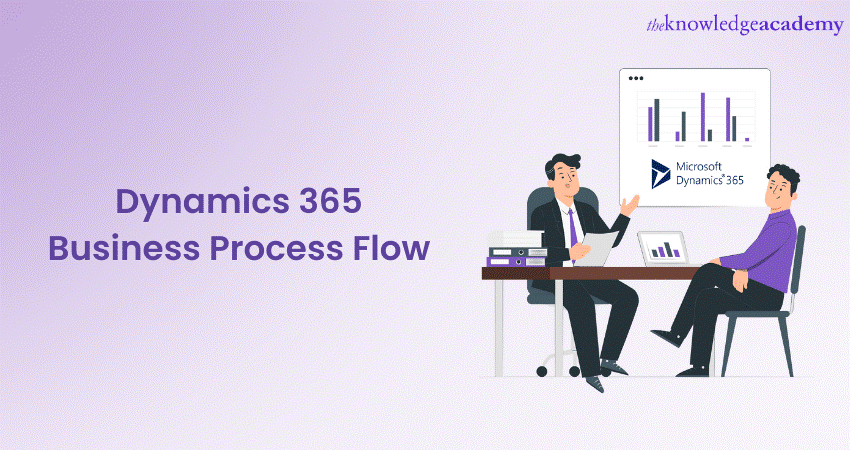
Microsoft Dynamics 365's Business Process Flow (BPF) steps in as a strategic tool to achieve precision and order. It visually represents a defined set of steps that guide users through a specific Business process. The power of Custom Workflow in Dynamics 365 comes into play to fulfil the need for flexibility and customisation.
It enables organisations to standardise their procedures and ensure consistent execution. By providing a clear roadmap of tasks, it enhances transparency, minimises errors, and accelerates task completion. Learn about Dynamics 365 Business Process Flow in this blog post, as well as how it can be used to create new flows and manage them all in one place.
Table of Contents
1) Understanding Business Process Flow in Microsoft Dynamics 365
2) Key features of Business Process Flow in Dynamics 365
3) Creating and customising Business Process Flows
4) Integration with other Dynamics 365 Features
5) Conclusion
Understanding Business Process Flow in Microsoft Dynamics 365
Microsoft Dynamics 365's Business Process Flow (BPF) is like a digital blueprint for guiding tasks in a structured manner. It breaks down complex processes into stages and steps, ensuring that each step is followed, leading to a smooth flow of work. BPF is crucial for maintaining accuracy, consistency, and efficiency in various business activities.
The flexibility of BPF allows businesses to tailor processes according to their unique requirements. It offers a predefined framework that can be adjusted to match specific workflows. Whether it's managing sales leads, handling customer inquiries, or overseeing projects, BPF provides a clear path for teams to follow, ensuring tasks are completed systematically and effectively.
Unlock the potential of Microsoft Dynamics 365 Training Courses with our comprehensive training course. Sign up now!
Key features of Business Process Flow in Dynamics 365
Business Process Flow (BPF) in Dynamics 365 is like a helpful guide that assists teams in completing tasks accurately and efficiently. It comes with several standout features that make it a valuable tool for businesses:
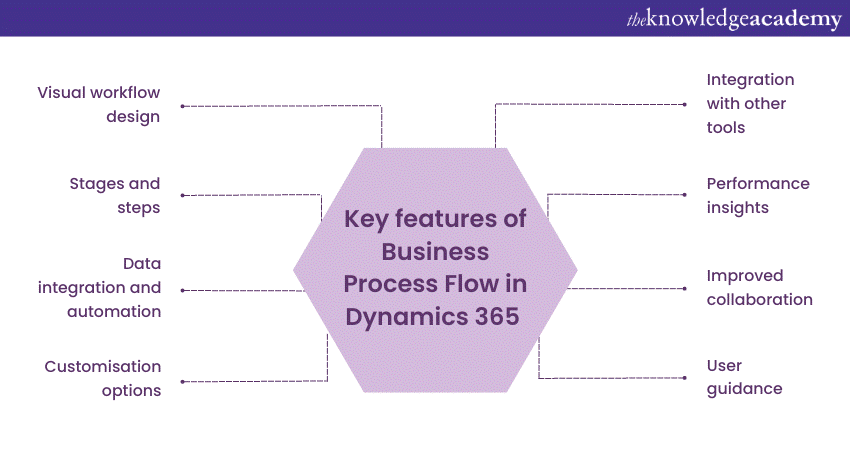
a) Visual workflow design: BPF presents workflows in a visual way, like a step-by-step picture guide. This makes it easy for everyone to understand and follow, even if they're new to the process.
b) Stages and steps: Think of BPF as a journey divided into parts. Stages are these parts, and steps are the actions you take within each part. This structure ensures that every task is completed in the right order.
c) Data integration and automation: BPF is like an automatic data helper. It connects with the data in Dynamics 365, so you don't have to manually enter the same information again and again. It's like having a virtual assistant that does the data work for you.
d) Customisation options: Just like personalising your phone's wallpaper, BPF lets you customise your workflows. You can adjust stages, steps, and even the information you need for each task. This means BPF can fit perfectly with how your business works.
e) User guidance: Imagine BPF as a signpost that tells you where to go next. It guides users through processes, making sure no step is missed. This helps keep everyone on loop and prevents mistakes.
f) Improved collaboration: BPF acts like a shared roadmap. It helps different teams understand what's happening in each process, promoting collaboration and a better flow of communication.
g) Performance insights: BPF offers insights into how things are going. It's like a report card for processes, showing you where things are going well and where improvements are needed.
h) Integration with other tools: Just like apps working together on a phone, BPF can work with other tools in Dynamics 365, like Power Automate or Power BI. This means you can create more advanced and powerful workflows.
Creating Business Process Flows
Creating a strategic Business Process Flow is important for every business organisation. Discussed below are few ways in which it can be done.
a) Identify process stages: Start by identifying the major stages that make up the process you want to streamline.
b) Define sequential steps: Within each stage, break down the process into smaller, sequential steps or tasks.
c) Specify actions and data: For each step, specify the required actions that need to be taken and the necessary data to be collected.
d) Arrange the sequence: Arrange the stages and steps in the correct sequence to reflect the flow of the process.
e) Visual mapping: Dynamics 365 offers a visual interface to help you map out the entire process flow.
Ace your interview with our expert guide on "Dynamic 365 Interview Questions and Answers"! Get key insights and boost your confidence. Click here to start preparing today!
Customising Business Process Flows
Here, we discuss how to customise the Business Process Flow which has been created already. This is important to enhance the user experience (UX) and to add a fresh look to it.
a) Adjust stages and steps: Modify the predefined stages and steps to align with your specific business processes.
b) Tailor field requirements: Choose the fields that are relevant to each step and set up the required data entry.
c) Rename and reorder: Rename stages or steps to match your business's terminology and rearrange them if needed.
d) Personalise user experience: Customise the BPF to suit the needs of different teams or departments within your organisation.
e) User roles and permissions: Determine who can access, edit, or modify the BPF to maintain control over the process.
Integration with other Dynamics 365 features
Business Process Flow (BPF) in Dynamics 365 gets even stronger when it joins forces with other tools. When combined with Power Automate, BPF can handle tasks automatically, making things smoother. And when connected with Power BI, BPF can provide helpful information, so decisions become easier. This teamwork turns BPF into a powerful helper, making work easier, quicker, and smarter.
Conclusion
With Microsoft Dynamics 365 Business Process Flow (BPF), things become simpler. BPF serves as a navigational aid, ensuring that we follow the correct path through processes and avoid overlooking any important steps. By using BPF's clear steps and integrating them with other tools, businesses can work smarter, faster, and achieve success more easily.
Begin Your Dynamics 365 Journey: Join now in the Introduction To Microsoft Dynamics 365 55250A Training Course.
Frequently Asked Questions
Upcoming Microsoft Technical Resources Batches & Dates
Date
 Microsoft Dynamics 365 Fundamentals (CRM) MB910
Microsoft Dynamics 365 Fundamentals (CRM) MB910
Fri 4th Apr 2025
Fri 6th Jun 2025
Fri 8th Aug 2025
Fri 3rd Oct 2025
Fri 5th Dec 2025






 Top Rated Course
Top Rated Course



 If you wish to make any changes to your course, please
If you wish to make any changes to your course, please


