We may not have the course you’re looking for. If you enquire or give us a call on 01344203999 and speak to our training experts, we may still be able to help with your training requirements.
We ensure quality, budget-alignment, and timely delivery by our expert instructors.

Feeling stuck with Excel’s limits? It’s time to break free! Excel is great, but it’s not the only option out there. If you’re looking for more features, a better price, or just want to mix things up, there are plenty of other spreadsheet programs waiting to be discovered. These alternatives can make your work easier and your wallet happier. So, let’s explore some of the best Excel Alternatives that offer more bang for your buck and could be the perfect fit for your needs. Get ready to find your new spreadsheet sidekick!
Table of Contents
1) Top 15+ Best Excel Alternatives
a) Google Sheets
b) ClickUp
c) Zoho Sheet
d) Equals App
e) Gnumeric
2) Why do you Need a Microsoft Excel Alternative?
3) Conclusion
Top 15+ Best Excel Alternatives
Although Microsoft Excel is an effective tool for managing data and performing complex calculations, there are numerous other spreadsheet software options that offer unique features and advantages. Here’s a look at the top 15+ best Excel alternatives, which you might also encounter in Excel Interview Questions.
1) Google Sheets
Spreadsheets can be created, edited, and shared online with Google Sheets; an application available through the web.
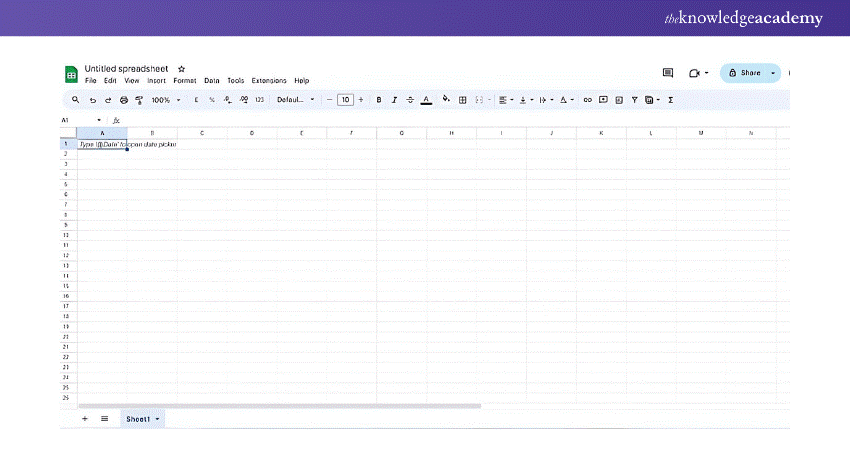
Features:
a) Multiple people can work on the same spreadsheet at once, and their changes are instantly visible to them.
b) Provides a range of predetermined templates for various uses, simplifying the process of starting new projects.
c) Increases productivity and teamwork by integrating easily with other Google products like Gmail, Drive, and Documents.
Pros:
a) Free to use
b) Excellent for collaboration
c) Accessible from any device with internet access
Cons:
a) Limited offline capabilities
b) Fewer advanced features compared to Excel
Price: Free for personal use; Google Workspace plans start at £4.60 per user/month.
2) ClickUp
This is more than just a spreadsheet; it's a complete Project Management tool with powerful spreadsheet capabilities.
Features:
a) Organise and manage tasks efficiently, assign them to team members and collaborate in real-time.
b) Create and customise dashboards to monitor project progress, deadlines, and key metrics.
c) Seamlessly integrate with popular apps like Slack, Google Drive, and Trello to streamline workflows and enhance productivity.
Pros:
a) Versatile with extensive features beyond spreadsheets
b) User-friendly interface
c) Excellent for team collaboration
Cons:
a) It can be overwhelming for beginners
b) Some advanced features require a paid subscription
Price: Free with limited features; Premium plans start at £3.60 per user/month.
3) Zoho Sheet (Web, Android, iOS)
This is a component of the Zoho Office Suite, offering powerful spreadsheet capabilities.
Features:
a) Several individuals can operate on the same spreadsheet at once, and changes are visible to them immediately.
b) Enables users to maintain data integrity and perform complex Data Analysis with pivot tables.
c) Seamlessly integrates with other Zoho applications, enhancing productivity and workflow efficiency.
Pros:
a) User-friendly interface
b) Excellent collaboration features
c) Good for businesses already using Zoho products
Cons:
a) Limited third-party integrations
b) Some advanced features behind the paywall
Price: Free for individual use; Zoho One plans start at £27 per month.
4) Equals App
This is a powerful spreadsheet tool aimed at finance professionals.
Features:
a) Offers a range of financial formulas and tools specifically designed for financial analysis and modelling.
b) Real-time data updates automatically ensure that all users have access to the most recent information.
c) Provides robust security features for sharing sensitive financial data, ensuring privacy and compliance.
Pros:
a) Great for financial modelling
b) Strong data security features
c) Real-time collaboration
Cons:
a) It can be expensive for small teams
b) Steep learning curve
Price: Pricing starts at £30.53 per user/month.
5) Gnumeric
This is an open-source spreadsheet application that is part of the GNOME project.
Features:
a) Offers a wide range of built-in functions for complex calculations and Statistical Analysis.
b) Supports various file formats and allows you to import and export data easily.
c) Designed to be efficient, Gnumeric functions smoothly, even on older or less powerful hardware.
Pros:
a) Free and open-source
b) Excellent for Statistical Analysis
c) Lightweight and efficient
Cons:
a) Basic interface
b) Limited collaboration features
Price: Free
6) LibreOffice Calc (Windows, Mac, Linux, Android)
LibreOffice Calc is a component of the LibreOffice suite, offering a free and open-source alternative to Excel. Additionally, exploring LibreOffice Extensions can enhance the functionality of Calc, providing additional tools and features to improve your workflow.
Features:
a) Offers strong facilities for statistical analysis, complex calculations, and data manipulation.
b) Compatible with Android, Linux, Mac, and Windows, allowing for smooth multi-platform use.
c) Enables users to alter the functionality and interface to meet their unique needs, boosting effectiveness and productivity.
Pros:
a) Free and open source
b) Highly customisable
c) Supports a wide range of file formats
Cons:
a) Less polished interface compared to Excel
b) Limited cloud integration
Price: Free
Master LibreOffice with us LibreOffice Training will enhance your productivity and skills today!
7) Smartsheet
This is a powerful work management tool that includes robust spreadsheet capabilities.
Features:
a) Enables you to create, track, and manage tasks and projects efficiently.
b) Multiple users can work on the same sheet at the same time, keeping everyone updated.
c) Automates repetitive tasks and processes to save time and reduce errors.
Pros:
a) Excellent for Project Management
b) Strong collaboration features
c) Customisable templates
Cons:
a) Expensive for individual users
b) It can be complex to set up
Price: Plans start at £12 per user/month.
8) Airtable (Web, Android, iOS)
This is a flexible and user-friendly spreadsheet and database hybrid.
Features:
a) Easily organise and rearrange data with a simple drag-and-drop functionality, making it intuitive and efficient to use.
b) Create various views, such as a grid, calendar, and gallery, to visualise your data in the way that best suits your needs.
c) Seamlessly connect with popular apps like Slack, Google Drive, and Dropbox to enhance functionality and streamline workflows.
Pros:
a) Easy to use and visually appealing
Cons:
a) Limited advanced spreadsheet functions
b) More suited for smaller datasets
Price: Free with limited features; Pro plans start at £8 per user/month.
9) Apache OpenOffice Calc
This is part of the OpenOffice suite, providing a free alternative to Excel.
Features:
a) Offers a range of functions and tools for complex data analysis, including statistical and mathematical operations.
b) Contains a range of customisable templates that may be modified to match particular requirements, boosting effectiveness and productivity.
c) Compatible with numerous file formats, including Excel (.xls and .xlsx), ensuring smooth file sharing and collaboration.
Pros:
a) Free and open-source
b) Robust feature set for a free tool
c) Cross-platform compatibility
Cons:
a) Outdated interface
b) Limited online collaboration features
Price: Free
10) CryptPad Sheet (Web or self-hosted)
This is a privacy-focused spreadsheet tool that offers end-to-end encryption.
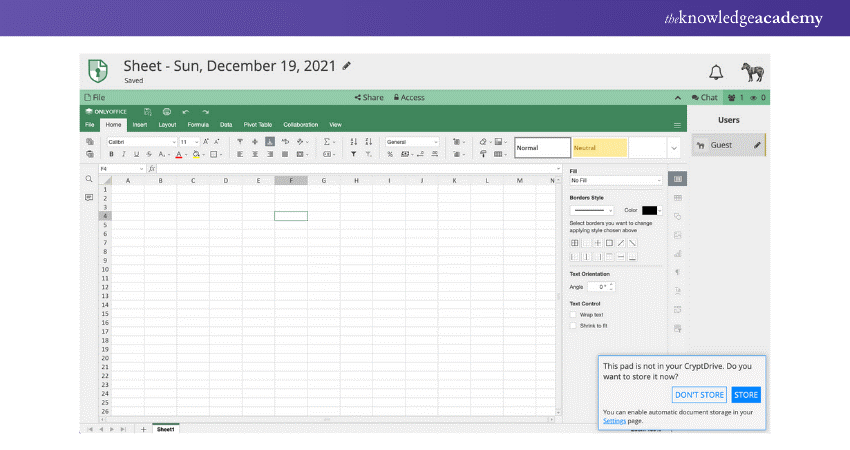
Features:
a) Ensures that all data is encoded from the moment you enter it until it reaches its destination, providing maximum security.
b) Allows multiple users to work on the same spreadsheet at the same time, making it easy to collaborate with team members.
c) Prioritises user privacy by not tracking user activity or collecting personal data, ensuring a secure and private experience.
Pros:
a) Excellent privacy and security
b) Free to use
c) Good collaboration features
Cons:
a) Basic interface
b) Limited advanced features
Price: Free with basic features; Premium plans start at £4 per month.
11) OnlyOffice
This offers a robust suite of office tools, including a powerful spreadsheet application.
Features:
a) Allows several people to work together on the same document at once, enhancing teamwork and productivity.
b) Provides extensive options for customising the appearance of your spreadsheets, including cell formatting, conditional formatting, and more.
c) Allows for seamless integration with well-known cloud storage providers, simplifying the sharing and viewing of your documents from any location.
Pros:
a) Comprehensive office suite
b) Strong collaboration features
c) Compatible with Microsoft formats
Cons:
a) Requires setup for self-hosting
b) Some features behind the paywall
Price: Free for individual use; Business plans start at £3.60 per user/month.
12) WPS Office
This is a lightweight, all-in-one office suite that includes a feature-rich spreadsheet tool.
Features:
a) Provides comprehensive tools for data analysis, formula calculations, and chart creation.
b) Seamlessly connects with cloud services like Google Drive, Dropbox, and OneDrive for easy access and sharing of documents.
c) It allows users to convert spreadsheets and other documents to PDF format, including PDF editing capabilities.
Pros:
a) Free version available
b) User-friendly interface
c) Comprehensive feature set
Cons:
a) Ads in the free version
b) Limited customer support
Price: Free with ads; Premium plans start at £24.99 per year.
Boost your productivity with our Google G Suite Training- register today for better efficiency!
13) Numbers
This is Apple’s spreadsheet application designed for Mac and iOS devices.
Features:
a) Numbers offers a variety of visually appealing templates and layouts, making it easy to create professional-looking spreadsheets.
b) Numbers integrates smoothly with iCloud, enabling you to access and sync your spreadsheets across all your Apple devices.
c) You can collaborate with others in real time, making it easy to work on the same document simultaneously with colleagues or friends.
Pros:
a) Free for Apple users
b) Visually appealing and easy to use
c) Good for presentations
Cons:
a) Limited to Apple devices
b) Fewer advanced features compared to Excel
Price: Free for Apple device users.
14) Tableau
This is an effective spreadsheet that is perfect for data visualisation.
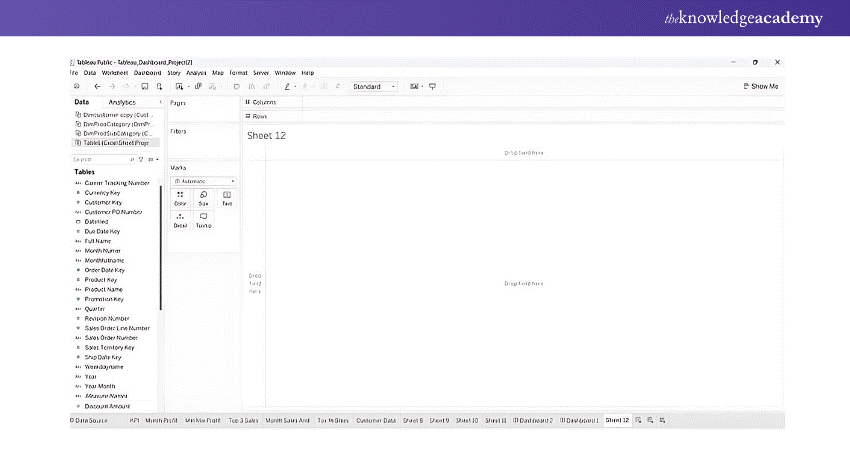
Features:
a) Create interactive and shareable dashboards that visually represent your data in various forms, such as charts, graphs, and maps.
b) Analyse live data streams to make immediate, data-driven decisions, ensuring your information is always up to date.
c) Connects seamlessly with multiple data sources, including databases, cloud services, and spreadsheets, to consolidate and analyse all your data in one place.
Pros:
a) Excellent for data visualisation
b) Powerful analytics tools
c) Great for Business Intelligence
Cons:
a) Expensive for individual users
b) Steep learning curve
Price: Tableau Creator plan starts at £58 per user/month.
15) Quip
This is a collaborative productivity tool that combines spreadsheets with documents and chat.
Features:
a) Multiple individuals can work on documents and spreadsheets simultaneously, making teamwork seamless.
b) Direct integration with Salesforce allows for smooth data import and management, ideal for sales and marketing teams.
c) Combines the functionality of documents and spreadsheets in one platform, enhancing productivity and communication within teams.
Pros:
a) Excellent for team collaboration
b) Combines documents, spreadsheets, and chat
c) Good for businesses using Salesforce
Cons:
a) Can be expensive
b) Limited advanced spreadsheet functions
Price: Plans start at £8 per user/month.
16) Hancom Cell
This is part of the Hancom Office suite, offering a feature-rich alternative to Excel.
Features:
a) Provides powerful tools for in-depth Data Analysis and complex calculations.
b) Available on several Operating Systems, ensuring seamless access and functionality across devices.
c) Offers a wide range of templates that can be tailored to meet particular user needs.
Pros:
a) Affordable pricing
b) Good range of features
c) Compatible with multiple platforms
Cons:
a) Less known in the Western market
b) Limited community support
Price: Plans start at £3 per user/month.
17) EtherCalc
This is an open-source, web-based spreadsheet tool focused on real-time collaboration.
Features:
a) Multiple users can edit the same spreadsheet at the same time, making it great for teamwork.
b) Users can start working on spreadsheets right away without needing to create an account.
c) The interface is simple and easy to use, allowing users to get started quickly without a steep learning curve.
Pros:
a) Free and open source
b) Great for quick, collaborative projects
c) Simple interface
Cons:
a) Very basic feature set
b) Limited support and documentation
Price: Free
From Beginner to Pro! Get Your Hands on the Google Sheets Book PDF.
Why do you Need a Microsoft Excel Alternative?
While Microsoft Excel is a powerful tool, there are several reasons you might want to consider an alternative:
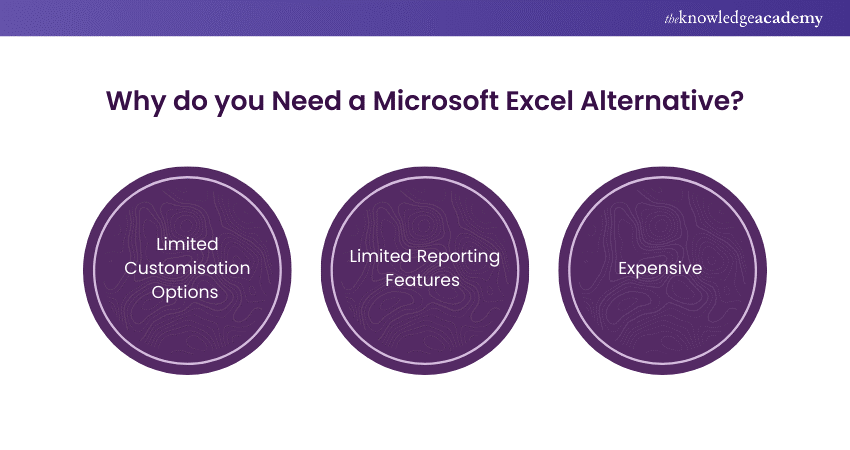
1) Limited Customisation Options
Excel provides templates, but they often lack the flexibility required to manage specialised tasks.
Templates in Excel are like off-the-shelf suits; they may work well for general purposes, but they often don't meet specific needs.
Many Excel Alternatives offer customisable templates and advanced formatting options, allowing for a more tailored and precise fit for your business requirements.
1) Limited Customisation Options
a) Excel provides templates, but they often lack the flexibility required to manage specialised tasks.
b) Templates in Excel are like off-the-shelf suits; they may work well for general purposes, but they often don't meet specific needs.
c) Many Excel Alternatives offer customisable templates and advanced formatting options, allowing for a more tailored and precise fit for your business requirements.
2) Limited Reporting Features
a) Excel includes basic charts and graphs for Data Visualisation. However, these features are limited and do not offer comprehensive Project Management capabilities.
b) Excel does not offer integrated tools to track the duration of tasks or the workload of team members.
c) Creating a detailed Project Management plan in Excel can be as complex and time-consuming as assembling intricate furniture.
3) Expensive
a) Purchasing Excel requires a significant investment, with a standalone license priced at £139.99.
b) Alternatively, you can access Excel through a Microsoft 365 subscription, starting at £6.99 per month.
c) This subscription includes other tools like MS Word, PowerPoint, and Outlook, which you may not need, leading to unnecessary expenses.
Take your spreadsheet skills to the next level with our Google Sheets Course- register now!
Conclusion
Diving into the world of Excel Alternatives is like discovering a treasure trove of tools, each shining in its own way. Whether you’re juggling tasks in Project Management or crunching numbers for financial analysis, there’s something out there that’s just right for you. Google Sheets brings people together with its team-friendly vibe, while Zoho Sheet weaves seamlessly into your workflow. It’s all about finding that perfect match to boost your productivity and make your workday a breeze.
Upgrade your proficiency with our comprehensive End User Training - join now for a brighter future!
Frequently Asked Questions
Is There a Better Alternative to Excel?

Yes, alternatives like Google Sheets offer collaboration features and cloud storage, while more specialisations like Tableau provide advanced data visualisation. The option has unique strengths, catering to diverse needs beyond Excel's traditional spreadsheet functions.
Can I use Smartsheet for Project Management?

Yes, Smartsheet is designed for Project Management with powerful collaboration and automation tools.
What are the Other Resources and Offers Provided by The Knowledge Academy?

The Knowledge Academy takes global learning to new heights, offering over 3,000 online courses across 490+ locations in 190+ countries. This expansive reach ensures accessibility and convenience for learners worldwide.
Alongside our diverse Online Course Catalogue, encompassing 19 major categories, we go the extra mile by providing a plethora of free educational Online Resources like News updates, Blogs, videos, webinars, and interview questions. Tailoring learning experiences further, professionals can maximise value with customisable Course Bundles of TKA.
What is Knowledge Pass, and How Does it work?

The Knowledge Academy’s Knowledge Pass, a prepaid voucher, adds another layer of flexibility, allowing course bookings over a 12-month period. Join us on a journey where education knows no bounds.
What are related courses and blogs provided by The Knowledge Academy?

The Knowledge Academy offers various End User Training, including Google Sheets Course, LibreOffice Training, Google G Suite Training and Google Data Studio Training. These courses cater to different skill levels, providing comprehensive insights into Google Sheets vs Excel.
Our Office Applications Blogs cover a range of topics related to Microsoft Office, offering valuable resources, best practices, and industry insights. Whether you are a beginner or looking to advance your Microsoft Office skills, The Knowledge Academy's diverse courses and informative blogs have you covered.
Upcoming Office Applications Resources Batches & Dates
Date
 Google Sheets Course
Google Sheets Course
Fri 27th Jun 2025
Fri 29th Aug 2025
Fri 24th Oct 2025
Fri 5th Dec 2025






 Top Rated Course
Top Rated Course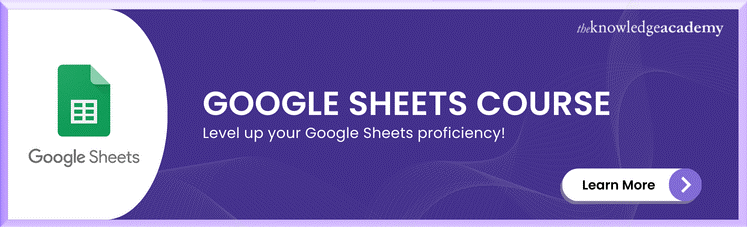



 If you wish to make any changes to your course, please
If you wish to make any changes to your course, please


