We may not have the course you’re looking for. If you enquire or give us a call on 01344203999 and speak to our training experts, we may still be able to help with your training requirements.
Training Outcomes Within Your Budget!
We ensure quality, budget-alignment, and timely delivery by our expert instructors.
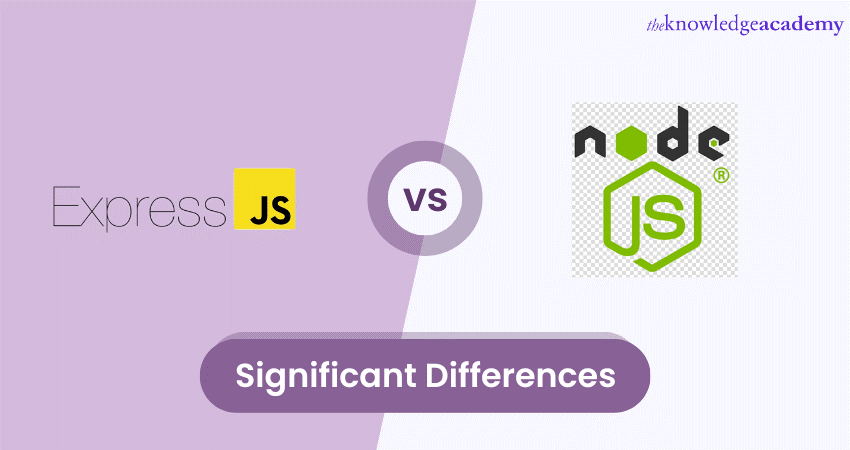
Express js and Node js have emerged as powerful tools in recent years, with each playing a crucial role in building robust and efficient applications. However, it's essential to understand that Express js and Node js serve different purposes. Express js is a web application framework built on top of Node js, enhancing its capabilities for creating web applications.
The following blog will guide you through the intricacies surrounding Express js vs Node js. It’ll also shed light on their distinct roles, features, and use cases. Here’s everything you need to know to get up to speed on the difference between Express js and Node js.
Table of Contents
1) Introduction to Express js and Node js
2) What is Node js?
a) Key features of Node js
3) What is Express js?
a) Key features of Express js?
4) Express js vs Node js: Differentiating factors
5) When to choose Express js over Node js?
6) When to choose Node js over Express js?
7) Scenarios for combined usage
8) Conclusion
Introduction to Express js and Node js
Before diving into Express js vs Node js, let's clarify the roles of both Express js and Node js in the world of web development. Node js is an extremely popular runtime environment that allows developers to execute JavaScript code on the server side. It provides an event-driven, non-blocking I/O model that makes it suitable for building scalable and high-performance applications.
Express js, on the other hand, is a web application framework that assists developers in building web applications using Node js. It provides a set of tools and features for routing, middleware, templating, and more. Express js allows developers to create web applications more efficiently.
Having trouble finalising the right resources to learn Nodejs? Try the Node.JS Developer Course.
What is Node js?
Node js is also an open-source, cross-platform runtime environment that uses the V8 JavaScript engine from Google. This engine compiles JavaScript code into native machine code, resulting in fast execution times.
Node js’s architecture is non-blocking and event-driven, allowing for asynchronous I/O operations. This fundamental characteristic makes Node js particularly suitable for building scalable network applications, APIs, and real-time applications that require efficient handling of concurrent connections.
Key features of Node js
Node js has gained immense popularity in the web development landscape due to its distinctive set of features that contribute to its efficiency, versatility, and scalability. Given below is a comprehensive list of features that make Node js a viable choice among developers:
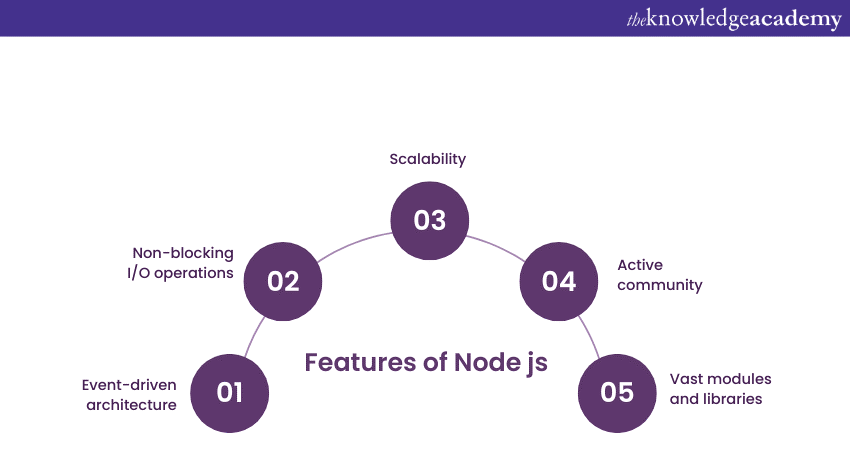
1) Event-driven architecture: At the heart of Node js lies its event-driven architecture, which revolutionises the way applications handle and respond to events. Traditional server-side models use a synchronous approach, where the server waits for a task to complete before moving on to the next.
In contrast, Node js employs an asynchronous model that leverages events and callbacks. This architecture allows Node js to process multiple tasks concurrently without hindering the execution of other code. As a result, applications built on Node js can handle a high volume of concurrent connections with improved efficiency.
2) Non-blocking I/O operations: Node js embraces non-blocking I/O operations, a cornerstone of its efficiency. In traditional server-side models, I/O operations like reading from or writing to a file or a network socket can block the entire execution of the program until the operation is completed. Node js eliminates this bottleneck by using non-blocking I/O, enabling the application to continue processing other tasks. This approach leads to faster execution times, especially in scenarios involving heavy I/O.
3) Scalability and high performance: Node js is designed for scalability and high performance, making it particularly suitable for building applications that require real-time interactions, such as chat applications, online gaming platforms, and streaming services. Its event-driven architecture and non-blocking I/O operations enable applications to handle a large number of concurrent connections without significant resource overhead. This scalability empowers developers to create applications that can efficiently serve a growing user base while maintaining optimal performance.
4) Large and active community: The Node js community is one of its most valuable assets. With a promising community of developers, contributors, and enthusiasts, Node js benefits from continuous improvement. The open-source nature of Node js fosters collaboration, leading to the development of a wide range of modules, libraries, and frameworks that extend its functionality. This vibrant ecosystem ensures that developers have access to tools and resources to streamline their development process and solve various challenges.
5) Wide range of modules and libraries: Node js boasts a rich repository of modules and libraries available through the Node Package Manager (npm). These modules cover a diverse spectrum of functionalities. From handling HTTP requests and working with databases to managing authentication and implementing security measures, it manages all. The availability of these ready-to-use modules accelerates development. It allows developers to focus on building application-specific features rather than reinventing the wheel. The modular nature of Node js encourages code reuse, reducing development time and effort.
Want to start an online business but don’t know how to build a website? Check out the App & Web Development Training.
What is Express js?
Express js, often referred to simply as Express, is a flexible web application framework designed to work seamlessly with Node js. Express js abstracts and simplifies the complexities of web development by providing a set of robust features and utilities. These features enable developers to create web servers, APIs, and other web-based applications with minimal effort. Express js sits on top of Node js, acting as a facilitator that streamlines the development process and enhances the overall developer experience.
It provides an extensive set of features for building web and mobile applications. Express js simplifies common tasks such as routing, handling HTTP requests, and working with databases.
Key features of Express js
Express js, a popular web application framework built on top of Node js, empowers developers to build robust and efficient web applications with ease. Its rich set of features streamlines the development process and provides essential tools for creating dynamic and interactive web experiences. Let's dive into the key features of Express js:
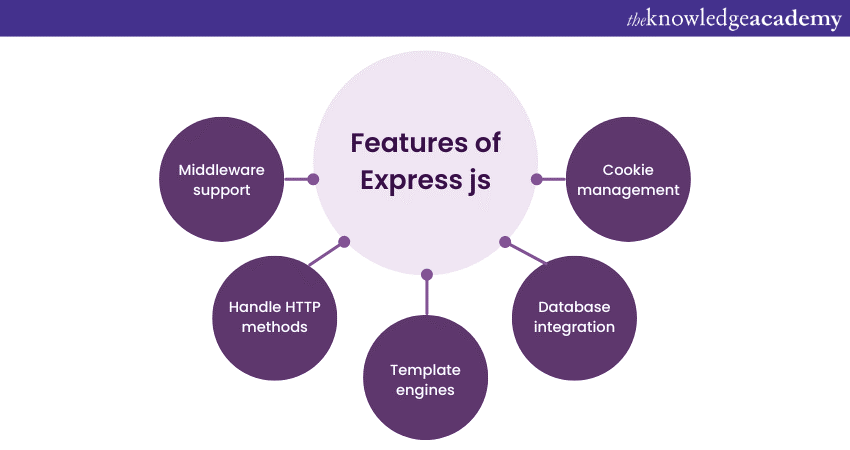
1) Middleware support for request and response processing: Express js introduces a powerful concept known as middleware, which enables developers to enhance the functionality of their applications by processing incoming requests and outgoing responses. Middleware functions can be added to the application's request-response cycle to perform tasks such as logging, authentication, error handling, and more. This modular approach allows developers to organise code logically and improve code reusability.
2) Routing to define URL endpoints and handle HTTP methods: Routing is a fundamental feature of Express js that allows developers to define URL endpoints and specify the actions to be taken when a client makes an HTTP request to those endpoints. By using routing, developers can segment their application's functionality into modular components, making the codebase more organised and maintainable. Express js supports various HTTP methods such as GET, POST, PUT, and DELETE, enabling developers to create RESTful APIs and handle different types of requests.
3) Template engines for rendering dynamic views: Express js offers support for various template engines like EJS (Embedded JavaScript) and Pug (formerly known as Jade). Template engines enable developers to dynamically generate HTML content by embedding dynamic data within the HTML markup. This is particularly useful for rendering dynamic views, generating email templates, and creating consistent UI elements. Template engines help separate the presentation layer from the application logic, enhancing code maintainability.
4) Integration with databases and third-party libraries: Express js seamlessly integrates with databases and third-party libraries, enabling developers to interact with databases, cache systems, and other external services. Through middleware and route handlers, developers can connect to databases like MongoDB, MySQL, and PostgreSQL, allowing data retrieval, manipulation, and storage. Integration with third-party libraries enhances Express js's capabilities, enabling the implementation of features such as authentication, authorisation, and data validation.
5) Session and cookie management: Session and cookie management are crucial aspects of web applications that handle user authentication and user-specific data. Express js provides built-in middleware for managing user sessions and cookies, making it easier to implement authentication and maintain user state across requests. Developers can use tools like express-session middleware to create and manage user sessions, enhancing the security and functionality of their applications.
Express js vs Node js: Differentiating factors
While Express js is built on top of Node js, they have distinct roles and functionalities. Let's explore the key differences that set them apart:
1) Role and purpose: Node js is a runtime environment for executing JavaScript code on the server side. It provides the foundation for server-side development, allowing developers to utilise JavaScript to create server applications, handle I/O operations, and manage network requests.
Express js, on the other hand, is a web application framework that simplifies building web applications using Node js. It provides abstraction and tools to streamline the development of web applications, providing a structured way to handle routing, middleware, and HTTP requests.
2) Abstraction and simplification: Node js exposes developers to low-level details of server-side programming, which gives them a high degree of control over I/O operations, file handling, and other server-related tasks. This flexibility is ideal for scenarios where custom solutions are required.
Express js abstracts many of the complex operations associated with web development. It simplifies routing, middleware integration, and HTTP request/response handling, enabling developers to focus on building application logic without dealing with the intricacies of lower-level server operations.
3) Routing and middleware: In Node js, developers need to manually define routing logic and handle middleware functions. This allows for fine-grained control over the application's behaviour but can lead to more verbose and less organised code.
Express js provides a clean and organised way to define routes and utilise middleware for request and response processing. Its routing mechanism streamlines URL handling, making it easier to manage different endpoints and their associated actions. Middleware functions, essential for tasks like authentication and logging, can be seamlessly integrated into the application flow.
4) Templating and views: Node js itself doesn't offer built-in templating capabilities for rendering dynamic views. Developers often look for third-party libraries or frameworks to handle view rendering.
Express js addresses this limitation by including support for various template engines like EJS and Pug. These template engines enable developers to dynamically generate HTML content, incorporating dynamic data into the markup. This feature simplifies the process of rendering dynamic views and enhances code maintainability.
5) Third-party modules and libraries: Node js boasts a vast ecosystem of modules and libraries catering to a huge spectrum of applications beyond web development. These modules can be used for tasks such as file system operations, data manipulation, and networking.
Express js complements Node js by offering a focused set of tools specifically designed for building web applications. While it leverages the broader Node js ecosystem, it enhances it with features tailored to web development needs. This targeted approach simplifies web application development by providing essential functionalities out of the box.
Unlock the true potential of HTML, dissect the intricacies, and get up to speed on web designing with this Website Design Course.
When to choose Express js over Node js?
Now that you know the differences between the two, let’s take a look at use cases where you should choose Express js over Node js:
1) Choose Express js when you want to build web applications and need a framework that simplifies routing, middleware, and templating.
2) Opt for Express js if you want to take advantage of built-in features like session management and template rendering.
When to choose Node js over Express js?
Just like the previous example, there are certain places where Node js will serve you better than Express js:
1) Choose Node js when you need a runtime environment to execute JavaScript code on the server side for a variety of purposes beyond web applications.
2) Opt for Node js when you want more control over the low-level details of server-side development.
Scenarios for combined usage
In some cases, developers may choose to use both Node js and Express js in combination:
1) Node js can serve as the runtime environment for executing server-side JavaScript code.
2) Express js can provide a structured framework for building web applications within the Node js environment.
Conclusion
In the ever-evolving landscape of web development, the names Node js and Express js have become synonymous with innovation and efficiency. Both technologies have revolutionised the way developers build applications, but they serve different roles in the development process. By now, you’ve understood the Express js vs Node js scenario quite well. At times people do consider them similar while they’re not.
Frequently Asked Questions
Upcoming Programming & DevOps Resources Batches & Dates
Date
 Introduction to HTML
Introduction to HTML
Fri 24th Jan 2025
Fri 28th Mar 2025
Fri 23rd May 2025
Fri 25th Jul 2025
Fri 26th Sep 2025
Fri 28th Nov 2025







 Top Rated Course
Top Rated Course



 If you wish to make any changes to your course, please
If you wish to make any changes to your course, please


