We may not have the course you’re looking for. If you enquire or give us a call on 01344203999 and speak to our training experts, we may still be able to help with your training requirements.
We ensure quality, budget-alignment, and timely delivery by our expert instructors.

Facebook, an undisputed kingpin in marketing, offers users unparalleled reach and engagement opportunities. However, Facebook Marketing isn't just about posting updates; it's about crafting a strategic presence, leveraging data-driven insights, and building genuine connections.
For businesses, whether newly founded or established, understanding the intricacies of Facebook Marketing can be the gateway to a thriving online community and tangible growth. This process involves promoting a business or brand through various means, including Facebook Ads, a business page, and more, to reach potential customers effectively.
Table of Contents
1) Understanding What is Facebook Marketing?
2) The key steps to set up a Facebook page
3) How can you build a Facebook Marketing strategy?
4) The various types of Facebook posts for Marketing
5) How to Track and measure results with Facebook Analytics?
6) How do you maintain engagement for your business on Facebook?
7) Conclusion
Understanding What is Facebook Marketing
Facebook Marketing refers to the strategic use of the Facebook platform to promote brands, products, services, and content to a broad audience. Given that Facebook boasts nearly 3 billion monthly active users (Statista), it has cemented its place as a pivotal marketing platform for businesses worldwide.
Facebook Marketing can be split into two main facets, described as follows:
a) Organic Facebook Marketing:
This involves creating and sharing content without paid promotions, including regular posts, videos, photos, stories, and events. One of the primary objectives of organic marketing is to foster a community around a brand, creating authentic engagements through shares, likes, comments, and direct messages.
Furthermore, as the platform's algorithm evolves, the emphasis on high-quality, engaging content becomes crucial to ensure visibility among followers.
b) Paid Facebook Marketing:
This involves leveraging Facebook's advertising platform, providing businesses with unparalleled targeting capabilities. By utilising this system, users can enable ads to be shown to a specific demographic based on interests, behaviours, location, and more.
Furthermore, Facebook offers analytical tools like Facebook Insights, which allow marketers to gauge the performance of their posts and advertisements, providing insights into audience behaviour, peak engagement times, and other pertinent metrics.
The key Steps to set up a Facebook Page
Here are the key steps you can follow to set up a Facebook page for your business:
a) Sign in or Create an Account: Start by logging into your personal Facebook account. If you don't have one, create it first, as business pages are managed through personal profiles.
b) Navigate to 'Create a Page': Click on the drop-down menu on the top-right corner of your Facebook homepage and select 'Create a Page'. Else, you can visit facebook.com/pages/create.
c) Choose a Category: Facebook will prompt you to select a category that best fits your business, such as 'Local Business', 'Company', 'Brand', 'Artist', 'Community', or 'Public Figure'. The category you select determines the kind of information you can add to your page.
d) Fill out Basic Information: Enter your business’ name and description. Ensure the name accurately resonate with your business and is easily searchable for customers. The description (about 255 characters) should clearly convey what the business offers.
e) Add Profile and Cover Photos: Choose clear and high-resolution images. The profile photo should include the company logo, while the cover photo can showcase products, services, promotions, or branding elements.
f) Complete the 'About' Section: Click on the 'About' tab on the left side and fill in additional details:
General: Business category, name, and description
Contact: Phone number, email, and website
Location: Address and map pin, especially if you have a physical store
Hours: Operating hours for brick-and-mortar businesses
More Info: Price range, products, and services
Story: A section where you can delve deeper into the company's background, mission, or vision
g) Choose a Username (Vanity URL): This is a custom web address that makes your page easier to find on Facebook. Moreover, it makes them look more professional on business cards and promotional material. It will look like facebook.com/YourBusinessName.
h) Set up Page Roles: If you have a team, assign roles. Facebook offers different roles such as Admin, Editor, Moderator, Advertiser, and Analyst, each with varying levels of access and permissions.
i) Configure Page Settings: Click on 'Settings' at the top right of your page. Here, you can:
Adjust privacy settings
Set up messaging options and automated responses
Enable or disable page reviews
Set up page moderation to filter out specific words or profanity
Choose posting abilities (e.g., allowing fans to post on your page)
j) Add Page Tabs: Customise your page’s navigation by adding or removing tabs like 'Shop', 'Reviews', 'Offers', 'Photos', 'Posts', and 'Videos'.
k) Integrate a Call-to-Action (CTA) Button: Beneath the cover photo, you can set up a CTA button prompting visitors to take an action such as 'Call Now', 'Book Now', 'Contact Us', or 'Shop Now'.
l) Publish Your Page: Once everything is set up, click on 'Publish'. Remember, you can always edit or update your page details later.
m) Create and Post Content: Begin sharing relevant content—photos, videos, links, or articles. Regular posts will engage your audience and improve your page's visibility.
n) Promote Your Page: Invite friends, family, and colleagues to like and share your page. Consider running different types of Facebook ads to expand your reach further.
O) Engage with your audience: Respond to comments, messages, and reviews promptly. Engaging positively with your community is vital to maintain an active and reputable page.
Decrease visitor bounce rate and increase website conversion rate, by signing up for the Digital Marketing Training now!
How can you Build a Facebook Marketing Strategy?
Here are the key steps that you can follow to build a Facebook Marketing strategy for your business:
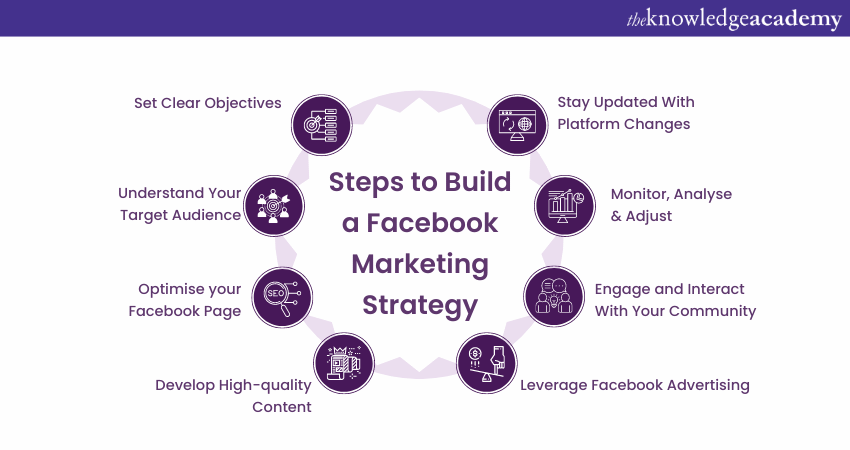
Set Clear Objectives
a) Purpose: Understand the primary purpose of your Facebook presence. Are you looking to spread brand awareness, lead generation, sales conversions, customer service, or community building?
b) SMART Goals: Ensure your objectives are Specific, Measurable, Achievable, Relevant, and Time-bound (SMART). For instance, "Increase Facebook-generated website traffic by 20% in the next quarter.
Understand Your Target Audience
a) Demographics: Research the age, gender, location, occupation, and other demographic details of your ideal audience.
b) Interests & Behaviour: Utilise Facebook's Audience Insights to delve deeper into what your target audience likes, their behaviour patterns, and other pages they follow.
c) Segmentation: Divide your broader audience into smaller segments to tailor content and ads more effectively.
Enhance your social media reputation with our Virtual Social Media Manager Training - Sign up now!
Optimise your Facebook Page
a) Branding: Ensure profile and cover photos are consistent with your brand identity
b) Bio & Description: Provide clear, keyword-rich descriptions detailing of your business offerings
c) Call-to-Action (CTA): Utilise the CTA button strategically, guiding visitors to shop, sign up, contact, etc
Develop High-Quality Content
a) Content Calendar: Plan content in advance, ensuring a mix of posts – from promotional and informative to entertaining
b) Engaging Formats: Utilise videos, live broadcasts, stories, polls, and images to engage the audience. Facebook's algorithm favours engaging and original content
c) Consistency: Maintain a consistent posting schedule to keep the audience engaged and informed
Leverage Facebook Advertising
a) Ad Types: Choose the right ad format based on your objectives – carousel, video, slideshow, etc.
b) Targeting: Use Facebook's detailed targeting options to ensure ads reach your segmented audience.
c) Budget & Bidding: Determine a budget for your campaigns. Understand Facebook's bidding strategies to maximise your ad spending.
d) A/B Testing: Test different ad variations to find what resonates best with your audience.
Understand the vitality of marketing your brand online, by signing up for our Digital Marketing Courses now!
Engage and Interact With Your Community
a) Timely Responses: Reply promptly to comments, messages, and reviews to foster trust.
b) Facebook Groups: Consider creating or joining groups that align with your business or industry, providing another layer of interaction.
c) Encourage UGC: User-generated content, like customer testimonials or photos using your products, can provide authentic endorsements.
Monitor, Analyse & Adjust
a) Facebook Insights: Regularly review your page's analytics to understand post-performance, page views, engagement rates, and more.
b) Feedback Loop: Use insights to identify the areas of strengths and weaknesses. Adjust your strategy accordingly.
c) Third-party Tools: Consider Facebook Marketing Tools like Hootsuite or Buffer for additional analytics and scheduling capabilities.
Stay Updated With Platform Changes
a) Algorithm Updates: Facebook frequently updates its algorithm. Keep abreast of these changes to ensure your content remains visible.
b) New Features: Facebook often rolls out new features or tools for businesses. Familiarise yourself with these updates to stay ahead of the competition.
c) Continuous Learning: Attend webinars, subscribe to marketing blogs, or join Facebook Marketing communities to learn from peers and experts.
Improve brand awareness and generate leads, by signing up for the Social Media Marketing Course now!
How to Track and Measure Results With Facebook Analytics?
Harnessing the power of Facebook for Marketing necessitates more than just crafting compelling posts or running ad campaigns. The key to consistent success on this platform lies in tracking, measuring, and interpreting the results. Additionally, understanding How to Unblock Someone on Facebook can help maintain a positive online environment, ensuring your marketing efforts reach the right audience without any unnecessary distractions.
However, while leveraging these tools, some users may also need to step away from the platform. If you ever find yourself in such a situation, learning How to Deactivate or Delete Your Facebook Account. Here are various techniques to utilise these tools effectively:
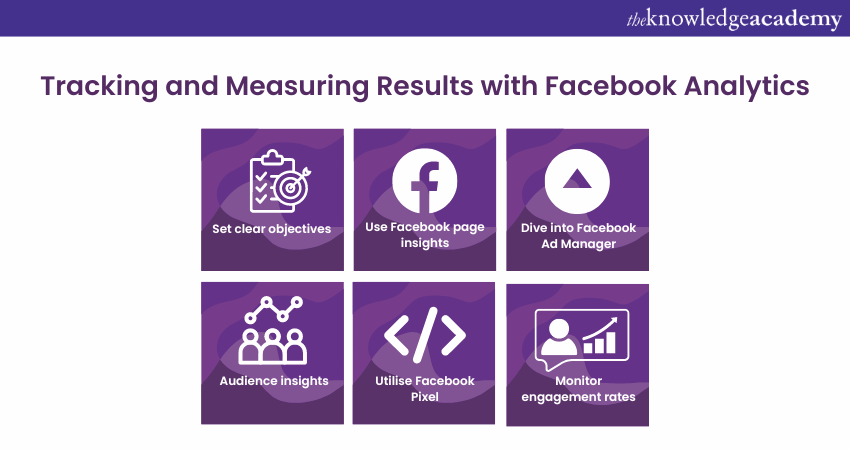
Set Clear Objectives
a) Starting Point: Before diving into analytics, decide what you aim to achieve. Are you tracking engagement, conversions, brand awareness, or all of the above?
b) Key Performance Indicators (KPI: Outline clear KPIs tied to your objectives. This could range from 'Engagement Rate' for brand awareness to 'Click-through Rate' for ad campaigns.
Use Facebook Page Insights
a) Overview Tab: This provides a snapshot of your page's performance, highlighting actions on the page, page views, page likes, post reach, and post engagement.
b) Actions on Page: Monitor how users are interacting with your CTA buttons, phone number clicks, and website link clicks.
c) Posts tab: Determine into when your fans are online, the success of your posts by type (video, photo, link), and engagement metrics for individual posts.
Dive into Facebook Ad Manager
a) Performance Metrics: If you're running ads, the Ad Manager showcases the results. Metrics like 'Impressions,' 'Reach,' and 'Clicks' offer insights into your ad's visibility and user interactions.
b) Conversion Metrics: By integrating Facebook Pixel on your website, you can track user actions after they click on your Facebook ad. This is essential to measure metrics like 'Cost per Conversion' or 'Return on Ad Spend'.
Audience Insights
a) Know Your Followers: Explore the demographics, page likes, location, and activity data of your followers. This will help you tailor content and refine ad targeting.
b) Compare Segments: You can compare the behaviour and interests of your followers and the general Facebook audience, revealing how unique or familiar your audience is.
Utilise Facebook Pixel
a) Track Website Activity: Facebook Pixel is a small piece of code placed on your website that tracks users' actions after they leave Facebook. This is invaluable for tracking conversions, understanding user journeys, and retargeting.
b) Optimise Ad Delivery: With Pixel data, Facebook can better optimise who sees your ads, ensuring they're shown to users who are more likely to take desired actions.
Monitor Engagement Rates
Engagement Rate Formula: (Total Engagement / Total Reach) * 100. This metric reveals how actively users are interacting with your content. A higher rate typically indicates content that resonates well with your audience.
Study Video Analytics
a) Video Views: Understand how many times your video was watched for more than 3 seconds.
b) Average Watch Time: This indicates how long, on average, viewers watched your video.
c) Video Engagement: Beyond views, measure reactions, shares, and comments to gauge how the audience is responding.
Feedback Metrics
a) Negative Feedback: Track metrics like 'Hide Post', 'Hide All Posts', 'Unhide Facebook Post', 'Report as Spam', and 'Unlikes'. This can help you adjust content that might be off-putting to your audience.
b) Positive Feedback: Reactions, likes, comments, and shares fall under this, providing insights into what content resonates best.
Referral Traffic
Website Traffic Source: Integrating Facebook analytics with tools like Google Analytics lets you discern how much of your website's traffic is sourced from Facebook, aiding in ROI calculations.
Develop and share high-quality content across various channels, by signing up for the Design and Create Engaging Content For Social Media Training now!
How do you Maintain Engagement for Your Business on Facebook?
Engagement is the lifeblood of any effective Facebook business strategy. Here are the ways and means you can maintain your business engagement and growth on Facebook:
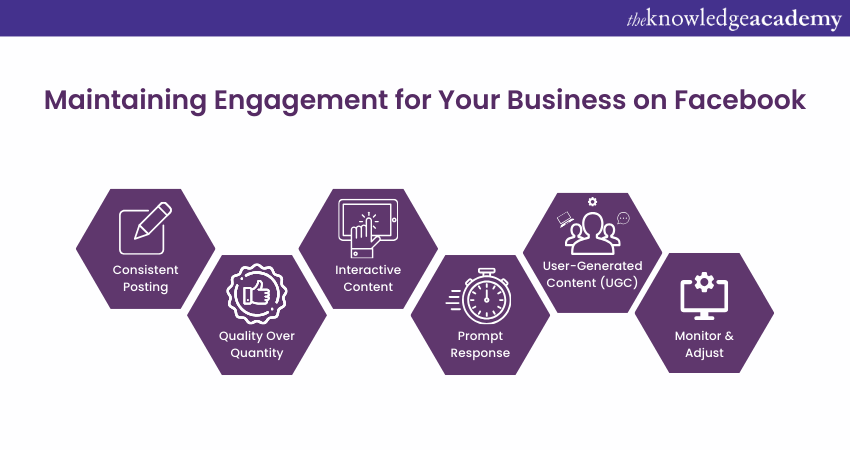
a) Consistent Posting: Adherence to a consistent posting schedule ensures that your audience receives regular content, keeping your brand top-of-mind.
b) Quality Over Quantity: Focus on delivering high-value content tailored to your audience's interests rather than overwhelming them with too many posts.
c) Interactive Content: Use polls, quizzes, and Q&A sessions to promote interaction. Facebook Live sessions can foster real-time engagement.
d) Prompt Response: Quickly address comments, messages, and queries. This active responsiveness builds trust and encourages further interaction.
e) User-Generated Content (UGC): Encourage followers to share stories, reviews, or photos related to your brand. UGC not only boosts authenticity but also deepens community ties.
f) Monitor & Adjust: Regularly review engagement metrics to discern which content types and topics resonate most. Adapt your strategy based on these insights.
Improve brand awareness and generate leads by signing up for our Social Media Marketing Course now!
Conclusion
Facebook Marketing remains a cornerstone for businesses to engage, inform, and grow their audience, which starts with creating a Facebook Business Page to establish a strong online presence. Effectively harnessing its tools and strategies is pivotal for sustained success in today's competitive market.
Create powerful ads that reach out to users by signing up for the Facebook Ads Course now!
Frequently Asked Questions
How can I Measure the Success of my Facebook Marketing Efforts?

Measure the success of your Facebook Marketing efforts by tracking metrics such as engagement rates, reach, click-through rates, conversions, and ROI. Use Facebook Insights and Ad Manager for detailed performance analysis and data-driven decisions.
How Often Should I Post on Facebook to Maximise Engagement?

To maximise engagement, try posting on Facebook 1-2 times per day. Consistency is key here, so you must ensure regular posting without overwhelming your audience. You can also use Facebook Insights to determine the best times and frequency based on your specific audience's activity.
What are the Other Resources and Offers Provided by The Knowledge Academy?

The Knowledge Academy takes global learning to new heights, offering over 3,000 online courses across 490+ locations in 190+ countries. This expansive reach ensures accessibility and convenience for learners worldwide.
Alongside our diverse Online Course Catalogue, encompassing 19 major categories, we go the extra mile by providing a plethora of free educational Online Resources like News updates, Blogs, videos, webinars, and interview questions. Tailoring learning experiences further, professionals can maximise value with customisable Course Bundles of TKA.
What is The Knowledge Pass, and How Does it Work?

The Knowledge Academy Pass, a prepaid voucher, adds another layer of flexibility, allowing course bookings over a 12-month period. Join us on a journey where education knows no bounds.
What are the Related Courses and Blogs Provided by The Knowledge Academy?

The Knowledge Academy offers various Digital Marketing Courses, including the SEO Course and Google Analytics Certification. These courses cater to different skill levels, providing comprehensive insights into Facebook Marketing Tools.
Our Digital Marketing Blogs cover a range of topics related to Facebook Marketing, offering valuable resources, best practices, and industry insights. Whether you are a beginner or looking to advance your Digital Marketing skills, The Knowledge Academy's diverse courses and informative blogs have got you covered!
Upcoming Digital Marketing Resources Batches & Dates
Date
 Digital Marketing Course
Digital Marketing Course
Fri 23rd May 2025
Fri 25th Jul 2025
Fri 26th Sep 2025
Fri 28th Nov 2025






 Top Rated Course
Top Rated Course



 If you wish to make any changes to your course, please
If you wish to make any changes to your course, please


