We may not have the course you’re looking for. If you enquire or give us a call on 01344203999 and speak to our training experts, we may still be able to help with your training requirements.
We ensure quality, budget-alignment, and timely delivery by our expert instructors.
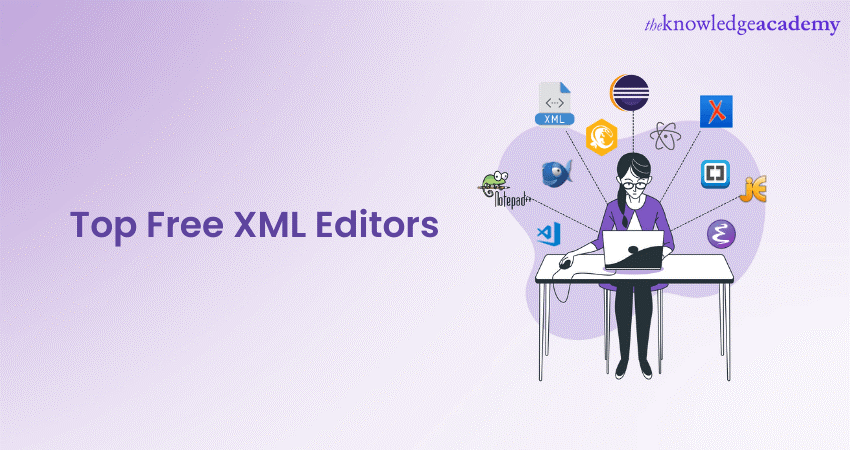
XML is a crucial modern data representation and exchange. It's used in everything from web development to configuration files and even office documents. With the Free XML Editor, you can work effectively with XML and streamline various tasks and structures.
The XML editors ensure adherence to XML standards and schemas, ensuring data consistency and accuracy. They enable real-time validation, alerting users to incorrect syntax or structure. In this blog, we will learn the top 11 Free XML Editors, and their key features, advantages, and disadvantages to help you know everything about these editors.
Table of Contents
1) Top 11 Free XML Editors
2) How to select the best editor for XML
3) Benefits of Using XML Editors
4) Conclusion
Top 11 Free XML Editors
To understand what is the best Free XML Editor, we will navigate through some of these Free XML Editors. Furthermore, we will be exploring their features, benefits, and use cases. Whether you're a developer, content creator, or someone working with structured data, these tools provide various options to suit your needs, making them valuable for an XML Developer Job.
XML Notepad
XML Notepad, developed by Microsoft, stands as a preferable choice for beginners and experienced users alike. Its simple and intuitive interface facilitates easy navigation and editing of XML documents. The tool's tree-based structure view allows users to efficiently explore the XML hierarchy.
With features like drag-and-drop support, XML Notepad simplifies the process of building and modifying XML structures. While offering a fundamental set of functionalities, it excels in its user-friendly approach, making it an ideal starting point for those new to XML Editing.
Register for our XML Fundamentals Masterclass and unlock the potential of XML in app and web development.
Some of the main features of the XML notepad are as follows:
a) Tree-based navigation for easy document exploration.
b) Intuitive editing of XML elements and attributes.
c) Drag-and-drop support for efficient structure modification.
Advantages and disadvantages of XML Notepad are as follows:

Notepad++
Notepad++ is a versatile text editor that extends its capabilities to XML Editing. With its robust syntax highlighting, multi-document support, and an array of plugins, it caters to both beginners and advanced users. Notepad++'s customisable interface and extensive plugin library empower users to tailor the environment to their needs.
Its features, such as code folding and regular expression search, enhance productivity when working with XML files. The tool's compatibility with Windows and Linux systems further broadens its reach, making it a popular choice for programmers and developers.
Some of the key features of Notepad++ are as follows:
a) Powerful syntax highlighting for XML and other languages.
b) Multi-document and tabbed interface for efficient multitasking.
c) Support for a wide variety of plugins for customisation.
Advantages and disadvantages of Notepad++:
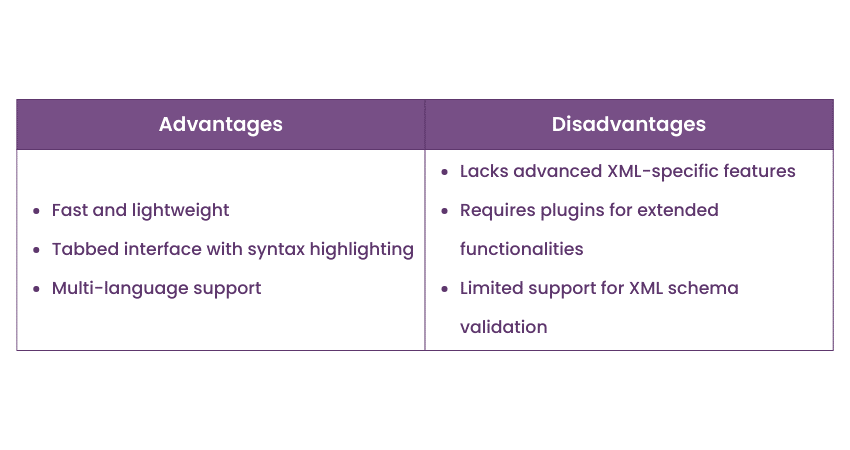
Visual Studio Code
Visual Studio Code (VS Code), developed by Microsoft, has earned acclaim as a powerful code editor. While renowned for web development, VS Code also offers robust XML Editing capabilities through extensions. With its syntax highlighting, IntelliSense, and integrated terminal, developers can comfortably work with XML files.
Extensions further enhance XML Editing, enabling features like schema validation and XPath query support. VS Code's cross-platform compatibility and active developer community make it an attractive choice for various coding tasks, including XML manipulation.
Visual Studio Code offers a variety of features; some of its key features are as follows:
a) Syntax highlighting and IntelliSense for efficient coding.
b) Extension support for enhanced XML Editing features.
c) Integrated terminal and version control for a streamlined workflow.
Advantages and disadvantages of the tool are as follows:

Eclipse IDE
Eclipse IDE, a well-established platform, provides the XML Editor plugin for comprehensive XML Editing. Its XML-specific syntax highlighting, validation, and XPath evaluation tools streamline XML development. Eclipse's adaptability to multiple programming languages and its integration with other development tools make it a versatile choice.
The XML Editor plugin extends Eclipse's capabilities, providing developers with a dedicated environment for XML manipulation. Eclipse's cross-platform support and extensible architecture contribute to its popularity in the software development community.
The Eclipse IDE’s main features are as follows:
a) XML-specific syntax highlighting and validation for accurate coding.
b) Built-in XPath evaluation and transformation tools.
c) It is integrated with a wide range of programming languages.
Advantages and disadvantages of the Eclipse IDE tool are as follows:

Oxygen XML Editor (Community Edition)
Oxygen XML Editor offers a robust Community Edition catering to advanced XML Editing needs. While its commercial version boasts additional features, the Community Edition remains a formidable contender. Its intelligent content completion, DTD and schema validation, and support for XPath, XQuery, and XSLT make it a valuable tool for XML professionals.
Oxygen XML Editor's cross-platform compatibility ensures accessibility across different operating systems, and its rich feature set caters to users who require advanced XML manipulation capabilities.
The salient features of the Oxygen XML Editor (Community Edition) are mentioned below:
a) Intelligent content completion for efficient coding.
b) DTD and schema validation to ensure document accuracy.
c) Support for advanced XML technologies like XPath, XQuery, and XSLT.
Advantages and disadvantages of Oxygen XML Editor (Community Edition) are as follows:

JEdit
JEdit, a mature text editor, provides XML Editing capabilities through plugins. Its syntax highlighting and code folding aid in navigating and editing XML files. JEdit's plugin architecture extends its features, enabling users to customise their editing environment.
It is primarily designed for programmers, and its wide range of plugins supports various languages, including XML. JEdit's adaptability, combined with its cross-platform nature, positions it as an option for individuals seeking a customisable XML Editing experience.
JEdit’s key features are mentioned below:
a) Syntax highlighting and code folding for improved readability.
b) Extensive plugin library for tailored editing functionalities.
c) Cross-platform compatibility for accessibility on various systems.
Platform supported: Windows, macOS, Linux
The advantages and disadvantages of the JEdit editor tool are as follows:
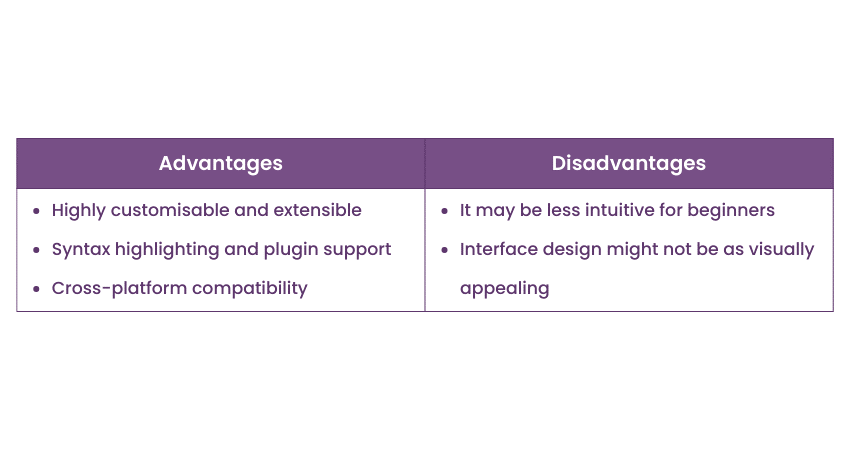
Bluefish
Bluefish, tailored for web development, offers solid XML Editing capabilities alongside its support for various programming languages. Its fast and lightweight nature, coupled with syntax highlighting and auto-recovery features, make it a preferred choice for programmers.
Bluefish's project management tools facilitate organisation, aiding developers in managing XML files and associated resources. Its cross-platform compatibility ensures accessibility for users across different Operating Systems (OS), enhancing its appeal to those engaged in XML-based web development.
The features of this editor are as follows:
a) Fast and lightweight for efficient performance.
b) Syntax highlighting and auto-recovery for error-free coding.
c) Project management features for a streamlined organisation.
The advantages and disadvantages of the Bluefish editor tool are as follows:
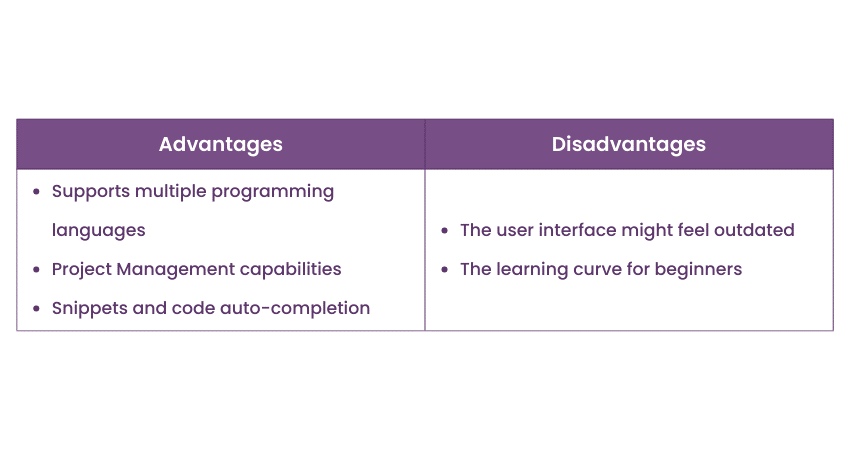
Komodo Edit
Komodo Edit, the free iteration of the Komodo IDE, presents a capable platform for XML and code editing. Its syntax checking, highlighting, and multi-language support cater to a diverse set of development needs.
Komodo Edit's toolbox for code snippets assists in streamlining XML development workflows. Its cross-platform compatibility ensures accessibility on various operating systems, making it an attractive choice for developers seeking a versatile XML editing solution, as often discussed in XML Interview Questions, where tools like Komodo Edit are highlighted for their efficiency and functionality in XML development.
Komodo Edit’s features include:
a) Syntax checking and highlighting for accurate coding.
b) Multi-language support for diverse programming needs.
c) Toolbox for managing and utilising code snippets.
The advantages and disadvantages of Komodo Edit tools are as follows:
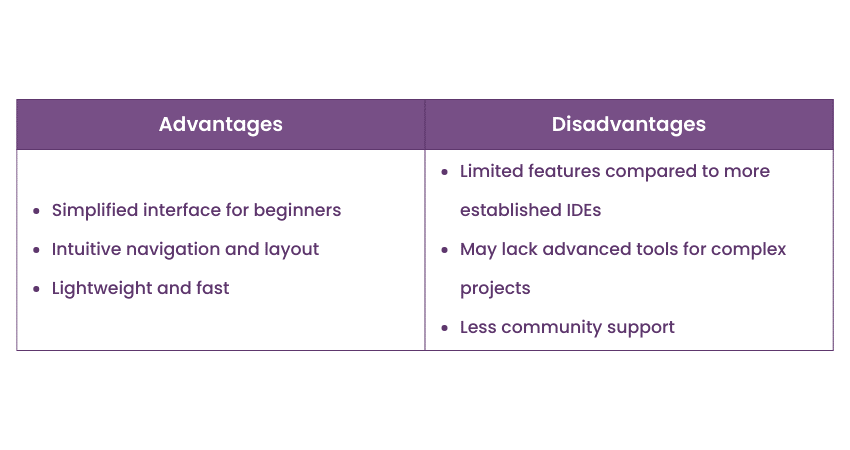
Atom
Atom, a highly customisable text editor, extends its support to various programming languages, including XML. Its smart autocompletion, Git integration, and project management features enhance the XML Editing experience.
Atom's themeable and customisable nature allows users to tailor the interface to their preferences. With compatibility across Windows, macOS, and Linux platforms, Atom caters to a broad spectrum of users, offering a customisable and extensible environment for XML Editing.
Some of the features of Atom editor are as follows:
a) Smart autocompletion for efficient coding.
b) Git integration and project management for streamlined version control.
c) Themeable and customisable interface for personalised workflow.
The advantages and disadvantages of the Atom XML Editor tool are as follows:

Brackets
Brackets, an open-source code editor developed by Adobe, is renowned for its live preview feature in web development. Alongside this, it offers support for XML Editing. Its live preview capabilities assist web developers in visualising the impact of XML changes in real-time.
Inline editing and quick editing features streamline XML manipulation, while extensions further enhance the editing environment. Brackets' cross-platform compatibility and focus on web development make it a compelling choice for those working with XML in a web context.
The main features of the Brackets editor are as follows:
a) Live preview for immediate visualisation of XML changes.
b) Inline editing and quick editing features for efficient modifications.
c) Extension support for enhanced XML Editing capabilities.
Platform supported: Windows, macOS, Linux
The following advantages and disadvantages of the Brackets tool will help you understand this tool:
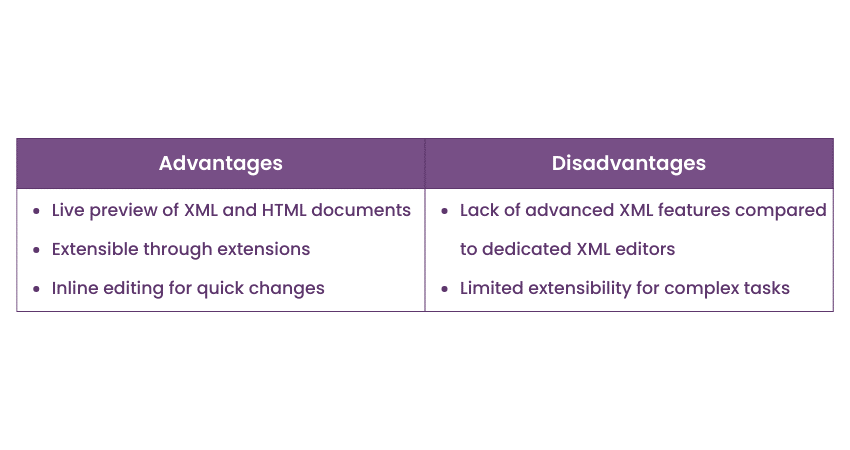
Unlock your skills in web development; Register for our Introduction to HTML Course!
Emacs
Emacs, a highly extensible text editor, accommodates XML Editing through various modes and plugins. Its powerful extensibility and customisation options enable users to mould the environment according to their preferences.
Emacs' XML mode, featuring syntax highlighting and indentation support, caters to XML manipulation needs. Its integrated development environment capabilities further augment its utility for programming tasks. With cross-platform compatibility, Emacs offers a unique environment for those who appreciate deep customisation and extensibility in their XML Editing workflow.
Some of the main features of the Emacs tool are as follows:
a) Powerful extensibility for customisation to individual preferences.
b) XML mode with syntax highlighting and indentation for accurate coding.
c) Integrated development environment capabilities for holistic programming tasks.
The advantages and disadvantages of the Emacs XML Editor are mentioned below:

How to select the best editor for XML
Choosing the right XML editor is crucial for efficient and error-free XML writing. To make an informed decision, consider the following factors when selecting the best editor for your needs.
Feature set and functionality
Look for an XML editor that offers essential features such as syntax highlighting, auto-completion, and validation. Advanced features like XPath searching, XSLT transformations, and schema support can significantly enhance your productivity and accuracy.
User-friendly interface
An intuitive interface can streamline your XML writing process. Opt for an editor with a clean and organised layout that allows you to easily navigate through your documents, switch between different views, and access commonly used functions.
Customisation options
An editor that allows you to customize its interface, shortcuts, and preferences can adapt to your specific workflow. This flexibility can save time and make your XML writing experience more comfortable.
Validation and error checking
A good XML editor should provide real-time validation and error checking. This helps you identify and correct mistakes as you write, ensuring your XML documents adhere to the specified schema and standards.
Schema support
Select an editor that supports XML schemas (XSD) and Document Type Definitions (DTD), allowing you to define and enforce the structure and rules of your XML documents. Schema support ensures the validity and consistency of your data.
Benefits of using XML Editors
XML editors offer several benefits that streamline the process of creating, editing, and managing XML documents. These advantages make them indispensable tools for developers, content creators, and data professionals.
One primary benefit is enhanced productivity. XML editors provide features such as syntax highlighting, auto-completion, and validation, reducing the likelihood of errors and speeding up the writing process.
Some of the key benefits of using the XML Editor are as follows:
a) Syntax highlighting: XML editors provide syntax highlighting, making it easier to identify elements, attributes, and content within XML documents.
b) Auto-completion: Many XML editors offer auto-completion suggestions based on the XML schema or DTD, reducing errors and saving time.
c) Validation: XML editors can validate XML documents against their schema, ensuring that the structure and content conform to the specified rules.
d) Tree view: Editors often include a tree view of the XML document's structure, allowing you to navigate and edit the document more efficiently.
e) XPath support: XPath is a powerful language for querying XML documents. Some editors offer integrated XPath support for quick searching and navigation.
Conclusion
Free XML Editors offers a user-friendly interface with features that support your writing needs. From syntax highlighting to real-time error checking, these editors ensure that your XML documents are not just properly formatted but also adhere to the required standards.
Empower your app and web development skills; register for our App & Web Development Training!
Upcoming Programming & DevOps Resources Batches & Dates
Date
 XML Course
XML Course
Fri 9th May 2025
Fri 11th Jul 2025
Fri 12th Sep 2025
Fri 14th Nov 2025






 Top Rated Course
Top Rated Course



 If you wish to make any changes to your course, please
If you wish to make any changes to your course, please


