We may not have the course you’re looking for. If you enquire or give us a call on 01344203999 and speak to our training experts, we may still be able to help with your training requirements.
We ensure quality, budget-alignment, and timely delivery by our expert instructors.
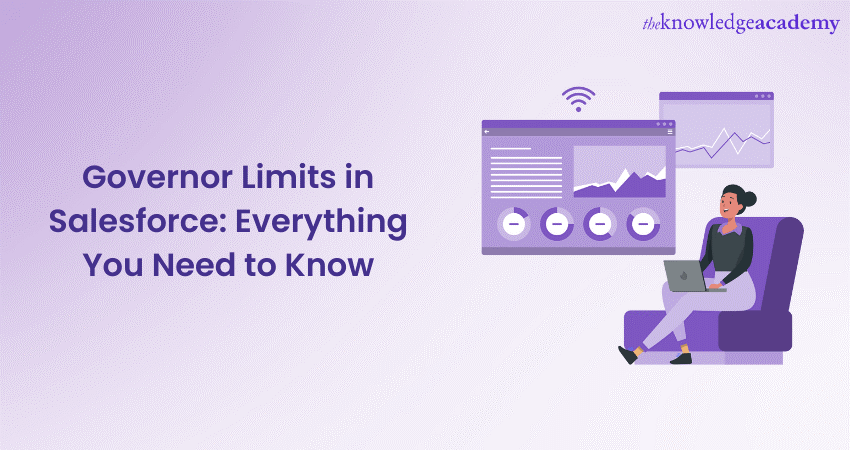
In the realm of CRM software, Salesforce reigns supreme as the most advanced and customisable competitor. Governor Limits in Salesforce is a crucial aspect that governs the consumption and usage of resources to ensure the stability of the platform.
This blog will provide you with complete knowledge of what Governor Limits in Salesforce are and how to overcome them in the platform.
Table of Contents
1) Definition of Governor Limits
2) Importance of Governor Limits in Salesforce
3) Types of Governor Limits in Salesforce
4) Best practices to mitigate Governor Limits
5) Conclusion
Definition of Governor Limits
The term "Governor Limits" refers to predefined limitations set by the Salesforce platform to regulate the usage and allocation of system resources. These limits are put in place to ensure the stability, performance, and fair utilisation of Salesforce's multi-tenant environment.
Governor Limits encompass various aspects of the platform, including but not limited to CPU time, memory consumption, callouts, database operations, and query executions. By enforcing these limits, Salesforce aims to prevent any single transaction or user from monopolising excessive resources, which could negatively impact the overall performance and user experience of the platform.
Master the Salesforce platform, become an expert app builder, and excel in Salesforce development with our Salesforce Platform App Builder Training!
Importance of Governor Limits in Salesforce
Governor Limits play a vital role in the Salesforce platform, and understanding their importance is crucial for developers and administrators. Here are some key reasons why Governor Limits are significant:
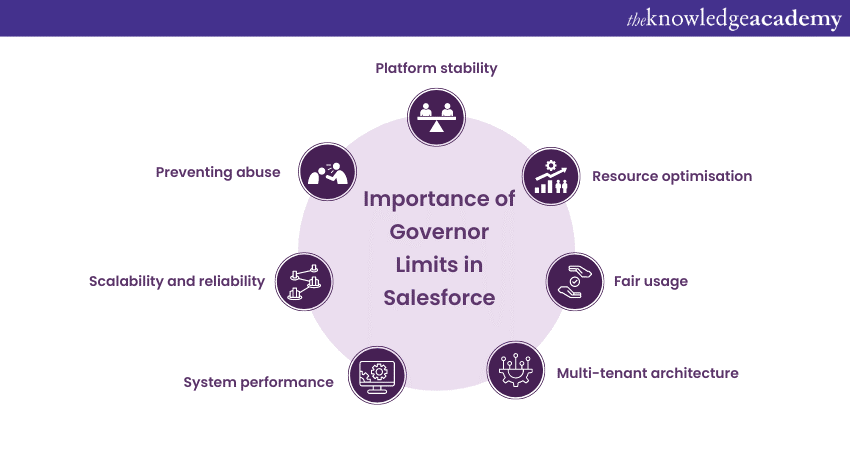
a) Platform stability: By enforcing Governor Limits, Salesforce maintains the stability and reliability of its multi-tenant environment. Limits prevent individual users or transactions from monopolising system resources, ensuring fair resource allocation and preventing performance degradation or system failures.
b) Resource optimisation: Governor Limits promote efficient resource usage. They encourage developers to write optimised code, avoid excessive queries or operations, and prioritise efficient data manipulation techniques. This optimisation leads to better performance and scalability of Salesforce applications.
c) Fair usage: Governor Limits ensure fair usage of the platform among all users and organisations. By limiting the number of resources each user can consume, Salesforce promotes an equitable environment where no single entity can dominate the system, ensuring a level playing field for all users.
d) Multi-tenant architecture: Salesforce operates on a multi-tenant architecture, where multiple enterprises share the same underlying infrastructure. Governor Limits help prevent resource conflicts and protect the performance of each organisation's instance, maintaining the overall health and efficiency of the platform.
e) System performance: By controlling resource usage, Governor Limits help maintain optimal system performance. Limits prevent long-running or resource-intensive operations that could impact the responsiveness of the platform. Salesforce can deliver a consistent and reliable user experience by ensuring that each transaction operates within defined limits.
f) Scalability and reliability: With Governor Limits in place, developers can design applications that are scalable and capable of handling increased user loads. Adhering to these limits allows applications to efficiently utilise system resources and handle growing data volumes, ensuring reliability even as user and data demands increase.
g) Preventing abuse: Governor Limits act as a safeguard against potential abuse or misuse of system resources. By limiting the number of requests, queries, or operations per transaction, Salesforce protects its infrastructure from excessive resource consumption, ensuring the platform remains available and responsive for all users.
Understand and learn about the roles and responsibilities of a Salesforce administrator with our Salesforce Admin Course.
Types of Governor Limits in Salesforce
Salesforce imposes various types of Governor Limits to regulate different aspects of the platform. Understanding these types of limits is essential for developers and administrators to manage resource utilisation effectively. Let's explore the key types of Governor Limits in Salesforce:
1) Apex limits
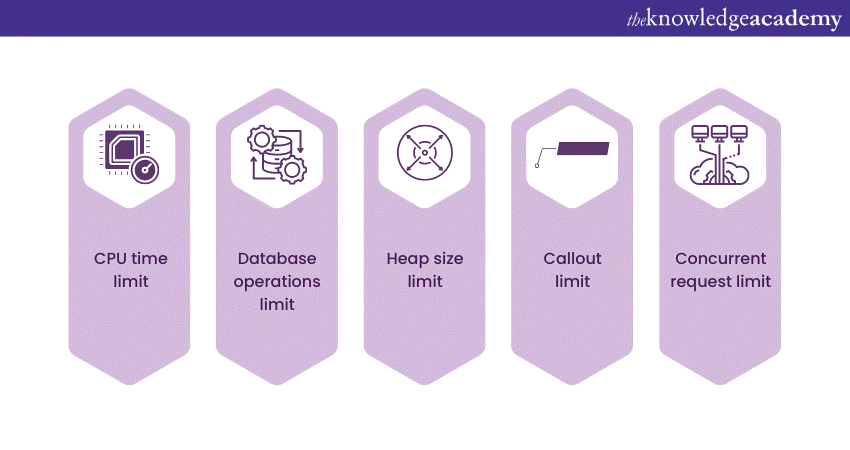
Apex limits are an essential aspect of Salesforce's Governor Limits that regulate the execution and allocation of system resources for Apex code. These limits are in place to ensure fair usage, stability, and optimal performance within the Salesforce platform. Understanding and adhering to Apex limits is crucial for developers to build efficient and scalable applications. Let's explore the key Apex limits:
a) CPU time limit: Salesforce enforces a maximum CPU time limit for each transaction. This limit prevents a single transaction from monopolising system resources and affecting the performance of other transactions.
b) Database operations limit: Apex code is subject to limitations on database operations such as queries, DML statements (inserts, updates, deletes), and DML rows processed. These limits control the number of records accessed and modified per transaction.
c) Heap size limit: The Apex runtime maintains a heap to store and manages objects and variables during code execution. Salesforce imposes a heap size limit to prevent excessive memory consumption.
d) Callout limit: Apex code can make HTTP callouts to external systems. Salesforce imposes limits on the number of callouts and their duration to prevent abuse and ensure system stability.
e) Concurrent request limit: Salesforce also sets limits on the number of simultaneous requests that a single user or organisation can make. These limits prevent excessive resource consumption and maintain system performance.
Excel in the use of Salesforce by mastering the Apex programming language with Salesforce Apex Programming Language Training. Sign up now!
2) SOQL limits
Salesforce Object Query Language (SOQL) limits are important to Salesforce's Governor Limits. These limits regulate the execution and resource usage of SOQL queries, which are used to retrieve data from the Salesforce database. Adhering to SOQL limits is crucial for efficient data retrieval and manipulation. Let's explore the fundamental SOQL limits:
a) Query limit: Salesforce sets a limit on the number of queries that can be executed per transaction. This limit ensures that excessive queries are not made, which could impact system performance.
b) Query rows limit: The number of query rows returned by a single SOQL query is also subject to a limit. This limit prevents large data sets from being retrieved in a single query, which could strain system resources.
c) Aggregate queries limit: Aggregate queries, which involve functions like COUNT(), SUM(), AVG(), etc., are subject to additional limits. These limits control the number of rows returned and the complexity of the queries.
d) Querying large data sets: When dealing with large volumes of data, Salesforce imposes limits to prevent excessive resource consumption. These limits apply to queries that return a large number of rows or require extensive processing.
e) Query locator limit: Query locators are used for pagination and fetching large result sets in multiple chunks. Salesforce sets limits on the number of query locators that can be used within a transaction.
3) DML limits
Data Manipulation Language (DML) limits are an integral part of Salesforce's Governor Limits. These limits regulate the insertion, updating, deletion, and retrieval of records within the Salesforce platform. Adhering to DML limits is crucial for efficient data management and resource utilisation. Let's explore the key DML limits:
a) Records processed limit: Salesforce sets limits on the number of records that can be processed per transaction. This limit applies to operations such as inserts, updates, deletes, and undeletes.
b) Batch size limit: When performing bulk data operations using DML, Salesforce imposes a limit on the batch size. This limit determines the number of records processed in a single DML statement or within a transaction.
c) DML statements limit: The number of DML statements executed per transaction is subject to a limit. This limit controls the number of times DML operations, such as inserts, updates, and deletes, can be performed within a single transaction.
d) Context variables: Salesforce provides context variables, such as limits on the number of records processed and trigger recursion depth, to control the behaviour of DML operations.
e) Database triggers limit: Database triggers are used to implement custom logic that executes before or after DML operations. Salesforce imposes limits on the number of triggers that can be executed within a transaction.
4) Visualforce limits
Visualforce limits are an important aspect of Salesforce's Governor Limits. These limits pertain to the development and usage of Visualforce, a framework used to build custom user interfaces in Salesforce. Adhering to Visualforce limits ensures optimal performance, efficient resource utilisation, and a responsive user experience. Let's explore the key Visualforce limits:
a) View state size limit: Visualforce pages use view state to maintain the state of components and data between page requests. Salesforce imposes a limit on the size of the view state to prevent excessive memory usage.
b) Number of components limit: There is a limit on the number of components that can be included on a Visualforce page. This limit prevents overly complex or resource-intensive pages that could negatively impact performance.
c) Performance considerations: Visualforce pages need to be designed for optimal performance. Excessive use of complex calculations, large data sets, or inefficient code can degrade the performance of the pages.
d) Limitations on page size: Salesforce recommends keeping Visualforce page sizes within reasonable limits for efficient rendering and faster load times. Large pages with heavy content, excessive components, or complex layouts can impact user experience.
e) Governor Limits monitoring: Visualforce limits can be monitored and managed using Salesforce's monitoring tools. These tools provide insights into resource consumption, query performance, and other metrics to identify potential limit violations.
5) Salesforce Lightning limits
The limits of Salesforce Lightning are critical to understanding the platform's performance. Adhering to these limits ensures that developers can optimize applications and deliver a seamless user experience while maintaining high performance and resource efficiency within it.
a) Limits on Lightning components: Salesforce imposes limits on the number of Lightning components that can be included on a page. These limits prevent overly complex or resource-intensive pages that could impact performance.
b) Caching and performance considerations: Salesforce Lightning incorporates caching mechanisms to improve performance and reduce server round-trips. However, caching also has its limits.
c) Minimising server-side actions: Salesforce Lightning allows server-side actions to retrieve or manipulate data. Excessive server-side actions can lead to increased resource consumption and potential governor limit violations.
d) Bulkifying Apex controllers: Apex controllers used in Lightning components should be designed to handle bulk data operations efficiently. Bulkifying Apex controllers involve optimising SOQL queries, utilising collections for processing records, and minimising database round-trips.
e) Using asynchronous actions: Salesforce Lightning provides capabilities for executing actions asynchronously through features like Promises and Asynchronous Apex. Leveraging asynchronous actions helps offload time-consuming operations to background processing and prevents long-running operations from impacting the user experience.

Best practices to mitigate Governor Limits
Listed below are some key practices to mitigate Governor Limits:
a) Efficient coding techniques: Utilise efficient coding techniques such as optimising loops, minimising conditional statements, and avoiding unnecessary calculations. Writing clean and optimised code helps reduce resource consumption and improve overall performance.
b) Proper query and database design: Designing efficient queries and database schemas plays a crucial role in managing Governor Limits. Use selective filters, leverage relationships, and index fields appropriately to improve query performance and avoid hitting limits.
c) Optimal batch sizes: When performing bulk operations, optimise the batch sizes to balance resource consumption and processing speed. Experiment with different batch sizes to find the optimal value that maximises efficiency and minimises governor limit issues.
d) Monitoring and logging: Implement robust monitoring and logging mechanisms to track resource consumption and identify potential governor limit violations. Regularly review logs and performance metrics to proactively address any issues and optimise the application.
e) Testing and debugging strategies: Thoroughly test and debug your code to ensure it operates within the Governor Limits. Use test classes to verify the behaviour of your code under different scenarios and leverage debugging tools to identify and fix any issues that might lead to limit violations.
f) Code optimisation and bulkification: Optimise your code to minimise resource consumption. Avoid unnecessary loops, optimise queries, and leverage bulk processing techniques to handle large volumes of data efficiently. This helps in reducing the number of queries and DML statements, thereby staying within the Governor Limits.
g) Efficient resource utilisation: Make efficient use of resources such as CPU time, memory, and database operations. Avoid redundant operations, optimise code execution paths, and leverage platform features like caching and asynchronous processing to maximise resource utilisation.
Unlock the world of Salesforce development, gain essential skills, and become a Salesforce developer with Salesforce Developer Training! Register now!
Conclusion
Governor Limits in Salesforce is a fundamental aspect that ensures the stability, performance, and fair usage of the platform. Understanding and working within these limits is crucial for Salesforce developers and administrators. By following best practices, optimising code and queries, and utilising efficient techniques, you can effectively manage Governor Limits and build scalable and high-performing applications in Salesforce.
Unlock the power of Customer Relationship Management software with CRM Training courses. Sign up today!
Frequently Asked Questions
Upcoming Office Applications Resources Batches & Dates
Date
 Salesforce CRM Masterclass
Salesforce CRM Masterclass
Fri 28th Feb 2025
Fri 4th Apr 2025
Fri 27th Jun 2025
Fri 29th Aug 2025
Fri 24th Oct 2025
Fri 5th Dec 2025






 Top Rated Course
Top Rated Course


 If you wish to make any changes to your course, please
If you wish to make any changes to your course, please


