We may not have the course you’re looking for. If you enquire or give us a call on 01344203999 and speak to our training experts, we may still be able to help with your training requirements.
We ensure quality, budget-alignment, and timely delivery by our expert instructors.

Did you know you can upgrade your social media experience by connecting Instagram to Facebook? Yes, you heard it right! Applying these practical Instagram Tips and tricks, you can unlock this powerful integration. Continue diving into this blog, where we shall understand How to Connect Instagram to Facebook trendsetters and the reasons behind its significance.
Table of Contents
1) Why Link Your Instagram to Facebook?
2) How to Connect Your Instagram to Facebook Account
a) Connect Instagram Directly from Your Facebook Page
b) Connect Instagram and Facebook via Meta Business Suite
3) Disconnect Your Facebook Account from Instagram
4) Conclusion
Why Link Your Instagram to Facebook?
Before discussing the key topic, it's important to understand why integrating these two popular social media platforms is so essential.

a) Enhance Customer Trust
Merging both platforms improves your business's credibility and trustworthiness, which in turn creates a positive impression on your customers.
b) Schedule Posts Across Multiple Platforms
It saves considerable time to schedule posts simultaneously for both platforms.
c) Respond to Messages More Quickly
You can manage all your messages in one place, which empowers faster and more seamless responses.
d) Gain Deeper Insights
It provides valuable insights into your audience's behaviour on both platforms.
e) Create More Effective Ads
Combining data helps create targeted ads that effectively reach the right audiences.
Master social media—join our Social Media Marketing Course today!
How to Connect My Instagram to Facebook Account
Integrating Instagram and Facebook accounts requires a strategic approach. To start with, you can follow the below methods:
1) Connect Instagram Directly from Your Facebook Page

Start by opening your Facebook page settings. Follow the prompts to link directly under the "Instagram" tab.
Dominate search engines with Search Engine Marketing (SEM) Training - start today!
2) Connect Instagram and Facebook via Meta Business Suite
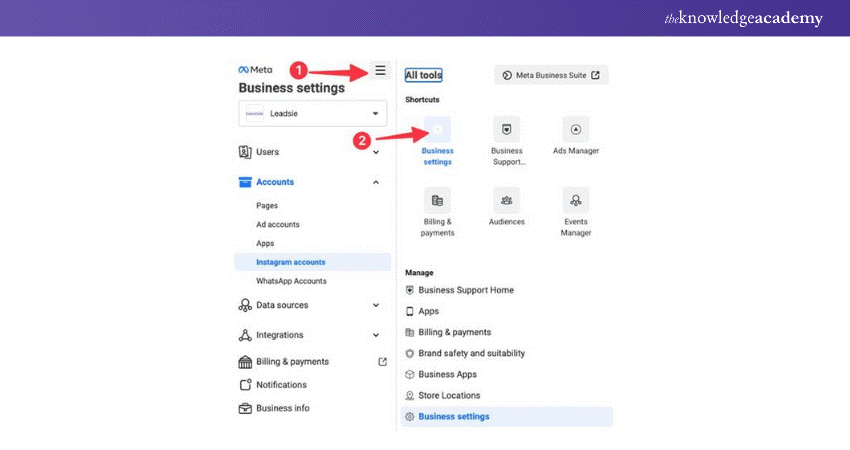
You can even access Meta Business Suite to manage both platforms in one place. Open the "Settings" option, choose "Accounts," and add your Instagram account there.
3) Connect Facebook and Instagram Through Meta Business Manager
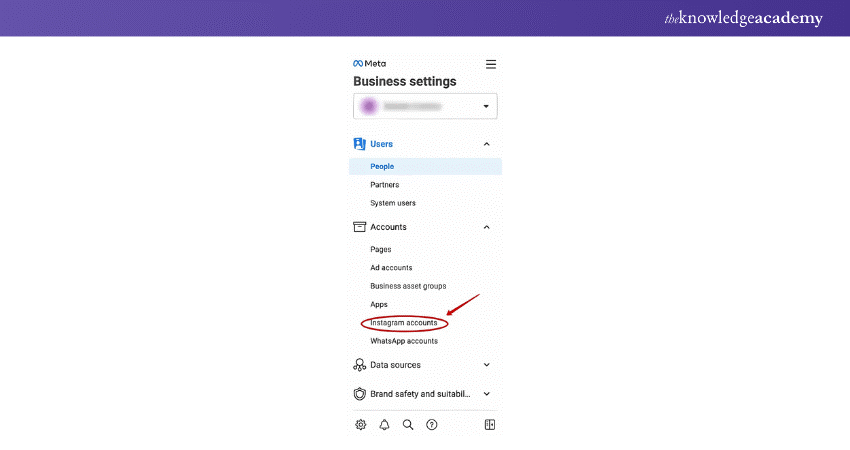
For larger corporations managing multiple assets, you can link accounts under "Business Settings." This approach offers better control and flexibility.
Disconnect Your Facebook Account from Instagram
Disconnecting your Facebook account from Instagram is straightforward. Below are five easy steps to help you initiate the process.
1) Open the profile icon at the bottom right of your Instagram app.
![]()
2) Tap the three lines in the top right corner and choose "Settings."
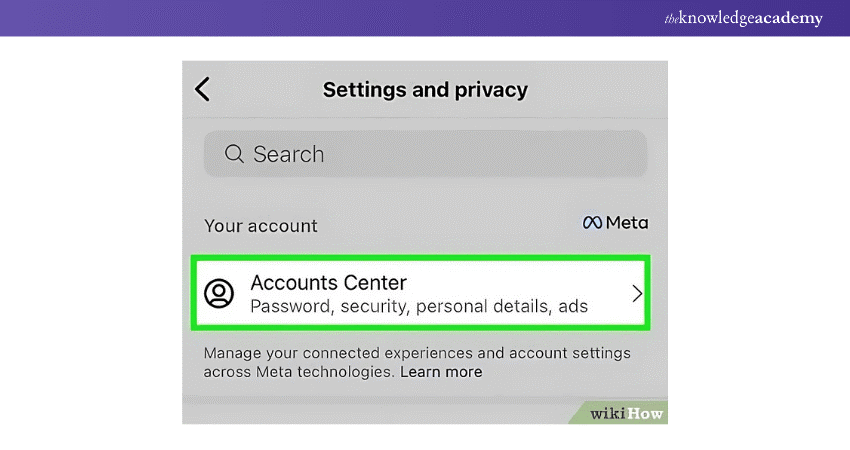
3) Click on "Accounts" and select your Facebook account.
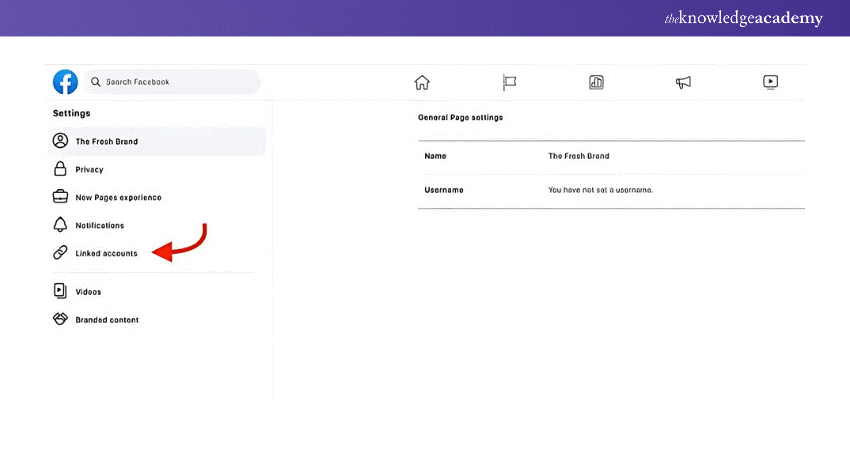
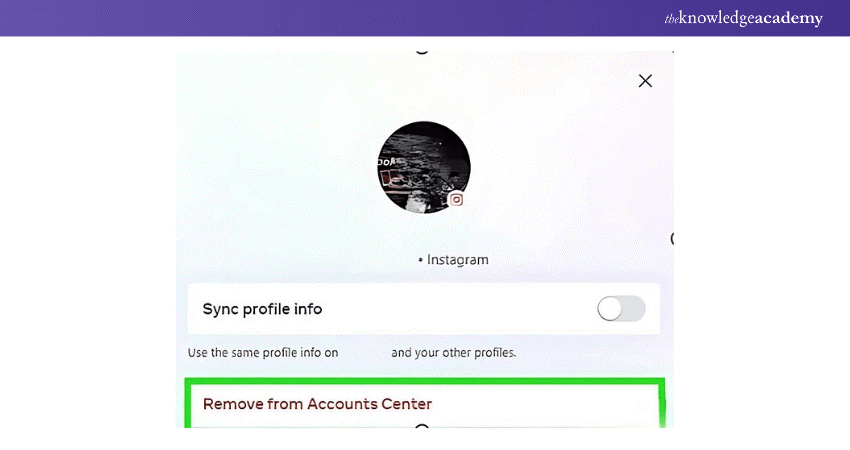
Boost Your professional network with LinkedIn Marketing Training- register today!
Conclusion
Connecting Instagram to Facebook is a popular strategy for social media enthusiasts. It not only helps elevate your brand's presence but also optimises your Facebook Marketing efforts, saving you time and offering deeper insights into your audience's behaviour.
Become a YouTube marketing pro- sign up for our YouTube Marketing Course!
Frequently Asked Questions
Can You Post Directly From Facebook to Instagram?

Yes, you can post directly from Facebook to Instagram. Although this feature is available on certain types of accounts.
What Happens If I Remove My Facebook Account From Instagram?

If you remove your Facebook account from Instagram, you'll lose the ability to cross-post content, one-place messaging, and unified insights across both platforms.
What are the Other Resources and Offers Provided by The Knowledge Academy?

The Knowledge Academy takes global learning to new heights, offering over 3,000 online courses across 490+ locations in 190+ countries. This expansive reach ensures accessibility and convenience for learners worldwide.
Alongside our diverse Online Course Catalogue, encompassing 19 major categories, we go the extra mile by providing a plethora of free educational Online Resources like News updates, Blogs, videos, webinars, and interview questions. Tailoring learning experiences further, professionals can maximise value with customisable Course Bundles of TKA.
What is The Knowledge Pass, and How Does it Work?

The Knowledge Academy’s Knowledge Pass, a prepaid voucher, adds another layer of flexibility, allowing course bookings over a 12-month period. Join us on a journey where education knows no bounds.
What are the Related Courses and Blogs Provided by The Knowledge Academy?

The Knowledge Academy offers various Digital Marketing Courses, including the Instagram Marketing Course and Social Media Training. These courses cater to different skill levels, providing comprehensive insights into Making Money on Instagram.
Our Digital Marketing Blogs cover a range of topics related to online marketing strategies, offering valuable resources, best practices, and industry insights. Whether you are a beginner or looking to advance your Digital Marketing skills, The Knowledge Academy's diverse courses and informative blogs have got you covered.
Upcoming Digital Marketing Resources Batches & Dates
Date
 Instagram Marketing Course
Instagram Marketing Course
Fri 14th Mar 2025
Fri 9th May 2025
Fri 11th Jul 2025
Fri 12th Sep 2025
Fri 14th Nov 2025






 Top Rated Course
Top Rated Course



 If you wish to make any changes to your course, please
If you wish to make any changes to your course, please


