We may not have the course you’re looking for. If you enquire or give us a call on 01344203999 and speak to our training experts, we may still be able to help with your training requirements.
We ensure quality, budget-alignment, and timely delivery by our expert instructors.
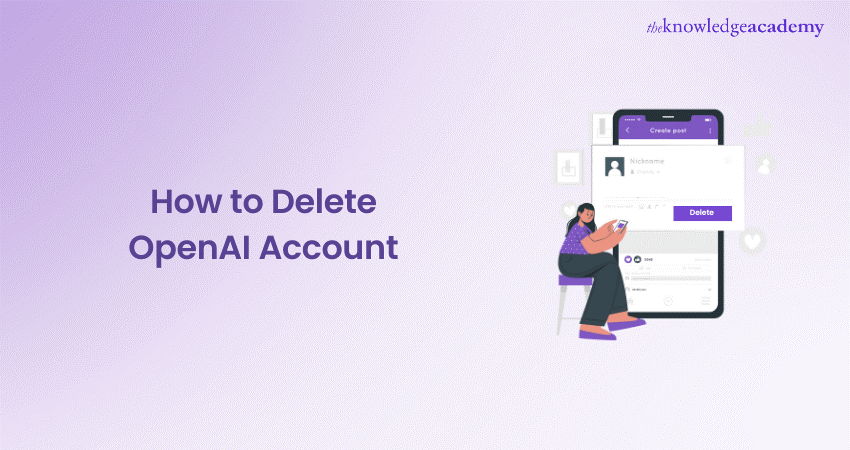
Ready to delete your OpenAI account but unsure how to proceed? Want to make sure that your digital footprint is managed securely? Then this comprehensive blog covers everything from initiating the deletion process to understanding data privacy measures. Read on to know what happens to your data after your account is deleted!
Table of Contents
1) Steps to Delete OpenAI Account
a) Sign in to Your OpenAI Account
b) Reach Out to OpenAI Support
c) Request Deletion of Your Account
d) Confirmation and Waiting Period
2) What Happens to Your Data After Deletion?
3) OpenAI's Commitment to Data Privacy
a) Ensuring Complete Data Deletion
b) Safeguarding Data Privacy and Third-Party Sharing
c) Understanding the Data Retention Period
d) Providing User Consent for Model Improvement
4) Conclusion
Steps to Delete OpenAI Account
Deleting your OpenAI account involves a few key steps. Here’s a detailed breakdown of the process:
1) Sign in to Your OpenAI Account
To initiate the account deletion process, you first need to sign in to your OpenAI account. Visit the OpenAI website and log in using your credentials. Make sure you have access to the email address associated with your account, as this will be necessary for the next steps.
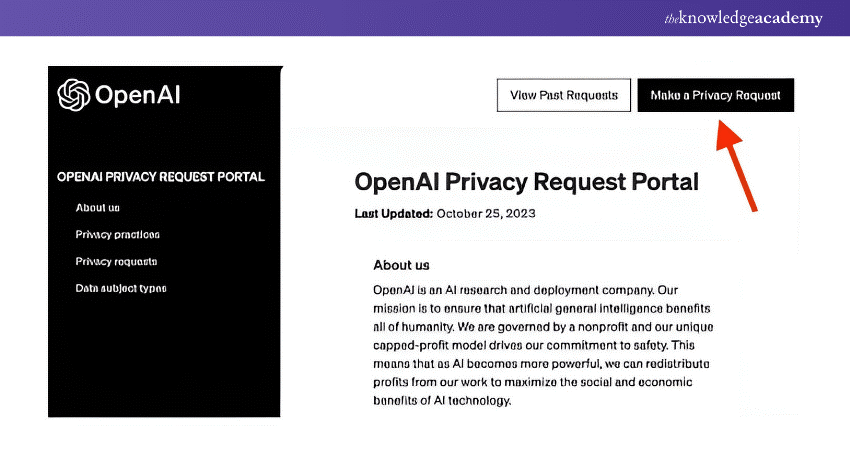
2) Reach Out to OpenAI Support
Once logged in, navigate to the OpenAI support page. This can usually be found under the ‘Help’ or ‘Support’ section of the website. OpenAI does not provide an automated way to delete accounts directly from the user interface (UI), so you’ll need to contact their support team.
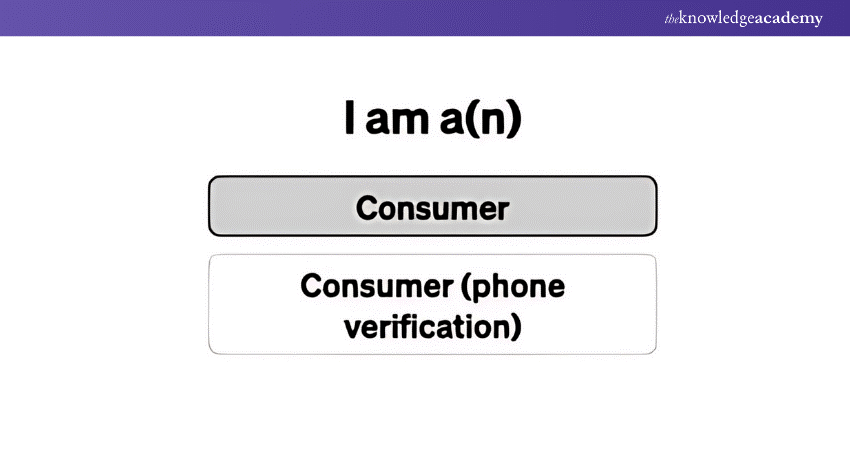
3) Request Deletion of Your Account
In your support request, clearly state that you wish to delete your OpenAI account. Include any relevant information, such as your username and the email address associated with your account, to help the support team process your request more efficiently. It’s also a good idea to mention any specific reasons for the deletion if you’re comfortable sharing them.
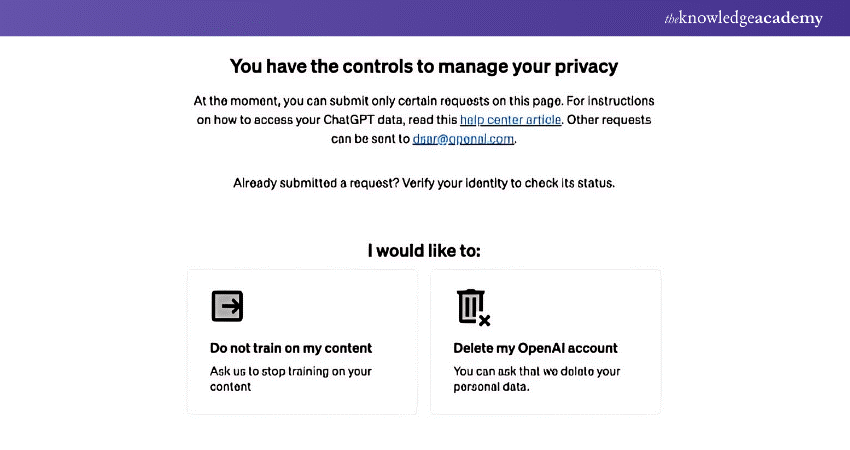
4) Confirmation and Waiting Period
After submitting your request, you’ll receive a confirmation email from OpenAI’s support team. They may ask for additional verification to ensure the request is legitimate. Once your identity is confirmed, the deletion process is initiated. Be prepared for a waiting period, as it can take some time to fully process and complete the deletion of your account; however, for simpler security measures like how to change OpenAI password, the process is much quicker.
What Happens to Your Data After Deletion?
When you delete your OpenAI account, your data goes through a comprehensive removal process. Initially, your account is deactivated, and all associated data is erased from active systems. However, your data may temporarily remain in backup storage due to disaster recovery protocols.
These backups are retained for a limited period, governed by internal policies and regulatory requirements, before being permanently deleted. Additionally, certain data might be preserved to meet legal obligations, but it is securely stored and only accessible under strict conditions. Understanding these steps ensures your digital privacy is thoroughly protected post-deletion.
Broaden your Business Analysis skill set and improve business productivity with Artificial Intelligence (AI) For Business Analysts – register today!
OpenAI's Commitment to Data Privacy
OpenAI takes data privacy seriously and follows stringent measures to protect user information. Here’s how they handle your data:
1) Ensuring Complete Data Deletion
All personal data including account details, usage logs and your user data is deleted. This includes data stored in active databases and backup systems, although the latter might take longer to fully purge.
2) Safeguarding Data Privacy and Third-Party Sharing
OpenAI is committed to safeguarding your data privacy and does not share your personal information with third parties without your explicit consent. After account deletion, they ensure that no residual data is left that could potentially be accessed or shared.
Gain hands-on experience in implementing deep learning models for real-world application with our Deep Learning Course – register today!
3) Understanding the Data Retention Period
Even after you request account deletion, some of your data might be retained for a short period. This retention period is important for compliance with legal and regulatory requirements, as well as to ensure that backups are properly purged. Typically, this period does not exceed 30 days.
4) Providing User Consent for Model Improvement
OpenAI uses aggregated and anonymised data to improve its models and services. If you have provided consent for your data to be used in this manner, rest assured that any data used for such purposes is stripped of personal identifiers to maintain your privacy.
Conclusion
We hope you learned about How to Delete OpenAI Account. It is a straightforward process, albeit one that requires contacting their support team. By following the steps outlined in this guide, your account can be deleted, and your data is handled according to OpenAI’s stringent privacy policies.
Gain an in-depth understanding of the various models of Artificial Intelligence with our Introduction to AI Course – join today!
Frequently Asked Questions
Can I Restore my OpenAI Account After Deletion?

Deleting OpenAI account is permanent and cannot be undone after deletion.
Can I Change my Authentication Method After Deleting my Account?

Deleting the OpenAI account does not allow you to change the authentication method anymore.
What are the Other Resources and Offers provided by The Knowledge Academy?

The Knowledge Academy takes global learning to new heights, offering over 3,000 online courses across 490+ locations in 190+ countries. This expansive reach ensures accessibility and convenience for learners worldwide.
Alongside our diverse Online Course Catalogue, encompassing 19 major categories, we go the extra mile by providing a plethora of free educational Online Resources like News updates, Blogs, videos, webinars, and interview questions. Tailoring learning experiences further, professionals can maximise value with customisable Course Bundles of TKA.
What is The Knowledge Pass, and How Does it Work?

The Knowledge Academy’s Knowledge Pass, a prepaid voucher, adds another layer of flexibility, allowing course bookings over a 12-month period. Join us on a journey where education knows no bounds.
What are the Related Courses and Blogs Provided by The Knowledge Academy?

The Knowledge Academy offers various Data Analytics & AI Courses, including Machine Learning Course, Artificial Intelligence for Business Analysts Course and the Deep Learning Course. These courses cater to different skill levels, providing comprehensive insights into Character AI.
Our Data, Analytics & AI Blogs cover a range of topics related to Data Analytics and AI, offering valuable resources, best practices, and industry insights. Whether you are a beginner or looking to advance your AI and Data Analytical skills, The Knowledge Academy's diverse courses and informative blogs have got you covered.
Upcoming Data, Analytics & AI Resources Batches & Dates
Date
 Introduction to AI Course
Introduction to AI Course
Fri 28th Mar 2025
Fri 23rd May 2025
Fri 25th Jul 2025
Fri 26th Sep 2025
Fri 28th Nov 2025






 Top Rated Course
Top Rated Course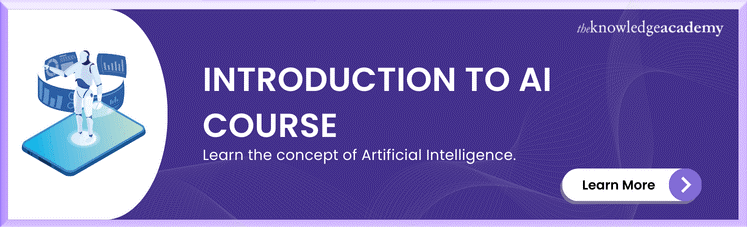



 If you wish to make any changes to your course, please
If you wish to make any changes to your course, please


