We may not have the course you’re looking for. If you enquire or give us a call on 01344203999 and speak to our training experts, we may still be able to help with your training requirements.
We ensure quality, budget-alignment, and timely delivery by our expert instructors.

Ever watched a video on Instagram that had voice narration, and thought it to be cool? Would you like to add a compelling voice to your social media feed too? Well now you can! These voice narrations are called Voice Overs and it's quite easy to learn How to Do a Voice Over on Instagram.
Whether you want to share a story, add humour, or give instructions, knowing how to do a voice over on Instagram can significantly enhance your content. In this blog, we’ll walk you through the different methods of adding voiceovers to your Instagram reels, ensuring your content stands out.
Table of Contents
1) What is Instagram Voice Over Reels?
2) Different Ways to Add Voice Over on Reels
a) Adding Voiceover to Reels with Your own Sound
b) Adding Siri/Robot Voice to Instagram Reels
c) Adding Humorous Voiceovers to Reels
3) Conclusion
What is Instagram Voice Over Reels?
Instagram voice over reels are short videos where you can add a recorded voice track to your visuals. This feature is perfect for narrating stories, explaining processes, or adding a personal touch to your content. Voiceovers can be added in various ways, allowing for creativity and customisation to fit your style and message.
Different Ways to Add Voice Over on Reels
Now that you know what voice overs are let's see all the ways that you can add voice overs to your reels. Based on what type of Voice Over you would like for your Instagram, you can follow the steps given bellow to add a voice to your feed.
1) Adding Voiceover to Reels with Your Own Sound
To add your own sound to an Instagram reel:
1) Open Instagram and tap the "+" icon to create a new reel.
2) Record or upload a video.
3) Tap the microphone icon to start recording your voiceover.
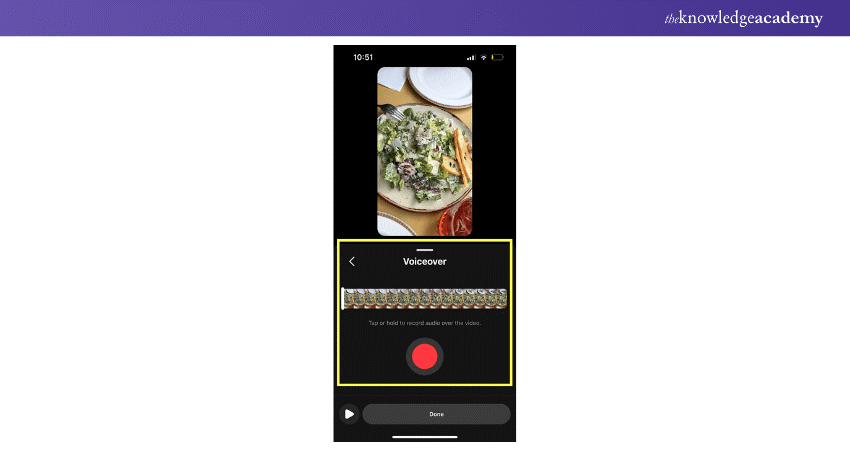
4) Adjust the volume of the original audio and your voiceover as needed.
5) Preview your reel and make any necessary edits.
6) Once satisfied, tap "Next" and share your reel.
Having a hard time managing the people around you? Our course on Dealing With Difficult People can help! - sign up today!
2) Adding Siri/Robot Voice to Instagram Reels
Using a Siri or robot voice can add a fun, tech-savvy twist to your reels. Here’s how:
1) Create your text script in the Notes app or any text-to-speech tool.
2) Use a text-to-speech app to convert the script into audio. Apps like Voice Dream Reader or Text to Speech (TTS) can be helpful.
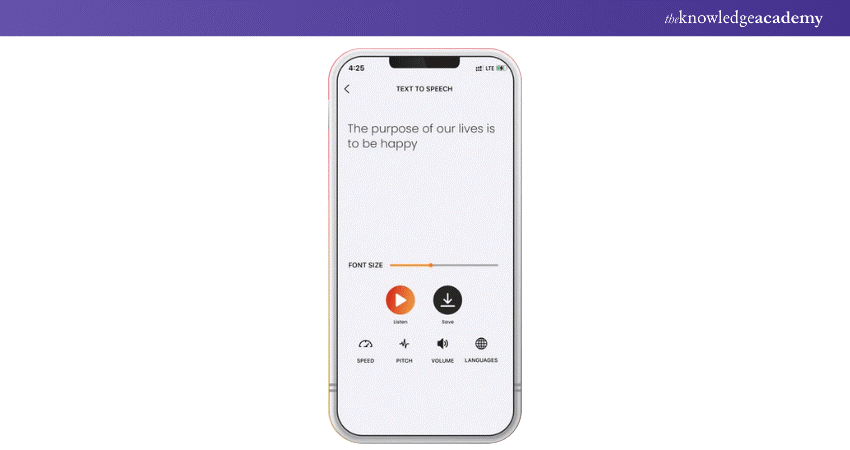
3) Save the generated audio to your device.
4) Follow the steps to create a reel and upload the audio file as your voiceover.
5) Sync the audio with your video to ensure it matches perfectly.
Lend your ears to those that need to be heard, sign up for our Active Listening Training to help pay attention to what others may have to say!
3) Adding Humorous Voiceovers to Reels
Humorous voiceovers can make your reels more entertaining. To do this:
1) Write a funny script that complements your video.
2) Record your voice using a humorous tone or use voice-changing apps to add effects.
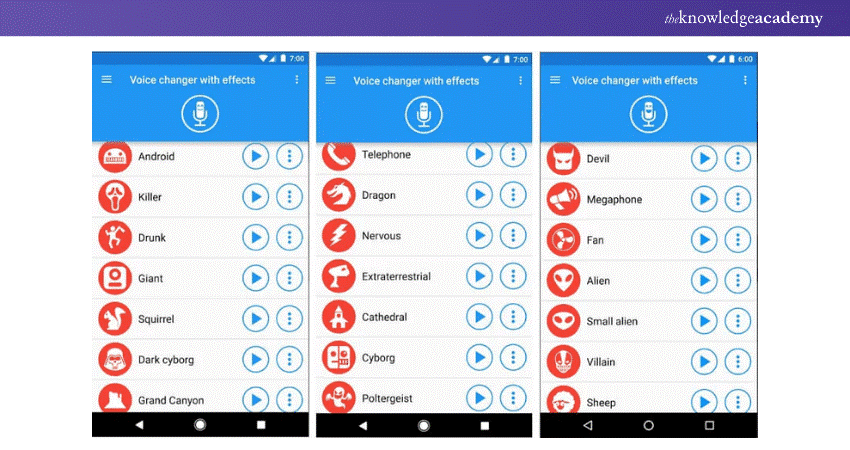
3) Add the recorded voiceover to your reel by following the steps mentioned earlier.
4) Ensure the timing of the voiceover matches the video to maximise the comedic effect.
Conclusion
Adding a voiceover to your Instagram reels can transform your content, making it more engaging and personal. Whether you choose to use your own voice, a Siri/robot voice, or add humorous effects, knowing How to Do a Voice Over on Instagram opens up endless possibilities for creativity. Experiment with different methods and find what works best for you to captivate your audience and enhance your storytelling.
Learn to write subtitles for movies and TV series. Sign up for Audio Transcription Course - Register now!
Frequently Asked Questions
How Do You Get the Voice Effect on Instagram?

To get the voice effect on Instagram, use a voice-changing app or the built-in voice effects available in the Instagram app when adding a voiceover to your reel.
How to Get Free AI Voice?

Free AI voice can be obtained using text-to-speech applications like Voice Dream Reader or Google Text-to-Speech, which offer a variety of voices at no cost.
How Do You Get Voice Over Captions on Instagram?

To get voice over captions on Instagram, enable the auto-caption feature in the Instagram app settings or use a third-party app to add captions manually before uploading your reel.
What are the Other Resources and Offers Provided by The Knowledge Academy?

The Knowledge Academy takes global learning to new heights, offering over 3,000 online courses across 490+ locations in 190+ countries. This expansive reach ensures accessibility and convenience for learners worldwide.
Alongside our diverse Online Course Catalogue, encompassing 19 major categories, we go the extra mile by providing a plethora of free educational Online Resources like News updates, Blogs, videos, webinars, and interview questions. Tailoring learning experiences further, professionals can maximise value with customisable Course Bundles of TKA.
What is The Knowledge Pass, and How Does it Work?

The Knowledge Academy’s Knowledge Pass, a prepaid voucher, adds another layer of flexibility, allowing course bookings over a 12-month period. Join us on a journey where education knows no bounds.
What are the Related Courses and Blogs Provided by The Knowledge Academy?

The Knowledge Academy offers various Personal Development Courses, including the Time Management Training, Attention Management Training and Active Listening Skills. These courses cater to different skill levels, providing comprehensive insights into Visual Communication.
Our Business Skills Blogs cover a range of topics related to Earned Value Management, offering valuable resources, best practices, and industry insights. Whether you are a beginner or looking to advance your Project Management skills, The Knowledge Academy's diverse courses and informative blogs have got you covered.
Upcoming Business Skills Resources Batches & Dates
Date
 Voice Over Artist Course
Voice Over Artist Course
Fri 7th Mar 2025
Fri 2nd May 2025
Fri 4th Jul 2025
Fri 5th Sep 2025
Fri 7th Nov 2025






 Top Rated Course
Top Rated Course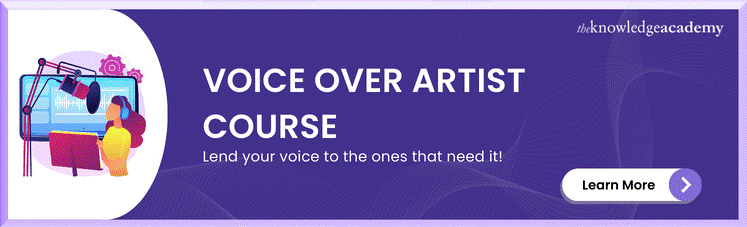



 If you wish to make any changes to your course, please
If you wish to make any changes to your course, please


