We may not have the course you’re looking for. If you enquire or give us a call on 01344203999 and speak to our training experts, we may still be able to help with your training requirements.
We ensure quality, budget-alignment, and timely delivery by our expert instructors.

Your phone is your gateway to the world. It holds your conversations, banking details, passwords, and personal memories. But what if someone else had access to all of it? The thought alone is unsettling. With cybercriminals becoming more sophisticated, hacking is no longer something that happens only to high-profile individuals. It could happen to anyone—including you. That’s why it’s crucial to learn How to Know if Your Phone is Hacked.
In this blog, we’ll reveal certain warning signs which reveal that your phone may be compromised and show you exactly what steps to take next. Learning How to Know if Your Phone is Hacked will help you act fast, lock out intruders, and protect what matters most. Wondering how to safeguard your device? Let’s get started!
Table of Contents
1) What is Phone Hacking?
2) Signs your Phone has Been Hacked
3) How to Check if Your Phone is Hacked?
4) What to do if Your Phone is Hacked?
5) How can Someone Hack Your Phone?
6) How do Hackers Target Phones?
7) Conclusion
What is Phone Hacking?
Phone Hacking refers to unauthorised access to your smartphone by cybercriminals. This can be done through malware, phishing attacks, or exploiting security vulnerabilities. Once hackers gain control, they can steal personal data, track your activity, or even take over your accounts. Some hacks are subtle and go unnoticed for months, while others cause immediate damage.
Hackers use various techniques, including fake apps, malicious links, and public Wireless Fidelity (Wi-Fi) networks, to compromise your phone. Understanding how these attacks happen is the first step in preventing them. But before you secure your device, you need to recognise the warning signs.
Signs Your Phone Has Been Hacked
If your phone is behaving strangely, it may have been compromised by hackers. Recognising the warning signs early can help you take action before your personal data is stolen.
Slow Phone Performance
If your phone has suddenly become sluggish, freezing, or crashing frequently, it may be due to malicious software running in the background. Hackers often install spyware or Malware that consumes your phone’s processing power, leading to noticeable slowdowns.
Rapid Battery Drain
A Hacked Phone works overtime, running hidden processes that drain the battery much faster than usual. If you notice an unusual drop in battery life without any changes in your usage, it could indicate unauthorised activity on your device.
Frequent Pop-ups
Random pop-ups, especially ones urging you to click suspicious links or download apps, are a major red flag. These could be signs of adware, a type of malware designed to bombard you with intrusive advertisements and collect your Data.
Unusually High Data Usage
If your mobile data consumption has spiked unexpectedly, it may mean your phone is sending information to a hacker. Malware often runs silently in the background, transmitting data to cybercriminals without your knowledge.
Build mobile apps with our Mobile App Development Course – join now!
Overheating Phone
Phones naturally warm up during use, but if yours is constantly overheating—even when idle—it might be running unwanted software. Spyware and malware can force your phone to work harder than usual, leading to excessive heat production.
Apps you Don't Recognise
If new apps suddenly appear on your phone without your permission, they could be malicious programmes installed by hackers. Some of these apps disguise themselves as system tools or harmless utilities while stealing your information.
Monitoring Battery Health
Checking your battery settings can reveal unusual background activity. If an unknown app is using excessive power, it might be running spyware or malware. Monitoring your battery health can help detect potential security breaches.

Odd or Strange Behaviour
Unusual behaviour—such as apps crashing, your screen lighting up randomly, or unprompted system reboots—could signal a compromised phone. Hackers often manipulate settings or test their access to your device.
Unknown Texts or Calls
Have you noticed texts or calls you didn’t make? Some malware sends messages to premium-rate numbers, costing you money. If friends report receiving strange messages from you, your phone may be hacked.
Master Web interactivity with our Javascript and JQuery Training – start today!
Unexpected Changes to Settings
If your settings change without your input—such as Wi-Fi being enabled, your default browser being switched, or security settings being disabled—hackers may be tampering with your device.
Decreased Overall Performance
A Hacked Phone will often lag, crash, or take longer to load apps. This happens because malware consumes system resources, leaving little power for your usual activities.
How to Check if Your Phone is Hacked?
If you suspect your phone might be hacked, there are a few steps you can take to check for signs of a compromise. Here’s how to identify any unusual activity:
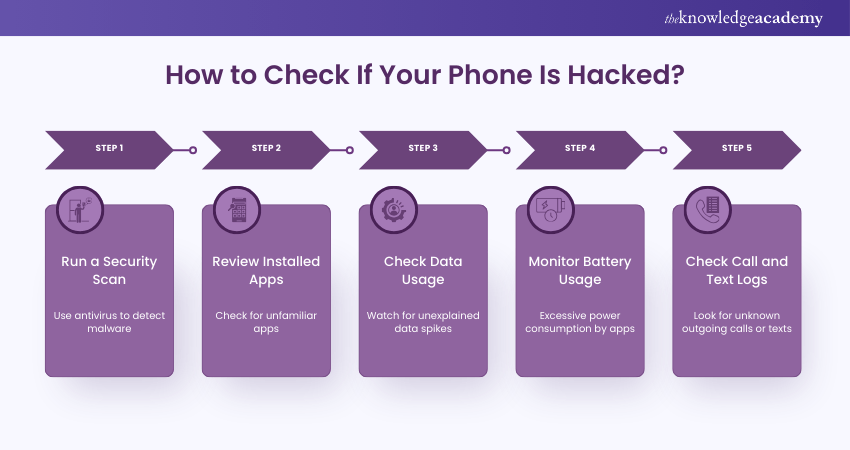
1) Run a Security Scan: Use a trusted antivirus app to detect any malware or suspicious files that could have infiltrated your phone. Regular scans can help keep your device secure.
2) Review Installed Apps: Check for any unfamiliar apps that you don’t remember installing. If you find any, research them to ensure they’re legitimate or remove them if they seem suspicious.
3) Check Data Usage: If you notice unexplained spikes in your data consumption, it could mean that an app is sending out information without your knowledge.
4) Monitor Battery Usage: If an unknown app is consuming more power than usual, it might be running in the background as spyware or malware.
5) Check Call and Text Logs: Look for outgoing messages or calls you don’t recognise. Hackers often use your phone to make unauthorised calls or send messages without your knowledge.
By following these steps, you can better identify whether your phone has been compromised and take the necessary actions to protect it.
Enhance Front-end skills with our Angular Training – register now!
What to do if Your Phone is Hacked?
If your phone has been hacked, acting quickly can minimise damage and protect your data. Follow these steps to regain control and secure your device from further threats.
Update and Secure Your Passwords
The first step in regaining control is to change all your passwords—especially for email, banking, and social media. Enable two-factor authentication (2FA) to add an extra layer of security.
Uninstall Suspicious Apps
Review your installed apps and remove anything unfamiliar or unnecessary. Some malware hides under generic names, so check permissions and research any unknown apps before deleting them.

Alert Your Friends
If your phone has been hacked, your contacts may also be at risk. Hackers often use compromised phones to spread malware via messages. Inform your friends and family so they can avoid suspicious links or messages from your number.
Check With Your Financial Institutions
If hackers have accessed your phone, they might also have your banking details. Contact your bank to check for unauthorised transactions and secure your accounts by updating your login details.
Perform a Factory Reset as a Last Resort
If the problem persists, a factory reset may be necessary. This will erase all data and restore your phone to its original state, removing any malware. Make sure to back up essential files before resetting.
Master Version Control with Our Git & GitHub Fundamentals Training – Join Today!
How can Someone Hack Your Phone?
Here’s an overview of some common ways someone could hack into your phone, and how to protect yourself from them. Let’s go through each one.
1) Wi-Fi and Bluetooth
Public Wi-Fi networks and unsecured Bluetooth connections can expose your phone to hackers. They can intercept your data or inject malware into your device through an unprotected connection.
2) Using a USB Cable
Plugging your phone into an unknown Universal Serial Bus (USB) port or public charging station can be risky. Hackers can install malware or steal data through USB connections, a method known as "juice jacking."
3) SIM Swap Attacks
In a SIM swap scam, hackers trick mobile providers into transferring your number to a new SIM card. This allows them to access your calls, messages, and accounts linked to your phone number.
4) Installing Tracking Software
Spy apps and tracking software can be secretly installed to monitor your activities, track your location, and steal sensitive information. These are often disguised as harmless applications.
5) Cryptomining Malware
Some malware hijacks your phone’s processing power for cryptomining, slowing down your device and draining your battery. This type of malware works silently in the background, making it difficult to detect.
6) Trojan Viruses
Trojans disguise themselves as legitimate apps but install harmful software once downloaded. They can steal passwords, log keystrokes, and give hackers remote access to your phone.

How Do Hackers Target Phones?
Hackers use various tactics to target smartphones, and being aware of them can help you protect your device. Let’s dive into some of the most common methods.
1) Phishing Attacks
This is one of the primary ways hackers deceive users. They often send fraudulent messages that trick people into clicking harmful links or sharing sensitive information, like passwords or credit card details. Always double-check the sender before clicking any link.
2) Fake Apps
Hackers create malicious apps disguised as legitimate ones, which, once installed, can steal personal data and even track your activities. It's crucial to download apps only from trusted sources like the App Store or Google Play to ensure security. Additionally, you can Create Your Google People Card to enhance your online presence safely.
3) Malicious Links
By clicking on unfamiliar or suspicious links can lead to spyware installation or redirect you to unsafe websites, risking your data and security. Stay cautious about any link that looks too good to be true.
4) Social Engineering
This is a sneaky technique hackers use to manipulate individuals into revealing private information. This could involve fake customer service calls or someone impersonating someone you trust. Always verify the authenticity of such requests.
By understanding these common hacking methods, you can better protect yourself from falling victim to Cyberattacks. Stay vigilant and use the proper security measures to keep your phone safe.
Conclusion
Understanding How to Know if Your Phone is Hacked can save you from serious privacy risks and financial damage. Spotting the warning signs early and taking swift action is key to staying protected. Don’t ignore suspicious behaviour—stay alert, secure your device, and regain control before it’s too late.
Advance your skills with our Laravel Web Development Training – start now!
Frequently Asked Questions
How do I run a Security Check on my iPhone?

To run a security check on your iPhone, update your software to the latest version, review app permissions, check for any unfamiliar apps, enable two-factor authentication, and ensure your passcode is strong. You can also use Apple's built-in security tools to monitor activity.
Is it Possible for a Phone to be Compromised While it’s Powered off?

Yes, it is possible for a phone to be compromised while it’s powered off, though rare. Certain malware can infect a device during its shutdown or in standby mode, especially if it's connected to a compromised network or has an embedded exploit that activates when powered on again.
What are the Other Resources And Offers Provided by The Knowledge Academy?

The Knowledge Academy takes global learning to new heights, offering over 3,000 online courses across 490+ locations in 190+ countries. This expansive reach ensures accessibility and convenience for learners worldwide.
Alongside our diverse online course catalogue, encompassing 19 major categories, we go the extra mile by providing a plethora of free educational Online Resources like News updates, Blogs, videos, webinars, and interview questions. Tailoring learning experiences further, professionals can maximise value with customisable Course Bundles of TKA.
What is Knowledge Pass, and How Does It Work?

The Knowledge Academy’s Knowledge Pass, a prepaid voucher, adds another layer of flexibility, allowing course bookings over a 12-month period. Join us on a journey where education knows no bounds.
What are Related App & Web Development Courses And Blogs Provided by The Knowledge Academy?

The Knowledge Academy offers various App & Web Development Courses, including Website Design Course, UI UX Design Course and Mobile App Development Course. These courses cater to different skill levels, providing comprehensive insights into Fragments in Android.
Our Programming & DevOps Blogs cover a range of topics related to App & Web Development, offering valuable resources, best practices, and industry insights. Whether you are a beginner or looking to advance your debugging and testing skills, The Knowledge Academy's diverse courses and informative blogs have you covered.
Upcoming Programming & DevOps Resources Batches & Dates
Date
 iOS App Development Course
iOS App Development Course
Thu 29th May 2025
Thu 24th Jul 2025
Thu 25th Sep 2025
Thu 27th Nov 2025






 Top Rated Course
Top Rated Course



 If you wish to make any changes to your course, please
If you wish to make any changes to your course, please


