We may not have the course you’re looking for. If you enquire or give us a call on 01344203999 and speak to our training experts, we may still be able to help with your training requirements.
Training Outcomes Within Your Budget!
We ensure quality, budget-alignment, and timely delivery by our expert instructors.
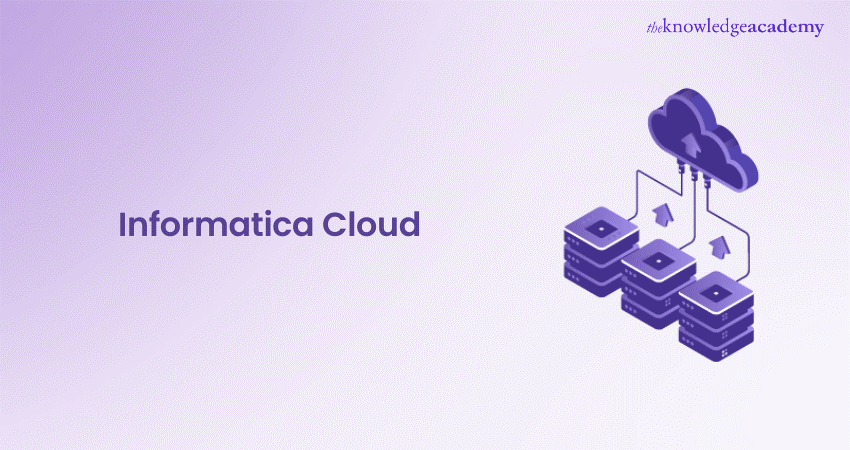
Consider a scenario when your company is awash with data from numerous sources, and you need an efficient way to bring it all together, manage it, and analyse it effectively. This is where the Informatica Cloud becomes essential. But what exactly does it entail, and how can it transform your Data Management approach? In this blog, we will delve into the world of Informatica Cloud, highlighting its key features and advantages.
By the end of this blog, you will have a thorough understanding of Informatica Cloud and why it’s an essential tool for modern businesses.
Table of Contents
1) What is Informatica Cloud?
a) Runtime Environments
b) Informatica Cloud Secure Agents
c) Organisation
d) Connections
2) How Does Informatica Cloud Work?
a) Architecture
b) Use Cases of Informatica Cloud
c) Development
d) Reporting
3) Conclusion
What is Informatica Cloud?
Informatica Cloud is a Data Integration platform offered as a Software as a Service (SaaS). It authorises connectivity to systems, cloud-based applications, databases, files, and even social networking sites.
Informatica Cloud Data Integration serves as a cloud-based powercenter, providing accessible, trusted, and secure data to support more informed business decisions. It is particularly beneficial for organisations undertaking global, distributed data warehouse and analytics projects.
1) Runtime Environments
Informatica Cloud Secure Agents serve as the execution platform for running Data Integration tasks configured within Informatica Cloud. These agents can operate within your network.
2) Informatica Cloud Secure Agent
The Informatica Cloud secure agent is a lightweight application that executes all tasks and facilitates secure communication across the firewall between your organisation and Informatica Cloud. The secure agent is installed once per machine. Once installed, the secure agent is shared by all Informatica Cloud users within the organisation.
When a task is executed, the secure agent connects to the Informatica Cloud hosting facility to retrieve task information. It then securely connects to sources and targets, transfers data between them, and performs any additional task requirements.
3) Organisation
An Informatica Cloud organisation is a secure section within the Informatica Cloud repository where information and objects are stored. Informatica Cloud Administrators manage these organisations and their sub-organisations. The subscription linked to your organisation dictates the functionality available in Informatica Cloud.
4) Connections
Connections enable access to the data from both Cloud and on-premises applications, platforms, databases, and flat files. They allow us to specify the locations of sources, lookups, and targets within a task. The connections can be created for connectors that are already installed in Informatica Cloud.
While many connectors come pre-installed, the system might need to use a connector that isn’t pre-installed. Additional connectors developed by Informatica Cloud and its partners are available for installation.
How Does Informatica Cloud Work?
Informatica Cloud provides nearly all the capabilities of Informatica PowerCenter Cloud, including a Cloud designer. Here’s how Informatica Cloud operates:
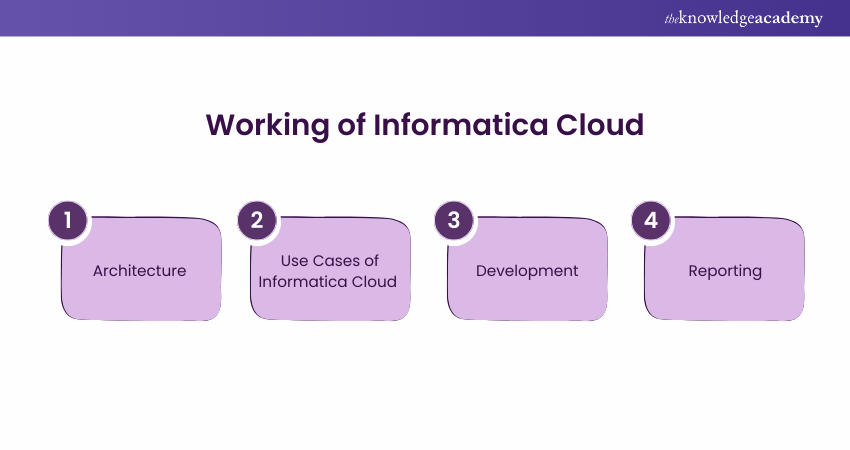
1) Architecture
The basic architecture of Informatica is explained in the image below:
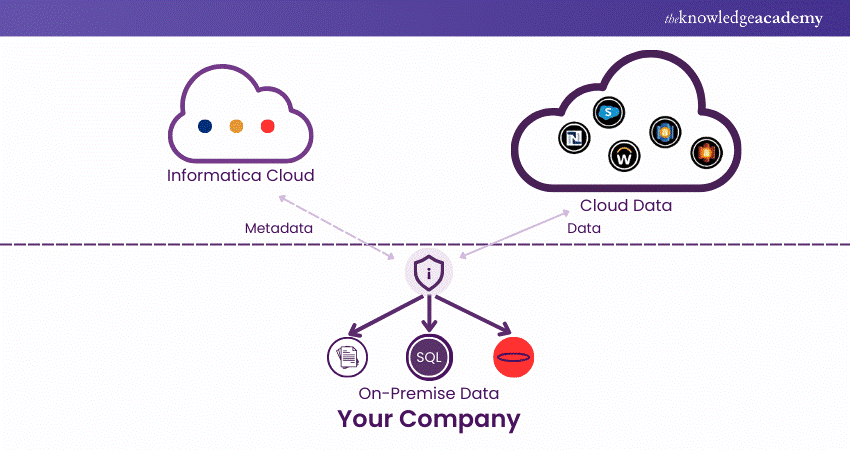
1) Secure Agent:
In the Informatica Cloud architecture, the secure agent is a lightweight program designed to connect on-premises data with Cloud applications. Secure agent is installed on a local machine and processes data locally and securely within the enterprise firewall.
The security agent receives and installs all upgrades and updates automatically on a regular basis.
2) Connectors:
Connectors form the second key component of the Informatica Cloud architecture. These pre-built integration solutions facilitate connectivity for data, devices, and applications.
They enable integration with Cloud applications such as Salesforce, Workday, and Amazon Redshift, as well as company owned applications like SQL Server, Dynamics CRM, and Teradata.
2) Use Cases of Informatica Cloud
The Informatica Cloud offers the below mentioned use cases:
1) Data Synchronisation:
a) Cloud application to Cloud application
b) SaaS to SaaS
2) System Maintenace Tasks:
a) Create Update Delete operations
b) Bulk pulling and data loading to third party applications
3) Cloud Data Integration:
a) Connecting Data between Cloud based applications
b) Synchronising Data between on-premises systems
4) Data Replication:
a) Copy Data sets
b) Backup the Data or Warehouse Data
Transform your Data Skills today with Data Integration And Big Data Using Talend Course Join Our Course Today!
3) Development
In Informatica Cloud, Data Synchronisation Tasks and Mappings are the two processes in which the development is divided into:
a) Data Synchronisation tasks are Extract, Transform and Load (ETL) based processes. They enable the loading of data from a source to a target, allowing for transformations to be applied during the transfer.
b) Mappings are workflows that enable the combination of multiple complicated operations, such as joins, filters, and functions, to create a sophisticated integration process.
4) Reporting
Reporting in Informatica Cloud is segregated into Activity Monitoring and Activity Log:
a) Activity Monitoring is responsible for generating a list of all currently running jobs. Each job is recorded with its start time or date and the number of rows processed.
b) Activity Log is responsible for generating summary reports for all executed jobs, both successful and unsuccessful, to date.
Each of these processes provides various details, such as error messages, error rows, success rows, status, time, and date. One can access each job and download a session log that includes detailed execution information at the logging level.
Conclusion
Informatica Cloud is an adaptable and effective Data Integration platform, offering an extensive tool to manage and simplify data workflows across several environments. Its ability to connect on-premises and cloud-based applications, coupled with powerful features, makes it a crucial asset for organisations targeting increasing their Data Integration processes.
Master Data Integration and ETL with our Informatica PowerCenter Training – Register now to enhance your skills!
Frequently Asked Questions

Yes, PowerCenter Cloud supports real-time Data Integration and processing. You can utilise the Powercenter to process data in real-time by configuring sessions for the on-demand processing of data from real-time sources.

Yes, PowerCenter Cloud can integrate with both Cloud and on-premises data sources. It is designed as a hybrid Data Integration tool, enabling you to transform and manage data from various sources, whether they are on-premises or in the Cloud.

The Knowledge Academy takes global learning to new heights, offering over 30,000 online courses across 490+ locations in 220 countries. This expansive reach ensures accessibility and convenience for learners worldwide.
Alongside our diverse Online Course Catalogue, encompassing 19 major categories, we go the extra mile by providing a plethora of free educational Online Resources like News updates, Blogs, videos, webinars, and interview questions. Tailoring learning experiences further, professionals can maximise value with customisable Course Bundles of TKA.

The Knowledge Academy’s Knowledge Pass, a prepaid voucher, adds another layer of flexibility, allowing course bookings over a 12-month period. Join us on a journey where education knows no bounds.

The Knowledge Academy offers various Big Data and Analytics Training, including the Data Integration and Big Data Training and Practitioner Course, and the Informatica Powercenter Training. These courses cater to different skill levels, providing comprehensive insights into Data, Analytics & AI.
Our Data, Analytics & AI Blogs cover a range of topics related to Azure OpenAI Service, offering valuable resources, best practices, and industry insights. Whether you are a beginner or looking to advance your Data Integration skills, The Knowledge Academy's diverse courses and informative blogs have got you covered.
Upcoming Data, Analytics & AI Resources Batches & Dates
Date
 Advanced Data Analytics Course
Advanced Data Analytics Course
Mon 9th Dec 2024
Mon 20th Jan 2025
Mon 19th May 2025
Mon 11th Aug 2025
Mon 13th Oct 2025
Mon 8th Dec 2025







 Top Rated Course
Top Rated Course



 If you wish to make any changes to your course, please
If you wish to make any changes to your course, please


