We may not have the course you’re looking for. If you enquire or give us a call on 01344203999 and speak to our training experts, we may still be able to help with your training requirements.
Training Outcomes Within Your Budget!
We ensure quality, budget-alignment, and timely delivery by our expert instructors.
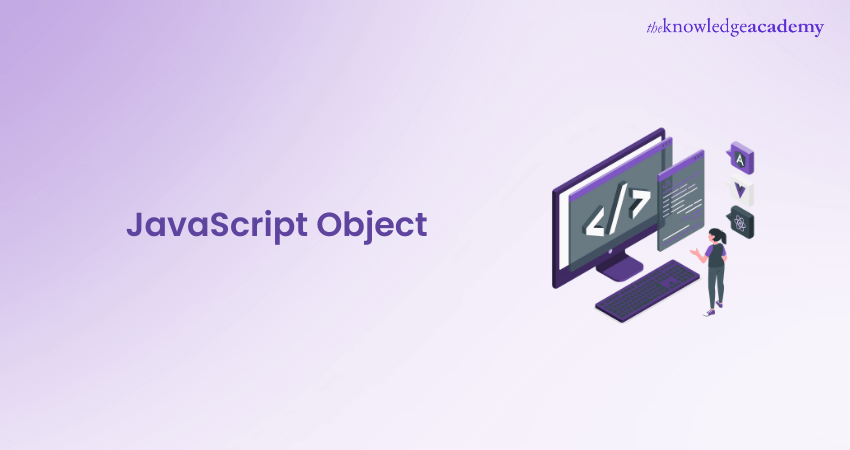
In JavaScript, objects are standalone entities with properties and methods. Much like a real-life object, such as a car, which possesses properties such as colour, design, and weight, JavaScript Objects have properties that spotlight their importance. Objects are a fundamental concept in JavaScript and essentially serve as versatile containers for data, holding key-value pairs.
JavaScript Objects are crucial for developers as they provide a structured way to access and manipulate data. They enable efficient Data Management, promote code reusability, and simplify complex programming tasks. This blog delves into these objects' diverse aspects, including their properties and best practices. Read on and elevate your coding skills.
Table of Contents
1) Introduction to the JavaScript Object
2) Operations in a JavaScript Object
3) JavaScript Object Properties
4) Inherited Properties
5) Best practices for Working with JavaScript Objects
6) Conclusion
Introduction to the JavaScript Object
JavaScript serves as a powerful programming language that enables the creation of dynamic and interactive websites. JavaScript is pivotal in the concept of objects, which play a vital role in efficiently organising and manipulating data.
Additionally, it can be thought of as a container that holds related data and functionality. It allows developers to represent real-world entities or abstract concepts in a structured manner. An object consists of key-value pairs, where each value can be of any JavaScript Data Type, including:
a) Strings
b) Numbers
c) Booleans
d) Arrays,
e) Sets
f) Symbols
g) Date
This flexibility makes JavaScript Objects highly versatile and adaptable to various programming scenarios.
Objects can be created using either the object literal syntax or the constructor syntax. The object literal syntax involves defining an object directly using curly braces, while the constructor syntax utilises the new keyword with the object constructor. Once an object is created, its properties can be accessed and modified using dot notation or bracket notation, depending on the requirement.
Furthermore, JavaScript Object Methods are essentially functions stored as object properties. These methods can be invoked to perform specific actions or computations. The ability to encapsulate both data and functionality within a single object makes them a powerful tool for organising and managing complex codebases.

Syntax
Unlike primitive data types such as String, Number, Boolean, null, undefined, and symbol, which hold a single value, Objects can hold multiple values as properties. This allows you to group related data and functions together, making your code more organised and easier to understand. Consider this syntax:
|
new Object(value) Object(value) let object_name = { key_name : value, ... |
Operations in a JavaScript Object
Here are the various operations that users can perform on a JO:
How to create a JavaScript Object?
Creating a JO is a fundamental skill for any Web Developer. Here's a step-by-step guide on how to create it:
1) Choose the Object Literal Syntax or Constructor Syntax: You can generate an object using the object literal syntax by enclosing key-value pairs within curly braces. Alternatively, you can use the constructor syntax by invoking the new keyword with the object constructor.
2) Define the Properties: Within the object, specify the properties by assigning values to them. Properties can be of any data type, including strings, numbers, Booleans, arrays, or even other objects
3) Access and Modify Properties: You can access the object properties using bracket notation or dot notation. Dot notation is used when you already know the property name, while bracket notation comes handy when the property name contains special characters or is stored in a variable.
Example:
|
let person = { name: "John Doe", age: 30, profession: "Web Developer" }; |
Accessing the JavaScript Object Properties
Accessing the properties of a JavaScript Object is a fundamental operation when working with objects. Here's how you can access object properties:
1) Dot Notation: Use dot notation to access properties when you know the property name beforehand. For example, objectName.propertyName allows you to access the value associated with the specified property.
2) Bracket Notation: Bracket notation is useful when the property name is dynamic, stored in a variable, or contains special characters. Use square brackets ([]) with the property name as a string to access the property value.
Example:
|
let person = { |
Modifying the JavaScript Object Properties
Modifying the properties of a JavaScript Object is a common task when working with objects. Here's how you can modify object properties:
1) Dot Notation: A property can be modified by assigning a new value to the property. For example, objectName.propertyName = newValue changes the value associated with the specified property.
2) Bracket Notation: A property can be modified using bracket notation, using square brackets with the property name as a string and assigning a new value to it. For example, objectName['propertyName'] = newValue modifies the property value.
Example:
|
person.age = 35; person["profession"] = "Senior Web Developer"; |
Learn the concepts of JavaScript, such as its variables, operators and control statements, by signing up for the JavaScript for Beginners Course now!
Adding the Properties
Adding properties from a JavaScript Object is a common requirement when working with dynamic data. Here's how you can add properties:
|
objectName.newProperty = value |
or
|
objectName['newProperty'] = value. |
Example of adding a property:
|
person.city = "London"; |
Object Iteration
Object iteration involves traversing and accessing the properties of a JavaScript Object. Here's how you can iterate over object properties:
1) for...in Loop: Use a for...in loop to perform iterations over the enumerable properties of an object. This loop assigns each property name to a variable, allowing you to access the corresponding property value.
2) Object.keys() Method: The Object.keys() method returns an array that contains the enumerable property names of an object. You can iterate over this array using a loop or array method like forEach().
Example:
|
for (let key in person) { console.log(key + ": " + person[key]); } |
Object Serialisation
Object serialisation in JavaScript involves converting an object into a format that can be saved or transmitted. Here's how you can serialise and deserialise the objects:
1) JSON.stringify() Method: The JSON.stringify() method converts a JO into a JSON string. This string can be saved or sent to another application.
2) JSON.parse() Method: The JSON.parse() method parses a JSON string and converts it back into a JO.
Serialisation is useful when you need to store or transfer object data. It allows you to preserve the object's structure and values, making it easier to recreate the object later. JavaScript Object Notation (JSON) is a common format used for object serialisation and is supported by most programming languages.
Learn about Java and use it to program websites and applications by signing up for the Java Programming Course now!
Example:
|
let json = JSON.stringify(person); console.log(json); // Output: "{"name":"John Doe","age":30,"profession":"Web Developer"}" |
Object Cloning
Object cloning in JavaScript involves creating a copy of an existing object. Here's how you can clone JOs:
1) Spread Operator (...): The spread operator enables the creation of a shallow copy of an object. The properties of the original object spreads into a new object.
2) Object.assign() Method: The Object.assign() method can be used to clone an object. It takes a target object and one or more source objects and copies their properties into the target object.
Example:
|
let clone = { ...person }; // or let clone = Object.assign({}, person); |
Object Comparisons
Comparing objects in JavaScript requires understanding how object equality is determined. Here's what you need to know:
1) Reference Comparison: Object comparisons in JavaScript are based on reference equality by default. Two objects can be considered equal only if they refer to the same object in memory.
2) Custom Comparison: You need to implement a custom comparison function by comparing the values of two objects. This JavaScript Function can iterate over the object's properties and compare them individually.
Object Prototypes
Object prototypes play a significant role in JavaScript's Object-Oriented Programming model. Here's what you need to know:
1) Inheritance: Prototypes enable inheritance in JavaScript. Each object has a prototype, which can be another object. The object can access and inherit the properties and methods defined in the prototype.
2) Object.getPrototypeOf() Method: The Object.getPrototypeOf() method returns the prototype of an object. This allows you to access and examine the prototype chain.
Example:
|
let personPrototype = Object.getPrototypeOf(person); console.log(personPrototype); // Output: {} |
Object-Oriented programming with JavaScript Objects
JavaScript Objects serve as the foundation for Object-Oriented Programming (OOP) in JavaScript. Here's how you can leverage objects for OOP:
1) Classes and Constructors: You can create classes using JOs and constructors. Classes define the blueprint for creating objects with shared properties and methods.
2) Encapsulation and Abstraction: Objects allow you to encapsulate data and functionality, hiding internal details and providing a clear interface to interact with.
3) Inheritance and Polymorphism: JOs support inheritance, enabling the creation of child classes that inherit properties and methods from parent classes. Polymorphism allows objects of various classes to be treated as interchangeable.
Deleting a Property from an Object
You can use the delete command to remove a property from an object, like this
Example:
|
// Define an object const person = { name: 'John', age: 35, profession: 'Engineer' }; // Delete the 'age' property delete person.age; // Output the modified object console.log(person); // { name: 'John', profession: 'Engineer' } |
In this example, the age property is removed from the person object using the delete operator.
Null-prototype Objects
Eventually almost all objects in JavaScript inherit from Object.prototype. However, you can create null-prototype objects using Object.create(null). You can use the object initialiser syntax with __proto__: null as well. Please note that the __proto__ key in object literals differs from the deprecated Object.prototype.__proto__ property. Additionally, you can change the prototype of an existing object to null by calling Object.setPrototypeOf(obj, null).
Example:
|
const obj = Object.create(null); const obj2 = { __proto__: null }; |
Since an object with a null prototype doesn't inherit any object methods from Object.prototype, it can behave in unexpected ways. This is especially true during debugging, since common object-property converting or detecting utility functions may generate errors.
Object Coercion
Various built-in operations that expect objects first coerce their arguments to objects which can be summarised as follows:
a) Objects are returned as-is.
b) undefined and null throw a TypeError.
c) Number, Symbol, BigInt, String, Boolean, primitives are put into their corresponding object wrappers.
In JavaScript, there are two ways to achieve this:
a) Object.prototype.valueOf(): Object.prototype.valueOf.call(x) performs the object coercion steps to convert x.
b) The Object() function: Object(x) utilises the same algorithm to convert x. However null and undefined don't throw a TypeError, and return a plain object.
The Places that use object coercion include the following:
a) Object parameter of for...in loops.
b) this value of Array methods.
c) Object methods' parameters such as Object.keys().
d) Auto-boxing when a property is accessed on a primitive value.
e) The this value when calling a non-strict function. Primitives are boxed while the global object replaces null and undefined.
JavaScript Object Properties
In JavaScript, object properties are simple associations between a value and a name. Each property has a name, which in turn is linked to a value representing the associated data and this data is accessible based on the property's access level.
Properties encompass the values tied to a JavaScript Object and are not ordered in any specific sequence. JavaScript allows you to add, modify and delete these properties, which are represented as name-value pairs.
Object properties are called using the following syntax:
|
objectName.property objectName["property"] objectName[expression] |
Inherited Properties
In JavaScript, every object links to an object, the prototype, from which it inherits properties.
Consider the following example:
|
const myObject = { myProp: 'Value' }; myObject.toString; // => function() {...} |
The property accessor myObject.toString evaluates to a function and toString is an inherited property. In other words, toString property is inherited by myObject from its prototype object.
When JavaScript evaluates the expression myObject.toString, it first tries to find the property toString within the own properties - however it can’t find one Then JavaScript searches inside the prototype object of myObject, and finally finds a property toString.
|
const myObject = { myProp: 'Value' }; const myObjectProto = Object.getPrototypeOf(myObject); myObject.toString === myObjectProto.toString; // => true |
Object.getPrototypeOf(object) is an utility function which returns the object's prototype.
Solve problems by writing programs by signing up for the Java Programming and Software Engineering Fundamentals Course now!
Best practices for working with JavaScript Objects
When working with JOs, it's essential to follow best practices to ensure clean, efficient, and maintainable code. Here are some recommended practices for working with JOs:
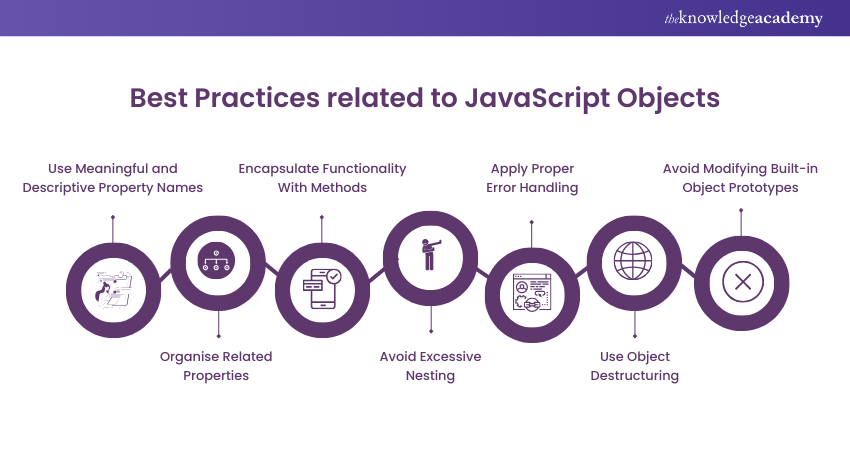
1) Use Meaningful and Descriptive Property Names: Choose clear and descriptive names for object properties to enhance code readability and maintainability. This makes it easier for other developers to understand the purpose of each property.
2) Organise Related Properties: Group related properties together within an object. This logical organisation enhances code structure and helps to locate and manage properties efficiently.
3) Encapsulate Functionality With Methods: You can encapsulate complex functionality within object methods instead of manipulating object properties directly. This encapsulation approach promotes code reusability, enhances modularity, and improves the overall structure of the codebase.
4) Avoid Excessive Nesting: Avoid deep nesting of objects within objects, as it can lead to code complexity and decrease readability. Instead, strive for a flat structure or consider breaking down complex objects into smaller, more manageable ones.
5) Apply Proper Error Handling: When accessing object properties, implement appropriate error handling mechanisms, such as checking for property existence or using optional chaining. This ensures that unexpected errors or undefined properties do not cause program crashes.
6) Use Object Destructuring: Take advantage of object destructuring to extract specific properties from an object. This technique simplifies code and allows for more concise variable assignments.
7) Avoid Modifying Built-in Object Prototypes: Modifying built-in JavaScript Object prototypes can lead to unexpected behaviour and conflicts with other code. It's generally recommended to refrain from modifying prototypes of built-in objects like Array or Object.
Conclusion
JavaScript Objects are a fundamental aspect of web development, providing a powerful way to organise and manipulate data. They allow for efficient storage and retrieval of information, as well as encapsulation of functionality through methods. Understanding how to create, access, modify, and iterate over objects is crucial for building dynamic and interactive applications. Additionally, object serialisation, cloning, comparisons, and prototypes expand the capabilities of the objects.
Learn to write, compile and debug codes by signing up for the Java Training Courses now!
Frequently Asked Questions

In JavaScript Proprties represent values associated with an object and act like nouns. On the other hand, Methods represent actions that an object can perform and act live verbs.

To prevent modifications to a JavaScript Object, you have a few options such as Object.freeze(), Object.preventExtensions() and Deep Copy.

The Knowledge Academy takes global learning to new heights, offering over 30,000 online courses across 490+ locations in 220 countries. This expansive reach ensures accessibility and convenience for learners worldwide.
Alongside our diverse Online Course Catalogue, encompassing 17 major categories, we go the extra mile by providing a plethora of free educational Online Resources like News updates, Blogs, videos, webinars, and interview questions. Tailoring learning experiences further, professionals can maximise value with customisable Course Bundles of TKA.

The Knowledge Academy’s Knowledge Pass, a prepaid voucher, adds another layer of flexibility, allowing course bookings over a 12-month period. Join us on a journey where education knows no bounds.

The Knowledge Academy offers various Java Courses, including the JavaScript for Beginners Course and Java Engineer Training. These courses cater to different skill levels, providing comprehensive insights into Latest Java Technologies.
Our Programming & DevOps Blogs cover a range of topics related to Java, offering valuable resources, best practices, and industry insights. Whether you are a beginner or looking to advance your Java programming skills, The Knowledge Academy's diverse courses and informative blogs have got you covered.
Upcoming Programming & DevOps Resources Batches & Dates
Date
 JavaScript for Beginners
JavaScript for Beginners
Fri 7th Mar 2025
Fri 2nd May 2025
Fri 4th Jul 2025
Fri 5th Sep 2025
Fri 7th Nov 2025







 Top Rated Course
Top Rated Course


 If you wish to make any changes to your course, please
If you wish to make any changes to your course, please


