We may not have the course you’re looking for. If you enquire or give us a call on 01344203999 and speak to our training experts, we may still be able to help with your training requirements.
We ensure quality, budget-alignment, and timely delivery by our expert instructors.
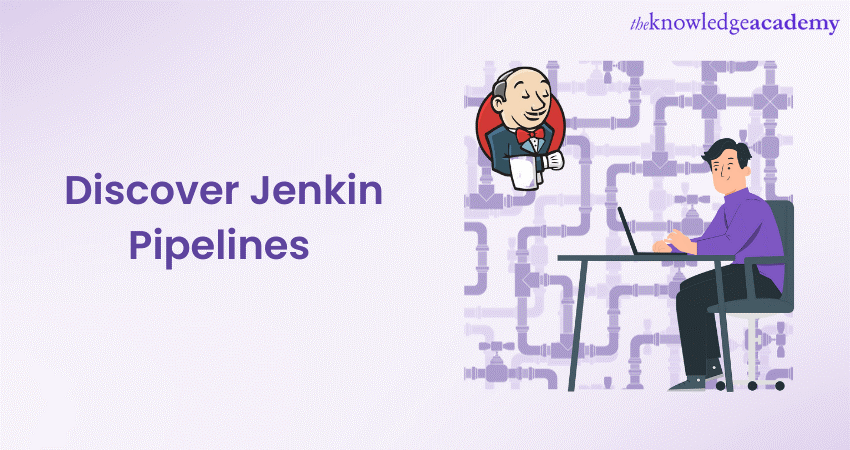
Jenkins Pipeline represents a series of stages and steps that outline the entire software development cycle. This includes retrieving code from version control, compiling and building it, running tests, analysing code quality, and ultimately deploying the application.
Each stage of the pipeline encompasses a set of actions, ensuring that the software journey remains systematic and traceable. In this blog, we will learn how to optimise Jenkins Pipeline for efficient CI/CD automation, and how to successfully deploy them with examples.
Table of Contents
1) Understanding Jenkins Pipelines
2) Setting up Jenkins Pipeline
3) Anatomy of a Jenkins Pipeline
4) Writing your first declarative Jenkins Pipeline
5) Scripted Jenkins Pipelines: Groovy scripting
6) Building complex pipelines
7) Deployment pipelines
8) Examples of Jenkin Pipelines
9) Conclusion
Understanding Jenkins Pipelines
To start understanding Jenkins Pipeline, you need to choose between declarative and scripted pipelines, both of which can be enhanced by integrating Jenkins Python for more advanced automation. These two approaches, representing the primary Types of Pipeline in Jenkins, offer distinct ways to define and manage your pipeline workflows, each with its own merits and use cases.
Declarative pipelines
Declarative pipelines prioritise simplicity and ease of use. It employs a clean and concise syntax that abstracts much of the underlying complexity. This makes them ideal for straightforward pipelines where speed of implementation is crucial.
Declarative pipelines emphasise a structured format that encourages best practices and standardisation, making them accessible to both beginners and experienced developers. They're also designed to seamlessly integrate with Blue Ocean, Jenkins' user-friendly visualisation tool.
Scripted pipelines
Scripted pipelines, on the other hand, leverage the power of Groovy scripting, providing more granular control over every aspect of your pipeline. This approach is well-suited for intricate workflows that demand custom logic and dynamic behaviour.
While scripted pipelines offer greater flexibility, they require a deeper understanding of Groovy scripting and can potentially involve more complex configurations. However, this complexity is balanced by the ability to create highly customised pipelines that address specific project needs.
Master your software development skills, Regester for our Jenkins Training For Continuous Integration.
Setting up Jenkins Pipeline
Setting up pipelines involves installing Jenkins and configuring it to accommodate your pipeline needs. Setting up Jenkins Pipeline ensures that your software development process gains the automation, efficiency, and traceability it requires.
Installing Jenkins
Installing Jenkins involves setting up the Jenkins server, a central hub that orchestrates your pipelines. This server can be hosted on various platforms, including your local machine or cloud-based services. The installation process is designed to be user-friendly, providing step-by-step instructions to get Jenkins up and running.
Configuring pipeline plugins
Once Jenkins is installed, configuring pipeline plugins becomes essential. These useful plugins in Jenkins augment Jenkins' capabilities, enabling it to seamlessly integrate with various tools and technologies. Configuration involves selecting and installing plugins relevant to your pipeline requirements, such as version control systems, testing frameworks, and deployment tools. These plugins enhance Jenkins' versatility and make it adaptable to your specific project needs.
Anatomy of a Jenkins Pipeline
To understand Jenkins Pipeline, we need to first understand its anatomy, which is fundamental to software development. The components that constitute a Jenkins pipeline contribute to its structured and automated nature.
Stages and steps
At the core of a Jenkins pipeline are stages and steps. Stages represent the distinct phases of your software delivery process, such as building, testing, and deploying. Within each stage, steps define the individual actions or tasks that need to be executed. This modular approach allows for clear visualisation and traceability of the entire pipeline process.
Agents and nodes
Agents and nodes play a crucial role in Jenkins Pipelines. An agent, sometimes referred to as an executor, is a machine where your pipeline runs. It carries out the steps defined in your pipeline's stages. Nodes, on the other hand, represent different computing environments that can host agents. Nodes allow for the distribution of workloads, enabling parallel execution and efficient resource utilisation.
Environment variables
Environment variables are data that the operating system uses to pass information to processes. In the context of Jenkins Pipeline, they provide a means to carry data across stages and steps. These variables can store crucial information like build numbers, version identifiers, or custom configuration data. Environment variables help maintain consistency and communication between different parts of the pipeline.
Writing your first declarative Jenkins Pipeline
When it comes to Jenkins Pipeline, the process begins by crafting your very first pipeline using the declarative syntax. Declarative pipelines emphasise simplicity and ease of use, making them an excellent starting point for automating your software delivery process.
A declarative pipeline is defined using a structured syntax that clearly outlines stages, steps, and other components of your workflow. It simplifies the process by abstracting some of the underlying complexity and promoting best practices. A basic declarative pipeline consists of stages that represent distinct phases of your software development, along with steps that define individual tasks within each stage. Understanding how to structure this in an interview setting is crucial, and reviewing Jenkins Interview Questions can help prepare you for questions related to pipeline configuration and best practices.
To write your first declarative pipeline, you define stages such as 'Build', 'Test', and 'Deploy' and then specify the corresponding steps. These steps can include tasks like compiling code, running tests, and deploying the application. The declarative syntax streamlines the process and provides a clear structure, making it easy to visualise and manage your pipeline.
Become a certified DevOps professional and upskill yourself, Register to our Certified DevOps Professional (CDOP) Course!
Scripted Jenkins Pipeline: Groovy scripting
For more intricate and customisable pipelines, scripted pipelines offer a powerful solution. Scripted pipelines leverage the Groovy scripting language, providing developers with fine-grained control over every aspect of the pipeline process.
Groovy's scripting capabilities allow you to define more complex logic and incorporate conditional statements, loops, and dynamic behaviour into your pipeline. This flexibility is particularly beneficial when dealing with sophisticated workflows or integrating with external tools and systems. Scripted pipelines provide the freedom to tailor the pipeline to your exact needs, ensuring that no aspect of your software delivery process is left unattended.
To learn scripted pipelines, you need a good understanding of Groovy syntax. You'll write Groovy scripts that define stages, steps, and actions, allowing you to customise the behaviour of your pipeline in minute detail. This approach will help you create highly personalised and intricate pipelines, ensuring that your software delivery process aligns precisely with your project's requirements. If you're looking for a hands-on guide, check out this Jenkins Pipeline Script Tutorial, which provides practical insights into writing and optimising pipeline scripts.
Building complex pipelines
Building complex pipelines involves orchestrating various stages, incorporating parallelism, and handling conditional execution. The following steps are the stages of building complex pipelines:
Parallel stages
Complex pipelines often demand parallel execution of tasks to save time and enhance efficiency. Jenkins allows you to define multiple stages to be executed simultaneously, ensuring that different parts of your workflow progress concurrently. This is particularly useful when tasks can be performed independently, such as running tests for different components of your application.
Conditional execution
Not all stages need to run every time a pipeline is executed. Conditional execution allows you to define whether a stage should be executed based on specific conditions. This enables you to skip unnecessary steps, streamline your pipeline, and ensure efficient resource utilisation. For instance, you can run deployment stages only when tests pass successfully.
Handling dependencies
Complex pipelines often involve dependencies between stages. Jenkins offers tools to manage these dependencies, ensuring that stages run in the correct order. This prevents conflicts and ensures that your pipeline progresses smoothly.
Deployment pipelines
A deployment pipeline typically consists of various stages that facilitate the journey from code to production. The stages encompass tasks such as building, testing, and, finally, deploying your application. Each stage represents a milestone in the deployment process, ensuring that your code undergoes rigorous scrutiny before reaching the hands of users.
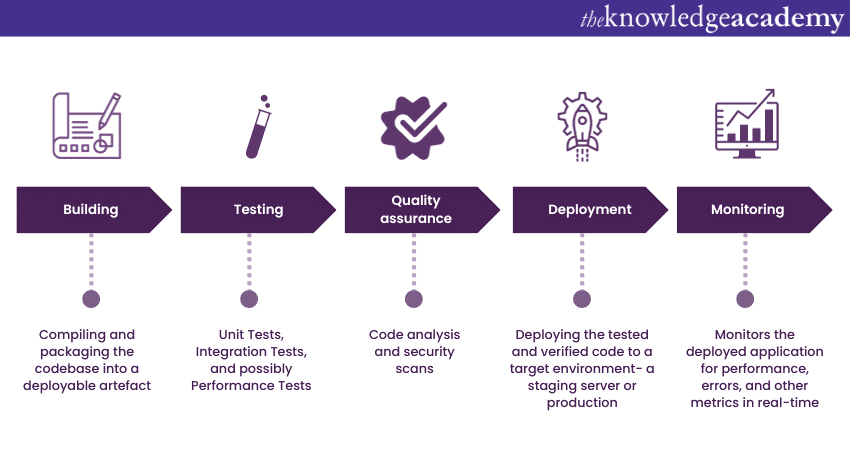
Example: Consider a deployment pipeline for a web application. It might start with building the application, followed by running unit tests to ensure code quality. Then, integration tests verify that different components work seamlessly together. Once these stages pass successfully, the application is ready for deployment. The deployment stage ensures that the application is rolled out to the desired environment—be it a testing environment, staging, or production.
Deployment pipelines often incorporate strategies for managing deployments, such as canary releases or blue-green deployments. Canary releases involve gradually exposing new code to a subset of users, allowing you to monitor its performance.
Blue-Green Deployments, on the other hand, involve running two separate environments—one with the current version (blue) and one with the new version (green). This allows for seamless switching between versions, minimising downtime.
Automation is a key component of deployment pipelines. Automating deployment tasks ensures consistency and eliminates manual errors. With each code change, the pipeline kicks off automatically, orchestrating the entire deployment process without human intervention.
Examples of Jenkin Pipelines
The Jenkins Pipeline examples highlight how Jenkins Pipeline streamline workflows, enhance collaboration, and accelerate software delivery:
1) E-commerce platform: In e-commerce industry, maintaining a robust and reliable application is crucial. A retail giant leverages Jenkins Pipelines to manage its continuous integration and deployment. From product updates to critical bug fixes, the pipeline automates the entire process, ensuring that every code change is thoroughly tested and safely deployed to production.
2) Financial services provider: Security and reliability are paramount in the financial sector. A leading financial services provider employs Jenkins Pipeline to orchestrate its complex application delivery.
3) Healthcare software: For a healthcare software company, precision is essential. Jenkins Pipeline plays a crucial role in ensuring that software updates for critical medical applications are rolled out smoothly.
4) IT industry: Automated notifications keep development and operations teams informed about the progress and status of each stage, promoting transparency and collaboration while delivering life-saving solutions.
5) Gaming industry: In the gaming industry, where user experience is paramount, Jenkins Pipeline facilitates the rapid release of new game features. The pipeline automates the integration of code changes from multiple teams, enabling continuous delivery of updates. Testing stages encompass compatibility tests across various platforms and devices, ensuring a consistent and glitch-free experience for gamers worldwide.
6) IoT platform: The Internet of Things (IoT) demands efficient device management. An IoT Platform relies on Jenkins Pipeline to orchestrate firmware updates for countless devices across different environments. The pipeline ensures that each update is thoroughly tested, minimising the risk of disrupting the functionality of interconnected devices.
Conclusion
Jenkins Pipeline has the ability to create complex workflows, integrate testing, and seamlessly deploy applications. Jenkins empowers teams to deliver high-quality software at an accelerated pace. We hope that this blog will help you understand everything about the Jenkin Pipelines, from its instalment to the deployment process.
Register for our DevOps Courses and unlock your software developing potential with DevOps!
Upcoming Programming & DevOps Resources Batches & Dates
Date
 Jenkins Training for Continuous Integration
Jenkins Training for Continuous Integration
Thu 8th May 2025
Thu 3rd Jul 2025
Thu 4th Sep 2025
Thu 6th Nov 2025






 Top Rated Course
Top Rated Course



 If you wish to make any changes to your course, please
If you wish to make any changes to your course, please


