We may not have the course you’re looking for. If you enquire or give us a call on 01344203999 and speak to our training experts, we may still be able to help with your training requirements.
We ensure quality, budget-alignment, and timely delivery by our expert instructors.
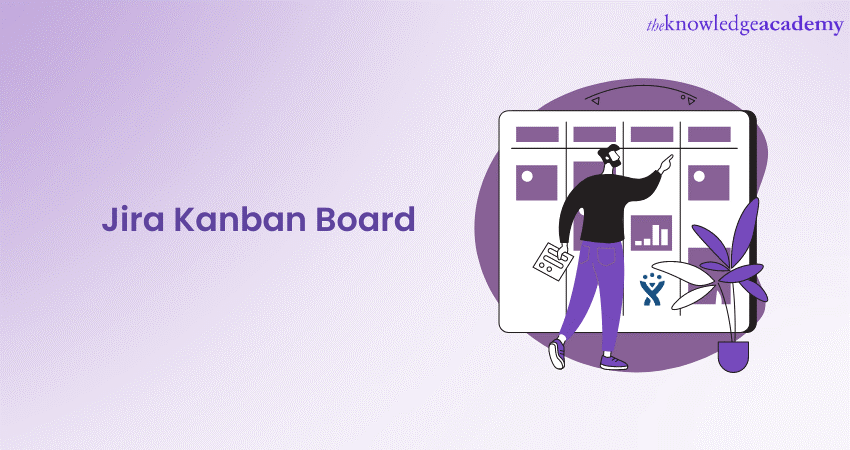
Efficient Project Management is necessary for the success of any modern-day organisation. Jira, a widely used Project Management tool, offers a wide range of features to streamline workflows and enhance productivity. One of its most popular features is the Jira Kanban Board. In this blog, we will provide you with a Jira Kanban Board tutorial, where we explore its various features, uses, as well as the many benefits it provides.
Table of Contents
1) What is a Kanban Board?
2) Features of Jira Kanban Board
3) Benefits of using Jira Kanban Board
4) Uses of Jira Kanban Board
5) Conclusion
What is a Kanban Board?
Kanban can be defined as a visual Project Management technique that originated in the manufacturing sector. It focuses on visualising work in progress to optimise flow and improve efficiency. A Kanban board typically consists of columns representing different stages of the workflow, and cards that represent tasks or work items. As work progresses, cards move across the board from one column to another, indicating its current status.
Kanban is widely used in Agile Project Management as it aligns perfectly with Agile principles. It promotes continuous delivery, collaboration, and incremental improvements. Unlike traditional Project Management, Kanban allows for flexibility and quick adaptation to changing requirements.
Unlock your team's full potential with our Jira Masterclass Course – join now for seamless Project Management excellence!
Features of Jira Kanban Board
The Jira Kanban Board boasts an array of powerful features designed to optimise Project Management, foster collaboration, and enhance productivity. Let's delve into the key features that make the Jira Kanban Board an indispensable tool for project teams:
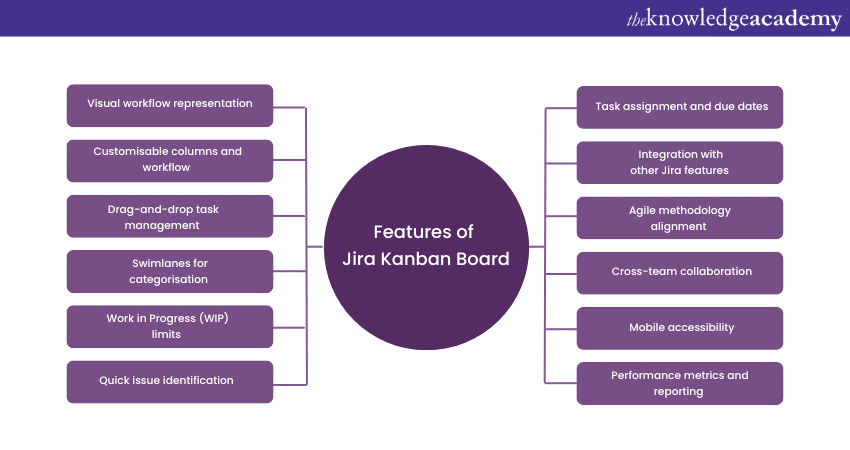
Visual workflow representation
The Kanban board in Jira offers a visual representation of the project's workflow, divided into columns representing various stages of the process. This intuitive layout provides teams with a clear overview of the project's progress, making it easy to identify task status and track work in real-time.
Customisable columns and workflow
Teams have the flexibility to customise columns on the Kanban board to match their unique workflow stages. Whether it's "To Do," "In Progress," "Testing," or "Done," teams can tailor the columns to align with their specific processes.
Drag-and-drop task management
Managing tasks on the Kanban board is effortless with the drag-and-drop functionality. Team members can easily move cards across columns to indicate task progress, making task updates seamless and immediate.
Swimlanes for categorisation
Swimlanes are horizontal categorisation lanes that provide an additional layer of organisation on the Kanban board. Teams can use swimlanes to group tasks based on specific criteria, such as priority, issue type, or team members, facilitating enhanced visualisation and focus.
Work in Progress (WIP) limits
The Kanban board allows teams to set Work in Progress (WIP) limits for individual columns. These limits prevent teams from taking on an excessive number of tasks at once, ensuring a balanced workload and smoother task completion.
Quick issue identification
As work items progress through the Kanban board, any bottlenecks or issues become apparent. This quick issue identification enables teams to take prompt action and ensure the steady flow of work.
Task assignment and due dates
Jira Kanban Board enables teams to assign tasks to specific team members easily. Additionally, team members can set due dates for tasks, enhancing accountability and timely task completion.
Integration with other Jira features
The Jira Kanban Board seamlessly integrates with other Jira features, such as issue tracking, reporting, and project planning. This integration enhances the overall Project Management experience and enables teams to leverage Jira's full capabilities.
Agile methodology alignment
The Kanban board in Jira aligns perfectly with Agile principles, making it an ideal choice for Agile Project Management. Its adaptive nature and focus on continuous improvement complement Agile methodologies.
Cross-team collaboration
The Kanban board serves as a central platform for collaboration, making it easy for distributed or cross-functional teams to work together. Teams can access the board remotely, making it an efficient tool for virtual collaboration.
Mobile Accessibility
Jira offers mobile apps that allow users to access the Kanban board and manage tasks on the go. This mobile accessibility enhances productivity and ensures that teams can stay updated, even outside the office.
Performance metrics and reporting
The Kanban board provides valuable performance metrics and reporting capabilities. Teams can analyse task cycle times, identify trends, and make decisions to imprenhance ove project outcomes.
Want to unlock the fundamentals of Project Management Office? Join our Project Management Office Fundamentals Certification Course today!
Benefits of using Jira Kanban Board
This section of the blog will expand on the benefits of using Jira Kanban Board.
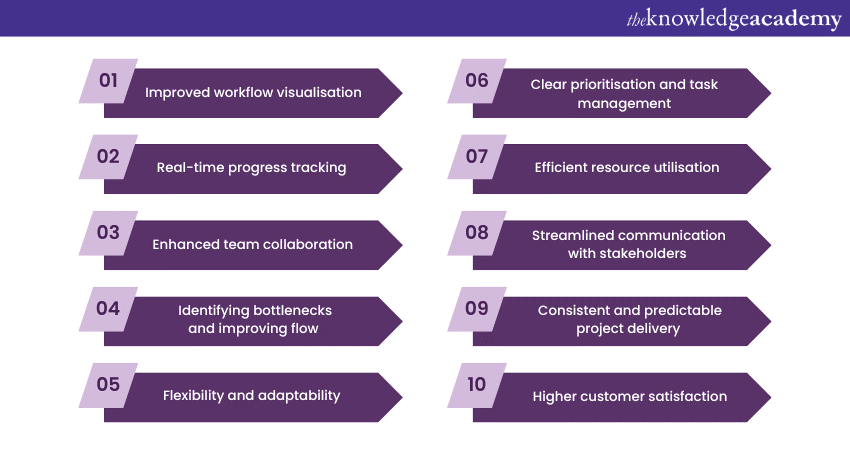
Improved workflow visualisation
The visual nature of the Jira Kanban Board provides teams with a clear and concise view of their workflow. It allows team members to quickly grasp the status of tasks, identify bottlenecks, and understand the progress of the project at a glance. This enhanced visibility reduces misunderstandings, promotes transparency, and fosters better collaboration among team members.
Real-time progress tracking
With the Jira Kanban Board, teams can track task progress in real-time. Updates on task status are reflected instantly, enabling team members and stakeholders to remain informed about the latest developments. This feature empowers teams to monitor task completion rates, identify potential delays, and take timely actions to ensure project milestones are achieved promptly.
Enhanced team collaboration
The Kanban board in Jira acts as a central hub for team collaboration. It brings together all tasks and their respective statuses, allowing team members to communicate, share ideas, and provide feedback directly on the board. This fosters seamless communication, promotes a sense of shared responsibility, and strengthens team dynamics.
Identifying bottlenecks and improving flow
The visual representation of tasks on the Kanban board highlights any bottlenecks in the workflow. Teams can detect areas where work is piling up or slowing down, leading to delays. This early detection allows teams to address issues promptly, optimise their processes, and maintain a steady flow of work throughout the project.
Flexibility and adaptability
The Jira Kanban Board offers flexibility in adjusting to changing project requirements and priorities. Teams can easily modify their workflow, add or remove tasks, and adapt to new challenges without disrupting the entire project. This flexibility ensures that teams can respond promptly to evolving project needs and deliver high-quality results consistently.
Clear prioritisation and task management
The Kanban board's visual layout enables teams to prioritise tasks effectively. By arranging tasks in different columns based on their status, teams can easily identify which tasks need immediate attention and which can wait. This clear prioritisation ensures that the most critical tasks are addressed first, leading to better time management and project efficiency.
Efficient resource utilisation
With the Kanban board, teams can optimise resource allocation and ensure that team members' skills and expertise are utilised to their fullest potential. By managing the flow of tasks and avoiding overloading team members, the board helps maintain a balanced workload and prevents burnout, ultimately boosting productivity.
Streamlined communication with stakeholders
The Jira Kanban Board is an invaluable tool for communicating project progress to stakeholders. Its clear and visual representation of tasks allows project managers to provide stakeholders with regular updates on the project's status, ensuring transparency and building trust between the team and stakeholders.
Consistent and predictable project delivery
With the Kanban board, teams can establish a reliable and consistent project delivery process. The visualisation of the workflow, along with the ability to manage WIP limits, reduces the likelihood of work bottlenecks and unexpected delays. As a result, projects can be delivered on time and with predictable outcomes.
Higher customer satisfaction
The combined benefits of improved workflow, efficient collaboration, and timely project delivery culminate in higher customer satisfaction. When teams can consistently meet or exceed customer expectations, it leads to happier clients and potential referrals, bolstering the organisation's reputation.
Level up your Project Management skills with our Certified Digital Services Project Manager (CDSPM) Course – register now!
Uses of Jira Kanban Board
The Jira Kanban Board is a versatile tool that finds applications across various domains and industries. Its flexible and visual approach to Project Management makes it ideal for streamlining workflows, enhancing collaboration, and improving productivity. Let's explore the diverse uses of the Jira Kanban Board and how it benefits different teams and departments within an organisation.
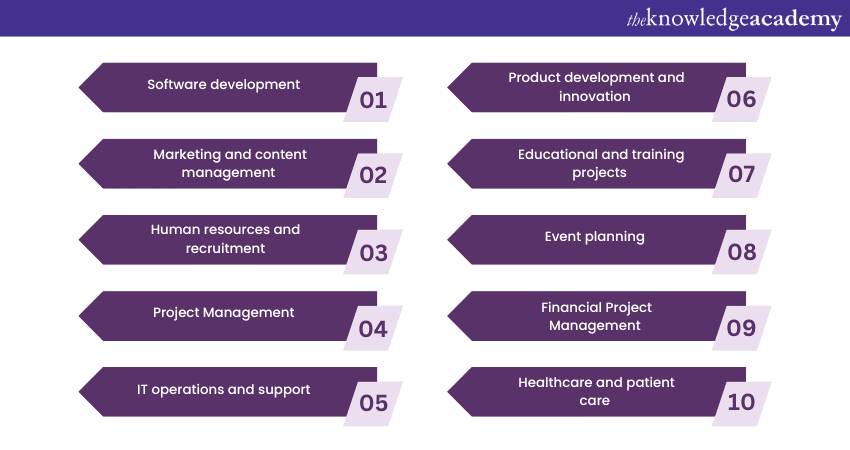
Software development
In the realm of software development, the Jira Kanban Board plays a pivotal role in managing tasks throughout the entire development lifecycle, including the Bug Life Cycle in Jira. Teams can visualize the progress of features, bug fixes, and enhancements from the initial ideation stage to deployment. By assigning tasks to developers, testers, and other team members, the board facilitates seamless collaboration and ensures a smooth and efficient development process, particularly in managing bugs through their Bug Life Cycle in Jira.
Marketing and content management
Marketing teams utilise the Kanban board to plan and execute campaigns effectively. From content creation and design to social media scheduling, the board enables marketers to manage multiple tasks simultaneously. It ensures that deadlines are met, content is delivered on time, and marketing efforts are coordinated for maximum impact.
Human resources and recruitment
HR teams benefit from the Kanban board when managing the recruitment process, and the Jira ebook can further enhance this experience. The board aids in tracking job applications, scheduling interviews, and managing onboarding tasks. With the insights from the Jira ebook, HR managers can effortlessly allocate tasks to different team members, ensuring that the hiring process progresses smoothly and new employees are seamlessly integrated into the organisation.
Project Management
The Kanban board's adaptability makes it an excellent fit for general Project Management. Teams can use the board to prioritise tasks, allocate resources efficiently, and monitor progress in real time. Its visual representation of the project's status allows project managers to identify roadblocks and take proactive measures to keep the project on track.
IT operations and support
IT teams can leverage the Kanban board to manage support requests and operational tasks effectively. From incident management to service requests, the board provides visibility into the IT workflow and helps IT teams prioritise tasks based on their urgency and impact on the organisation.
Product development and innovation
For organisations focusing on product development and innovation, the Kanban board offers a structured approach to manage ideas, feature requests, and prototypes. Teams can use the board to prioritise product enhancements, track their development progress, and release updates in a controlled and systematic manner.
Educational and training projects
Educational institutions and training teams can benefit from using the Kanban board to organise curriculum development, lesson planning, and training programs. By visualising the learning materials and tasks, educators can ensure a comprehensive and well-structured learning experience for their students.
Event planning
Event planners can effectively manage the myriad of tasks involved in event planning using the Kanban board. From venue selection and vendor management to promotion and logistics, the board ensures that all aspects of the event are meticulously organised and executed.
Financial Project Management
Finance departments can employ the Kanban board to manage financial projects and audits. It allows them to monitor financial data, track compliance tasks, and ensure that financial objectives are met with precision.
Healthcare and patient care
Healthcare institutions can use the Kanban board to optimise patient care processes. From patient admissions to treatment plans and follow-up appointments, the board helps healthcare teams deliver timely and quality care to patients.

Conclusion
All in all, the Jira Kanban Board is a tool that can improve productivity and collaboration across various domains. Whether in software development, marketing, HR, or general Project Management, the Kanban board's flexibility and visual nature make it an indispensable asset. Embracing this efficient Project Management technique can help organisations achieve their goals with ease. Just as effective board management practices like Board Evaluation help improve organizational success, Kanban helps streamline workflows and task completion.
Enhance your Project Management skills with our industry-leading Project Management Courses | Training & Certifications – sign up now!
Upcoming Business Improvement Resources Batches & Dates
Date
 Jira Training
Jira Training






 Top Rated Course
Top Rated Course


 If you wish to make any changes to your course, please
If you wish to make any changes to your course, please


