We may not have the course you’re looking for. If you enquire or give us a call on 01344203999 and speak to our training experts, we may still be able to help with your training requirements.
We ensure quality, budget-alignment, and timely delivery by our expert instructors.
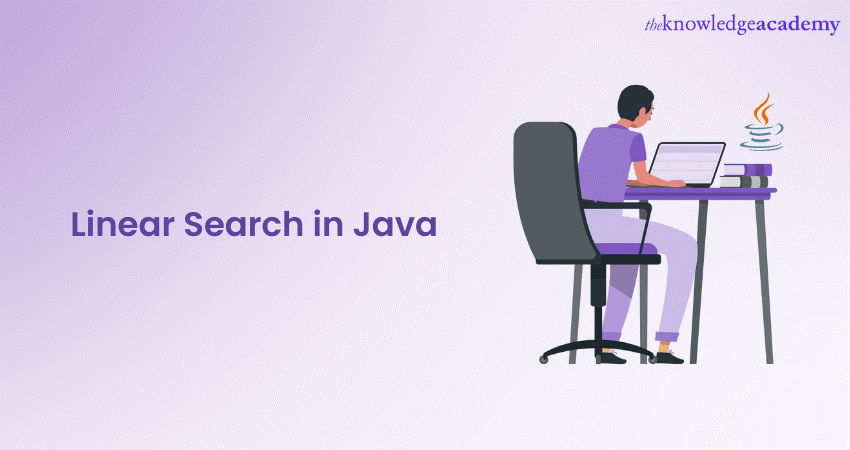
Linear Search in Java is a valuable tool to find the position of a target value within a collection, like an array or a list, by sequentially checking each element until a match is found. Linear Search continues to find relevance and application in modern-day development, such as small datasets and unsorted collections, due to its sheer simplicity and versatility.
According to a survey by Stack Overflow, Java is popular with 40.2% of correspondents. If you wish to learn the usage of Linear Search in Java and explore real-world use cases where it can be applied effectively, this blog is what you need. Check out this guide where you will learn about Linear Search and how to perform Linear Search in Java with examples.
Table of Contents
1) What is Linear Search?
2) How does Linear Search Work?
3) Implementing Linear Search in Java
4) Use cases of Linear Search
5) Advantages of Linear Search
6) Disadvantages of Linear Search
7) Conclusion
What is Linear Search?
Linear Search is a basic and straightforward searching algorithm utilised to locate the position of a target value within a collection of elements, like an array or a list. The process involves checking each element in the collection, one by one, until a match for the target value is found or until all elements have been checked.
While Linear Search may not be the most efficient option for searching large datasets, it remains valuable due to its simplicity and ease of implementation, making it particularly useful for smaller datasets or collections that are not sorted.
How does Linear Search work?
Linear Search operates in a simple and sequential manner. It commences from the beginning of the collection and systematically compares each element with the target value. The search continues until either a matching element is found, at which point the search stops, and the index of the element is returned.
Alternatively, if the target value is not present in the collection, the search progresses through all elements, and the result indicates that the value is not found. This straightforward approach makes the Linear Search easy to understand and implement.
Take your expertise in Java to the next level with our course in Java Engineer Training!
Implementing Linear Search in Java
To perform a Linear Search, we need to define a Method in Java program that takes the target value and the collection as input parameters and returns the index of the target value if found or -1 if not found. Here's a sample method signature. Now, let's implement the logic of Linear Search within the defined method. We'll use a loop to iterate through each element of the Java Array and compare it with the target value.
|
public static int linearSearch(int[] arr, int target) { // Implementation of Linear Search goes here }
|
While implementing any algorithm, it is essential to consider edge cases to ensure the reliability and robustness of the code. In Linear Search, we need to account for scenarios like an empty array or a null input.
|
public static int linearSearch(int[] arr, int target) { for (int i = 0; i < arr.length; i++) { if (arr[i] == target) { return i; // Element found, return index } } return -1; // Element not found } |
Let's update our method to handle such cases. The time complexity of the Linear Search is written as O(n), where n refers to the number of elements in the collection. In the worst-case scenario, the algorithm may have to traverse the entire collection to find the target value.
|
import java.util.Scanner; public class LinearSearchExample { public static void main(String[] args) { Scanner scanner = new Scanner(System.in); // Input the size of the array System.out.print("Enter the size of the array: "); int size = scanner.nextInt(); // Input array elements int[] arr = new int[size]; System.out.println("Enter " + size + " elements:"); for (int i = 0; i < size; i++) { arr[i] = scanner.nextInt(); } // Input the target value to search System.out.print("Enter the target value to search: "); int target = scanner.nextInt(); // Perform Linear Search int index = linearSearch(arr, target); // Display the result if (index != -1) { System.out.println("Target value found at index " + index); } else { System.out.println("Target value not found in the array."); } } public static int linearSearch(int[] arr, int target) { for (int i = 0; i < arr.length; i++) { if (arr[i] == target) { return i; // Element found, return its index } } return -1; // Element not found } } |
|
Output: Enter the size of the array: >>>15 |
Learn to build powerful desktop applications with our Java Swing Development Training!
Use cases of Linear Search
Linear Search is a straightforward and commonly used search algorithm, particularly in scenarios involving small or unsorted datasets. It efficiently scans through a collection in a Java program, comparing each element with the target value until a match is found or all elements are checked. This makes it a valuable tool for quickly locating items in simple lists or arrays without the need for complex algorithms. Additionally, Linear Search is effective for identifying duplicates within a collection, providing a practical way to manage and validate data integrity.
Another significant application of Linear Search is in verifying the presence of specific values within a dataset. By sequentially examining each element, it can promptly confirm whether a particular value exists, aiding in data validation and filtering. Despite its simplicity, Linear Search remains a reliable choice in various real-world scenarios, where large-scale searching algorithms might be unnecessary or impractical.
Advantages of Linear Search
Linear Search in Java offers several advantages:
1) Simplicity and ease of implementation: As the most basic algorithm, it involves a simple loop to traverse elements, ensuring straightforward implementation.
2) Best-case time complexity of O(1): In specific instances, Linear Search can provide correct answers immediately, offering a best-case time complexity of O(1).
3) Constant expectation for average and worst case: The average case time complexity aligns with the worst case (O(N)), ensuring consistent performance in most scenarios.
4) No additional memory space required: With no additional memory demands, it's suitable for scenarios with memory restrictions and no stringent time requirements.
5) Best for small datasets: Linear Search excels for datasets with fewer than 512 elements, proving efficient for small-scale searches.
6) Works on any data structure with sequential access: Suitable for data structures allowing sequential access, such as arrays.
7) Handles frequently changing data: Adaptable to changing datasets without added algorithm complexity or performance overhead, accommodating dynamic data modifications.
Disadvantages of Linear Search
Linear Search in Java has its disadvantages:
1) Worst case time complexity is O(N): Linear Search requires traversing the entire dataset in all scenarios, resulting in a worst-case time complexity of O(N). Other algorithms with better time complexity are available.
2) Not suitable for sorted data: Linear Search lacks efficiency as it doesn't capitalise on the data's sorted nature.
3) Not suitable for frequent searches: When the same search is conducted frequently, Linear Search incurs the same time cost each time, posing an overhead for caching frequent searches.
4) Not suitable for non-sequential access data structures: In data structures like Linked Lists, which involve non-sequential access, Linear Search becomes inefficient as it requires sequential access for each element.
5) Not suitable for extensive data: Linear Search is impractical for extensive datasets, significantly hindering progress due to the substantial time it demands.
Try our Introduction to Java EE Training Course today and learn advanced Java!
Conclusion
In conclusion, Linear Search in Java offers a versatile and easy-to-understand solution for locating target values, checking for duplicates, and validating data presence. Its efficiency in handling small datasets or unsorted collections makes it a valuable addition to a programmer's toolkit. While more advanced search algorithms may be preferred for larger datasets, Linear Search proves its worth in numerous practical applications, making it a fundamental and enduring technique in the realm of computer science and programming.
Try our course in Web Development Using Java Training and learn about JSP today!
Frequently Asked Questions
What is the time complexity of a Linear Search in Java?

The time complexity of a Linear Search in Java is O(N), where N represents the number of elements in the dataset. In the worst-case scenario, the algorithm may need to traverse the entire dataset to find the desired element, resulting in a linear relationship between the input size and time complexity.
What are the alternatives to Linear Search for better performance?

Alternatives to Linear Search for better performance include Binary Search, which is more efficient for sorted datasets with a time complexity of O(log N). Hashing algorithms, like those used in HashMaps, provide constant time complexity O(1) for search operations. These alternatives offer improved efficiency compared to Linear Search.
What is the Knowledge Pass, and how does it work?

The Knowledge Academy’s Knowledge Pass, a prepaid voucher, adds another layer of flexibility, allowing course bookings over a 12-month period. Join us on a journey where education knows no bounds.
What are related Courses and blogs provided by The Knowledge Academy?

The Knowledge Academy offers various Java Trainings, including Java Programming, JavaScript for Beginners and Java Swing Development Training. These courses cater to different skill levels, providing comprehensive insights into How to Become a Java Developer.
Our Programming and DevOps blogs cover a range of topics related to Java, offering valuable resources, best practices, and industry insights. Whether you are a beginner or looking to advance your Java Programming skills, The Knowledge Academy's diverse courses and informative blogs have you covered.
What are the other resources provided by The Knowledge Academy?

The Knowledge Academy takes global learning to new heights, offering over 3,000 online courses across 490+ locations in 190+ countries. This expansive reach ensures accessibility and convenience for learners worldwide.
Alongside our diverse Online Course Catalogue, encompassing 19 major categories, we go the extra mile by providing a plethora of free educational Online Resources like News updates, Blogs, videos, webinars, and interview questions. Tailoring learning experiences further, professionals can maximise value with customisable Course Bundles of TKA.
Upcoming Programming & DevOps Resources Batches & Dates
Date
 Java Programming
Java Programming
Mon 12th May 2025
Mon 14th Jul 2025
Mon 22nd Sep 2025
Mon 17th Nov 2025






 Top Rated Course
Top Rated Course



 If you wish to make any changes to your course, please
If you wish to make any changes to your course, please


