We may not have the course you’re looking for. If you enquire or give us a call on 01344203999 and speak to our training experts, we may still be able to help with your training requirements.
We ensure quality, budget-alignment, and timely delivery by our expert instructors.

LinkedIn for Business isn’t just a simple professional network; rather, it’s a powerful tool for growth, connection, and visibility. But are you using it to its full potential? From crafting a standout profile to engaging with the right audience, there’s so much you can do to amplify your business.
In this blog, we’ll explore the key strategies to optimise LinkedIn for Business, helping you generate leads, build relationships, and showcase your expertise. Read ahead to unlock the full potential of LinkedIn and turn connections into real business opportunities.
Table of Contents
1) Significance of LinkedIn in Business
2) Setting Up Your Business Profile
3) Creating a Strong Business Page
4) Expanding Your Business Network
5) Generating Leads and Sales
6) Adapting and Staying Updated on LinkedIn
7) Best Marketing Tools for LinkedIn
8) Conclusion
Significance of LinkedIn in Business
LinkedIn is the go-to social networking platform for professionals worldwide. Since its launch in 2003, it has grown to over 900 million users.
At its core, LinkedIn is designed to help people build connections, explore career opportunities, and grow professionally. Whether you're looking for a job, hiring talent, or simply expanding your network, it’s a powerful tool for career advancement. Users can share updates, engage with posts, exchange insights, and join industry groups to stay connected.
From a business perspective, LinkedIn isn’t just for networking; it’s also a valuable platform for B2B marketing, helping companies attract potential clients and showcase their brand to a professional audience.
Benefits of using LinkedIn for Business Growth
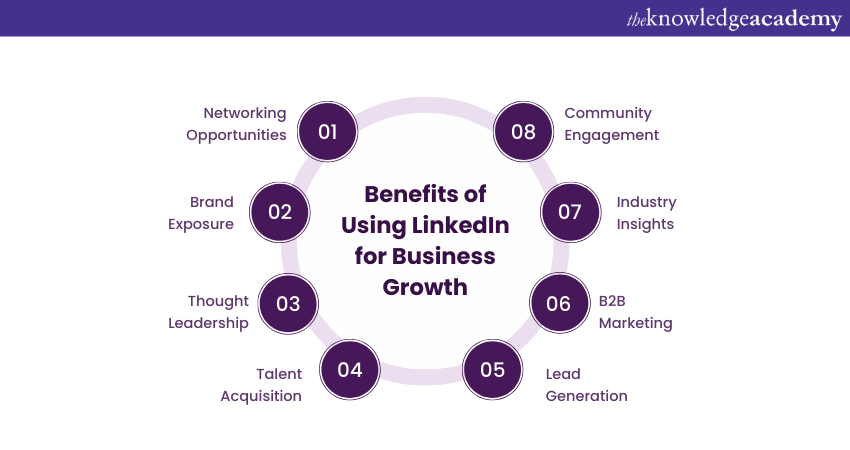
a) Networking Opportunities: LinkedIn provides a unique platform to foster professional relationships, transcending geographical barriers. Businesses can connect with industry leaders, potential clients, and partners, leading to collaborations and growth prospects.
b) Brand Exposure: A well-crafted LinkedIn Company Page offers businesses the chance to showcase their brand identity, values, products, and services to a worldwide audience. This exposure enhances brand credibility and awareness.
c) Thought Leadership: By sharing precious and exclusive content and insights, businesses can position themselves as industry thought leaders. Regular updates, articles, and engaging posts contribute to building trust and authority within the community.
d) Talent Acquisition: LinkedIn's talent solutions enable businesses to identify and recruit skilled professionals that align with their needs and company culture. The platform's advanced search tools make the hiring process more targeted and efficient.
e) ;Lead Generation: Through engagement and content sharing, businesses can attract potential clients and generate leads. LinkedIn's algorithm favours relevant content, enhancing visibility and attracting an audience interested in your offerings.
f) B2B Marketing: LinkedIn offers targeted advertising options that permit businesses to reach their ideal audience with precision. Sponsored content and InMail campaigns can effectively drive engagement and conversions.
g) Industry Insights: Businesses can stay updated on industry trends, market dynamics, and competitors by following relevant groups, influencers, and companies. This information informs strategic decision-making and innovation.
h) Community Engagement: LinkedIn Groups provide a platform for targeted conversations, allowing companies to interact with a community of professionals who share similar interests and goals. This engagement can lead to valuable connections, partnerships, and shared insights.
Setting Up Your Business Profile
Setting up a LinkedIn business page is a great way to showcase your brand, connect with professionals, and attract potential clients. Here’s a simple step-by-step guide to get you started:

1) Set Up Your Page
First, log in to your personal LinkedIn account. In the top-right corner, click on the ‘Work’ icon (the small grid). A drop-down menu will appear—scroll to the bottom and select ‘Create a Company Page’.
Next, choose the page type that best fits your business. If you're running a startup or a small business, the ‘Small Business’ option is a great choice. Then, enter your company’s name and link to your website.
2) Fill in Your Company Details
You’ll now be prompted to provide key details about your business, including industry, company size, and type. These must be completed before moving forward, so make sure you have the right information handy.
3) Upload Your Logo & Create a Tagline
Next, upload your company’s logo—this will be your profile picture and the first thing people see when they visit your page. The recommended size is 300 x 300 pixels.
Now, it’s time to craft a compelling tagline. Think of this as a short, catchy phrase that sums up your business and makes a strong first impression.
4) Add More Business Information
With the basics in place, you can now expand your page with more details. Your company description allows up to 2,000 characters, so take the time to draft a clear and engaging overview of your brand. This is your chance to tell your story, highlight what you do, and attract potential followers.
LinkedIn also lets you add up to 20 company specialities using hashtags and keywords. These helps define what your business is about and make it easier for others to discover your page.
5) Publish & Manage Your Page
Once you’re done setting up your business profile, hit the ‘Publish’ button to go live! As an admin, you can edit your page anytime, but to see how it appears to visitors, click ‘View as member’ in the top-right corner. When you’re ready to make further updates, simply switch back to ‘View as admin’.
Creating a Strong Business Page
A LinkedIn Company Page serves as a digital storefront for your brand. To create a compelling presence, focus on these key elements:

a) Optimising Visual Identity
First impressions matter. Use a high-quality logo and cover image that reflect your brand’s identity and maintain consistency across platforms.
b) Compelling Company Overview
The ‘About Us’ section should clearly convey your mission, values, and Unique Selling Proposition (USP). Keep it concise yet impactful.
c) Engaging Tagline
Craft a memorable tagline that encapsulates your brand’s essence. It should resonate with your audience and reinforce your value proposition.
d) Showcasing Products and Services
Use the ‘Products’ or ‘Services’ section to highlight what you offer. Include engaging visuals and clear, benefit-driven descriptions.
e) Company Culture & Updates
Share behind-the-scenes insights, employee stories, and industry updates. Regular content keeps your audience engaged.
f) Engagement With Followers
Encourage interaction through comments, polls, and discussions. Prompt responses foster a strong online community.
g) Leverage Multimedia
Enhance content with images, videos, and infographics to make information more engaging and digestible.
h) Call to Action (CTA)
Guide visitors towards meaningful actions; including website visits, newsletter signups, or event participation. A clear CTA boosts engagement.
Unlock the secrets to digital success by joining in our Digital Marketing Course today!
Expanding Your Business Network
Expanding your business network on LinkedIn goes beyond mere connections; it's about cultivating meaningful relationships that can drive growth, collaboration, and opportunities. In this section, we'll explore key strategies for strategically building and leveraging your network to maximise your business's potential.
1) Building Connections Strategically
When it comes to LinkedIn, quality trumps quantity. Building a strategic network involves connecting with individuals who align with your business goals, industry, and values. Begin by reaching out to existing contacts, colleagues, and clients. Personalise your connection requests to show genuine interest and explain how the connection could be mutually beneficial.
2) Engaging With Industry Peers, Potential Clients, and Partners
LinkedIn is a platform designed for engagement. Once you've established connections, it's time to engage with your network actively. Share valuable content, comment on posts, and participate in discussions relevant to your industry. Engaging in a thoughtful manner not only helps you stay visible but also positions you as a knowledgeable and approachable professional. Moreover, consider reaching out to potential clients and partners with personalised messages that highlight how your offerings can address their needs or provide value.
3) Using LinkedIn's Algorithm to Your Advantage
LinkedIn's algorithm prioritises content that sparks meaningful conversations and engagement. Customise your posts to suit your target audience and encourage discussions. Incorporate relevant keywords and hashtags to increase the discoverability of your content. Additionally, timing plays a crucial role – posting at a time when the target audience is most active ensures maximum visibility. Being on the lookout for trending topics and joining the conversation by sharing your insights can also increase your visibility.
Elevate your online presence with our SEO Course. Unlock the secrets to dominating search rankings!
Generating Leads and Sales on LinkedIn
The potential to create leads and convert them into valuable sales is a pivotal skill in LinkedIn Business. With its vast network of professionals, the platform offers a cluster of opportunities to connect with decision-makers, industry experts, and potential clients. Here's a closer look at how to effectively generate leads and drive sales using LinkedIn.
1) Strategic Connection Building
At the heart of lead generation on LinkedIn lies strategic connection building. Quality trumps quantity; connect with individuals who align with your business goals. This could be potential clients, partners, or industry peers. Personalise your connection requests to establish a genuine rapport and highlight common interests or goals.
2) Engaging Content and Thought Leadership
Engaging content positions you as a thought leader in your industry, attracting potential leads. Share insightful articles, thought-provoking posts, and valuable tips related to your niche. Consistently delivering relevant content not only helps build trust but also encourages meaningful engagement and interactions, leading to a higher likelihood of lead conversion.
3) InMail and Direct Messaging
LinkedIn's InMail and direct messaging features provide a direct line of communication to reach out to potential leads. However, the key lies in personalisation and relevance. Craft compelling messages that address the recipient's pain points or needs and offer valuable insights or solutions. Avoid overly emphasised pitches; instead, focus on building a meaningful connection.
Unlock your social media potential: Join our Social Media Course today!
4) Showcasing Expertise
Your LinkedIn profile serves as a portfolio of your expertise. Regularly update your profile with relevant skills, experiences, and endorsements. Publish articles or videos that showcase your knowledge and provide solutions to common challenges in your industry. This not only attracts leads but also establishes you as a credible authority.
5) LinkedIn Groups and Engagement
LinkedIn Groups offer fertile ground for lead generation. Join groups relevant to your industry and actively participate in discussions. Share valuable insights, answer questions, and connect with other group members. As you contribute meaningfully, you'll naturally pique the interest of potential leads who share your interests.
6) Tracking and Nurturing Leads
Once you've generated leads, tracking their engagement is vital. LinkedIn provides tools for monitoring interactions and engagement with your content. Use this data to identify warm leads and tailor your follow-up messages accordingly. Nurturing leads with personalised follow-ups, sharing more relevant content, and addressing their specific needs can significantly increase your chances of closing a sale.
Adapting and Staying Updated on LinkedIn
In the swiftly changing world of professional networking, staying current and adapting to LinkedIn is vital for business growth. As the platform's algorithm evolves and new features emerge, you can maintain your edge by following these strategies:
a) Embrace Algorithm Changes: Stay informed about algorithm updates to tailor your content strategy and boost visibility.
b) Leverage New Features: Be an early adopter of features like LinkedIn live and stories to stand out and showcase adaptability.
c) Monitor Trends: Create content around trending topics to engage with relevant discussions and expand your network.
d) Balance Automation and Personalisation: Use automation tools while maintaining authentic interactions for building genuine relationships.
e) Adapt to User Behaviour: Adjust your content strategy based on your audience's preferences and engagement patterns.
f) Network with Purpose: Connect with professionals aligned with your goals and engage meaningfully for a valuable network.
Want to turn your passion into profit? Join our Affiliate Marketing Course now!
Best Marketing Tools for LinkedIn
Enhancing your LinkedIn marketing strategy is easier with the right tools. Here are some of the best options to boost engagement and efficiency:
1) Canva
A user-friendly design tool that lets you create eye-catching graphics, GIFs, and videos for your LinkedIn posts. Custom visuals help your content stand out, making it more engaging and shareable.
2) SlideShare
LinkedIn’s built-in content-sharing platform is perfect for showcasing presentations, whitepapers, and reports. You can upload PDFs, Word docs, and PowerPoint files while tracking engagement with built-in analytics.
3) Hootsuite
A powerful social media management tool that streamlines scheduling, posting, and engagement tracking. It even helps amplify top-performing posts, ensuring they reach a wider audience.
Using these tools can make your LinkedIn marketing more impactful, helping you create professional content, manage posts efficiently, and track performance effectively.
Conclusion
In conclusion, LinkedIn for Business offers endless opportunities to elevate your brand and connect with the right people. With the right approach, you can transform your profile into a powerful marketing tool and start seeing real results. So, why wait? Utilise LinkedIn and start turning connections into real business growth.
Elevate your Digital Marketing prowess with our comprehensive Digital Marketing Courses. Join now and unlock your business’ success!
Frequently Asked Questions
Should I pay for LinkedIn?

It depends on your goals. The free version is great for networking and job searching, but LinkedIn Premium offers benefits like InMail, advanced search filters, and insights on who's viewing your profile. If you're job hunting, recruiting, or growing your business, Premium can be worth the investment.
Are Photos Really that Important on LinkedIn?

Yes, a professional photo increases profile views and credibility. People connect more with faces, so making a strong first impression is crucial. A clear, high-quality headshot (not a selfie) helps establish trust and makes you more approachable to recruiters and potential connections.
What are the Other Resources and Offers Provided by The Knowledge Academy?

The Knowledge Academy takes global learning to new heights, offering over 3,000 online courses across 490+ locations in 190+ countries. This expansive reach ensures accessibility and convenience for learners worldwide.
Alongside our diverse Online Course Catalogue, encompassing 19 major categories, we go the extra mile by providing a plethora of free educational Online Resources like News updates, Blogs, videos, webinars, and interview questions. Tailoring learning experiences further, professionals can maximise value with customisable Course Bundles of TKA.
What is The Knowledge Pass, and How Does it Work?

The Knowledge Academy’s Knowledge Pass, a prepaid voucher, adds another layer of flexibility, allowing course bookings over a 12-month period. Join us on a journey where education knows no bounds.
What are the Related Courses and Blogs Provided by The Knowledge Academy?

The Knowledge Academy offers various Digital Marketing Courses, including LinkedIn Marketing Course, Digital Marketing Tools Training, LinkedIn Marketing Course, and X Marketing Course. These courses cater to different skill levels, providing comprehensive insights into How to Add a Certification to LinkedIn.
Our Digital Marketing Blogs cover a range of topics related to LinkedIn Marketing, offering valuable resources, best practices, and industry insights. Whether you are a beginner or looking to advance your Digital Marketing skills, The Knowledge Academy's diverse courses and informative blogs have got you covered.
Upcoming Digital Marketing Resources Batches & Dates
Date
 Digital Marketing Course
Digital Marketing Course
Fri 23rd May 2025
Fri 25th Jul 2025
Fri 26th Sep 2025
Fri 28th Nov 2025






 Top Rated Course
Top Rated Course



 If you wish to make any changes to your course, please
If you wish to make any changes to your course, please


