We may not have the course you’re looking for. If you enquire or give us a call on 01344203999 and speak to our training experts, we may still be able to help with your training requirements.
Training Outcomes Within Your Budget!
We ensure quality, budget-alignment, and timely delivery by our expert instructors.
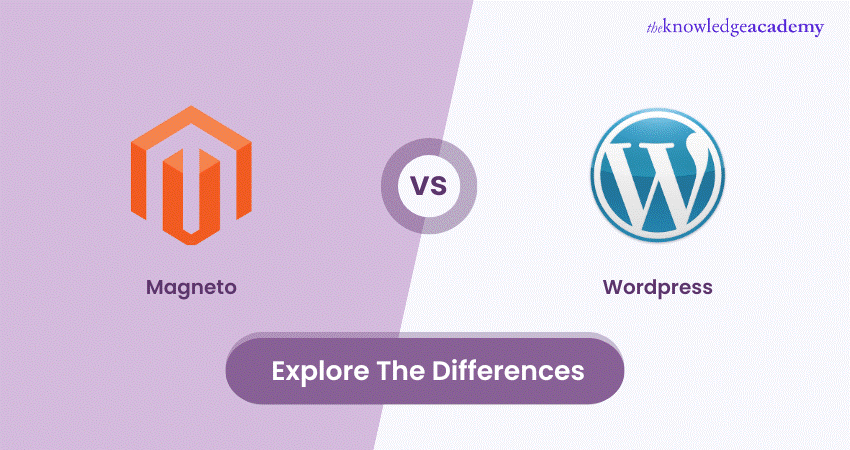
When it comes to developing a website, the challenges often include the disorientation that comes with selecting between various online platforms. These complications can lead to longer development cycles and a diminished user experience (UX).
In this blog, we shall shed light on the Magento vs WordPress comparison. You will learn about their benefits, limitations, and much more!
Table of Contents
1) What is Magento?
a) Advantages of Magento
b) Disadvantages of Magento
2) What is WordPress?
a) Advantages
b) Disadvantages
3) Differences Between Magento vs WordPress
4) Conclusion
What is Magento?
Magento refers to the open-source E-commerce platform that helps you build online stores. It is free to use and provides some of the valuable and meaningful features. These include Catalog and inventory management, Shopping cart functionality, and SEO, sales, and marketing tools.
Coca-Cola and Ford are the premium examples utilising Magento in their E-commerce application.
It doesn't matter if you're a small business selling locally or a large global enterprise; Magento caters to all businesses. By default, it supports multiple currencies, languages, and websites.
Advantages of Magento
The primary advantages of Magento are that it is budget-friendly and customisable for a large scale of traffic. Besides the other benefits are described below:
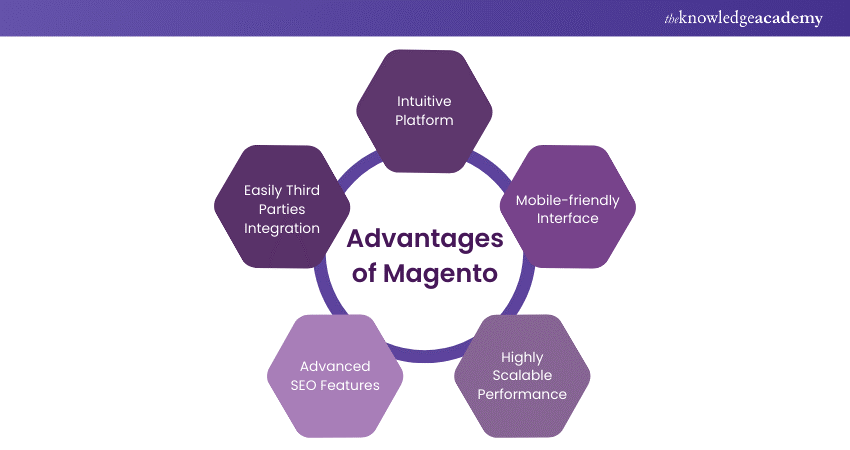
a) Intuitive Platform:
Magento is versatile and can be used to manage and modify all kinds of content. Some of the popular content of Magento includes pages, blog posts, product descriptions, etc. You can even use Magento’s CMS to create custom landing pages.
b) Mobile-friendly Interface:
With the demand for mobile-friendly user interfaces (UI), Magento is equipped with a responsive design that adjusts its store layout according to the mobile users. It also provides a customised tool for creating a unique mobile app for your store.
c) Highly Scalable Performance:
Magento is built on a modular architecture and, therefore, can be scaled seamlessly to accommodate the needs of growing businesses. It also comes with numerous performance-enhancing features, such as full-page caching and indexing, to help you with faster and smoother loading times.
d) Advanced SEO Features:
Magento has built-in advanced SEO features that can help your store rank higher in Search Engine Results Pages (SERPs). Some of the standard SEO tools are URL rewriters to improve your store crawl ability and click-through rates (CTR).
e) Easy Third-Party Integration:
Magento can easily integrate third-party services, such as payment processors and shipping carriers. Benefiting from their discounts and promotions can help reduce your store’s operating costs.
Disadvantages of Magento
After discussing the benefits, it is worth sharing the limitations as well. Let’s understand the disadvantages of Magento:
a) Magento Might Be Slow on Small or Shared Servers:
Magento might be slow if you run your store on shared hosting. It is a large system with over 20,000 files and 200 database tables, demanding powerful and robust servers.
b) Lack of Adequate Magento Technical Support:
Dealing with security threats or sudden downtimes could be frustrating for users. For this, they would contact Magento technical support. Many times, the results can be the other way around. As a result, your E-commerce business might suffer.
c) Magento 2 Migration/Upgrade Can Be Time-Consuming:
Magento migration or upgrade takes time, as you need to build a new website from scratch. You can only transfer data components from your old websites (products, categories, orders, and customers).
d) Magento is Complicated for Beginners:
Magento is highly suitable for its vast features and scalability, but it can be quite challenging for new users. It is built on the Zend framework and utilises the MVC approach, which relies on complex coding. As a result, the platform is challenging for first-time users to learn.
e) Comparatively Costly:
Magento comes with open-source and free versions as well as certain paid versions. These paid versions might be relatively inexpensive for larger corporations but can be expensive for smaller organisations.
What is WordPress?
WordPress refers to the open-source Content Management platform (CMS) that helps you to create, manage, and publish digital content. It combines the user-friendly interface of simpler website builders with a wide range of plugins, themes, and extensions for customisation. This allows you to create a professional website needing any programming experience.
The Walt Disney Company and Sony Music are some of the premium examples of companies utilising WordPress to build their high-profile websites.
If you are a beginner web designer, WordPress offers a free download platform that is easy to share. The software is written in PHP and licensed under the GNU GPL v2. It takes hardly five minutes to install and only requires hosting services to operate.
Develop web applications using the Flask framework in Python with our Flask Web Development Training - sign up today!
Advantages of WordPress
The primary advantages of WordPress are it is user-friendly and comes with higher flexibility. Besides the other benefits are described below:
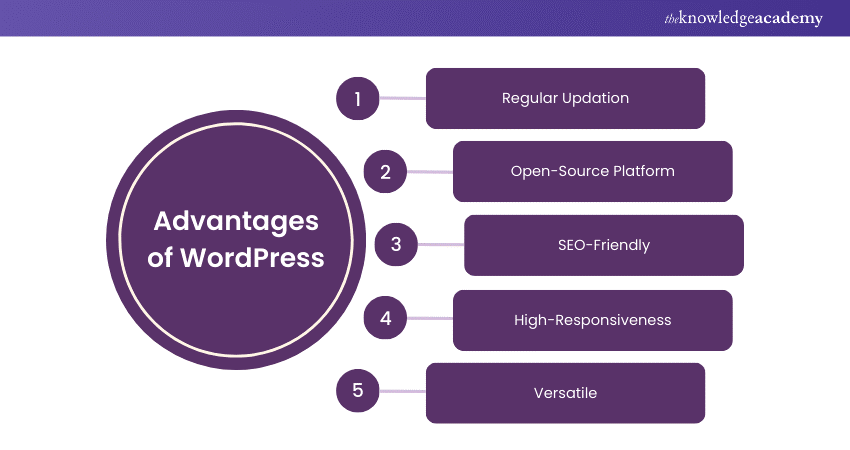
a) Regular Updation
WordPress constantly updates the required security features, plugins, and the latest technologies. It identifies users' common breaches and constantly works to fix them. However, you need to update the website from your end to gain access to its updates.
b) Open-Source Platform
WordPress is completely open-source and is free to download. This means that anyone can use its codes to improve their websites. With this increased transparency, more people can spot bugs and security issues to fix them.
c) SEO-Friendly
This includes plugins like Yoast SEO that can optimise your content for SERPs. These plugins help improve your visibility and traffic. Moreover, WordPress is an excellent platform for building your content strategy.
d) High-Responsiveness
Most WordPress themes are responsive to mobile design. This means everyone can get the same user experience (UX) regardless of their device, such as a smartphone, laptop, tablet, or desktop.
e) Versatile
WordPress comes with a plethora of functionalities that can help your website perform at its optimum. Whether you want to download plugins to take credit card payments or integrate other business tools like your email software, WordPress can make it easier to perform these functions.
Disadvantages of WordPress
In addition to the advantages, it's also worth understanding the limitations. Let’s examine the disadvantages of WordPress.
a) Incomplete Documentation and Tutorials:
WordPress still lacks complete documentation. This can lead to a waste of time and lead time for businesses, especially new WordPress users.
b) Time-consuming Website Design and Backups:
While WordPress is renowned for its user-friendliness, designing highly interactive and professional websites can be time-consuming and complex.
c) Limited Earnings:
WordPress’s terms and conditions do not allow bloggers to write paid posts or review products. To do so or adopt blogging as a paying career, you must apply for its advertising and paid program, WordPress Ads. Once approved, you can start with the earnings; however, you will share some portions with WordPress.
d) Issues with Uploading Plugins:
Users often face issues and challenges uploading attractive plugins. These may come with various security threats, such as viruses, bugs, and hacking.
e) Lack of SEO Optimisation:
WordPress SEO Plugins are not entirely optimised for your websites. They may not maintain adequate website speeds, and they cannot eliminate bloated code and security threats.
Transform your web applications with Play Framework Training in Scala and Java - Join now!
Differences Between Magento and Wordpress
With the definitions, benefits, and disadvantages, you have got a bit of an idea about their differences. We have listed the distinction between Magento vs WordPress for a clearer picture.
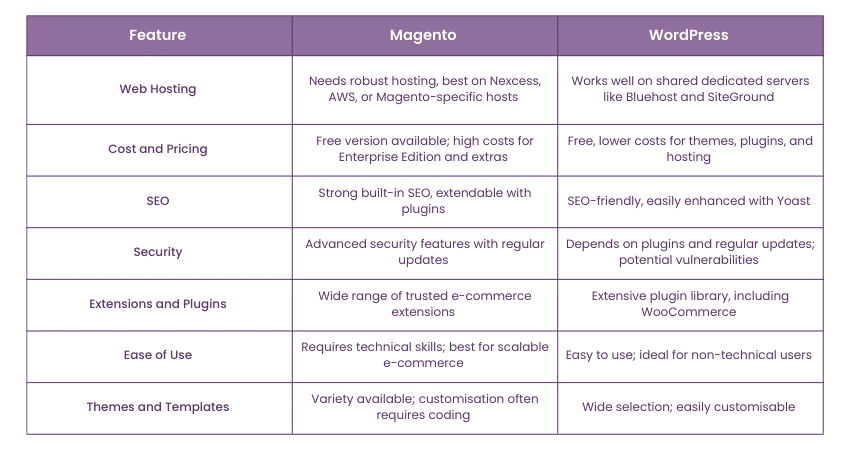
Gain a comprehensive understanding of WordPress with our WordPress Essentials Course - Join now!
Conclusion
We hope you now understand the differences between Magento vs WordPress. Where, Magento is ideal for robust, scalable e-commerce sites with advanced features for large-scale operations. WordPress offers a user-friendly interface and versatility, perfect for a wide range of websites. This can range from blogs to small e-commerce stores. Both platforms provide valuable tools for web development, allowing you to choose the one that best suits your specific needs and goals.
So, are you ready to build exceptional websites with the right platform for your success?
Master website design and development principles with our Website Design Course - Sign up today
Frequently Asked Questions

To select a web hosting provider, consider factors like reliability, speed, security, customer support, pricing, storage, bandwidth, and scalability features. Read reviews and compare options to find the best fit for your needs.

Yes, Magento can work with WordPress using integration plugins like FishPig or Magento WordPress Integration. This allows you to combine Magento's e-commerce capabilities with WordPress's content management features, providing a powerful solution for online stores.

The Knowledge Academy takes global learning to new heights, offering over 30,000 online courses across 490+ locations in 220 countries. This expansive reach ensures accessibility and convenience for learners worldwide.
Alongside our diverse Online Course Catalogue, encompassing 17 major categories, we go the extra mile by providing a plethora of free educational Online Resources like News updates, Blogs, videos, webinars, and interview questions. Tailoring learning experiences further, professionals can maximise value with customisable Course Bundles of TKA.

The Knowledge Academy’s Knowledge Pass, a prepaid voucher, adds another layer of flexibility, allowing course bookings over a 12-month period. Join us on a journey where education knows no bounds.

The Knowledge Academy offers various FrameWork Training Courses, including the Magento and Zend Framework Trainings. These courses cater to different skill levels, providing comprehensive insights into Web App vs Mobile App Differences.
Our Programming & DevOps Blogs cover a range of topics related to Website Development, offering valuable resources, best practices, and industry insights. Whether you are a beginner or looking to advance your Software Testing skills, The Knowledge Academy's diverse courses and informative blogs have got you covered.
Upcoming Programming & DevOps Resources Batches & Dates
Date
 Magento Training
Magento Training
Thu 13th Feb 2025
Thu 10th Apr 2025
Thu 12th Jun 2025
Thu 14th Aug 2025
Thu 9th Oct 2025
Thu 11th Dec 2025







 Top Rated Course
Top Rated Course



 If you wish to make any changes to your course, please
If you wish to make any changes to your course, please


