We may not have the course you’re looking for. If you enquire or give us a call on 01344203999 and speak to our training experts, we may still be able to help with your training requirements.
Training Outcomes Within Your Budget!
We ensure quality, budget-alignment, and timely delivery by our expert instructors.
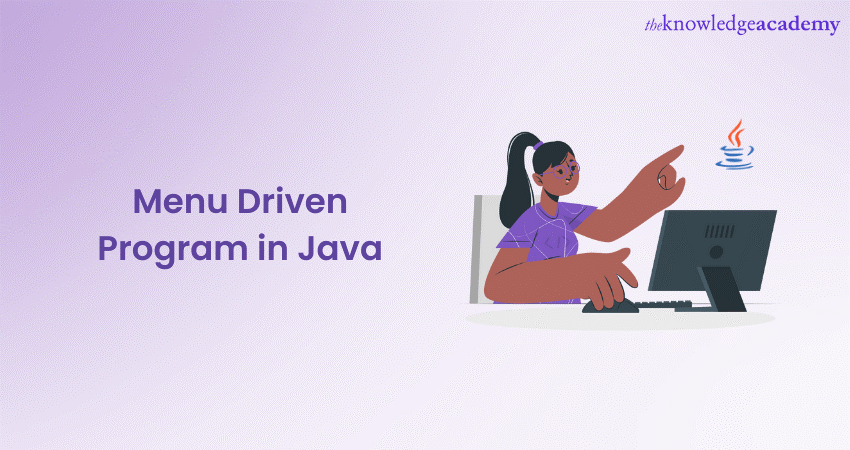
In the world of programming, Menu-driven Program in Java is a common way to interact with users and provide them with options to perform specific tasks. Java, being a versatile and widely used programming language, offers great flexibility in implementing menu-driven programs.
According to a survey by Stack Overflow, Java is popular with 40.2% of correspondents. Despite its sheer popularity, this program can be challenging to newcomers due to its verbose nature. If you are struggling with Java Programs and wish to learn how to write a menu-driven program in Java, this blog is just for you. This blog is about a Menu-driven Program in Java that simplifies user interaction by presenting a list of choices in a menu format. Continue reading to explore more!
Table of Contents
1) What is Menu-driven Program in Java?
2) Why use a Menu-driven Program?
3) Components of a Menu-driven Program
4) Implementing a Menu-driven Program in Java
5) Conclusion
What is Menu-driven Program in Java?
A Menu-driven Program is a software application that offers users a selection of choices presented in the form of a menu. Users can make their choices by selecting options from the menu, which then trigger specific actions or functionalities within the program. The menu is typically displayed on the screen, providing a user-friendly interface for interaction. This approach simplifies the user's interaction with the program, as they only need to choose from the available options rather than providing complex commands.
In Java, where the user enters their selection through the command line, console-based applications are frequently used by menu-driven programs. The program reads the user's input and executes the corresponding action based on the chosen option from the menu. This method of interaction is widely used in various applications, from simple calculators to more complex systems, as it provides a structured and intuitive way for users to navigate and utilise the program's functionalities.
Learn more about coding in Java and its capabilities with our Java Training today!
Why use a Menu-driven Program?
Menu-driven Programs are preferred for several reasons, benefiting both developers and users alike. Here are the key advantages of using Menu-driven Programs:
1)Structured user interaction: Menu-driven Programs present users with a clear and organised list of options, making it easier for them to navigate through the application's functionalities. Users can choose from the provided menu options, eliminating the need to remember complex commands or syntax.
2) Intuitive User Experience (UX): With a visually presented menu, users can quickly grasp the available choices and understand the purpose of each option. This intuitive interface reduces the learning curve difficulty and makes the program more user-friendly, especially for non-technical users.
3) Modular code design: Menu-driven Programs often implement each menu option as a separate function or method. This modular approach enhances code organisation, making application maintenance and management significantly easier for developers. Each functionality can be isolated, tested, and modified independently, promoting code reusability.
4) Easy updates and expansions: Since the functionalities are divided into separate modules, adding new features or updating existing ones becomes more straightforward. Developers can extend the program by simply adding new menu options and their corresponding actions, without extensively modifying existing code.
5) Error reduction through limited choices: Menu-driven programs can reduce the likelihood of user errors. Providing a limited set of predefined choices allows the chances of incorrect input or invalid commands to be minimised. This simplifies error handling and improves the overall robustness of the program.
6) Consistent User Interface (UI): The menu layout ensures a consistent UI across different sections of the program. Users can navigate through various functionalities using the same interaction pattern, enhancing the overall user experience.
7) Efficient command selection: Users can quickly select their desired action from the menu, speeding up the interaction process. This can be particularly useful in time-sensitive applications or situations where rapid decision-making is required.
8) Well-structured flow control: The switch-case or if-else constructs used in menu-driven programs enable efficient flow control. The program can easily determine the user's choice and execute the corresponding code block, leading to better program efficiency.
Master the multiplatform Java language with our Java Programming Course today!
Components of a Menu-driven Program
Several components should be carefully addressed in order to build a successful menu-driven program:
1) User Interface: It is a critical aspect of a menu-driven program. It involves designing a clear and user-friendly menu that presents the available options in a visually appealing and understandable manner. The menu should be easy to navigate, and each option should be described concisely, providing users with a clear understanding of its purpose and functionality.
2)Options and actions: The heart of a menu-driven program lies in the options presented to the user. Each menu option corresponds to a specific action that the program can execute. These actions should be carefully designed to fulfil the program's objectives. Each option is usually associated with a function or method, which encapsulates the logic required to perform the corresponding task.
3) Input validation: User input is often unpredictable, and erroneous input can lead to unexpected behaviour or program crashes. Input validation is crucial to ensure that the program accepts only valid and expected input. This involves checking the input for correctness, range, and data type, as well as handling potential errors gracefully. Proper input validation enhances the program's stability and prevents undesirable outcomes.
Try our Introduction to Java EE Training Course today and learn advanced Java!
Implementing a Menu-driven Program in Java
Creating a Menu-driven Program in Java involves using switch-case statements to handle user input and execute specific actions based on their choices. Additionally, we need to handle user input validation and errors to ensure the program's stability and reliability. Let's go through the step-by-step process of implementing a basic Menu-driven Program in Java.
Design the User Interface (UI)
Start by designing the menu to display the available options to the user. For simplicity, we will create a basic calculator program with four operations: addition, subtraction, multiplication, and division. The menu will look like this:
|
========== Calculator ========== 1. Addition 2. Subtraction 3. Multiplication 4. Division 5. Exit =============================== Enter your choice: |
Read and process user input
In Java, we can use the Scanner class to read user input from the console. Create a new instance of the Scanner class and use it to read the user's choice.
|
Sample menu-driven Java Program to make a calculator |
|
import java.util.Scanner; public class MenuDrivenCalculator { public static void main(String[] args) { Scanner input = new Scanner(System.in); int choice; do { // Display the menu System.out.println("========== Calculator =========="); System.out.println("1. Addition"); System.out.println("2. Subtraction"); System.out.println("3. Multiplication"); System.out.println("4. Division"); System.out.println("5. Exit"); System.out.println("==============================="); // Prompt user for input System.out.print("Enter your choice: "); choice = input.nextInt(); switch (choice) { case 1: performAddition(); break; case 2: performSubtraction(); break; case 3: performMultiplication(); break; case 4: performDivision(); break; case 5: System.out.println("Exiting..."); break; default: System.out.println("Invalid choice. Please try again."); } } while (choice != 5); input.close(); } // Define methods for each calculator operation private static void performAddition() { Scanner input = new Scanner(System.in); System.out.print("nEnter the first number: "); double num1 = input.nextDouble(); System.out.print("nEnter the second number: "); double num2 = input.nextDouble(); double result = num1 + num2; System.out.println("Result: " + result); } private static void performSubtraction() { Scanner input = new Scanner(System.in); System.out.print("nEnter the first number: "); double num1 = input.nextDouble(); System.out.print("nEnter the second number: "); double num2 = input.nextDouble(); double result = num1 - num2; System.out.println("Result: " + result); } private static void performMultiplication() { Scanner input = new Scanner(System.in); System.out.print("nEnter the first number: "); double num1 = input.nextDouble(); System.out.print("nEnter the second number: "); double num2 = input.nextDouble(); double result = num1 * num2; System.out.println("Result: " + result); } private static void performDivision() { Scanner input = new Scanner(System.in); System.out.print("nEnter the dividend: "); double dividend = input.nextDouble(); System.out.print("nEnter the divisor: "); double divisor = input.nextDouble(); if (divisor != 0) { double result = dividend / divisor; System.out.println("Result: " + result); } else { System.out.println("Error: Division by zero is not allowed."); } } } |
|
Output: ========== Calculator ========== |
Implement input validation and error handling
It's essential to validate user input in order to ensure the Menu-driven Java Program's stability. In our example, we are accepting an integer as input for the menu choice. However, if the user enters a non-integer value or an invalid choice, we need to handle the error gracefully.
In the previously mentioned code, you'll see the use of a default statement for case switch, to handle invalid choices. When the user enters an option other than 1 to 5, the program will display an error message, letting them try again for a valid input. Additionally, for more complex input validation, such as validating numeric inputs for arithmetic operations, you can use exception handling and try-catch blocks to handle potential errors and prevent crashing.
Following these programming steps will allow you to design a basic menu-driven program in Java that allows users to perform different operations. These operations are based on their choices while ensuring stability and usability through proper input validation and error handling techniques.

Conclusion
Menu-driven Program in Java provides an organised way for users to interact with applications. In Java, they can be efficiently implemented using switch-case statements to handle user input and execute specific actions. Following this step-by-step guide, you have gained insights into creating more complex menu-driven applications. Menu-driven Programs remain a valuable tool in enhancing User Experience (UI) and simplifying the software interaction process.
Take your expertise in Java to the next level with our course in Java Engineer Training!
Frequently Asked Questions
Upcoming Programming & DevOps Resources Batches & Dates
Date
 Java Programming
Java Programming
Mon 9th Dec 2024
Mon 6th Jan 2025
Mon 13th Jan 2025
Mon 20th Jan 2025
Mon 27th Jan 2025
Mon 3rd Feb 2025
Mon 10th Feb 2025
Mon 17th Feb 2025
Mon 24th Feb 2025
Mon 3rd Mar 2025
Mon 10th Mar 2025
Mon 17th Mar 2025
Mon 24th Mar 2025
Mon 7th Apr 2025
Mon 14th Apr 2025
Mon 21st Apr 2025
Mon 28th Apr 2025
Mon 5th May 2025
Mon 12th May 2025
Mon 19th May 2025
Mon 26th May 2025
Mon 2nd Jun 2025
Mon 9th Jun 2025
Mon 16th Jun 2025
Mon 23rd Jun 2025
Mon 7th Jul 2025
Mon 14th Jul 2025
Mon 21st Jul 2025
Mon 28th Jul 2025
Mon 4th Aug 2025
Mon 11th Aug 2025
Mon 18th Aug 2025
Mon 25th Aug 2025
Mon 8th Sep 2025
Mon 15th Sep 2025
Mon 22nd Sep 2025
Mon 29th Sep 2025
Mon 6th Oct 2025
Mon 13th Oct 2025
Mon 20th Oct 2025
Mon 27th Oct 2025
Mon 3rd Nov 2025
Mon 10th Nov 2025
Mon 17th Nov 2025
Mon 24th Nov 2025
Mon 1st Dec 2025
Mon 8th Dec 2025
Mon 15th Dec 2025
Mon 22nd Dec 2025
 Halloween sale! Upto 40% off - Grab now
Halloween sale! Upto 40% off - Grab now







 Top Rated Course
Top Rated Course


 If you wish to make any changes to your course, please
If you wish to make any changes to your course, please


