We may not have the course you’re looking for. If you enquire or give us a call on 01344203999 and speak to our training experts, we may still be able to help with your training requirements.
We ensure quality, budget-alignment, and timely delivery by our expert instructors.
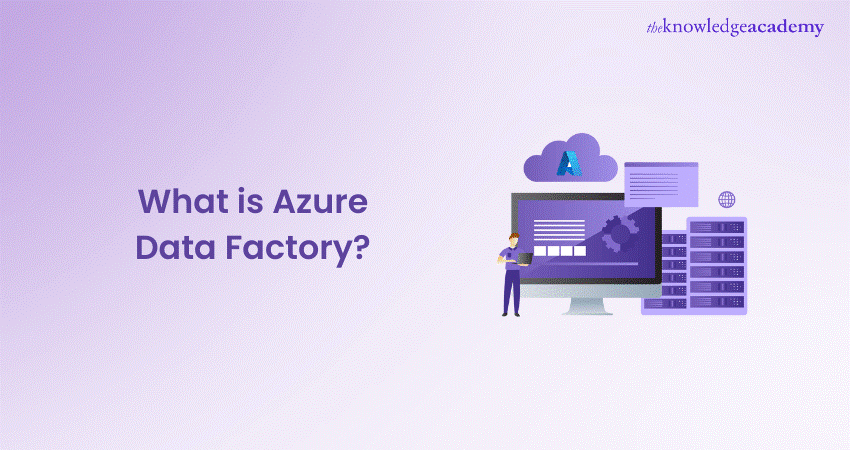
Do you deal with a lot of data? Thanks to tech advancements, Cloud Computing is now a big player in IT. It’s revolutionised how we and companies handle data. Azure Data Factory steps into the picture here. It’s a cloud service that makes it easy to schedule and manage the dflow of data from different sources. Wondering what is Azure Data Factory? It’s a pivotal component of modern Data Management strategies. Read further to learn more!
This blog will examine all aspects of Azure Data Factory, including its use cases, components, advantages, careers, etc. Curious about What is Azure Data Factory? Read more to get a detailed understanding!
Table of Contents
1) What is Azure Data Factory?
2) Advantages of using Azure Data Factory
3) Azure Data Factory use cases
4) How does Azure Data Factory work?
5) Components of Azure Data Factory
6) How does the components of Azure Data Factory work together?
7) Data migration activities with Azure Data Factory
8) How do you build your own Azure Data Factory?
9) Azure Data Factory pricing
10) Conclusion
What is Azure Data Factory?
Azure Data Factory (ADF) is a cloud-based service for data integration that enables the creation of automated and orchestrated workflows for data transfer and transformation. ADF itself doesn’t hold any data; rather, it facilitates the creation of workflows that manage data flow among various supported data repositories.
Additionally, it processes data by leveraging computational services located in different regions or within local infrastructures. Workflow monitoring and management can be conducted through both programming interfaces and user-friendly graphical interfaces.
Why should you choose Microsoft Azure Data Factory?
Previously, SQL Server Integration Services (SSIS) was preferred for on-premises data integration due to certain drawbacks with the Cloud. Now, Azure Data Factory is preferred because it addresses the challenges of SSIS and facilitates data migration to and from the Cloud. Here are some more reasons why you should choose Microsoft Azure Data Factory:
a) It supports a broad range of data sources and destinations, facilitating seamless integration across platforms.
b) Scalable to handle massive datasets and complex processing workloads, which makes it suitable for both small and large projects.
c) Being a fully managed service, it reduces the need for infrastructure management and maintenance, allowing you to focus on data transformation and analysis.
d) Users with various levels of technical ability can utilise the service since it offers a visual interface for creating, managing, and tracking data pipelines.
e) It offers serverless data integration and transformation services. This helps in reducing costs because you can pay only for the services that you are availing.
f) ADF is built on Microsoft's secure Azure platform, which offers robust security features and compliance with various global and industry-specific standards.
g) It ensures data processing can occur in geographically appropriate locations, which minimises latency and complies with data residency requirements.
h) It integrates seamlessly with other Azure services, such as Azure Synapse Analytics and Azure Machine Learning.
i) It supports Continuous Integration/Continuous Deployment (CI/CD) for data pipelines, enabling agile and reliable data engineering practices.
Take your skills to the next level with our Administering Windows Server Hybrid Core Infrastructure (AZ-800) course!
Advantages of using Azure Data Factory?
Today, Microsoft Azure is widely used to move workloads such as data and codes. Azure Data Factory is the best option for migrating current Hybrid Extract-Loads (ETLs). Azure Data Factory enables the mass automatic movement and transformation of data in the Cloud. Let's look at what are the other advantages of using Azure Data Factory:
a) ETL workloads are readily migrated to the Cloud: ETL workloads from on-premises Enterprise Data Warehouse Systems (EDWs) and Data Lakes are moved to the Azure Cloud. ETL packages can be managed, deployed, and executed using Azure Data Factory.
b) Learning curve: The Azure Data Factory GUI is familiar to ETL GUIs. For developers using other ETL interfaces, Azure Data Factory offers a short learning curve.
c) Go code-free: Here, you can visually create data transformations without writing code by using Azure Data Factory's mapping data flow feature. Azure Data Factory offers the chance to design and execute data transformations in a code-free environment, allowing companies to concentrate on business logic. Additionally, you can discover and integrate various solutions from the Azure Marketplace to enhance your data workflows.
d) Highly scalable and performing: Traditional ETLs don't handle large amounts of data. On the other hand, the Data factory is a scalable platform with built-in parallelism and time-slicing features that enable customers to move massive volumes of data, like terabytes or petabytes of data, to the Cloud.
e) Cost-effective platform: Unlike the traditional way, there is no need to purchase hardware or maintain those devices to store large volumes of data. In the case of Azure's Data Factory, you are chargeable only for the services you prefer, and there are no upfront payments, either.
Azure Data Factory Use Cases
Azure Data Factory can be used for the following:
a) Facilitating data migrations
b) Obtaining data from both the client’s server and online mode for Azure Data Lake is based on Microsoft's cloud-based object storage option called Azure Blob Storage. which can be seamlessly integrated with other Azure services like Azure Virtual Machine for comprehensive data processing and analysis capabilities.
c) Data is Synchronised between various cloud stores
d) Data from various Enterprise Resource Planning (ERP) systems are integrated to extract, transform, and load into Azure Synapse to generate reports.
Understand Azure in practice—get the Microsoft Azure Case Study PDF now!
How does Azure Data Factory work?
Azure Data Factory has three major steps that help it to create data pipelines to optimise data workflows. Let’s have a look at all these steps:
a) Connect and collect: In a data pipeline, you can use the copy activity to transfer data between on-premises and Cloud data storage, leveraging Microsoft Azure Cloud Features to optimize your data integration and management processes.
b) Transform data: After the data collection, data is stored in a centralised Cloud data repository. Using computing services, namely HDInsight, Data Lake Analytics, Machine Learning (ML), Spark, Hadoop, etc., you can process or transform it based on your requirements.
c) Publishing data: The raw data will now be well-organised and structured. These data can now be loaded into Azure Data Warehouse, Azure Cosmos DB, Azure SQL Database, etc. to turn into commercial insights.
d) Monitor: Azure Data Factory provides built-in support for pipeline monitoring through PowerShell, Azure Monitor logs, Azure Monitor, and health panels on the Azure portal.
e) Pipeline: A pipeline is a structured collection of tasks that carry out a single task. A task is completed by each step-in pipeline functioning simultaneously.
Components of Azure Data Factory
The components of Azure Data Factory will help you understand the platform for constructing data-driven workflows for data movement and transformation.
a) Datasets: Datasets are the data structures found in data stores that can be referred to when you want to use them for input operations. Each dataset has a connected service associated with it, specifying the set of possible dataset attributes.
b) Pipeline: Azure Pipelines are a group of logic that performs the task together. There can be one or more pipelines in the Data Factory. Pipelines schedules and monitor logically related operations.
c) Activity: The activity stage is the processing of a pipeline which includes data transfers, data transformations, and control flow processes. Copy activity is also one such example of transferring data.
d) Linked services: Linked Services configures the data for specific data sources. They act like connection strings to connect the details required for Data Factory to external resources. This contains elements like the server's or database's name, file location, login credentials, and so on. These settings can be managed directly from the Azure Dashboard.
e) Triggers: Triggers are the processing unit which decides the pipeline operations. In pipeline scheduling, they work on configurations like start and end dates, execution frequency, and more. Triggers are essential only if you want the pipeline to be scheduled or automated.
f) Control flow: It integrates the pipeline operations, such as activity chaining and specifying parameters at the pipeline level. The actions can be sequenced using control flow, and determining the parameter is possible.
How does the components of Azure Data Factory work together?
The following flowchart gives you a basic idea of how Azure Data Factory components work together. This shows the relationship among dataset, activity, pipeline and linked service components.
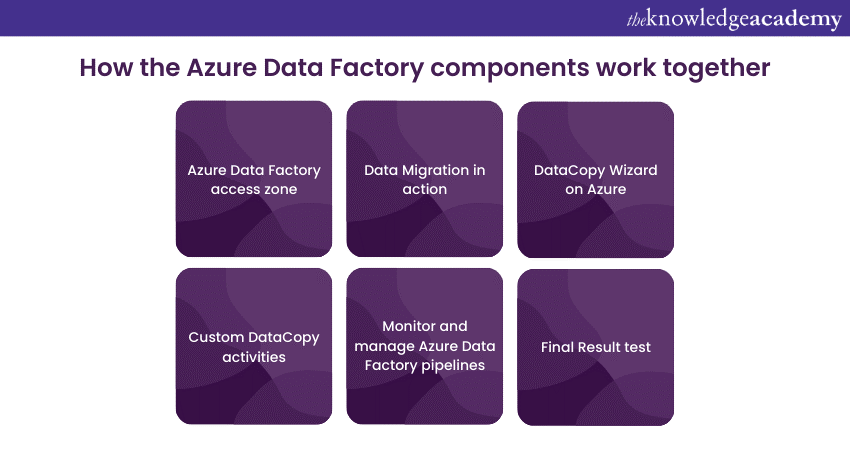
Azure Data Factory access zone
You can make Data Factories in specific regions like the West US, East US, and North Europe. However, these Data Factories can still work with data and computing services in other parts of Azure. For example, if your Azure HDInsight and Azure Machine Learning (ML) are in Western Europe, you can create an Azure Data Factory in North Europe to schedule tasks on them. It might take some time for the Data Factory to start the task on your computing service, but the time it takes to complete the task won't change.
Some of the APIs to create data pipelines in Azure Data Factory are discussed below:
a) Azure portal
b) Visual Studio
c) PowerShell
d) .NET API
e) REST API
f) Azure Resource Manager template
Data migration in action
To begin using Data Factory, you need to make a Data Factory in Azure. Then, four important components will be created using Azure Portal, Visual Studio, or PowerShell. These four components are in a type of editable code called JSON. You can also set up all of them together quickly using an ARM template.
To make a Data Factory in Azure Portal, first, log in to Azure portal. Then, click on "NEW" in the left menu, choose "Data + Analytics," and select "Data Factory."
DataCopy Wizard on Azure
The easiest way to move data from Blob storage to Azure SQL is using the Data Copy Wizard. This is currently in a preview period. It helps you make a data pipeline that transfers data from one storage place to another.
Custom DataCopy activities
Another method other than DataCopy Wizard is to personalise your activities by building the important parts on your own. Various Azure Data Factory components like Linked Services, datasets, and pipelines are in JSON format. Hence, you can create these files by following these steps:
a) Use a preferred text editor
b) Then either upload them to the Azure portal (by selecting "Author and deploy"),
c) Work on the Data Factory project in Visual Studio
d) Save them in the correct folder
e) Run them using PowerShell
Monitor and manage Azure Data Factory pipelines
Azure Data Factory provides a tool to help you monitor and control your Data pipelines. To open this tool, click on the "Monitor & Manage" option in your Data Factory. When you do, you'll see three sections on the left side:
a) Resource Explorer
b) Monitoring Views
c) Alerts
The first section, Resource Explorer, is selected by default. After this, you will see the following tools:
a) The Resource Explorer tree view in the left pane
b) The Diagram View is at the top of the middle pane
c) The Activity Windows list can be seen at the bottom of the middle pane
d) The Properties, Activity Window Explorer, and Script tabs in the right pane
Final result test
To make sure your data has been moved to Azure SQL, it is recommended to install a tool called sql-cli using npm. This tool helps you connect to your Azure SQL Database. Sql-cli is like a tool that lets you talk to your SQL Server from the command line.
To install it, use the command given below:
npm install -g sql-cli
Then, connect to your SQL Database by using the following command:
mssql -s yoursqlDBaddress -u username -p password -d databasename –e
Learn data fundamentals with our Microsoft Azure Data Fundamentals DP900 Course. Register today!
Data migration activities with Azure Data Factory
Data migration with Azure Data Factory involves transferring data from various sources to Azure Cloud services, ensuring data is moved efficiently, securely, and without loss. The process begins with planning, where the scope, scale, and objectives of the migration are defined. Key steps include:
a) Assessment: Evaluating the data sources, formats, and volumes to identify potential challenges and requirements for the migration.
b) Schema mapping: Determining how data from the source will map to the target schema in Azure, addressing any differences in data structure.
c) Pipeline creation: Using Azure Data Factory's visual tools or JSON scripting, data movement pipelines are designed. These pipelines specify the data sources, destinations, and any transformations needed.
d) Data transformation: Implementing necessary data transformations within the pipeline to ensure data is in the correct format and structure for its destination.
e) Performance tuning: Configuring parallel processing, data partitioning, and other performance optimisations to maximise throughput and minimise migration time.
Explore our Microsoft Azure AI Fundamentals AI-900 Course for a comprehensive understanding of AI capabilities on Azure!
How do you build your own Azure Data Factory?
To build your Data Factory in Azure, your Microsoft Azure user account has to be logged in as administrator or contributor. Follow the below steps to get started:
a) Create a Microsoft Azure account if you don't already have one
b) Then, create an Azure storage account
c) Start a new Azure blob container to upload your text file
Azure Data Factory pricing
Azure Data Factory pricing is consumption-based. This means that you pay only for what you use without upfront costs. The pricing model includes several components:
a) Pipeline execution cost, which depends on the activities performed and the resources consumed;
b) Data movement costs, which are charged for data transfer activities across networks;
c) Costs associated with the Data Flow feature, where pricing is based on Data Flow debug time
d) Data flow execution, which is calculated per vCore-hour.
Additional costs may also include external service connections, such as Azure Synapse Analytics or Machine Learning. Microsoft offers a detailed pricing calculator that will help you to estimate costs based on specific usage scenarios. This system helps customers manage and forecast their expenses effectively.
Join our Microsoft Azure Administrator AZ104 Training program today!
Conclusion
This blog provides a straightforward overview of Azure Data Factory and the key features of Azure Cloud. It’s essential to grasp the concept of What is Azure Data Factory, delve into the basics of Azure, and learn the top strategies for using Azure effectively. This knowledge is crucial for anyone aiming to become a certified Azure Data Engineer with Microsoft.
Master Data Engineering on Microsoft Azure DP-203 Certification Course with our comprehensive course.
Frequently Asked Questions
How does Azure Data Factory facilitate scalability and flexibility for growing businesses?

Azure Data Factory enables scalability by adjusting resources based on demand and accommodating growing data volumes. Its flexible structure supports diverse data sources and processing requirements.
How can Azure Data Factory enhance business leaders' decision-making processes?

Azure Data Factory enhances decision-making processes for business leaders by orchestrating data workflows, facilitating real-time analytics and enabling data-driven insights.
What are the other resources and offers provided by The Knowledge Academy?

The Knowledge Academy takes global learning to new heights, offering over 3,000 online courses across 490+ locations in 190+ countries. This expansive reach ensures accessibility and convenience for learners worldwide.
Alongside our diverse Online Course Catalogue, encompassing 19 major categories, we go the extra mile by providing a plethora of free educational Online Resources like News updates, Blogs, videos, webinars, and interview questions. Tailoring learning experiences further, professionals can maximise value with customisable Course Bundles of TKA.
What is the Knowledge Pass, and how does it work?

The Knowledge Academy’s Knowledge Pass, a prepaid voucher, adds another layer of flexibility, allowing course bookings over a 12-month period. Join us on a journey where education knows no bounds.
What are related Microsoft Azure Courses and blogs provided by The Knowledge Academy?

The Knowledge Academy offers various Microsoft Azure Certification Training, including Data Engineering On Microsoft Azure DP-203 Certification, Microsoft Azure Administrator AZ104, Microsoft Azure Cosmos DB DP-420 Course and more. These courses cater to different skill levels, providing comprehensive insights into Azure Front Door.
Our Microsoft Technical Blogs cover a range of topics related to Microsoft Azure, offering valuable resources, best practices, and industry insights. Whether you are a beginner or looking to advance your Microsoft Technical skills, The Knowledge Academy's diverse courses and informative blogs have you covered.
Upcoming Microsoft Technical Resources Batches & Dates
Date
 Microsoft Azure Fundamentals AZ-900 Certification
Microsoft Azure Fundamentals AZ-900 Certification
Fri 7th Mar 2025
Fri 2nd May 2025
Fri 4th Jul 2025
Fri 5th Sep 2025
Fri 28th Nov 2025






 Top Rated Course
Top Rated Course



 If you wish to make any changes to your course, please
If you wish to make any changes to your course, please


