We may not have the course you’re looking for. If you enquire or give us a call on 01344203999 and speak to our training experts, we may still be able to help with your training requirements.
Training Outcomes Within Your Budget!
We ensure quality, budget-alignment, and timely delivery by our expert instructors.

Cloud Computing is a rapidly evolving field that offers various services and platforms for developing and deploying applications. Microsoft Azure is one of the leading cloud service providers, offering a wide range of features to meet the needs of different customers and scenarios. But how can we leverage the power of Azure to deliver software faster and better? This is where DevOps comes in. But What is Azure DevOps?
As per MarketsandMarkets, the DevOps market is projected to experience a Compound Annual Growth Rate (CAGR) of 19.7% during the forecasted period. DevOps is a culture and a set of practices that aim to improve collaboration, automation, and quality throughout the Software Development Life Cycle (SDLC). DevOps teams use tools and techniques to integrate development and operations, from planning to deployment and beyond. In this blog, we will explore What is Azure DevOps, why should we use it, what are its key benefits, and how it works with other cloud services.
Table of Contents:
1) Understanding what is Azure DevOps?
2) Services offered by Azure DevOps
3) Who uses Azure DevOps?
4) How does Azure DevOps benefit us?
5) Azure DevOps Drawbacks
6) Pricing for Azure DevOps
7) Career in Azure DevOps
8) Conclusion
Understanding What is Azure DevOps?
Azure DevOps is a set of cloud services hosted either on-premises or on cloud that can work with any language and platform. It provides everything you need to turn an idea into working software. You can plan your project, manage your Test Plans, set versions of your code, and deploy solutions using an amazing cross-platform Continuous Integration and Continuous Development (CI/CD) system. All these processes are done with full traceability and visibility of your development process.
Azure DevOps is a Software as a Service (SaaS) platform from Microsoft Azure that creates and deploys software using a DevOps toolchain. which may involve resources like Azure Virtual Machine. It also integrates with the tools that are popular in the market and organises and manage the DevOps toolchain. Azure DevOps is suitable for clients who use any cloud, platform, or language.
Want to be Azure DevOps Engineer? Check out our Microsoft Azure Training!
Services offered by Microsoft Azure DevOps
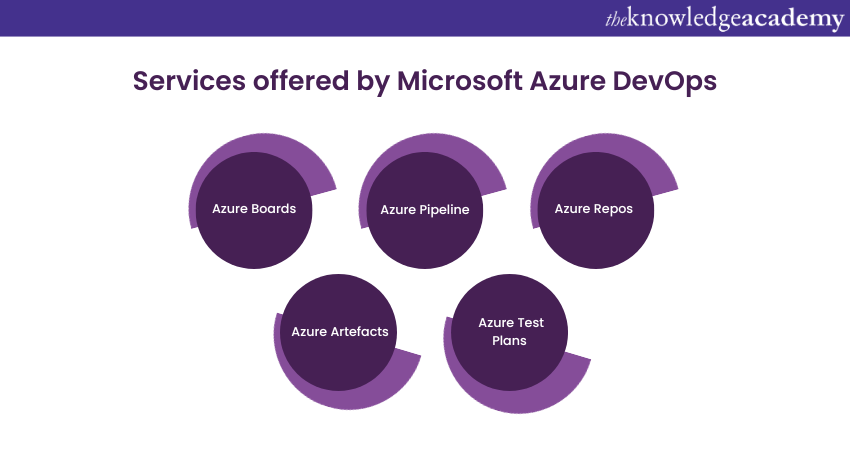
Azure DevOps is a platform that provides cloud services for software development. It has five main services, which are mentioned below:
Azure Boards
This service helps you to track your work using Agile methods, such as Scrum and Kanban. You can create and manage work items, such as user stories, tasks, bugs, and issues. You can also use dashboards and reports to monitor your progress and quality. Azure Boards helps you to plan, prioritise, and collaborate with your team.
Azure Pipeline
Azure Pipelines is a CI/CD platform supported by Kubernetes or containers and is independent of languages, platforms, and clouds. The Azure platform supports a pipeline where you can constantly develop, Test, and deploy apps. This is why everyone likes Azure DevOps as it is flexible and adaptable to use with tools like Ansible, Chef, Puppet and Terraform.
Azure Repos
This service provides source control for your code. You can use either Git or Team Foundation Version Control (TFVC) to store and manage your code. You can also use pull requests and code reviews to collaborate and improve your code quality. Azure Repos helps you to version, branch, and merge your code.
Azure Artefacts
Azure Artefacts is a store that contains all the artefacts produced amidst your software’s development and deployment. With Azure, you can create, host, and distribute packages among your team members. Azure Artefacts ensures that your pipeline is integrated and supports the streams of Maven, npm, Python, and NuGet packages from all sources, public and private. Azure Artefacts provide a quick, secure and straightforward feed for binary packages. Team size doesn't matter here.
Azure Test Plans
Azure Test Plans offer integrated planning and exploratory Testing (i.e.) Testing performed to examine software by Testers, Developers, Product Owners, UX teams, and others, without using Test plans, Test suites, or Test cases. By Testing your code, you can enhance its quality. These codes can be Tested in both manual and exploratory Test ways using Azure Test Plans. You can also request, provide, and track feedback. To ensure better software functioning, Tests are continuously performed using Continuous Testing.
Who uses Azure DevOps?
Azure DevOps is a cloud-based platform that helps different kinds of professionals who work on software projects. These professionals are:
a) Analysts: Analysts are the ones who define and document what the software should do and how it should work. They use Azure DevOps to create and manage their documents, which can include text, images, and other files. They can also choose how detailed and complex their documents are and use templates to make them consistent and easy to follow.
b) Software Testers: Software Testers are the ones who check and verify if the software works as expected and meets the quality standards. They use Azure DevOps to write and Test scripts, which are instructions that tell the software what to do and what to check. They can also see the results of all the Tests they have done over time and find and report any problems or bugs they find.
c) Programmers: Programmers are the ones who write and edit the code, which is the language that tells the software how to function. They use Azure DevOps to Test their code, keep track of their code changes, and build their code into a working software product. They can also use Microsoft Visual Studio, which is another tool that helps them write code more easily and efficiently.
d) IT project and team managers and other project stakeholders: They are the ones who plan, organise, and oversee the software project. They use Azure DevOps to see how their team is doing, what tasks they have completed or need to do, and how much time and resources they have spent or need. They can also divide their project into smaller parts, assign tasks to team members, and get reports on their project’s status and progress.
How does Azure DevOps benefit us?
Azure DevOps is a cloud-based platform that provides a set of services and tools for DevOps teams to collaborate, deliver, and operate software products. Some of the benefits of Azure DevOps are:
a) Improved collaboration between distributed teams: Azure DevOps supports multiple programming languages and platforms, such as .NET, Java, Python, Ruby, PHP, Android, iOS, and more. It also integrates with Git, a popular version control system that allows teams to track and manage their code changes. With Azure DevOps, teams can work on the same product from anywhere and at any time.
b) Decreased maintenance costs: Azure DevOps is a Software as a Service (SaaS) product that runs on Microsoft’s cloud infrastructure. It means that users do not need to worry about installing, updating, or maintaining servers or software. They only need an active subscription to access the latest features and updates of Azure DevOps.
c) Up-to-date DevOps features: Azure DevOps offers a range of features and tools that support Agile, DevOps, and continuous development methodologies. These include automated build and release pipelines, Quality Assurance Testing, code analysis, security scanning, project management, reporting, and more. These features can help teams to improve their productivity, quality, and speed of delivery.
d) Improved stakeholder environment: Azure DevOps enables business stakeholders to participate in the software development process by providing them with a web-based platform where they can add requirements, monitor progress, provide feedback, and report issues. It can enhance the communication and collaboration between the developers and the customers or end-users.
e) Uncontained use of Azure DevOps services: Azure DevOps services are included in all active Visual Studio subscriptions. It means that users can use any or all of the services in any Azure DevOps organisation that they are a member of, regardless of who created the organisation or what plan they have.
Unlock the power of Microsoft Azure as an AZ-104 Administrator and drive cloud innovation. Join our Microsoft Azure Administrator AZ104 Course now.
Azure DevOps drawbacks
Azure DevOps is a cloud-based platform that helps software teams work together and deliver products. However, it also has some drawbacks, such as:
a) Complexity can cause setup issues: Azure DevOps has many tools and services that need to be configured for each project. It can be confusing and time-consuming, and if something is missed or wrong, it can affect the workflow and quality of the product. For instance, there is no option to use the same pipeline for different projects, so each pipeline has to be made and managed separately.
b) Microsoft is the preferred vendor: Azure DevOps works best with other Microsoft products and platforms. It may not be a problem for some organisations, but others may need more flexibility and variety in their integrations. Therefore, they should check the compatibility and integration of Azure DevOps with other tools and platforms before using it.
c) The User Interface can be hard to use: Azure DevOps is a big and complex platform that requires a lot of learning and practice. The interface may not be very user-friendly, and some users may struggle to find their way around the platform.
d) Data location matters: Azure DevOps stores code and project data in the cloud. It may not suit some organisations that have specific data location requirements. They may need to use the Azure DevOps server version, which runs on their network and gives them more control over their data.
|
Benefits of Azure DevOps |
Drawbacks of Azure DevOps |
|
1. Improved collaboration between distributed teams |
1. Complexity can cause setup issues |
|
2. Decreased maintenance costs |
2. Microsoft is the preferred vendor |
|
3. Up-to-date DevOps features |
3. The User Interface can be hard to use |
|
4. Improved stakeholder environment |
4. Data location matters |
|
5. Uncontained use of Azure DevOps services |
Pricing for Azure DevOps
Azure DevOps is a set of services that provides everything you need to implement DevOps with Azure. It includes tools for Version Control, Project Management, Testing, Build Automation, Release Management, Package Management, and more.
The pricing for Azure DevOps depends on the type of service and the number of users and resources you need. There are different plans and options available, such as:
a) Basic Plan: This plan includes Azure Pipelines, Azure Boards, Azure Repos, and Azure Artifacts. The first five users are free, and it costs £4.32 per user per month.
b) Basic + Test Plans: This plan includes all the features of the Basic Plan, plus Test planning, tracking & execution, Browser-based Tests with annotation, Rich-client Test execution, User Acceptance Testing, and Centralised reporting. It costs £37.44 per user per month.
c) Azure Pipelines: This service allows you to run continuous integration and delivery pipelines for any language, platform, or cloud. You get one free Microsoft-hosted job with 1,800 minutes per month for CI/CD and one free self-hosted job with unlimited minutes per month. Additional parallel jobs cost £28.80 per Microsoft-hosted job and £10.80 per self-hosted job.
d) Azure Artefacts: This service allows you to create and share packages with your team, such as NuGet, Maven, npm, and Python packages. You get 2 GB free per organisation, then it costs £1.44 per GiB for the next 8 GB, £0.72 per GiB for the next 90 GiB, £0.36 per GiB for the next 900 GB, and £0.18 per GB for anything above 1,000 GB.
You can use the Pricing Calculator to estimate your costs for using Azure DevOps based on your specific scenarios and requirements. You can also try Azure DevOps for free or contact an Azure sales specialist for more information or to request a price quote.
|
Plan/Service |
Features |
Price |
|
Basic Plan |
Azure Pipelines, Azure Boards, Azure Repos, and Azure Artifacts |
First 5 users are free, then £4.32 per user per month |
|
Basic + Test Plans |
All the features of the Basic Plan, plus Test planning, tracking & execution, Browser-based Tests with annotation, Rich-client Test execution, User Acceptance Testing, and Centralised reporting |
£37.44 per user per month |
|
Azure Pipelines |
Continuous integration and delivery pipelines for any language, platform, or cloud |
1 free Microsoft-hosted job with 1,800 minutes per month and 1 free self-hosted job with unlimited minutes per month. Additional parallel jobs cost £28.80 per Microsoft-hosted job and £10.80 per self-hosted job |
|
Azure Artefacts |
Create and share packages with your team, such as NuGet, Maven, npm, and Python packages |
2 GiB free per organisation, then £1.44 per GiB for the next 8 GiB, £0.72 per GiB for the next 90 GiB, £0.36 per GiB for the next 900 GiB, and £0.18 per GiB for anything above 1,000 GiB |
Source: Microsoft
Unlock the cloud with Microsoft Azure Fundamentals and supercharge your career in tech with our Microsoft Azure Fundamentals AZ900 Course.
Career in Azure DevOps
Careers in Azure DevOps are in high demand and offer various opportunities for professionals who want to work with cutting-edge technologies and practices. Some of the common roles and responsibilities in Azure DevOps are:
a) Azure DevOps Engineer: An Azure DevOps Engineer is responsible for implementing DevOps principles and practices using Azure DevOps services and tools. They need to have a broad knowledge of software development, Testing, deployment, automation, monitoring, and security. They also need to have skills in scripting, coding, configuration management, cloud computing, and troubleshooting.
b) Azure DevOps Architect: An Azure DevOps Architect is responsible for designing and implementing cloud solutions using Azure DevOps services and tools. They need to have a deep understanding of Cloud Computing concepts, architectures, best practices, and security. They also need to have skills in software engineering, system design, project management, communication, and leadership.
c) Azure DevOps Consultant: An Azure DevOps Consultant is responsible for providing guidance and support to clients who want to adopt or improve their DevOps practices using Azure DevOps services and tools. They need to have a strong knowledge of DevOps methodologies, processes, and culture. They also need to have skills in consulting, analysis, problem-solving, presentation, and negotiation.
|
Beginner |
£ 50,000 |
|
|
Intermediate |
£ 62,500 |
|
|
Experienced |
£ 82,500 |
|
|
Beginner |
£ 65,000 |
|
|
Intermediate |
£ 80,000 |
|
|
Experienced |
£ 1,00,000 |
|
|
Beginner |
£ 30,000 |
|
|
Intermediate |
£ 40,000 |
|
|
Experienced |
£ 50,000 |
Source: Glassdoor
Conclusion:
We have learned What is Azure DevOps and how it can help us create and improve our software projects. Azure DevOps is a platform that offers a comprehensive set of tools and services to support the entire Software Development Life Cycle. With Azure DevOps, we can plan, develop, Test, deploy, and monitor our applications using any language, platform, or cloud. Azure DevOps also works well with other cloud providers and platforms, such as GitHub. Whether you are already using Azure or not, Azure DevOps can help you deliver software faster and better.
Microsoft Azure Interview Question and Answers guide to help you boost Interview performance
Frequently Asked Questions
Upcoming Microsoft Technical Resources Batches & Dates
Date
 Microsoft Azure Fundamentals AZ-900 Certification
Microsoft Azure Fundamentals AZ-900 Certification
Fri 10th Jan 2025
Fri 7th Mar 2025
Fri 2nd May 2025
Fri 4th Jul 2025
Fri 5th Sep 2025
Fri 28th Nov 2025







 Top Rated Course
Top Rated Course



 If you wish to make any changes to your course, please
If you wish to make any changes to your course, please


