We may not have the course you’re looking for. If you enquire or give us a call on 01344203999 and speak to our training experts, we may still be able to help with your training requirements.
We ensure quality, budget-alignment, and timely delivery by our expert instructors.
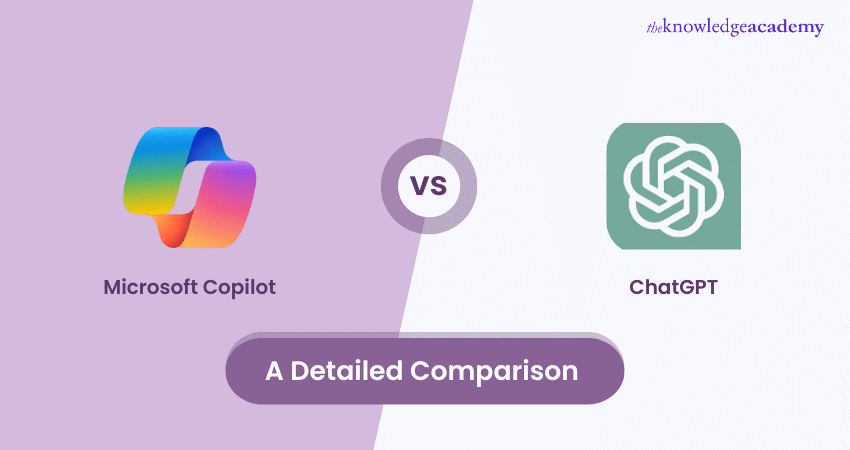
In the rapidly evolving world of AI, interacting with technology is not merely an exciting experience but an essential one. In this bustling arena of AI innovation, two titans are currently vying for the spotlight — Microsoft Copilot and ChatGPT - as they revolutionise the modern work structure through swift and diverse content generation. But who really wins the Microsoft Copilot vs ChatGPT contest?
This blog dives into the prime differences between these two AI tools. Explore the unique strengths and features of each and discover which AI companion best suits your needs in this thrilling Microsoft Copilot vs ChatGPT tech showdown. Let's dive in!
Table of Contents
1) What is Microsoft Copilot?
a) Features of Microsoft Copilot
2) What is ChatGPT?
3) Difference Between Microsoft Copilot and ChatGPT
4) Conclusion
What is Microsoft Copilot?
Developed by Microsoft and launched in February 2023, Copilot is a next-gen AI-powered tool built on large language models (LLMs) designed to be your everyday AI companion, helping you work smarter and faster. Microsoft has integrated Copilot into Windows 11, Microsoft 365, and Edge.
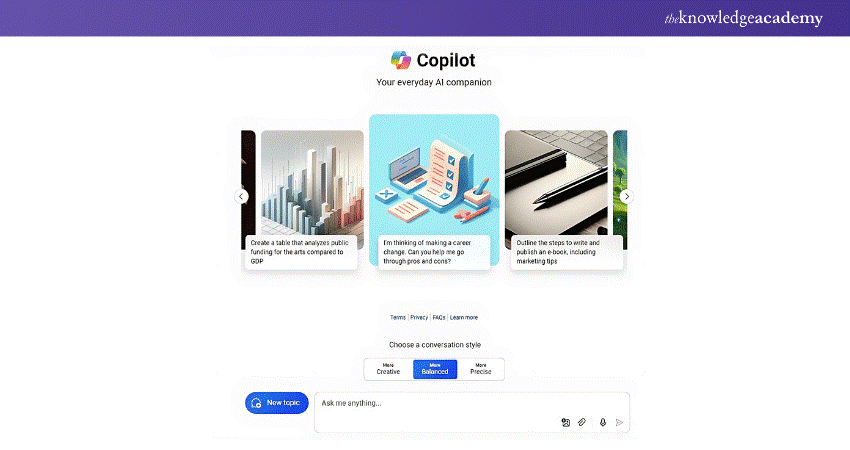
Microsoft Copilot is a renamed and updated version of Bing Chat, an AI chatbot that assists with searching for information, generating content, coding, and more. It works across Microsoft 365 apps like PowerPoint, Teams, Word, Excel, Calendar, and more. By giving simple natural language prompts, you can get faster and more efficient responses whether it’s writing email drafts and articles to scheduling meetings and writing code.
Features of Microsoft Copilot
Here are some of the most important features of Microsoft Copilot that enhance user productivity in unprecedented ways:
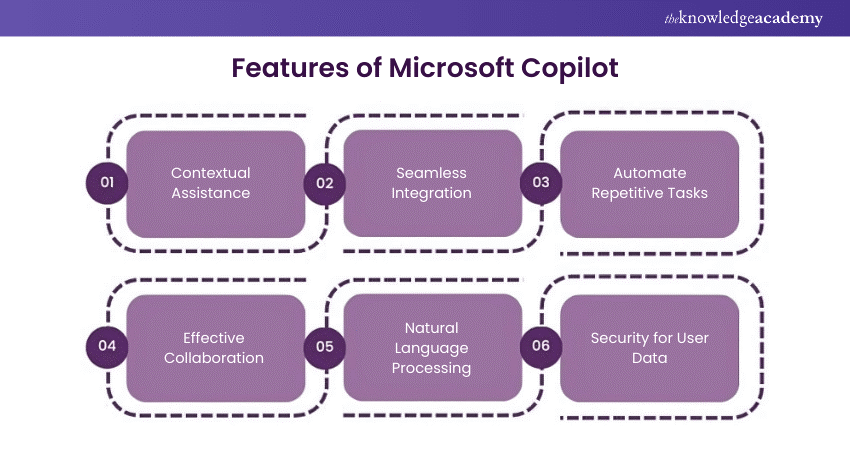
1) Contextual Assistance: Microsoft Copilot is integrated with Microsoft Graph, providing users with more personalised and contextual assistance. Based on their context and prior interactions, it can offer more relevant responses to user queries.
2) Seamless Integration: Microsoft Copilot can be seamlessly integrated into the Microsoft ecosystem, including the Microsoft 365 apps. This allows users to access it within their regular work applications, such as Teams, Word, Outlook, and Excel.
3) Automate Repetitive Tasks: Microsoft Copilot can automate various redundant activities, such as creating to-do lists, sending emails, and setting up meetings and reminders. This can help users save time on repetitive tasks and allow them to focus more on other important work that requires their attention.
4) Effective Collaboration: By assisting with tasks such as scheduling meetings, sharing documents, and project tracking, Copilot helps users to collaborate more effectively and efficiently within various departments in the company.
5) Natural Language Processing: Microsoft Copilot uses Natural Language Processing (NLP) to understand and respond to user queries. This means that users can interact with Microsoft Copilot in a simple, easy-to-understand, and conversational way.
6) Security for User Data: Microsoft Copilot prioritises the security and confidentiality of user data. It employs advanced encryption and authentication technologies to ensure that your data is protected.
7) Multi-modal Capabilities of Microsoft Copilot: Microsoft’s Copilot embraces multi-modal capabilities, which means it can understand and utilise different information formats beyond text. Here’s a breakdown of its multi-modal strengths:
a) DALL-E 3 Integration: Copilot leverages the power of DALL-E 3, an advanced image generation model. This lets you provide text descriptions and get high-quality, relevant images from Copilot.
b) Search with Images: Copilot can now incorporate images into search queries. For instance, you can upload a screenshot of a chart and ask Copilot to find similar data or explain the information presented.
c) Code Interpretation: Copilot can visualise uploaded data (like code) in graphs, making it easier to understand complex structures.
d) Multi-model Search Processing: This combines the prowess of the underlying language model with Bing’s image and web search data. This means Copilot can better understand the context of your search queries, leading to more precise and relevant results.
Looking to enhance productivity in your workplace? Our Microsoft 365 Copilot For Teams Course will guide you. Sign up now and learn how to manage and optimise Microsoft teams!
What is ChatGPT?
ChatGPT is an AI-powered chatbot developed by OpenAI and was launched in November 2022. It uses GPT (Generative Pre-trained Transformer) language models to generate human-like responses to text prompts. ChatGPT’s language model is trained on a large amount of data, which makes it possible to generate contextually relevant responses to different user inputs.
ChatGPT has three available versions: GPT-3.5, GPT-4, and the most recent one, GPT-4o. All of these are members of OpenAI’s series of generative pre-trained transformer (GPT) models. ChatGPT is versatile and can be used for a multitude of tasks, from generating content and images to writing code and analysing data. Its adaptability enables seamless integration into various platforms and applications, such as encrypted messaging apps, websites, and social media platforms.
Features of ChatGPT
ChatGPT is an AI-powered chatbot designed to help users with diverse tasks, such as answering questions, providing recommendations, and generating content. Some of the essential features of ChatGPT include:
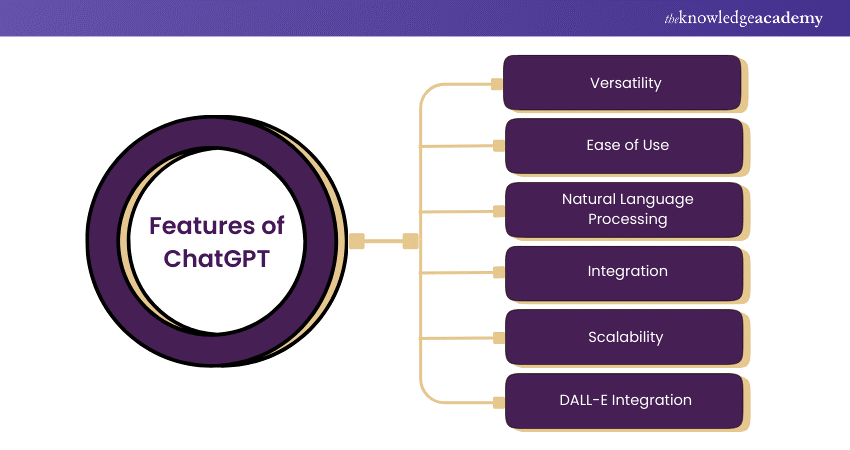
1) Versatility: ChatGPT can be utilised for various tasks, such as answering questions, generating content, codes, and images, analysing data, and providing recommendations.
2) Ease of Use: This Artificial Intelligence (AI) tool is easy to use and is accessable from any device or platform, including web browsers, mobile devices, and messaging apps.
3) Natural Language Processing: ChatGPT is an AI assistant that employs Natural Language Processing (NLP) to evaluate and respond to user queries. This enables users to interact with ChatGPT more naturally and conversationally.
4) Integration: This user-friendly AI chatbot can be integrated with a range of platforms, such as social media, websites, and messaging apps. This enables users to access the tool from their preferred platform.
5) Scalability: ChatGPT can handle a large volume of queries, making it suitable for use in any industry, including finance, e-commerce, education, marketing, IT, and others.
6) Multi-Modal Capabilities of ChatGPT: Much like Copilot, ChatGPT has also been making strides in multi-modal capabilities, enabling more natural interaction with users. Here’s what ChatGPT can currently do:
a) Image Input: You can upload images directly to ChatGPT as prompts. It will analyse the image and craft a response based on its understanding. Imagine feeding it a picture of your messy desk and asking for organisation tips!
b) Voice Input: ChatGPT can accept spoken prompts and questions. This allows for a more conversational and hands-free interaction.
c) Voice Output: ChatGPT can deliver its responses in various AI-generated voices, adding a layer of personality and customisation to the interaction.
d) DALL-E Integration: For paid users, there is limited integration with DALL-E, which allows them to generate images directly within the ChatGPT interface based on text descriptions.
Expand your creativity and productivity through chatbot customisation and deployment. Sign up for our ChatGPT Course now!
Difference Between Microsoft Copilot and ChatGPT
When it comes to AI chatbots, Microsoft Copilot and ChatGPT are two of the most popular options available. While both tools help you accomplish tasks quickly and effectively, there are some key differences between the two. This table summarises the distinctions:
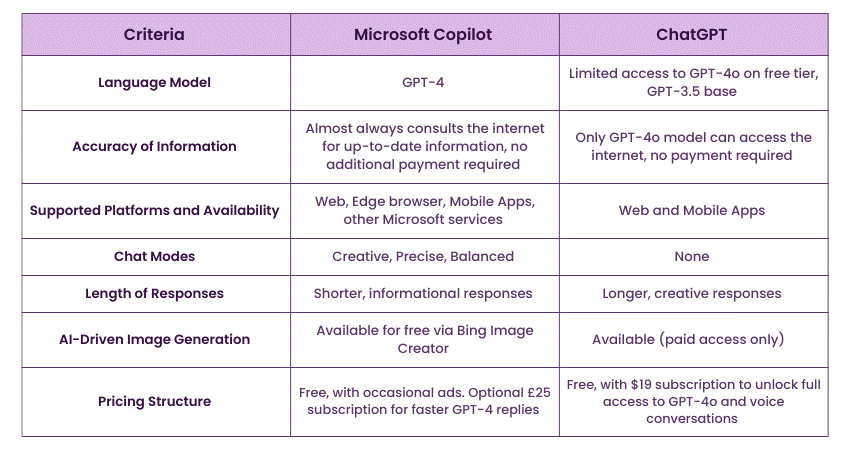
Conclusion
In conclusion, both Microsoft Copilot and ChatGPT shine in their respective domains. While Copilot enhances productivity within Microsoft's ecosystem, ChatGPT offers a more conversational experience. Whether it's engaging dialogue or streamlined workflow integration, the choice between them depends on your specific needs, and it's exciting to know that both these tools continue to evolve. We hope this blog helps you make your pick in the Microsoft Copilot vs ChatGPT debate and elevate your user experience in the realm of AI.
Looking to explore better techniques for troubleshooting and refining prompts for ChatGPT? Sign up for our ChatGPT Prompt Engineering Certification Course now!
Frequently Asked Questions
Can I Get GPT-4 for Free?

GPT-4 is available in two ways:
a) ChatGPT Plus: To access GPT -41, you can subscribe to ChatGPT Plus for £15.65 per month. It provides a more sophisticated and capable language model.
b) Microsoft Copilot: You can use GPT-4 Turbo for free in Copilot by selecting either Creative or Precise Mode
How do I Activate Office 365 Copilot?

Follow these steps to activate Office 365 Copilot:
a) Sign in to the Microsoft 365 admin centre.
b) Go to Billing > Licenses and click Copilot for Microsoft 365.
c) Verify users by checking Users > Active Users.
d) Send them a welcome email using the Microsoft Copilot for Microsoft 365 setup guide.
e) Enable feedback settings for Microsoft 365 Apps.
What are the Other Resources and Offers Provided by The Knowledge Academy?

The Knowledge Academy takes global learning to new heights, offering over 30,000 online courses across 490+ locations in 220 countries. This expansive reach ensures accessibility and convenience for learners worldwide.
Alongside our diverse Online Course Catalogue, encompassing 17 major categories, we go the extra mile by providing a plethora of free educational Online Resources like News updates, Blogs, videos, webinars, and interview questions. Tailoring learning experiences further, professionals can maximise value with customisable Course Bundles of TKA.
What is The Knowledge Pass, and How Does it Work?

The Knowledge Academy’s Knowledge Pass, a prepaid voucher, adds another layer of flexibility, allowing course bookings over a 12-month period. Join us on a journey where education knows no bounds.
What are the Related Courses and Blogs Provided by The Knowledge Academy?

The Knowledge Academy offers various Microsoft 365 Copilot Training, including the Microsoft 365 Copilot for Teams Training and the Microsoft 365 Copilot for Excel Training Course. These courses cater to different skill levels, providing comprehensive insights into Benefits of Microsoft Copilot.
Our Office Applications cover a range of topics related to Microsoft Copilot and ChatGPT, offering valuable resources, best practices, and industry insights. Whether you are a beginner or looking to advance your knowledge regarding AI-powered assistants, The Knowledge Academy's diverse courses and informative blogs have got you covered.
Upcoming Office Applications Resources Batches & Dates
Date
 ChatGPT Course
ChatGPT Course
Fri 11th Apr 2025
Fri 13th Jun 2025
Fri 15th Aug 2025
Fri 10th Oct 2025
Fri 12th Dec 2025






 Top Rated Course
Top Rated Course



 If you wish to make any changes to your course, please
If you wish to make any changes to your course, please


