We may not have the course you’re looking for. If you enquire or give us a call on 01344203999 and speak to our training experts, we may still be able to help with your training requirements.
We ensure quality, budget-alignment, and timely delivery by our expert instructors.

Modern-day business is constantly seeking ways to streamline their operations and enhance productivity. Microsoft's Power Platform offers two robust tools, Power Apps and Power Automate, that empower users to create custom applications and automate workflows, respectively. To prepare for job interviews on this topic, explore Microsoft Power Platform Interview Questions. In this blog, we will compare Microsoft Power Apps and Power Automate Email to determine which one suits various email-related tasks best.
Table of Contents
1) Understanding Microsoft Power Apps and Power Automate Email
2) Microsoft Power Apps vs Power Automate Email: Key differences
3) Choosing the right tool for your Email Automation needs
4) Best practices for effective Email Automation
5) Conclusion
Understanding Microsoft Power Apps and Power Automate Email
Microsoft Power Apps is a versatile platform that empowers users to create custom applications without extensive coding skills. It offers a user-friendly interface, allowing individuals and businesses to build tailored solutions to address specific needs. With a range of pre-built Microsoft Power App Templates and data connectors, Power Apps facilitates the rapid development of apps that streamline processes, enhance productivity, and improve user experiences.
Microsoft Power Automate Email is a powerful workflow automation tool that streamlines and simplifies business processes. Formerly known as Microsoft Flow, Power Automate Email enables users to create automated workflows that connect different apps, services, and data sources. With an intuitive visual interface, users can automate repetitive tasks, trigger actions based on specific events, and integrate data across various platforms. This automation enhances productivity, reduces manual efforts, and ensures consistency in processes.
Unlock your app creation potential with our Microsoft Power Apps For End Users 55265AC Course and master the art of building custom business applications seamlessly!
Microsoft Power Apps vs Power Automate Email: Key differences
When it comes to email tasks within the Microsoft Power Platform, both Power Apps and Power Automate Email offer distinct features and advantages. However, their suitability for various email-related activities can vary based on the complexity, customisation, and automation requirements. Let's delve deeper into the comparison of these two tools in the context of email tasks:
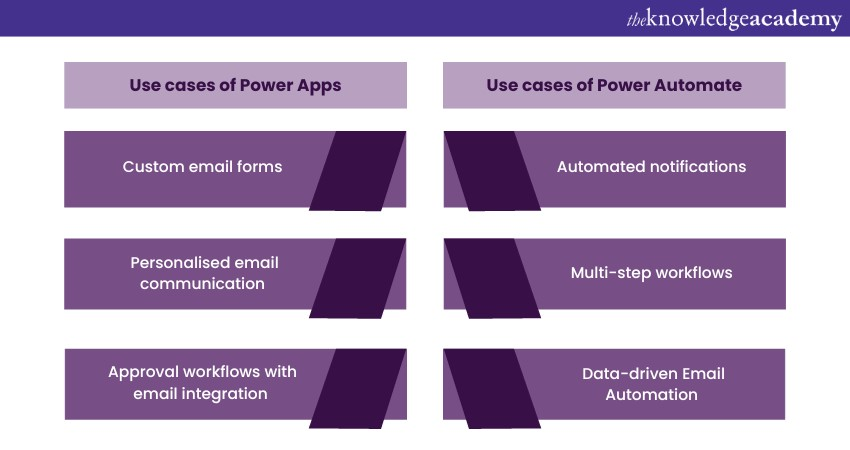
Use cases for Power Apps Email Functionality
Power Apps, known for its intuitive interface and rapid application development capabilities, leverages Microsoft Power Apps Connectors to enhance email-related tasks. Here are some scenarios where Power Apps excels in handling emails:
1) Custom email forms
2) Personalised email communication
3) Approval workflows with email integration
Use cases for Power Automate Email Functionality
Power Automate, on the other hand, is primarily designed for workflow automation, making it a strong contender for tasks involving Email Automation and integration. Here are instances where Power Automate Email excels in handling emails:
1) Automated notifications
2) Multi-step workflows
3) Data-driven Email Automation
Pros and cons of Power Apps for email tasks
Advantages of Using Power Apps for Emails:
1) Intuitive visual design
2) Quick development
3) User interaction
Limitations of Power Apps in Email Automation:
1) Complexity
2) Limited automation
Pros and cons of Power Automate Email for email tasks
Benefits of Power Automate in Email Automation:
1) Workflow automation
2) Extensive integrations
3) Data-driven actions
Drawbacks of Using Power Automate Email for Emails
1) Learning curve
2) Design limitations
Unlock the potential of Microsoft Power Apps and Power Automate with our Power Apps And Power Automate Training to revolutionise your workflow automation.
Choosing the right tool for your Email Automation needs
Selecting the appropriate tool for your Email Automation needs within the Microsoft Power Platform is crucial to achieving efficient and effective results. Each tool—Power Apps and Power Automate—offers distinct strengths, and understanding your specific requirements will help you make an informed decision.

1) Complexity of workflows: Evaluate the complexity of your Email Automation workflows. If your tasks involve multi-step processes, conditional logic, and data integration, Power Automate might be the better choice due to its workflow automation capabilities. For simpler tasks, Power Apps could suffice.
2) Technical expertise: Consider your team's technical proficiency. Power Apps is more user-friendly and suitable for non-developers, while Power Automate might require a higher level of technical expertise.
3) Customisation and branding: If your email tasks require custom email forms with specific layouts and branding, Power Apps allows for more visual customisation. On the other hand, Power Automate focuses on the automation aspect rather than visual design.
4) Integration needs: If your Email Automation processes involve integrating data from various sources or connecting with external applications, Power Automate's extensive connector library can be advantageous.
5) Time sensitivity: Determine how quickly you need to implement your Email Automation solution. Power Apps allows for rapid development, making it ideal for quick prototypes. Power Automate might take longer to set up due to its workflow intricacies.
6) Long-term goals: Consider your long-term goals and scalability. If you anticipate the need for more complex workflows and automation in the future, starting with Power Automate could be a strategic choice.

Best practices for effective Email Automation
Effective Email Automation is a crucial aspect of modern business operations. Whether you choose Power Apps or Power Automate for your email tasks, adhering to best practices will ensure that your automated processes are efficient, accurate, and yield the desired outcomes. Here are some key practices to consider:
1) Clear objectives: Define specific goals for each automated email to align with your overall business strategy.
2) Segment your audience: Group recipients based on relevant criteria like demographics or past interactions to deliver targeted content.
3) Personalisation matters: Use recipient data to create personalised email content, enhancing engagement and relevance.
4) Database maintenance: Regularly update your email database to prevent bouncebacks and ensure accurate contact information.
5) Test before sending: Thoroughly test automated email workflows before deploying them to your entire audience to catch any issues.
6) Monitor metrics: Keep a close eye on email performance metrics like open rates, click-through rates, and conversions.
7) Compliance is key: Ensure your automated emails comply with data protection regulations and provide clear opt-out options.
8) Avoid over-automation: Maintain a balance between automated and manually crafted emails to maintain a personal touch.
9) Optimise for mobile: Design emails to be responsive and user-friendly on various devices, particularly mobile.
10) Continual improvement: Regularly review and refine your automated workflows based on data and recipient feedback to enhance results over time.
Ace Your Next Interview! Prepare with top Microsoft Power Apps Interview Questions.
Conclusion
To sum it up, the choice between Microsoft Power Apps and Power Automate Email depends on the complexity and automation needs of the task at hand. Power Apps excels in personalised forms and simpler email processes, while Power Automate Email shines in intricate workflows and data-driven actions. Evaluating specific requirements and considering each tool's strengths ensures effective Email Automation, enhancing productivity and customer engagement.
Unlock the power of Microsoft Dynamics 365 Training with our comprehensive training courses – elevate your skills and drive business success today!
Upcoming Office Applications Resources Batches & Dates
Date
 Microsoft Power Apps for End Users 55265AC
Microsoft Power Apps for End Users 55265AC
Thu 8th May 2025
Thu 4th Sep 2025
Thu 6th Nov 2025






 Top Rated Course
Top Rated Course


 If you wish to make any changes to your course, please
If you wish to make any changes to your course, please


