We may not have the course you’re looking for. If you enquire or give us a call on 01344203999 and speak to our training experts, we may still be able to help with your training requirements.
We ensure quality, budget-alignment, and timely delivery by our expert instructors.

The modern and hyper-competitive business environment requires companies to rely on robust server infrastructures to meet their evolving needs. Microsoft Windows Server stands tall as a leading Operating System. The Microsoft Windows Server Features include empowering organisations with enhanced productivity, scalability, and security.
According to the Microsoft Windows Server Administration Essentials Guide, Windows Server Standard is a powerful operating system designed by Microsoft specifically for server environments. It offers many features that enhance security, performance, and productivity. Read this blog to learn about the top 17 Microsoft Windows Server Features such as Active Directory, Hyper-V, Remote Desktop Services, and more.
Table of Contents
1) What are the top 10 Microsoft Windows Server Features?
a) Active Directory
b) Hyper-V
c) Remote Desktop Services
d) File and Storage Services
e) PowerShell
f) Internet Information Services (IIS)
g) Failover Clustering
h) Group Policy
i) Remote Server Administration Tools (RSAT)
j) Windows Server Update Services (WSUS)
2) What are the uses of Microsoft Windows Server?
3) Conclusion
What are the Top 10 Microsoft Windows Server Features?
The following are the top 10 Microsoft Windows Server Features, and what they offer to an organisation.
1) Active Directory
Active Directory is a vital feature of Microsoft Windows Server, providing centralised user management and network resource organisation. It simplifies user administration, enforces security policies, and controls user access. Active Directory supports group-based management, establishes trust between domains, ensures high availability through replication, and integrates with other Microsoft Windows Server Roles and Features Guide, including Group Policy. as outlined in the Windows Server Guide. as outlined in the Windows Server Guide. It is a cornerstone of network administration and security in Windows Server environments.
Streamline Your Upgrade! Explore the Best Windows Server Migration Tools Today!
2) Hyper-V
Hyper-V is an advanced virtualisation technology embedded within Microsoft Windows Server. It enables businesses to consolidate servers, optimise resource utilisation, and simultaneously run multiple operating systems on a single physical server. With features such as dynamic resource allocation and live migration, Hyper-V offers flexibility, scalability, and seamless management of virtual machines. It empowers organisations to enhance efficiency, reduce hardware costs, and streamline their IT infrastructure.
3) Remote Desktop Services
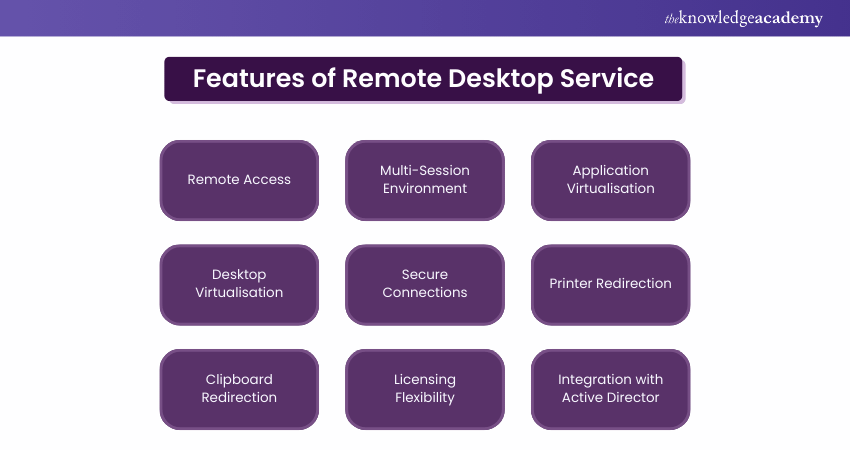
Remote Desktop Services, a Microsoft Windows Server Feature, facilitates secure remote access to desktops, applications, and data. It enables users to connect from any location using various devices, promoting productivity and collaboration. With centralised management and robust security, Remote Desktop Services offers consistent application deployment and user access control. It supports session-based virtualisation and Virtual Desktop Infrastructure (VDI), providing flexibility and efficient resource utilisation.
Which Edition is Right for You? Compare Windows Server Standard and Datacenter Now!
4) File and Storage Services
File and Storage Services in Microsoft Windows Server provide efficient file-sharing and storage management capabilities. It enables seamless collaboration, secure data access, and supports various storage technologies like Storage Spaces. With features such as access controls, data redundancy, and failover clustering, organisations can optimise storage resources and ensure the high availability of critical data.
5) PowerShell
PowerShell in Microsoft Windows Server automates tasks, streamlines administration, and enhances efficiency. It offers a versatile command-line shell and scripting language for server management. With its comprehensive cmdlets and scripting capabilities, PowerShell enables administrators to automate complex processes and interact with various components. It supports local and remote administration, integrates with Windows Server features, and ensures secure access to server resources.
Take your IT career to new heights with our Identity With Windows Server 2016 M55344AC Course. Sign up now and unlock your potential!
6) Internet Information Services (IIS)
The IIS is a robust web server platform in Microsoft Windows Server. It enables hosting, management, and secure delivery of websites and web applications. With support for multiple technologies and features for enhanced management and security, IIS provides a reliable solution for businesses.
7) Failover Clustering
Failover Clustering in Microsoft Windows Server provides high availability for critical services and applications. It enables seamless failover to healthy servers, minimising downtime and ensuring uninterrupted access. With advanced health monitoring and shared storage capabilities, Failover Clustering enhances reliability and data consistency.
Optimize Your IT Infrastructure with Microsoft Windows Server Licensing – Get Started Today!
8) Group Policy
Group Policy in Microsoft Windows Server is a powerful tool for centralising user accounts and computer systems management. It enables administrators to enforce security policies, deploy software applications, and configure system settings across a network. With its extensive configuration options, Group Policy promotes consistency, reduces administrative effort, and enhances security.
9) Remote Server Administration Tools (RSAT)
RSAT in Microsoft Windows Server enables remote server roles, features, and services management. The Windows Server Commands Guide enables administrators to efficiently administer and troubleshoot servers with a unified interface and command-line tools. RSAT enhances productivity by allowing remote server management from a single workstation, eliminating the need for physical presence.
10) Windows Server Update Services (WSUS)
WSUS in Microsoft Windows Server allows administrators to centrally manage and distribute updates to Windows-based computers in a network. It provides control over the update process, reduces bandwidth usage, and enhances system security by keeping systems updated with the latest patches and enhancements. WSUS simplifies update management and improves overall system reliability.
Elevate your IT expertise with our Administering Microsoft Endpoint Configuration Manager 55348AC Course. Register today and master the art of endpoint management!
11) Windows Admin Center
Windows Admin Center is an all-in-one installer that quickly sets up a website on your server or workstation, thus providing a web interface for easy access. Through this interface, you can add and manage your infrastructure's servers monitor and configure them seamlessly,without needing to log into them directly.
12) Enhanced Security
Microsoft Windows Server showcases significant security enhancements. The Defender feature remains and is augmented by additional technologies that proactively protect against threats. Windows Defender Advanced Threat Protection (ATP) integrates various technologies, creating an ecosystem that Windows machines use to leverage Azure for threat detection, reporting new threats, and collaborating with other ATP users to enhance global security.
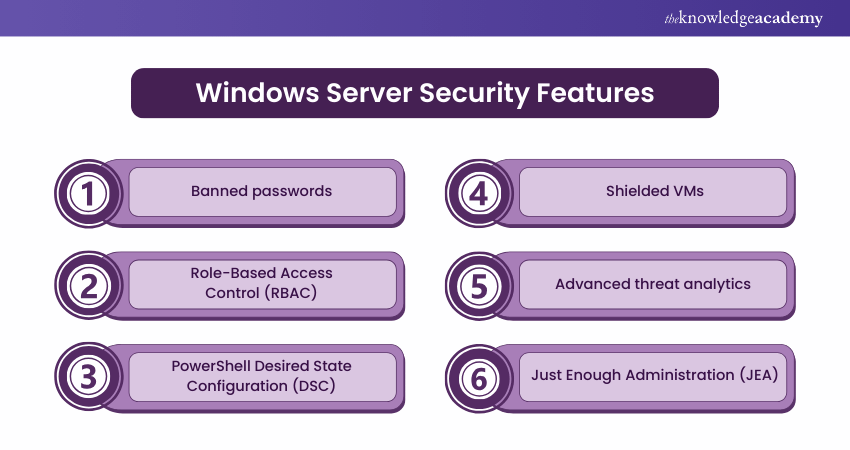
Key features that provide administrators with enhanced control over security include:
a) Banned passwords
b) Role-Based Access Control (RBAC)
c) PowerShell Desired State Configuration (DSC)
d) Shielded VMs
e) Advanced threat analytics
f) Just Enough Administration (JEA)
13) Containers
A container is essentially a mini-computing environment booted from a pre-created container image, crucial for building modern, scalable applications and enhancing your company’s DevOps capabilities. Applications hosted in containers can scale up or down instantly.
Microsoft has even developed its own type of container (Hyper-V containers) to add flexibility to container operations on Windows. Containers allow IT teams to be less concerned with application requirements and dependencies. This streamlines the process when developers deliver new applications, ultimately improving the end-user experience.
14) Easier Administration of Server Core
Server Core is a streamlined version of Windows Server, offering nearly the full capabilities of the Desktop Experience but without the graphical interface. The benefits of using Server Core include:
a) Smaller size
b) Enhanced security focus
c) Faster performance
d) Reduced boot times and OS performance overhead, leading to more efficient computing
Without running all the extra code required for graphics, Server Core concentrates on core functionalities and can typically operate more efficiently than its Desktop Experience counterpart.
15) Linux Integration
Currently, most containers worldwide run on Linux. This is partly because Microsoft entered the container space relatively recently, and many container use cases involve web applications that perform well on Linux-based web servers.
Previously, if you wanted to use containers, they had to run on Microsoft Windows Server (either Server Core or Nano Server). However, there are now new options available to run Linux-based containers on a Windows container host server, highlighting the evolving relationship between Linux vs Windows.
16) System Insights
System Insights is among the most interesting of all the Microsoft Windows Server Features, as it provides insights into system performance and can even predict the system’s future behaviours. While system administrators have traditionally used Perfmon counters to troubleshoot server resource utilization issues, these counters require manual configuration and are typically used for troubleshooting rather than daily analysis, as explained in the Windows Server Troubleshooting Guide. System Insights takes a predictive approach, leveraging performance monitoring counters and even incorporating machine learning (ML) algorithms.
17) Automated Client Connectivity
Businesses maintain servers containing their data, and they also have computers that require access to this data. While this interaction is straightforward when computers are within the company’s premises, it becomes a challenge when users travel or work from remote locations. In such cases, it becomes essential to establish a connection between roaming laptops and the corporate network.
Among the various methods for achieving remote connectivity, two reliable options stand out in Microsoft Windows Server: DirectAccess and Always On VPN (AOVPN). These technologies automate the connection of Windows client computers to the corporate network, ensuring that users can access their data without worrying about connection status.
Understand the Differences: Windows Server vs Windows 10 – Which One Fits Your Needs?
What are the Uses of Microsoft Windows Server?
The Microsoft Windows Server Features enables it to be applied in various industries and has several uses. Here are some key uses of Microsoft Windows Server:
a) Centralised User Management: Windows Server's Active Directory feature allows businesses to manage user accounts, permissions, and access controls centrally. This streamlines user administration and enhances security.
b) Virtualisation: With the Hyper-V feature, Windows Server enables businesses to create and manage virtual machines, leading to server consolidation, cost savings, and improved resource utilisation.
c) Remote Access and Collaboration: Windows Server's Remote Desktop Services allow users to access their desktops, applications, and data remotely, promoting efficient collaboration and enabling remote work.
d) File Sharing and Storage: Windows Server provides robust file sharing and storage capabilities, allowing organisations to manage and secure their data centrally. Features like Distributed File Systems (DFS) and Storage Spaces enhance storage efficiency and availability.
e) Web Hosting and Application Deployment: Windows Server's IIS enables businesses to host websites, web applications, and services. It offers a secure and scalable platform for deploying web-based solutions.
f) Administration: PowerShell, a powerful scripting language, allows administrators to automate repetitive tasks and streamline server management. It offers extensive command-line tools for configuration, maintenance, and troubleshooting.
g) High Availability and Fault Tolerance: Windows Server's Failover Clustering feature ensures continuous availability of critical applications by providing redundancy and failover capabilities across multiple servers.
h) Policy Management: Group Policy simplifies the administration of security policies, software deployment, and configuration settings across the network, ensuring consistent and secure IT environments.
i) Remote Server Management: With RSAT, administrators can manage Windows Server remotely from a client computer, simplifying server administration and monitoring.
j) Software Updates and Patch Management: The WSUS allows organisations to manage and distribute software updates within their network, ensuring system security, stability, and compliance.
Make informed licensing decisions for your business! Download the Microsoft Windows Server Licensing Guide and learn the ins and outs of server licensing.
Conclusion
The Microsoft Windows Server offers a versatile platform for centralised user management, virtualisation, remote access, file sharing, web hosting, automation, high availability, policy management, remote server management, and software updates. For IT professionals seeking comprehensive insights, the MD-101 Managing Modern Desktops PDF serves as a valuable guide. The extensive range of Microsoft Windows Server Features makes it a valuable asset for businesses across various industries. For comprehensive insights into licensing options, the Microsoft Windows Server 2022 Licensing Guide PDF is an essential resource to optimise your server investments.
Take your IT administration skills to the next level with our Administering Configuration Manager - Fundamentals And Asset Management (55313AC) Course.
Frequently Asked Questions
What is the Function of a Window Server?

Windows Server is commonly deployed on high-usage servers that form the backbone of many IT companies, services and applications. It manages administrative group-related activities within a network, by efficiently organising, storing, sending, and receiving files from connected devices.
What is Windows Server Type?

Windows Server, formerly known as Windows NT Server, is a group of server Operating Systems (OS) developed by Microsoft since 1993. These include:
a) Windows NT 3.1 Advanced Server
b) Windows NT 4.0 Server
c) Windows 2000 Server
d) Windows Server 2003
e) Windows Server 2008
f) Windows Server 2012
g) Windows Server 2019
h) Windows Server 2022
What are the Other Resources and Offers Provided by The Knowledge Academy?

The Knowledge Academy takes global learning to new heights, offering over 3,000 online courses across 490+ locations in 190+ countries. This expansive reach ensures accessibility and convenience for learners worldwide.
Alongside our diverse Online Course Catalogue, encompassing 19 major categories, we go the extra mile by providing a plethora of free educational Online Resources like News updates, Blogs, videos, webinars, and interview questions. Tailoring learning experiences further, professionals can maximise value with customisable Course Bundles of TKA.
What is The Knowledge Pass, and How Does it Work?

The Knowledge Academy’s Knowledge Pass, a prepaid voucher, adds another layer of flexibility, allowing course bookings over a 12-month period. Join us on a journey where education knows no bounds.
What are the Related Courses and Blogs Provided by The Knowledge Academy?

The Knowledge Academy offers Microsoft Windows Server Training, including the Windows Server Administration 55371AC Training and the Fundamentals of Active Directory 55152A Course. These courses cater to different skill levels, providing comprehensive insights into Windows Server Administrator Job.
Our Microsoft Technical Blogs cover a range of topics related to Windows Servers, offering valuable resources, best practices, and industry insights. Whether you are a beginner or looking to advance your Windows Server management skills, The Knowledge Academy's diverse courses and informative blogs have got you covered.
Upcoming Microsoft Technical Resources Batches & Dates
Date
 Identity with Windows Server 2016 M55344AC
Identity with Windows Server 2016 M55344AC
Mon 5th May 2025
Mon 4th Aug 2025
Mon 6th Oct 2025
Mon 8th Dec 2025






 Top Rated Course
Top Rated Course



 If you wish to make any changes to your course, please
If you wish to make any changes to your course, please


