We may not have the course you’re looking for. If you enquire or give us a call on 01344203999 and speak to our training experts, we may still be able to help with your training requirements.
We ensure quality, budget-alignment, and timely delivery by our expert instructors.
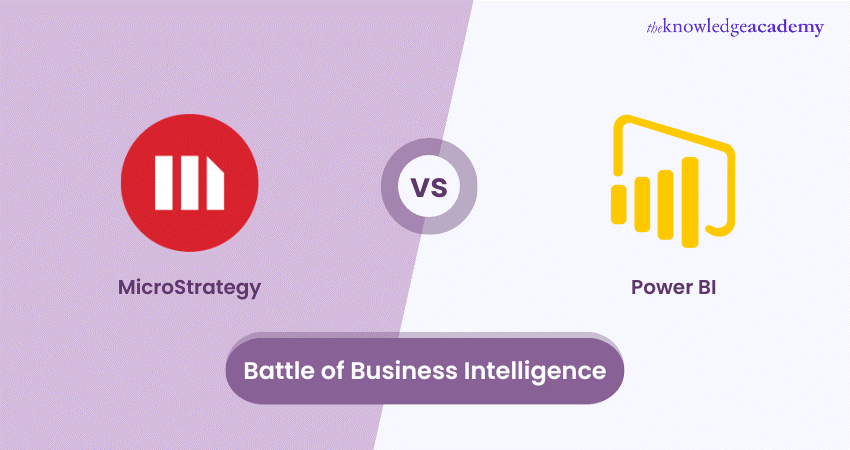
MicroStrategy and Power BI are two of the most popular Business Intelligence tools. They help businesses analyse, visualise, and share data insights across various domains and scenarios. However, MicroStrategy and Power BI have distinct features, strengths, and weaknesses that suit different business needs and preferences. Therefore, one question is natural to arise: “MicroStrategy vs Power BI, which one should you pick?”
In this blog, we will compare MicroStrategy vs Power BI in terms of cost, functionality, usability, integration, and more. We will also highlight the differences between MicroStrategy and Power BI and how they affect your business performance and decision-making. By the end of this blog, you will have a clear understanding of the two tools and be able to choose the best tool for achieving your business goals.
Table of Contents
1) What is MicroStrategy?
2) What is Power BI?
3) MicroStrategy vs Power BI: Key Differences
a) Features and capabilities
b) Scaling and customisation
c) Collaboration and integration
d) Deployment alternatives
e) Data Analysis and visual presentation
f) User Interface and accessibility
4) Conclusion
What is MicroStrategy?
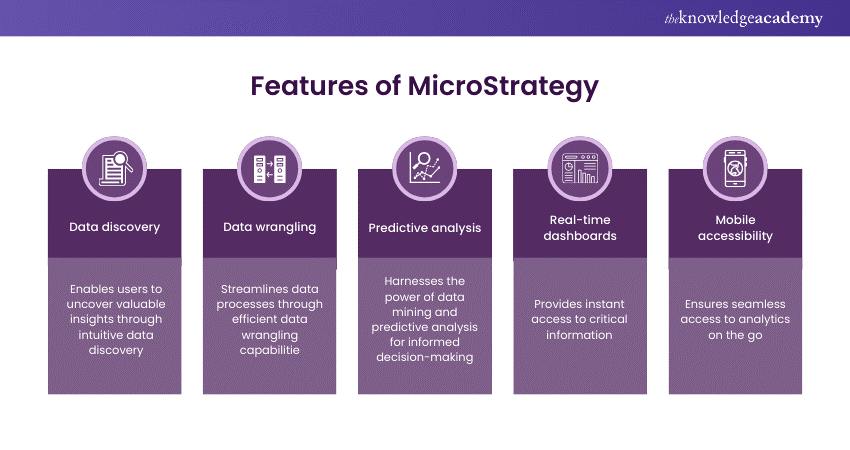
MicroStrategy is a powerful Business Intelligence (BI) and analytics platform that empowers organisations to transform raw data into meaningful insights. MicroStrategy is renowned for its versatility and facilitates data discovery, wrangling, and predictive analysis. Its real-time dashboards, mobile accessibility, and embedded BI ensure seamless user experiences. For those preparing for a career involving MicroStrategy, reviewing MicroStrategy Interview Questions can provide valuable insights and help you get ready for potential job opportunities.
MicroStrategy caters to diverse analytical needs with an extensive library of analytics functions. In the context of Tableau vs Microstrategy, it stands as a crucial tool across industries, offering applications in data-driven decision-making. However, like any tool, MicroStrategy comes with its pros and cons, making it imperative for organisations to assess its suitability for their specific BI requirements.
What is Power BI?
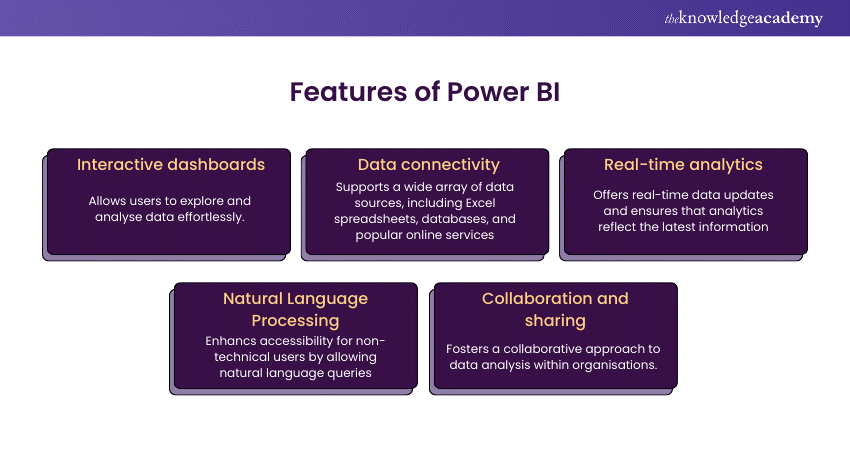
Power BI is a powerful suite of Business Analytics tools developed by Microsoft. It empowers organisations to visualise their data and share insights across the enterprise or embed them in an app or website. With easy-to-use dashboards, interactive reports, and compelling visualisations, Power BI transforms raw data into meaningful information.
Users can connect to a wide range of data sources, create personalised reports, and gain valuable insights to make informed business decisions. Whether analysing trends, monitoring performance, or discovering patterns, Power BI provides a comprehensive solution for data-driven decision-making.
Elevate your Data Analysis game with our Microsoft Power BI Course and master of insightful visualisations!
MicroStrategy vs Power BI: Key Differences
MicroStrategy and Power BI are both powerful BI tools, but they differ in several key aspects.
|
Criteria |
MicroStrategy |
Power BI |
|
Features and capabilities |
Comprehensive, suitable for complex analytics needs |
User-friendly, prioritises simplicity |
|
Scaling and customisation |
Highly scalable, extensive customisation options |
Scalable, may not match MicroStrategy's depth |
|
Collaboration and integration |
Strong emphasis on collaboration, robust integration |
Seamless integration within the Microsoft ecosystem |
|
Deployment alternatives |
On-premises and cloud options are available |
Primarily cloud-centric, with on-premises option |
|
Data Analysis and visual presentation |
Advanced analytics, customisable visualisations |
Simplicity and ease of use, user-friendly visuals |
|
User Interface and accessibility |
Feature-rich with a steeper learning curve |
User-friendly, prioritises ease of use |
Features and capabilities
MicroStrategy and Power BI are two formidable players in Business Intelligence (BI), each offering distinct features and capabilities. MicroStrategy stands out for its comprehensive feature set, catering to enterprises requiring advanced analytics, robust security, and scalability. It excels in handling complex datasets and provides various visualisation options, making it a go-to-choice for organisations with intricate data requirements.
On the other hand, Power BI is celebrated for its user-friendly interface and ease of use. It empowers users with intuitive tools for data exploration and visualisation. While not as exhaustive in features as MicroStrategy, Power BI offers rich visuals and integrates seamlessly with other Microsoft products, enhancing its appeal for businesses embedded in the Microsoft ecosystem.
Scaling and customisation
MicroStrategy's scalability and customisation options make it a preferred choice for large enterprises with complex data needs. MicroStrategy's architecture allows organisations to scale their BI infrastructure to handle growing data volumes seamlessly. Moreover, it offers extensive customisation options, allowing businesses to tailor solutions to their requirements. This level of flexibility is particularly crucial for organisations dealing with diverse and intricate data landscapes.
Power BI, while not lagging in scalability, may not match the depth of MicroStrategy in customisation. It provides scalability options suitable for a broad spectrum of businesses, but organisations with precise and unique requirements might find MicroStrategy's offerings more aligned with their needs.
Collaboration and integration
Effective collaboration and seamless integration are paramount for organisations choosing a BI platform. MicroStrategy strongly emphasises collaboration, providing features that facilitate teamwork and collective intelligence. Its platform allows teams to work collaboratively on projects, fostering a culture of shared insights and knowledge. Additionally, MicroStrategy supports robust integration with various data sources, ensuring that organisations can connect seamlessly to their data repositories.
As part of the Microsoft ecosystem, Power BI excels in integration, particularly within the Microsoft suite of tools. It seamlessly integrates with other Microsoft applications, creating a unified environment for users familiar with Microsoft products. Power BI's collaboration features are intuitive and user-friendly, making it easy for teams to collaborate on projects.
Take your Data Visualisation skills to new heights with our Tableau Desktop Training and unleash the power of your data!
Deployment alternatives
The flexibility in deployment options is crucial for organisations when choosing a BI platform. MicroStrategy provides organisations with a choice between on-premises and cloud-based deployment options. This flexibility allows businesses to align their BI strategy with their IT infrastructure and organisational preferences. On-premises deployments cater to organisations with specific security and compliance requirements, offering complete control over the BI environment.
In contrast, Power BI primarily operates in the cloud. It is a cloud-first solution with seamless integration with Microsoft's Azure services. While Power BI does offer the Power BI Report Server for on-premises deployments, its native strength lies in the cloud. This cloud-centric approach provides advantages in terms of scalability, accessibility, and ease of maintenance.
Data Analysis and visual presentation
The ability to analyse data effectively and present insights visually is at the core of any BI platform. MicroStrategy is a powerhouse for advanced analytics, making it an ideal choice for organisations requiring complex data analysis. Its extensive analytics capabilities allow users to perform in-depth analysis, discover patterns, and derive meaningful insights from their data. Moreover, MicroStrategy offers highly customisable visualisations, allowing users to tailor visuals to their specific needs.
Power BI, while not as advanced in analytics as MicroStrategy, shines in its simplicity and ease of use. It targets a broader audience by providing intuitive tools for quick data analysis and visual presentation. Power BI's visualisations are user-friendly and cater to users with varying technical expertise. The platform encourages a self-service BI approach, allowing users to explore and visualise data without extensive training.
User Interface and accessibility
The ability to analyse data effectively and present insights visually is at the core of any BI platform. MicroStrategy is a powerhouse for advanced analytics, making it an ideal choice for organisations requiring complex data analysis. Its extensive analytics capabilities allow users to perform in-depth analysis, discover patterns, and derive meaningful insights from their data. Moreover, MicroStrategy offers highly customisable visualisations, allowing users to tailor visuals to their specific needs.
While not as advanced in analytics as MicroStrategy, Power BI shines in its simplicity and ease of use. It targets a broader audience by providing intuitive tools for quick data analysis and visual presentation. Power BI's visualisations are user-friendly and cater to users with varying technical expertise. The platform encourages a self-service BI approach, allowing users to explore and visualise data without extensive training.
Elevate your expertise with MicroStrategy 10 Training and harness the full power of analytics for your organisation's success!
Conclusion
In conclusion, comparing MicroStrategy vs Power BI reveals distinct strengths and capabilities. While Power BI excels in user-friendliness and integration with the Microsoft ecosystem, MicroStrategy offers advanced enterprise-level scalability and governance features. Ultimately, the choice between the two depends on the specific needs and priorities of the organisation.
Take your analytics skills to the next level with our Business Intelligence Reporting Courses!
Frequently Asked Questions
How can I migrate from MicroStrategy to Power BI or vice versa?

First, to migrate from MicroStrategy to Power BI or vice versa, assess data sources, reports, and dashboards. Next, plan the migration process, including data mapping, transformation, and testing. Finally, execute the migration with proper documentation and user training to ensure a smooth transition.
What are the main advantages of MicroStrategy over Power BI?

MicroStrategy offers robust enterprise-level scalability, governance, and security features, making it suitable for large organisations with complex data needs. Additionally, MicroStrategy provides extensive customisation options and supports a wide range of data sources, enabling comprehensive analytics and reporting capabilities.
What are the other resources and offers provided by The Knowledge Academy?

The Knowledge Academy takes global learning to new heights, offering over 3,000 online courses across 490+ locations in 190+ countries. This expansive reach ensures accessibility and convenience for learners worldwide.
Alongside our diverse Online Course Catalogue, encompassing 19 major categories, we go the extra mile by providing a plethora of free educational Online Resources like News updates, Blogs, videos, webinars, and interview questions. Tailoring learning experiences further, professionals can maximise value with customisable Course Bundles of TKA.
What is the Knowledge Pass, and how does it work?

The Knowledge Academy’s Knowledge Pass, a prepaid voucher, adds another layer of flexibility, allowing course bookings over a 12-month period. Join us on a journey where education knows no bounds.
What are the related courses and blogs provided by The Knowledge Academy?

The Knowledge Academy offers various Business Intelligence Reporting Courses, including MicroStrategy 10 Training and Microsoft Power BI Training. These courses cater to different skill levels, providing comprehensive insights into Business Intelligence Platforms.
Our Office Application Blogs cover a range of topics related to MicroStrategy, offering valuable resources, best practices, and industry insights. Whether you are a beginner or looking to advance your Business Intelligence Reporting skills, The Knowledge Academy's diverse courses and informative blogs have you covered.
Upcoming Office Applications Resources Batches & Dates
Date
 Microsoft Power BI Course
Microsoft Power BI Course
Wed 9th Apr 2025
Wed 11th Jun 2025
Wed 6th Aug 2025
Wed 8th Oct 2025
Wed 3rd Dec 2025






 Top Rated Course
Top Rated Course



 If you wish to make any changes to your course, please
If you wish to make any changes to your course, please


