We may not have the course you’re looking for. If you enquire or give us a call on 01344203999 and speak to our training experts, we may still be able to help with your training requirements.
We ensure quality, budget-alignment, and timely delivery by our expert instructors.
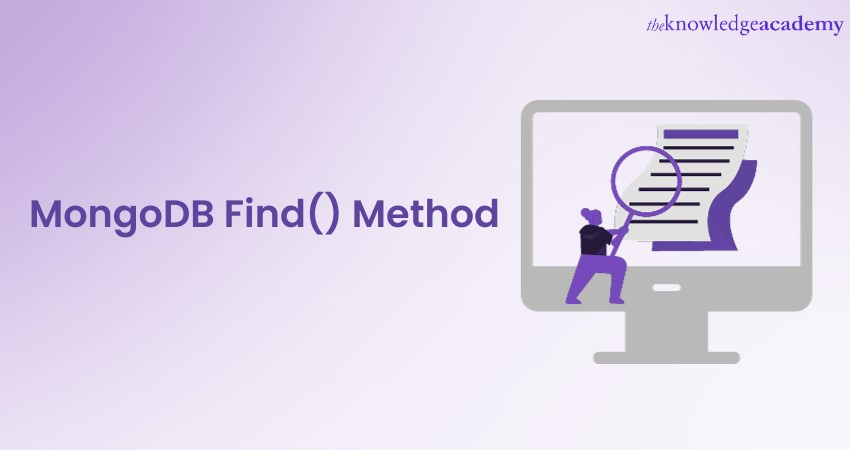
MongoDB has gained immense popularity due to its flexibility, scalability, and ease of use. One of the core features that makes MongoDB so powerful is its versatile query method known as the MongoDB Find() method. With this method, MongoDB provides developers with a simple yet efficient way to retrieve data from a collection based on specific criteria.
The MongoDB Find() method proves to be an indispensable tool for fetching a single document as well as multiple documents that meet certain conditions. In this blog, you will learn how the MongoDB Find() method works, with examples and syntax.
Table of Contents
1) What is the find() method in MongoDB?
2) Syntax of db.collection.find MongoDB
3) db.collection.find MongoDB examples
a) Example 1: Basic find query
b) Example 2: Using query operators
c) Example 3: Projection
4) Conclusion
What is the find() method in MongoDB?
The find() method is a crucial part of MongoDB's querying capabilities. It serves as the primary means to retrieve data from a collection. It allows developers to perform read operations and fetch documents that match specific criteria or conditions. As a NoSQL database, MongoDB stores data in a flexible and schema-less manner, making the find() method all the more vital in navigating through vast collections of diverse documents.
The find() method operates within a specified database and collection, taking in a query object that defines the criteria for document selection. This query object can contain various key-value pairs, where each key represents a field in the documents, and the corresponding value defines the condition for selection.
MongoDB offers a wide range of query operators, such as comparison operators ($eq, $ne, $gt, $lt, $gte, $lte), logical operators ($and, $or, $not), and more, enabling developers to construct intricate queries tailored to their specific needs.
Developers can further refine the query results by utilising the optional projection parameter. With projection, one can specify which fields to include or exclude from the returned documents. This feature proves particularly useful when working with large and complex data structures, as it reduces unnecessary data transfer and optimises query performance.
Syntax of db.collection.find MongoDB
The syntax of the find() method in MongoDB revolves around the db.collection.find() structure. Here db represents the database, and collection denotes the name of the collection from which data is to be queried.
This method enables you to specify specific criteria for document selection and supports various options to tailor the MongoDB Query according to your requirements. Let's break down the syntax components to understand their significance:
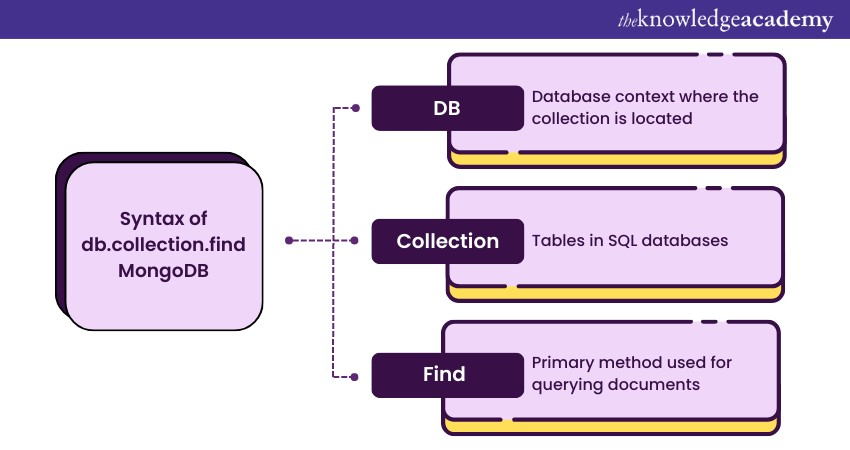
a) db: This refers to the database context in which the collection is located. Before executing the find() method, you need to ensure that you are working within the correct database by switching to the appropriate one using the use command or equivalent.
b) collection: It specifies the name of the collection from which data is to be retrieved. Collections in MongoDB are analogous to tables in traditional SQL databases, but they differ in that they can contain documents with varying structures and no fixed schema.
c) find(): This is the primary method used for querying documents in MongoDB collections. It is followed by parentheses where you can include various parameters to customise the query.
d) query: The first parameter of the find() method is the query object, which defines the selection criteria for the documents you want to retrieve. The query object is built using MongoDB query operators that allow you to compare values, perform logical operations, and construct complex queries.
For example, to find all documents where the "age" field is greater than 30, the query would look like this: { age: { $gt: 30 } }.
e) projection (optional): The projection parameter allows you to control which fields to include or exclude from the query result. This helps in optimising data transfer and query performance by fetching only the necessary data.
By default, all fields are included in the result. To specify the fields to include or exclude, you create a projection object with field names and either a value of 1 (include) or 0 (exclude). For instance, to include only the "name" and "email" fields and exclude the "_id" field, the projection would be: { name: 1, email: 1, _id: 0 }.
The find() method returns a cursor, which is an iterable object that points to the selected documents. Cursors allow you to efficiently handle large result sets without loading all documents into memory at once.
db.collection.find MongoDB examples
Let's see some examples to demonstrate the versatility of the find() method in MongoDB. In each example, a fictional collection called "users" will be assumed to store information about users.
Example 1: Basic find query
Assume you have a collection named "users," and you want to find all documents with the field "status" equal to "active." The query would look like this:
db.users.find({ status: "active" })
This query will return all documents from the "users" collection where the "status" field has a value of "active."
Example 2: Using query operators
In this example, let's find all documents with the field "age" greater than 30 and "gender" equal to "female":
db.users.find({ age: { $gt: 30 }, gender: "female" })
The $gt operator is used to match documents where the "age" field's value is greater than 30, while the "gender" field should be exactly "female." This query will fetch all documents that satisfy both conditions.
Example 3: Projection
You can use the projection parameter to specify which fields to include or exclude from the result. To retrieve only the "name" and "email" fields for documents with "status" equal to "active":
db.users.find({ status: "active" }, { name: 1, email: 1, _id: 0 })
In this query, a projection object is used with the field names "name" and "email" set to 1 to include them in the result. Additionally, we set the "_id" field to 0 to exclude it from the result. The "_id" field is included by default, but we can exclude it using this projection.
Conclusion
The MongoDB find() method provides a versatile and powerful approach to retrieving data. It makes it a very useful tool for application developers, data analysts, and administrators. With its flexibility, support for complex queries, and efficient cursor-based results, the MongoDB find command enables developers to harness the full potential of MongoDB. For data management, when you need to get rid of a collection, the MongoDB drop collection command allows you to easily and permanently remove it from the database.
Ready to take your UX design skills to the next level? Join our comprehensive User Experience (UX) Masterclass Course!
Upcoming Programming & DevOps Resources Batches & Dates
Date
 Introduction to HTML
Introduction to HTML
Fri 23rd May 2025
Fri 25th Jul 2025
Fri 26th Sep 2025
Fri 28th Nov 2025






 Top Rated Course
Top Rated Course



 If you wish to make any changes to your course, please
If you wish to make any changes to your course, please


