We may not have the course you’re looking for. If you enquire or give us a call on 01344203999 and speak to our training experts, we may still be able to help with your training requirements.
Training Outcomes Within Your Budget!
We ensure quality, budget-alignment, and timely delivery by our expert instructors.
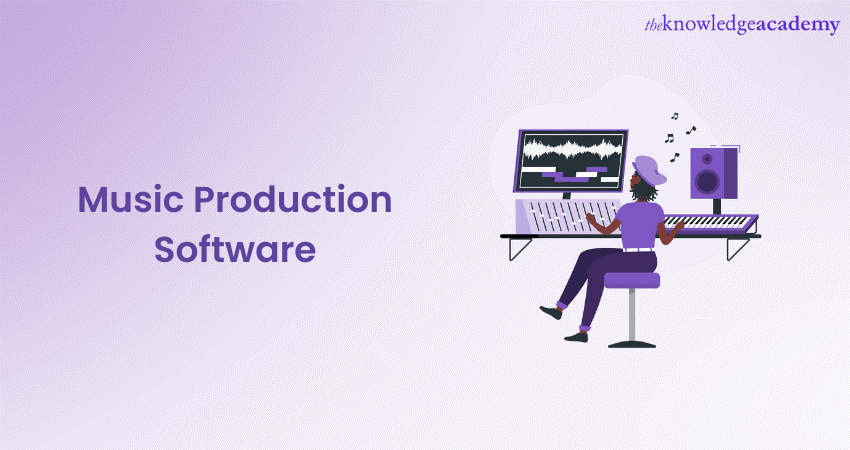
The role of Music Production Software has transformed from a mere tool to an essential heartbeat that drives the entire process. Whether you're a seasoned professional crafting intricate compositions or an aspiring artist experimenting with sounds, the right Music Production Software can be the key to unlocking your creative potential.
Moreover, whether you're aiming to mix your tracks seamlessly, explore intricate MIDI compositions, or harness the power of cutting-edge audio manipulation, your choice of software will significantly impact the outcome of your musical journey. Explore the world of music creation and innovation with cutting-edge Music Production Software. Express your artistic potential like never before.
Table of Contents
1) A brief overview of Music Production Software
2) How you can choose your Music Production Software
3) Exploring the best Music Production Software in the market
a) AVID Pro Tools 12
b) Reason 12
c) Logic Pro X
d) Ableton Live 11
e) Presonus Studio One 5 Artist
f) Acid Music Studio 11
g) Celemony Melodyne Editor 5
h) Izotope Spire
i) Steinberg Cubase Pro 12
4) Conclusion
A brief overview of Music Production Software
Music Production Software, commonly referred to as Digital Audio Workstations (DAWs), offers artists and producers the tools to record, edit, mix, and produce audio tracks. These software platforms have transformed music creation, shifting from traditional analogue setups to digital environments.
Additionally, popular DAWs like Ableton Live, FL Studio, Logic Pro X, and Pro Tools provide an array of features such as virtual instruments, effect plugins, MIDI capabilities, and multi-track recording. Over the years, they have evolved to cater to the diverse needs of musicians, from bedroom producers to top-tier studios.
Moreover, the landscape also includes both free and premium options, ensuring accessibility for hobbyists and professionals alike. Through intuitive interfaces and powerful processing capabilities, Music Production Software has democratised the art of sound creation, enabling anyone with a computer to craft professional-quality music.
How you can choose your Music Production Software
When selecting Music Production Software, users should utilise trial versions, explore different interfaces, and test toolsets. Taking time to experiment ensures a comfortable fit with one's creative workflow, leading to a more fulfilling music production experience. Here are the ways how users can select their preferred Digital Audio Workstation (DAW):
a) Objective: Determine your main goal. Are you recording live instruments, producing electronic music, or editing podcasts?
b) Budget: Establish a clear budget. There are both free and premium options available, with varying features.
c) Interface: Prioritise an intuitive and user-friendly interface, especially if you're a beginner.
d) Platform compatibility: Ensure the software is compatible with your Operating System (Windows, macOS, etc.).
e) Plugin support: Check if the software supports third-party plugins to expand your toolset.
f) Virtual instruments: Consider the quality and variety of built-in instruments and samples.
g) MIDI integration: Ensure seamless integration if you plan to use external MIDI controllers or instruments.
h) Scalability: As you grow, will the software meet advanced needs, or will you need to switch later?
i) Community & support: A robust user community can offer tutorials, forums, and troubleshooting help.
j) Trial versions: Test the waters with a demo or trial version before committing.
k) Future updates: Look at the developer's track record for providing regular updates and feature improvements.
Exploring the Best Music Production Software in the market
Here is a list of the Best Music Production Software in the market, described in detail as follows:

AVID Pro Tools 12
Avid Pro Tools 12 stands as one of the industry's leading Digital Audio Workstations (DAWs). Revered by professionals for its high-end audio editing capabilities, Pro Tools 12 introduces advanced features such as the innovative Cloud Collaboration, allowing multiple users to collaborate on projects in real-time.
Moreover, with its expanded metering and gain reduction display, users get a clearer insight into their mix dynamics. Furthermore, the software's seamless MIDI integration, robust plugin support, and pristine audio quality make it a preferred choice for music production, mixing, and mastering in top studios worldwide.
Pros:
a) Industry standard: Recognised by top studios worldwide, using Pro Tools offers credibility and compatibility with most professional environments.
b) Powerful editing tools: Offers advanced features like Elastic Audio and seamless MIDI integration, allowing precise editing.
c) High-quality plugins: Comes bundled with a suite of professional-grade plugins.
d) Session collaboration: With Cloud Collaboration, users can work together on a project from different locations.
e) Impeccable audio quality: Known for delivering top-notch audio quality in recordings and mixes.
Cons:
a) Price: Avid Pro Tools 12 can be on the pricier side, especially when factoring in the cost of additional plugins.
b) Learning curve: Its extensive features might be overwhelming for beginners.
c) System requirements: Requires a robust computer system to run smoothly, especially with complex projects.
d) Dongle dependency: Uses an iLok for licensing, which can be a hassle for some users.
Reason 12
Reason 12 is a versatile and creative Digital Audio Workstation (DAW) that has gained popularity for its unique approach to music production. Known for its innovative rack-style interface, Reason 12 provides a comprehensive set of tools for both music composition and sound design.
Pros:
a) Modular environment: Reason's rack-style interface allows users to connect virtual devices in a modular way, fostering creativity and experimentation.
b) Extensive sound library: Comes with a wide range of virtual instruments, effects, and samples to kick-start your projects.
c) Flexible routing: Offers flexible signal routing, allowing for intricate audio manipulation and processing.
d) User-friendly workflow: Reason's interface is intuitive and easy to navigate, making it appealing to both beginners and experienced users.
e) High-quality effects: Features top-notch effects processors that enhance sound design and mixing.
Cons:
a) Limited third-party plugins: While Reason has its own extensive library, it has limited support for third-party plugins, potentially limiting your sound palette.
b) Resource intensive: Large projects can demand substantial computer resources, affecting performance.
c) Learning curve: The modular nature might be initially overwhelming for newcomers to music production.
d) Price: Reason's cost can be a factor, particularly when considering the price of additional sound packs.
Learn about Mixing styles and Listening techniques, by signing up for the Art of Mixing Masterclass Training now!
Logic Pro X
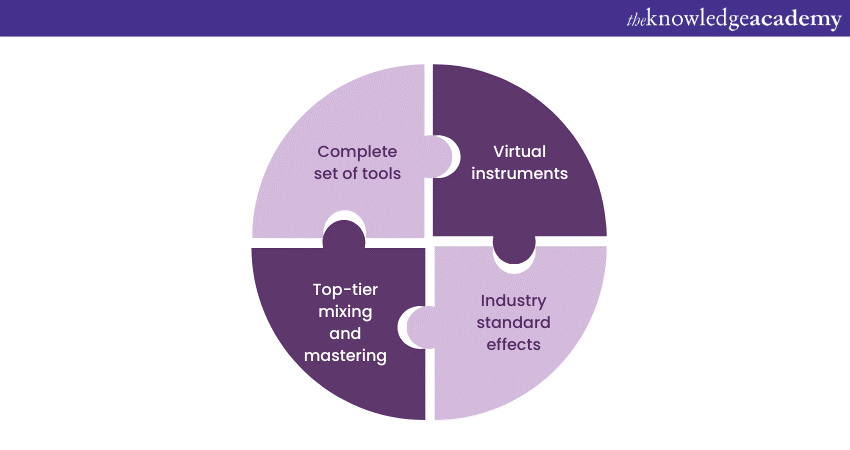
Logic Pro X is a flagship Digital Audio Workstation (DAW) developed exclusively for Apple users. Widely acclaimed for its comprehensive set of tools, virtual instruments, and professional-grade effects, Logic Pro X has become a staple in music production and audio engineering.
Pros:
a) Vast sound library: Offers an extensive collection of virtual instruments and loops, catering to a wide range of musical genres.
b) Professional mixing tools: Equipped with top-tier mixing and mastering features, making it a favourite among professionals.
c) Intuitive interface: Known for its user-friendly layout and straightforward navigation, suitable for both beginners and experienced users.
d) Smart controls & flex time: Features like Smart controls and flex time enhance creative possibilities and streamline editing processes.
e) Seamless integration: Perfectly integrated into the Apple ecosystem, enhancing compatibility with other Apple software and hardware.
Cons:
a) Exclusive to macOS: Limited to Apple users, excluding Windows users from accessing its features.
b) Resource intensive: Demanding on system resources, which can impact performance on older or less powerful devices.
c) Learning curve: While the interface is user-friendly, mastering all of Logic Pro X's features might require time and effort.
d) Price: Comes with a relatively higher price tag, especially for those who are just starting out.
Ableton Live 11
Ableton Live 11 is a renowned Digital Audio Workstation (DAW) that has gained immense popularity among electronic music producers and live performers. Known for its unique session and arrangement views, Live 11 provides a dynamic platform for both studio production and live performances.
Pros:
a) Session view: Live's Session view allows for on-the-fly arrangement and improvisation, making it ideal for live performances and electronic music creation.
b) Flexible workflow: Users can seamlessly transition between the session and arrangement views, facilitating creative experimentation.
c) Wide range of effects and instruments: Comes with a comprehensive collection of instruments and effects, aiding in sound exploration.
d) Max for Live integration: Incorporates Max for Live, enabling users to design custom devices and effects.
e) Great for performance: The combination of features and stability makes it a preferred choice for live performances.
Cons:
a) Steep learning curve: While user-friendly, Live's unique layout and features may take time to master, especially for newcomers.
b) Limited traditional recording features: Some advanced recording and editing features found in other DAWs might be lacking.
c) Price: Ableton Live 11 can be relatively expensive, potentially discouraging budget-conscious users.
d) Resource usage: Working with complex projects might strain system resources, requiring a powerful computer.
Presonus Studio One 5 Artist
Presonus Studio One 5 Artist is a powerful Digital Audio Workstation (DAW) that caters to both beginners and intermediate music producers. With an emphasis on user-friendly design and advanced features, Studio One 5 Artist offers a compelling platform for creative music production.
Pros:
a) Intuitive User Interface: Studio One 5 Artist boasts an intuitive interface, making it easy for newcomers to grasp essential functions.
b) Advanced editing tools: Offers comprehensive editing capabilities, including powerful comping, pitch correction, and automation features.
c) Arrangement and composition: A robust array of virtual instruments and loops allow for efficient music composition and arrangement.
d) Native effects and sound quality: Comes with a diverse set of high-quality effects and instruments, eliminating the need for extensive third-party plugins.
e) Single-window workflow: Studio One 5 Artist's single-window workflow streamlines the production process, reducing clutter and enhancing efficiency.
Cons:
a) Limited plugin support: While it provides a rich array of native effects, third-party plugin support might be comparatively limited.
b) Learning curve: Although user-friendly, some advanced features might take time to master, particularly for beginners.
c) No session view equivalent: Unlike some other DAWs, Studio One 5 Artist lacks a dedicated session view for live performances.
d) Price range: While it's more affordable than some high-end DAWs, the cost might still be a factor for those on a tight budget.
Acid Music Studio 11
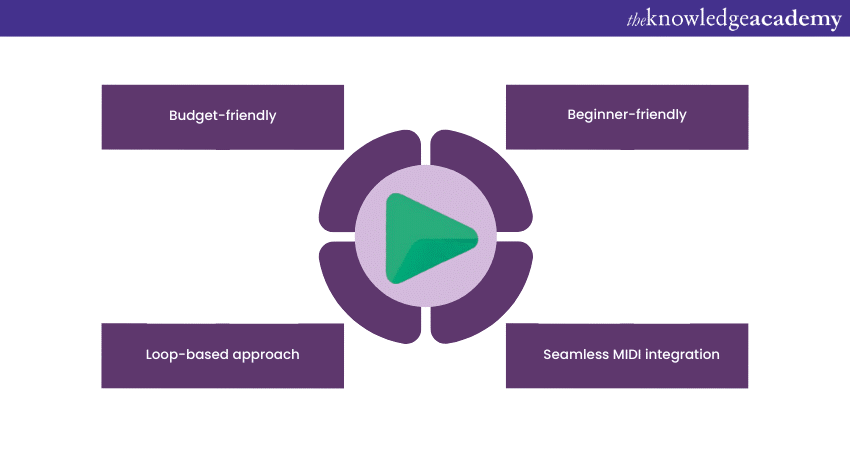
ACID Music Studio 11 is a versatile and user-friendly Digital Audio Workstation (DAW) that targets beginners and aspiring music producers. With its unique loop-based approach and creative features, ACID Music Studio 11 offers an accessible platform for music creation and composition.
Pros:
a) Loop-based composition: ACID Music Studio 11 excels in loop-based music composition, making it easy to create engaging tracks through its extensive loop library.
b) MIDI and audio integration: Provides seamless integration of MIDI and audio tracks, enabling users to combine different sources of sound.
c) Time-stretching and pitch-shifting: Features high-quality time-stretching and pitch-shifting capabilities for creative manipulation of audio.
d) Simple interface: The user-friendly interface is designed for newcomers, allowing for quick understanding of the software's functionality.
e) Affordability: ACID Music Studio 11 is budget-friendly, making it a suitable choice for beginners without extensive resources.
Cons:
a) Limited advanced features: While great for beginners, ACID Music Studio 11 might lack some of the advanced features found in higher-end DAWs.
b) Limited virtual instruments: The selection of virtual instruments may be limited compared to more comprehensive DAWs.
c) Less suitable for advanced users: As your skills progress, you may eventually outgrow ACID Music Studio 11's capabilities and seek a more robust DAW.
d) Less support for third-party plugins: The software's plugin support might be more restrictive compared to other DAWs.
Celemony Melodyne Editor 5
Celemony Melodyne Editor 5 is a groundbreaking audio editing software that specialises in pitch and time manipulation. Renowned for its unparalleled ability to manipulate individual notes within audio recordings, Melodyne Editor 5 is a favourite among producers, sound engineers, and musicians for its advanced audio processing capabilities.
Pros:
a) Note-level editing: Melodyne Editor 5 allows you to edit individual notes within an audio recording, offering exceptional control over pitch, timing, and phrasing.
b) Natural sound: The software's advanced algorithms ensure that edits maintain a natural and seamless sound, avoiding the typical artifacts associated with pitch manipulation.
c) Polyphonic Editing: It supports polyphonic audio, making it possible to edit chords, harmonies, and complex arrangements with precision.
d) Creative possibilities: Melodyne Editor 5's micro-level editing opens up a world of creative possibilities, from vocal harmonies to experimental sound design.
e) Stand-alone application: It can function as a stand-alone application or as a plugin within your preferred Digital Audio Workstation (DAW).
Cons:
a) Learning curve: The depth of editing control Melodyne offers can lead to a steep learning curve, requiring time and effort to master.
b) Processing intensive: Complex edits can be resource-intensive and may require a robust computer setup for smooth operation.
c) Price: Melodyne Editor 5's advanced capabilities come with a relatively higher price tag compared to more general DAWs or plugins.
d) Specialised use: While it excels at its specific purpose, Melodyne Editor 5 is not a full-fledged DAW, so users may need additional software for comprehensive music production.
Izotope Spire
iZotope Spire is a unique hardware and software ecosystem designed to simplify and enhance the process of recording, editing, and sharing audio content. Aimed at musicians, podcasters, and content creators, Spire combines a portable recording device with intuitive software for seamless audio production.
Pros:
a) Portability: Spire's hardware is compact and portable, allowing you to record high-quality audio wherever you go, without the need for a full studio setup.
b) Simple workflow: The integration between the hardware and the accompanying software streamlines the recording and editing process, making it user-friendly even for beginners.
c) Smart audio processing: Spire's software offers intelligent audio processing features, such as automatic noise reduction and vocal enhancement, enhancing the quality of recordings.
d) Collaboration: Spire's cloud-based features enable easy collaboration between multiple users, making it ideal for remote recording and collaboration on projects.
e) Mobile app: The mobile app lets you control Spire remotely, enabling you to record and adjust settings from your smartphone or tablet.
Cons:
a) Limited to spire hardware: To fully utilise the system, you need the Spire hardware, which might be an additional investment.
b) Simplified interface: While user-friendly, the simplified interface might lack some of the advanced features found in standalone Digital Audio Workstations (DAWs).
c) Limited plugin support: Spire's built-in processing tools are helpful, but if you're accustomed to using specific plugins, you might miss their presence.
Steinberg Cubase Pro 12
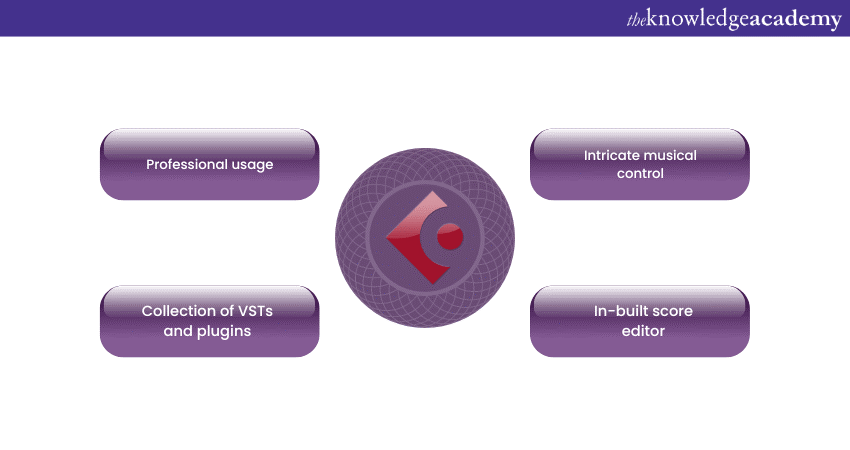
Steinberg Cubase Pro 12 is a flagship Digital Audio Workstation (DAW) known for its comprehensive set of features and advanced capabilities. Targeting professionals in music production, composition, and sound design, Cubase Pro 12 offers a robust platform for creative audio creation and manipulation.
Pros:
a) Professional-grade tools: Cubase Pro 12 provides a wealth of functionalities for recording, editing, mixing, and mastering, making it a go-to choice for professional audio engineers and music producers.
b) MIDI capabilities: Its powerful MIDI features make it a favourite among composers and electronic music producers, allowing for intricate control over musical elements.
c) VST instruments & effects: Comes with an extensive collection of virtual instruments and high-quality effects plugins, eliminating the need for third-party options.
d) Score editing & notation: Cubase's score editor allows for detailed music notation and composition, catering to composers and arrangers.
e) Scalability: Its versatility allows it to cater to a broad range of musical genres and production styles.
Cons:
a) Learning curve: Cubase Pro 12's extensive feature set can put users on a steep learning curve, requiring time to master its capabilities.
b) Resource intensive: Working with large projects can demand significant system resources, potentially impacting performance on less powerful computers.
c) Price: Its professional-grade features are not pocket friendly, which might not be suitable for beginners or those on a tight budget.
d) Complexity: While seasoned professionals benefit from Cubase's depth, beginners might find its complexity overwhelming.
Conclusion
Selecting the Best Music Production Software is crucial for unleashing creativity. From the innovative features of Cubase Pro 12 to the portable convenience of iZotope Spire, each software option offers unique strengths. Ultimately, the choice hinges on individual preferences, goals, and the desire to craft exceptional musical experiences using cutting-edge music production software.
Learn the skills of recording, mixing and mastering, by signing up for the Music Production Masterclass Training now!
Frequently Asked Questions
Upcoming Business Skills Resources Batches & Dates
Date
 Music Production Course
Music Production Course
Fri 6th Dec 2024
Fri 21st Feb 2025
Fri 25th Apr 2025
Fri 20th Jun 2025
Fri 22nd Aug 2025
Fri 17th Oct 2025
Fri 19th Dec 2025







 Top Rated Course
Top Rated Course



 If you wish to make any changes to your course, please
If you wish to make any changes to your course, please


