We may not have the course you’re looking for. If you enquire or give us a call on 01344203999 and speak to our training experts, we may still be able to help with your training requirements.
We ensure quality, budget-alignment, and timely delivery by our expert instructors.
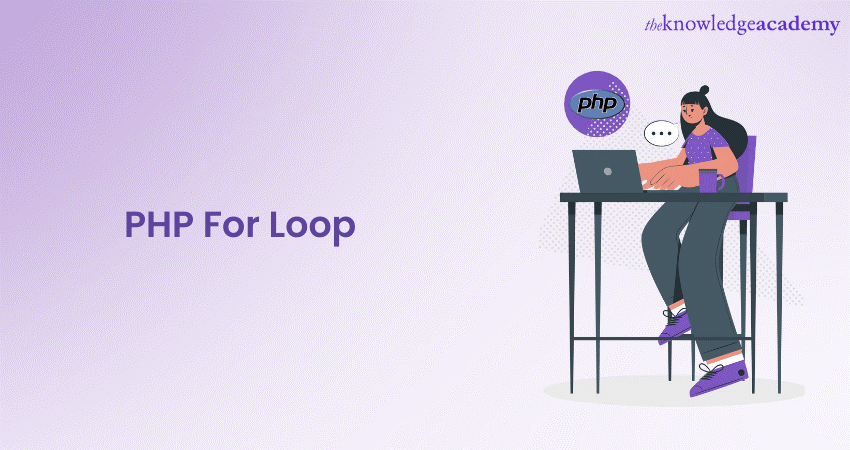
When it comes to repetitive tasks in PHP programming, loops often play a vital role in simplifying and streamlining the code. One such loop construct in PHP programming is the For Loop. In this blog, we will dive into the details of the PHP For Loop and explore its features, syntax, and practical use cases. Read more to find out!
Table of Contents
1) What is a PHP For Loop?
2) Understanding a PHP For Loop
a) Syntax of a For Loop in PHP
b) How does a For Loop in PHP work?
3) Practical examples and use cases
4) Conclusion
What is a PHP For Loop?
PHP For Loop is a control structure in programming that allows the iterative execution of a block of code repeatedly based on a specified condition. It is particularly useful when you know the exact number of iterations required. PHP For Loop consists of three essential components namely initialisation, condition, and increment/decrement.
PHP For Loop follows a step-by-step execution process. First, the initialisation step is executed, followed by the evaluation of the condition. If the condition is found to be true, the code block is executed. Next, the increment or decrement step is performed, and the condition is re-evaluated. This process repeats until the condition becomes false or a break statement is encountered within the loop.
PHP For Loop is a versatile construct used in many programming languages, including PHP. It provides a concise and structured way to repeat code execution, making it an essential tool for automating repetitive tasks efficiently.
Want to master PHP Programming and build dynamic websites? Join our PHP Programming Training Course now!
Understanding a PHP For Loop
This blog section will dive deeper into understanding what a PHP For Loop is.
Syntax of a ‘for’ Loop in PHP
The syntax of a For Loop in PHP follows a specific structure:
|
“for (initialisation; condition; increment/decrement) { // Code to be executed in each iteration }” |
Let's break down the different parts of the syntax:

1) Initialisation: This is where you set the initial value for the For Loop counter or variables. It usually happens before the loop begins.
2) Condition: The condition is checked before each Iteration in Programming. If the condition evaluates to true, the loop continues; otherwise, it terminates.
3) Increment/decrement: After each iteration, the loop counter or variables are updated to ensure progress towards the termination condition.
4) Code block: This is the block of code that is executed in each iteration of the For Loop. It can contain any valid PHP statements.
How does a For Loop in PHP work?
The ‘for’ Loop in PHP follows a step-by-step execution process. Let's understand how it works:
1) The initialisation step is executed first. Here, you initialise the For Loop counter or variables with their initial values.
2) Next, the condition is evaluated. If the condition is true, the loop proceeds to the code block. If it is false, the loop terminates, and the execution continues with the next statement after the loop.
3) Inside the For Loop, the code block is executed. It can contain any desired PHP statements, such as calculations, database operations, or even nested loops.
4) After executing the code block, the increment or decrement step is performed. The loop counter or variables are updated according to the specified increment or decrement value.
5) The loop returns to step 2 and re-evaluates the condition. If the condition is still true, the loop continues to the next iteration. If the condition is found to be false, the loop terminates, and program execution proceeds outside the loop.
Boost Your Confidence! Tackle These PHP Interview Questions Like a Pro.
Practical examples and use cases
The ‘for’ Loop in PHP finds numerous applications in everyday programming tasks. Here are a few practical examples:
1) Displaying numbers using a ‘for’ Loop: Suppose you want to display numbers from 1 to 10 on the screen. You can perform this using a ‘for’ Loop:
|
“for ($i = 1; $i <= 10; $i++) { echo $i . ' '; }” |
The above code initialises the loop counter, sets the condition to continue until the counter reaches 10, and increments the counter by 1 in each iteration. The "echo" statement displays the current value of the counter.
2) Generating HTML elements dynamically: For dynamic web page generation, you may need to create HTML elements programmatically. The ‘for’ Loop allows you to generate HTML elements based on specific conditions. Consider the following example, especially when working with PHP vs HTML, as PHP enables dynamic content generation while HTML structures the page.
|
“echo ' '; for ($i = 1; $i <= 5; $i++) { echo ' Item ' . $i . ' '; } echo ' ';” |
In this case, the ‘for’ Loop generates an unordered list with five list items. The loop counter is used to label each list item uniquely.
3) Processing form data efficiently: When handling form submissions, a ‘for’ Loop can be useful for iterating through arrays of form input values. Let's say you have a form with multiple checkboxes named "fruit[]" to select favourite fruits. You can process the selected fruits using a For Loop:
|
“$selectedFruits = $_POST['fruit']; for ($i = 0; $i < count($selectedFruits); $i++) { echo $selectedFruits[$i] . ' }” |
The loop iterates through the selectedFruits array, printing each selected fruit on a new line.
4) Working with database records: When dealing with database records, a ‘for’ Loop can help fetch and process data from the database. For instance, suppose you have a table named "users" with multiple records. You can retrieve and display the usernames using a For Loop:
|
“$query = "SELECT * FROM users"; $result = mysqli_query($connection, $query); |
In this example, the ‘for’ Loop iterates through the result set obtained from the database query, fetching and displaying each username

Conclusion
In this blog, we have explored the PHP For Loop, its syntax, and practical applications. By understanding the structure of a ‘for’ Loop, you can create iterative solutions to automate repetitive tasks effectively. You must remember to use appropriate initialisation, condition, and increment/decrement statements while considering the requirements of your specific use case.
Unlock your coding potential with our Computer Programming Courses. Sign up today and embark on your journey to becoming a skilled programmer!
Upcoming Programming & DevOps Resources Batches & Dates
Date
 PHP Course
PHP Course
Thu 15th May 2025
Thu 10th Jul 2025
Thu 11th Sep 2025
Thu 13th Nov 2025






 Top Rated Course
Top Rated Course


 If you wish to make any changes to your course, please
If you wish to make any changes to your course, please


