We may not have the course you’re looking for. If you enquire or give us a call on 01344203999 and speak to our training experts, we may still be able to help with your training requirements.
Training Outcomes Within Your Budget!
We ensure quality, budget-alignment, and timely delivery by our expert instructors.
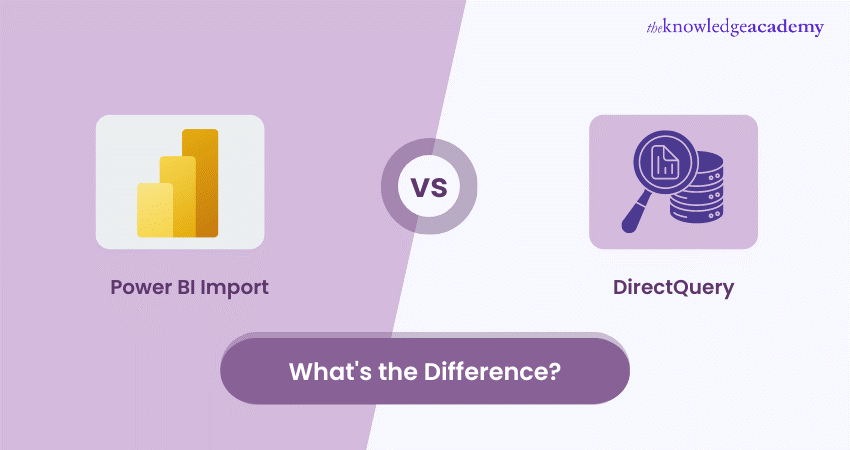
Power BI offers two primary data connection modes: Import and DirectQuery, each catering to different needs and scenarios in data analytics. The Import mode lets users load data into Power BI's memory, facilitating rapid interactions and visualisations with the cached data. On the other hand, DirectQuery mode establishes a live connection to the data source, ensuring that the data displayed is always current. In this blog, we will discuss more differences between Power BI Import vs DirectQuery and understand both their advantages and disadvantages.
Table of Contents
1) What is Power BI Import?
a) Benefits of Power BI Import
b) Drawbacks of Power BI Import
2) What is Power BI DirectQuery?
a) Benefits of DirectQuery
b) Drawbacks of DirectQuery
3) Difference between Power BI Import and DirectQuery
a) Data storage
b) Access in real-time
c) Volume of data
d) Data security
e) Data transformation
f) Compatibility of systems
g) Frequency of refresh
4) Conclusion
What is Power BI Import?
Power BI Import mode is a data connectivity option that allows users to load their data directly into Power BI's memory. This method involves copying data from the source into the Power BI environment, where it is stored in a compressed, in-memory format optimised for fast data querying and analysis.
Once imported, the data can be transformed, modelled, and used to create interactive visualisations and reports. The Import mode is handy for analysing large datasets that do not require real-time updates, as it leverages the processing power of Power BI to offer swift interactions with the data.
Benefits of Power BI Import
Let’s discuss some benefits of Power BI Import:
a) High performance and speed: Data loaded into Power BI's memory enables quick interactions and fast report generation.
b) Data transformation capabilities: Offers extensive tools for data cleaning, transformation, and enhancement within Power BI.
c) Wide range of data sources: Compatible with numerous data sources, allowing for versatile data analysis.
d) Advanced data modelling: Supports complex calculations and data aggregations, enabling in-depth analysis.
e) Optimised for large datasets: Efficiently handles large volumes of data, though within certain size limits.
Drawbacks of Power BI Import
There are drawbacks of Power BI Import. Some of these drawbacks are as follows:
a) Need for data refresh: Updating data requires manual or scheduled refreshes, potentially causing delays in reflecting the most current information.
b) Data size limitations: There is a maximum size limit for datasets imported into Power BI, which may necessitate data sampling or aggregation.
c) Potentially increased load on source systems: The extraction process can impose an additional workload on the data source systems.
d) Not suitable for real-time analysis: The lack of real-time data updates makes it less ideal for scenarios requiring immediate data reflection.
e) Resource-intensive: Depending on the dataset size and complexity, it can consume significant memory and processing resources within Power BI.
Unlock your data-driven potential with our Microsoft Power BI Certification Course and supercharge your career in analytics today!
What is Power BI DirectQuery?
Power BI DirectQuery is a data connectivity option that allows for real-time data analysis by maintaining a live connection to the data source without importing or copying the data into Power BI. When a user interacts with a report or dashboard, Power BI sends queries directly to the data source and retrieves the latest data for analysis. This approach ensures that the displayed information is always up to date, reflecting the current state of the data in the source system. DirectQuery is especially useful for working with large datasets or when real-time data monitoring and reporting are critical.
Benefits of DirectQuery
Here are some benefits of DirectQuery:
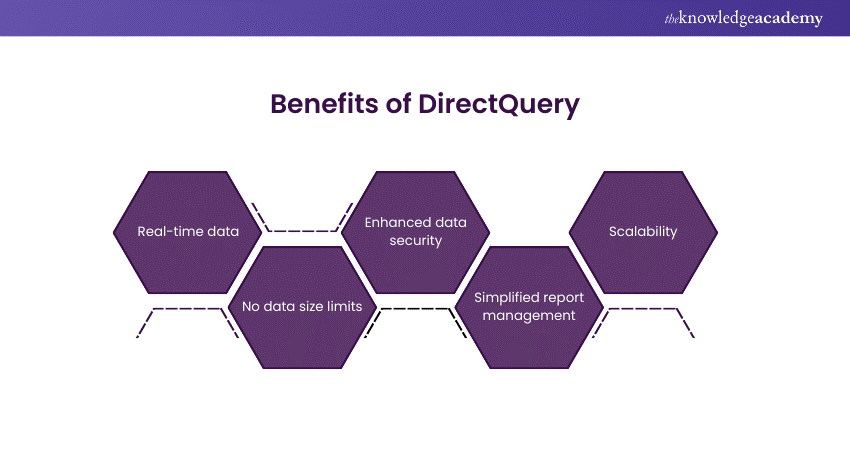
a) Real-time data: Ensures reports and dashboards reflect the most current data without needing refreshes.
b) No data size limits: This method directly queries the data source, bypassing Power BI's data size limitations for imported models.
c) Enhanced data security: Data remains in the source system, adhering to its security and governance policies without duplication.
d) Simplified report management: Eliminates the need to set up data refresh schedules, simplifying ongoing report maintenance.
e) Scalability: Ideal for working with large datasets that are impractical to import into Power BI.
Drawbacks of DirectQuery
Even though the benefits of DirectQuery help individuals and organisations, there are still some drawbacks. These are as follows:
a) Performance dependencies: Query response times can be slow, depending on the performance of the data source and network latency.
b) Limited data transformation: Restrictions on data modelling and transformation capabilities within Power BI, affecting complex calculations.
c) Potential for increased load on source systems: Complex queries or high user interaction can increase the workload on the data source.
d) Dependency on source system availability: Any downtime or performance issues with the data source can directly impact report accessibility and responsiveness.
e) Query performance management: Requires careful management and optimisation of data source queries to ensure efficient performance, adding complexity.
Elevate your analytics game with Microsoft BI Training today!
Difference between Power BI Import and DirectQuery
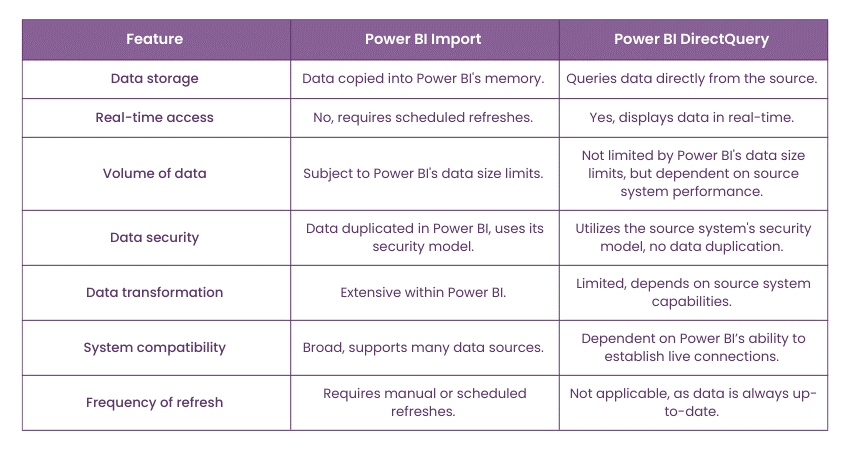
The choice between Power BI's Import and DirectQuery modes fundamentally alters how data is managed, accessed, and analysed within Power BI reports and dashboards. Each mode has unique characteristics and implications across various dimensions, such as data storage, real-time access, volume of data, data security, data transformation, system compatibility, and frequency of refresh. Understanding these differences is of significant importance for selecting the most appropriate mode for a given scenario, ensuring efficient and effective Data Analysis.
Data storage
In Import mode, data is copied from the source and stored within Power BI's in-memory storage. This replication allows Power BI to leverage its internal processing power to manage and analyse the data, providing fast response times and a seamless user experience. However, this also means that the data within Power BI may become outdated relative to the source, necessitating regular refreshes to keep it current.
Meanwhile, DirectQuery maintains a live connection to the data source, with no data replicated or stored within Power BI. Queries are executed in real-time against the source database whenever a user interacts with a report or dashboard. This ensures that the data displayed is always up to date but relies heavily on the source system's performance and availability.
Access in real time
Real-time access is not available in Import mode since the data must be refreshed to reflect the latest changes from the source. Depending on the refresh schedule, there could be a lag between data changes in the source system and their reflection in Power BI reports.
On the other hand, DirectQuery Mode offers real-time data access, as queries are run directly against the data source. This is ideal for scenarios where up-to-the-minute data accuracy is critical, such as in operational reporting or monitoring dashboards.
Volume of data
While Import mode is highly efficient with its in-memory data model, it is subject to Power BI's data size limitations, which can be a constraint for massive datasets. Strategies such as aggregating data or optimising the data model are often required to manage this limitation.
On the contrary, DirectQuery does not store data within Power BI; data volume limits less constrain it. However, querying large datasets in real-time can significantly load the source system and impact query performance.
Data security
Data security in Import mode relies on Power BI's security model. While Power BI offers robust security features, sensitive data is duplicated from the source system, which could raise concerns about data governance and compliance.
On the other hand, DirectQuery leverages the security model of the source system without data duplication. This means that the source system's existing data access controls, authentication, and encryption protocols apply, potentially offering higher security conformity.
Data transformation
Import Mode offers extensive data transformation and modelling capabilities within Power BI. You can clean, reshape, and enrich the data using Power Query and DAX, allowing for sophisticated analysis and reporting.
Meanwhile, DirectQuery Mode's data transformation capabilities are more limited than Import Mode's. While some transformations are possible, complex calculations and transformations might need to be pre-computed in the source system or simplified to ensure acceptable performance.
Compatibility of systems
Import Mode is broadly compatible with a wide range of data sources, as data is simply extracted and loaded into Power BI. This makes it versatile for consolidating data from multiple disparate sources.
Compatibility in DirectQuery Mode is dependent on Power BI's ability to establish a live connection with the source system. While many common systems and databases are supported, not all data sources may be compatible with DirectQuery.
Frequency of refresh
Import Mode requires scheduled refreshes to update the data within Power BI from the source system. The frequency of these refreshes can vary from multiple times per day to less frequently, depending on the needs of the project and Power BI service limitations.
On the contrary, DirectQuery mode does not require data refreshes since it always accesses the latest data directly from the source. This eliminates the need for refresh scheduling but places greater importance on the continuous availability and performance of the source system.
Unlock actionable insights today with our Business Intelligence Reporting Courses - Elevate your decision-making!
Conclusion
We hope that from this blog, you can understand the differences between Power Bi Import Vs DirectQuery. Choosing Import and DirectQuery modes in Power BI involves a trade-off between performance and real-time data access, data volume considerations, security implications, transformation capabilities, system compatibility, and refresh requirements.
Enhance your data analysing skills using Tableau Desktop – register now for our Tableau Desktop Training!
Frequently Asked Questions

Import mode in Power BI is generally faster than DirectQuery because it loads data into Power BI's in-memory storage, allowing for quicker data interaction and visualisation rendering. DirectQuery, on the other hand, queries data directly from the source in real time, which can result in slower performance due to dependency on the source system's speed.

In Power BI, the size limit for datasets in Import mode depends on the Power BI version used. For the Pro version, the limit is 1 GB per dataset. At the same time, Power BI Premium offers larger capacities, up to 10 GB per dataset, thanks to dedicated cloud resources and enhanced performance features.

The Knowledge Academy takes global learning to new heights, offering over 30,000 online courses across 490+ locations in 220 countries. This expansive reach ensures accessibility and convenience for learners worldwide.
Alongside our diverse Online Course Catalogue, encompassing 17 major categories, we go the extra mile by providing a plethora of free educational Online Resources like News updates, Blogs, videos, webinars, and interview questions. Tailoring learning experiences further, professionals can maximise value with customisable Course Bundles of TKA.

The Knowledge Academy’s Knowledge Pass, a prepaid voucher, adds another layer of flexibility, allowing course bookings over a 12-month period. Join us on a journey where education knows no bounds.

The Knowledge Academy offers various Business Intelligence Reporting Courses, including Microsoft Power BI Course, Tableau Desktop Training, and DAX Training. These courses cater to different skill levels, providing comprehensive insights into Power BI Charts for Data Visualisation.
Our Office Applications blogs covers a range of topics related to Power BI, offering valuable resources, best practices, and industry insights. Whether you are a beginner or looking to advance your Power BI skills, The Knowledge Academy's diverse courses and informative blogs have you covered.
Upcoming Microsoft Technical Resources Batches & Dates
Date
 Microsoft Power BI Course
Microsoft Power BI Course
Wed 15th Jan 2025
Wed 5th Feb 2025
Wed 9th Apr 2025
Wed 11th Jun 2025
Wed 6th Aug 2025
Wed 8th Oct 2025
Wed 3rd Dec 2025







 Top Rated Course
Top Rated Course



 If you wish to make any changes to your course, please
If you wish to make any changes to your course, please


