We may not have the course you’re looking for. If you enquire or give us a call on 01344203999 and speak to our training experts, we may still be able to help with your training requirements.
We ensure quality, budget-alignment, and timely delivery by our expert instructors.
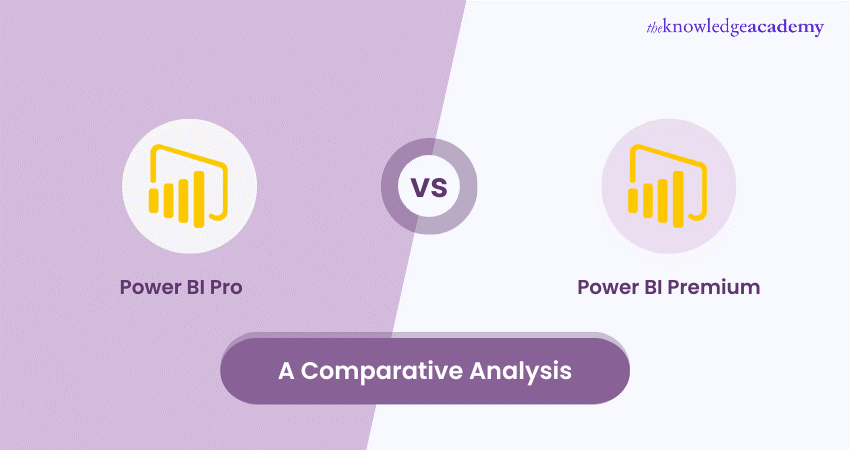
Data is the fuel that drives modern businesses, and Power BI is the engine that converts it into insights. Power BI is a cloud-based Business Intelligence service from Microsoft that lets you connect, analyse, and visualise your data. But how do you choose the right Power BI service for your needs? A comprehensive understanding of the distinctions between Power BI Pro vs Premium can assist in making an informed choice.
This blog will compare Power BI Pro vs Premium, two of the most popular and powerful Power BI services. We will also look at their features, benefits, and drawbacks and help you decide which is best.
Table of Contents
1) What is Power BI Pro?
2) What is Power BI Premium?
3) Difference between Power BI Pro and Premium
a) Licensing and cost structure
b) Functionality and offerings
c) Performance and scalability
4) Conclusion
What is Power BI Pro?
Power BI Pro serves as the predominant and widely used Power BI service, enabling users to generate, distribute, and collaborate on reports and dashboards within their organisation, facilitating seamless sharing among Power BI users. Power BI Pro is a user-based subscription service that costs £8 per user per month.
Features of Power BI Pro
Let’s explore the features of Power BI Pro:
a) Establish connections with a wide array of data sources, spanning both on-premises and cloud environments, and refresh your data as frequently as eight times per day.
b) Use the Power BI Desktop app to create and edit reports and dashboards with rich visualisations, filters, slicers, and custom measures.
c) Share your reports and dashboards with other Power BI Pro users in your organisation and collaborate with them using comments, annotations, and alerts.
d) Embed your reports and dashboards in other applications, such as SharePoint, Teams, or Power Apps, using the Power BI REST API or the Power BI JavaScript API.
What is Power BI Premium?
Power BI Premium is an advanced and premium Power BI service that offers enhanced performance, scalability, and flexibility for your Business Intelligence needs. Power BI Premium is a capacity-based subscription service that costs anywhere from £15.80 to £3,955 per month.
Features of Power BI Premium
Here are the features of Power BI Premium:
a) Enjoy all the features and benefits of Power BI Pro, plus more.
b) Increase your data capacity limit to 100 TB per capacity and your data refresh rate up to 48 times daily.
c) Increase your data streaming rate to 5 million rows per hour and your report export options to include CSV and XML.
d) Enable paginated, pixel-perfect, print-optimised reports that can handle large amounts of data and complex calculations.
e) Enable Power BI Report Server, an on-premises server that allows you to host and manage your Power BI reports and dashboards.
f) Enable Power BI Embedded, a service that allows you to embed your Power BI reports and dashboards in external applications for your customers and partners.
g) Enable Power BI Premium Gen2, a new generation of Power BI Premium that offers improved performance, scalability, and cost-efficiency.
To know more about identifying and connecting to data sources in Power BI, join our Microsoft Power BI Data Analyst PL300 Course.
Difference between Power BI Pro and Premium
The primary difference between Power BI Pro and Power BI Premium is how they are licensed and priced. Power BI Pro is a user-based subscription service, which means you pay for each user who needs to create or consume Power BI content. Power BI Premium is a capacity-based subscription service, which means you pay for the resources you need to run your Power BI workloads, regardless of the number of users.
|
Feature |
Power BI Premium |
Power BI Pro |
|
Data capacity limit |
100 TB |
10 GB per user |
|
Data refresh rate |
Up to 48 times per day |
Up to 8 times per day |
|
Data streaming rate |
Up to 5 million rows per hour |
Up to 1 million rows per hour |
|
Report export options |
PowerPoint, PDF, Excel, CSV, XML |
PowerPoint, PDF, Excel |
|
AI capabilities |
Q&A, quick insights, dataflows, cognitive services, AutoMl |
Q&A, quick insights, dataflows |
|
Security features |
Row-level security, data encryption, audit logs, sensitivity labels, encryption at rest and in transit |
Row-level security, data encryption, audit logs |
|
Report types |
Paginated reports, Power BI Report Server, Power BI Embedded, Power BI Premium Gen2 |
N/A |
Licensing and cost structure
The licensing and cost structure of Power BI Pro and Power BI Premium depend on your usage scenario and your number of users. Here are some examples of how to choose the right Power BI service for your needs:
a) Power BI Pro might be the best option for you if you have a small number of users (less than 500) who need to create and consume Power BI content. You can buy Power BI Pro licenses for each user and enjoy the basic features and functionality of Power BI. The total cost of Power BI Pro would be £ 8 x number of users per month.
b) Power BI Premium might be the best option if you have a large number of users (more than 500) who need to consume Power BI content but only a few users who need to create Power BI content. You can buy Power BI Premium capacity for your Power BI workloads and assign Power BI Pro licenses to the users who need to create Power BI content. The users who only need to consume Power BI content do not need any license as long as they are within your organisation. The total cost of Power BI Premium would be £ 3955 x the number of monthly capacities, plus £ 8 x the number of Power BI Pro users.
c) If you have many users (more than 500) who need to create and consume Power BI content, Power BI Premium might be the best option for you. You can buy Power BI Premium capacity for your Power BI workloads and assign Power BI Pro licenses to all the users who need to create and consume Power BI content. The total cost of Power BI Premium would be £ 3995 x number of capacities per month, plus £ 8 x number of users per month.
Functionality and offerings
The functionality and offerings of Power BI Pro and Power BI Premium also differ in terms of their features and capabilities. Power BI Pro offers the basic and essential features of Power BI, such as data connectivity, report creation, report publishing, report sharing, and report embedding.
Power BI Premium offers the advanced and premium features of Power BI, such as paginated reports, Power BI Report Server, Power BI Embedded, and Power BI Premium Gen2. Here are some examples of how the functionality and offerings of Power BI Pro and Power BI Premium can affect your Business Intelligence needs:
a) Power BI Pro might be sufficient if you need to create simple and interactive reports and dashboards that can be shared and consumed by other Power BI users in your organisation. Moreover, you can use the Power BI Desktop app and the Power BI service to connect to various data sources, create and edit reports and dashboards, and publish and share them with other Power BI users. Using the Power BI REST API or the Power BI JavaScript API, you can also embed your reports and dashboards in other applications, such as SharePoint, Teams, or Power Apps.
b) Power BI Premium might be necessary for you if you need to create complex and print-optimised reports that can handle large amounts of data and calculations. You can use the Power BI Report Builder app to create and edit reports, including Paginated Reports in Power BI, and publish and share them with other Power BI users.
c) Power BI Premium might be required for you if you need to embed your Power BI reports and dashboards in external applications for your customers and partners. You can use the Power BI Embedded service to embed your Power BI content in your applications using the Power BI REST API or the Power BI JavaScript API. You can also customise and control the look and feel of your embedded content using the Power BI Embedded Playground and the Power BI Embedded SDK.
Performance and Scalability
The performance and scalability of Power BI Pro and Power BI Premium also vary regarding the resources and limits they impose on your Power BI workloads. Power BI Pro has lower and stricter limits on data capacity, refresh rate, streaming rate, and report export options compared to Power BI Premium.
Power BI Premium has higher and more flexible limits on these aspects and improved performance, scalability, and cost-efficiency, especially with Power BI Premium Gen2. Here are some examples of how the performance and scalability of Power BI Pro and Power BI Premium can impact your Business Intelligence experience:
a) Power BI Pro might be enough for you if you have a small amount of data (less than 10 GB per user) that does not require frequent or real-time updates. You can store and refresh your data in the Power BI service and access your reports and dashboards from any device. You can stream your data up to 1 million rows per hour and export your reports to PowerPoint, PDF, or Excel.
b) If you have a large amount of data (more than 10 GB per user) that requires frequent or real-time updates, Power BI Premium might be necessary for you. You can store and refresh your data in the Power BI service and access your reports and dashboards from any device. You can stream your data up to 5 million rows per hour and export your reports to PowerPoint, PDF, Excel, CSV, or XML. You can also benefit from the enhanced performance, scalability, and cost-efficiency of Power BI Premium Gen2, which offers dedicated and isolated resources for your Power BI workloads.
Become an expert in Power BI by signing up for our Microsoft Power BI Course!
Conclusion
We hope you read and understand the differences between Power BI Pro vs Premium. While Power BI Pro suits smaller user bases with its user-based subscription, Power BI Premium is ideal for larger organisations with diverse Business Intelligence demands. Choose the one that aligns with your specific requirements.
Excel in the field of Business Intelligence reporting by learning the necessary skills with our Microsoft BI Training. Sign up now!
Frequently Asked Questions
How many Power BI Premium capacities do I need for my organisation?

The number of Power BI Premium capacities you need depends on factors such as:
1) The number and size of your datasets
2) The number and complexity of your reports and dashboards
3) The number and frequency of your data refreshes
4) The number and concurrency of your users
5) Performance and availability requirements of your Power BI workloads
How can I switch from Power BI Pro to Power BI Premium or vice versa?

You can switch from Power BI Pro to Power BI Premium, or vice versa, by changing your subscription plan in the Microsoft 365 admin centre. You can also use the Power BI service to assign or unassign Power BI Pro licenses or Power BI Premium capacities to your users.
What are the other resources and offers provided by The Knowledge Academy?

The Knowledge Academy takes global learning to new heights, offering over 3,000 online courses across 490+ locations in 190+ countries. This expansive reach ensures accessibility and convenience for learners worldwide.
Alongside our diverse Online Course Catalogue, encompassing 19 major categories, we go the extra mile by providing a plethora of free educational Online Resources like News updates, Blogs, videos, webinars, and interview questions. Tailoring learning experiences further, professionals can maximise value with customisable Course Bundles of TKA.
What is Knowledge Pass, and how does it work?

The Knowledge Academy’s Knowledge Pass, a prepaid voucher, adds another layer of flexibility, allowing course bookings over a 12-month period. Join us on a journey where education knows no bounds.
What are related courses and blogs provided by The Knowledge Academy?

The Knowledge Academy offers various Business Intelligence Reporting Courses, including Microsoft Power BI Course, Tableau Desktop Training, and DAX Training. These courses cater to different skill levels, providing comprehensive insights into Power BI Architecture.
Our Office Applications Blogs cover a range of topics related to Power BI, offering valuable resources, best practices, and industry insights. Whether you are a beginner or looking to advance your Power BI skills, The Knowledge Academy's diverse courses and informative blogs have you covered.
Upcoming Office Applications Resources Batches & Dates
Date
 Microsoft Power BI Course
Microsoft Power BI Course
Wed 9th Apr 2025
Wed 11th Jun 2025
Wed 6th Aug 2025
Wed 8th Oct 2025
Wed 3rd Dec 2025






 Top Rated Course
Top Rated Course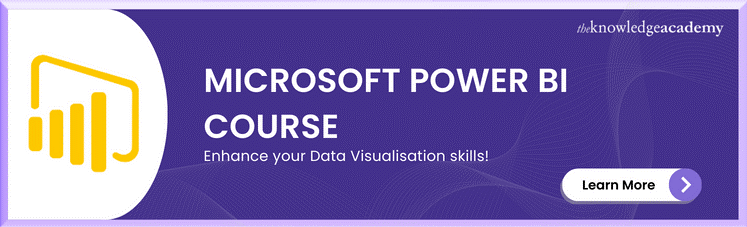



 If you wish to make any changes to your course, please
If you wish to make any changes to your course, please


