We may not have the course you’re looking for. If you enquire or give us a call on 01344203999 and speak to our training experts, we may still be able to help with your training requirements.
Training Outcomes Within Your Budget!
We ensure quality, budget-alignment, and timely delivery by our expert instructors.
- Quick Powerful Graphics with Power View, PowerPivot, Power Query, Power Map and Power BI M55164
- Microsoft Power BI for End Users 55400AC
- Retired : Designing and Implementing Enterprise-Scale Analytics Solutions Using Microsoft Azure and Microsoft Power BI DP500
- Microsoft Power BI Data Analyst PL300
- Microsoft BI Training
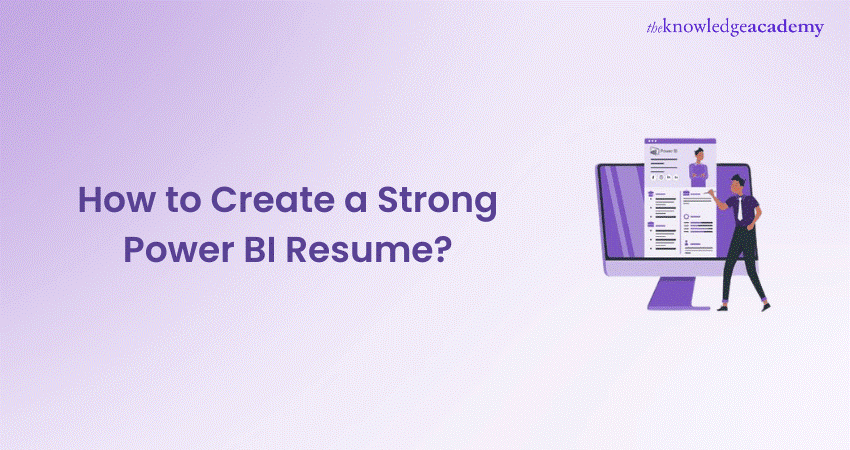
Power BI professionals are valuable assets for corporations, as they create numerous business opportunities. However, with a high number of candidates vying for the same job, securing a position can be challenging. The success of your career largely depends on how your potential employer perceives your Power BI Resume among the countless others submitted for a highly sought-after job.
According to Statista, the revenue in the Business Intelligence Software market is projected to reach £20.51bn in 2023. This presents ample opportunities for individuals looking to build a career in this field using Power BI. Crafting a Power BI Resume can be as daunting as managing data and producing reports. If you're looking for expert advice on how to build an effective Power BI Resume, be sure to read our blog.
Table of Contents
1) Tips for creating a Power BI Resume
2) Power BI Resume Example
a) Power BI Resume for Freshers
b) Power BI Developer Resume
c) Power BI Analyst Resume
3) Conclusion
Tips for Creating a Power BI Resume
Power BI, an acronym for Business Intelligence, is a Microsoft analytical service that aids companies in making informed decisions. It has created a massive demand for itself in organisations and professionals with expertise in Power BI. A Business Intelligence expert can collect raw data and convert it into valuable information that organisations can use.
The rising popularity of Power BI Service has created an enormous scope for BI experts, such as BI Analyst and BI Developers. However, applying for these promising intelligence careers can be intimidating, especially if you are a fresher. There are vital points to remember while applying for a Power BI specialising job, including writing a resume. Here is a list of factors that will guide you through the resume writing process:
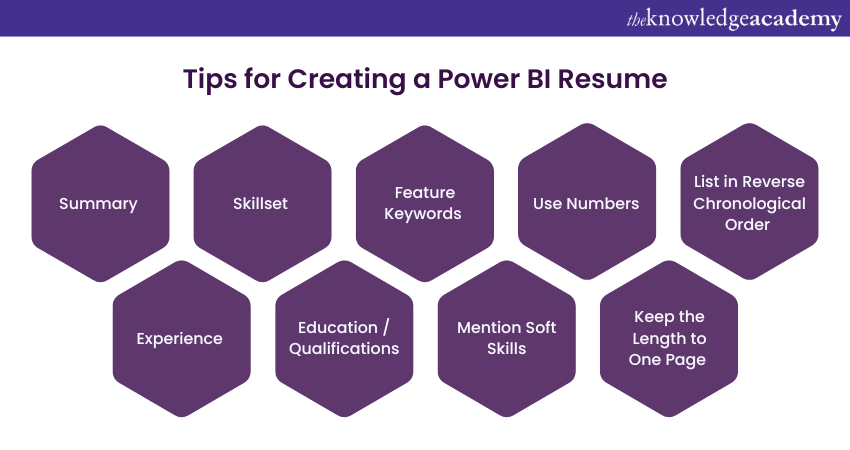
1) Summary
Start your resume with an engaging summary that grabs a recruiter’s attention. Highlight your capabilities, including technical skills like coding proficiency and database queries, in a concise manner. Mention significant achievements, such as your highest education or relevant certifications, and tailor the summary to the specific job. Use active sentences to keep it impactful.

2) Experience
If you have previous experience, particularly with BI and related technologies, detail it clearly. Provide information about past roles, organisations, and employment duration. Use a list format for clarity and indicate if you are currently employed by using “present” as the end date.
Highlight key responsibilities and achievements, especially those involving Power BI and programming languages like Python, Ruby, and JavaScript. Be honest and align your experience with the job requirements
3) Skillset
In your skillset section, categorise technical and interpersonal skills, particularly those related to Power BI. Use headings such as Operating Systems, Programming Languages, and Software Proficiencies.
Be specific, for example, listing "IntelliJ, PyCharm, VS Code" under IDEs. Use standard industry abbreviations, such as "RDBMS" instead of "Relational Database Management System.
4) Education / Qualifications
If you lack experience as a Power BI Professional, your education can be a key factor in securing your desired job. The projects you worked on during your school/collage can serve as valuable use cases to showcase your knowledge. Highlight the technologies you utilised and the relevant knowledge you gained through these projects.
If you lack extensive experience, focus on your education. Highlight projects from your studies that demonstrate your knowledge and skills, mentioning the technologies used. Provide details about your education, including institutions, study duration, and certification dates. Include any relevant Power BI certifications.
5) Feature Keywords
If you lack extensive experience, focus on your education. Highlight projects from your studies that demonstrate your knowledge and skills, mentioning the technologies used. Provide details about your education, including institutions, study duration, and certification dates. Include any relevant Power BI certifications.
6) Mention Soft Skills
In addition to the essential technical skills for a Power BI role, include any soft skills that you have developed and how they relate to the job. For instance, you can show your collaboration skills by mentioning how you worked with others or your Problem-solving Skills by mentioning how you tackled various issues or difficulties. Reflect on how these soft skills benefited you in previous Power BI roles and emphasise them.
7) Use Numbers
Using numbers to show your skills and achievements can make your resume more impressive. For instance, when you write about your previous Power BI Developer role, you can use a sentence like “Improved company productivity by 25% with my data analysis and reporting skills.” This way, employers can see the concrete results of your work and how you can contribute to their company’s growth and success.
8) Keep the Length to One Page
Keep your resume to one page to maintain the hiring manager’s attention. Highlight three or four of your most recent and relevant roles, focusing on the key needs of the company. For example, if the company requires improved data efficiency, emphasise your experience in data warehousing.
9) List in Reverse Chronological Order
List your most recent experiences first to showcase your up-to-date skills as business needs and technology evolve rapidly. For example, with the growing popularity of cloud data storage, businesses will value your current expertise in this area.
Enhance your Data Analysis capabilities by joining our Business Intelligence Reporting Courses - start your learning journey now!
Power BI Resume Example
Creating an effective Power BI Resume is crucial for showcasing your skills and landing your desired role. Whether you're a fresher, developer, or analyst, personalising your CV to reflect your skills and experiences is key to standing out to potential employers. Here are some tailored resume examples to help you get started.
Power BI Resume for Freshers
As a fresher, you may not have any real work experience to put on your resume, so it is essential for you to engage in various projects and internships in relevant fields. Also, state your career goals so that the recruiters can understand your future aspirations.
|
[Name] [email id] | [Phone Number] | LinkedIn: [LinkedIn Profile] Summary Recent graduate with a solid foundation in data analysis and visualisation and seeking an entry-level position as a Power BI Developer. Proficient in data modelling, report creation, and Business Intelligence. Excellent analytical and problem-solving skills with a passion for leveraging data to drive business insights. Education Bachelor of Science in Computer Science 2020 - 2023 [University name] Skills Technical Skills: a) Power BI: Data modelling, DAX, report and dashboard creation, data visualisation b) Data Analysis: SQL, Excel, data cleansing, data transformation c) Programming Languages: Python, R d) Data Visualisation: Microsoft Power BI, Tableau Soft Skills: a) Analytical thinking b) Problem-solving c) Communication d) Time management e) Attention to detail Projects Sales Performance Dashboard a) Developed an interactive Power BI dashboard to track sales performance metrics. b) Implemented DAX functions to create calculated columns and measures. c) Enhanced visualisation with custom charts and KPIs. Customer Segmentation Analysis a) Conducted customer segmentation using Python and visualised the results in Power BI. b) Created insightful reports to help the marketing team target specific customer groups. c) Utilised advanced DAX functions for deeper data analysis. Experience Data Analysis Intern [Company name] June 2023 - August 2024 a) Assisted in data collection, cleaning, and preparation for analysis. b) Created Excel-based reports to support the data analysis team. c) Developed basic Power BI reports to visualise key business metrics. Certifications a) Data Analyst Associate b) Data Visualisation with Power BI Extracurricular Activities a) Member of the Data Science Club at [University name] b) Volunteered as a tech mentor for local high school students |
Power BI Developer Resume
A BI Developer should possess a detailed understanding of database relations, data storage, and transformation. It is crucial to demonstrate these skills in your Power BI Resume, specifically tailored for a developer role. Highlighting skills related to BI Development, such as DAX-based calculations, can make a strong impression.
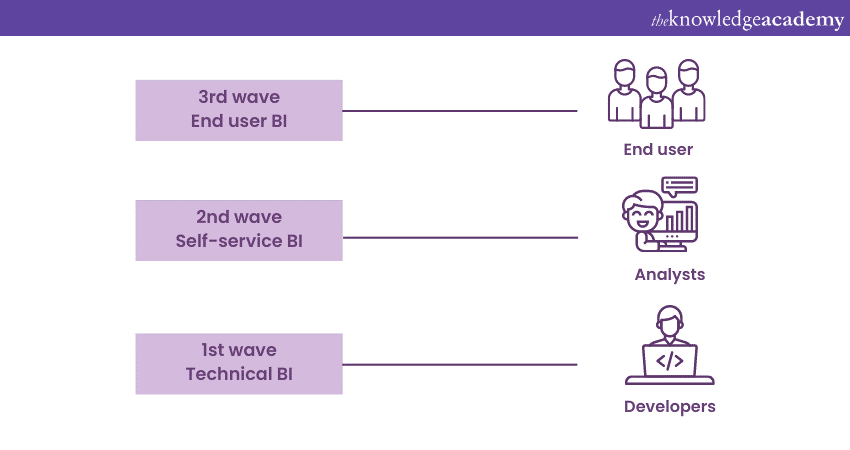
As the first wave in the technical BI chain, Power BI Developers are expected to possess a certain degree of creativity. This is an essential aspect of being a Power BI Developer, as you are responsible for creating meaningful reports from raw data. Mentioning creativity as one of your strengths in your resume can place you in higher priority for potential employers.
Here's what to include in your Power BI Developer resume:
|
[Name] [email id] | [Phone Number] | LinkedIn: [LinkedIn Profile] Summary Experienced Power BI Developer with over five years of expertise in data analysis, visualisation, and Business Intelligence. Proven ability to create insightful dashboards and reports that drive business decisions. Adept at utilising DAX, SQL, and Python to manipulate and analyse data. Great communicator and collaborator with a strong focus on delivering high-quality data solutions. Education Bachelor of Science in Computer Science 2016 - 2019 [University name] Skills Technical Skills: a) Power BI: Data modelling, DAX, report and dashboard creation, data visualisation. b) Data Analysis: SQL, Excel, data cleansing, data transformation. c) Programming Languages: Python, R. d) Data Visualisation: Tableau, Microsoft Power BI. e) Database Management: SQL Server, MySQL, PostgreSQL. f) Version Control: Git, GitHub. Soft Skills: a) Analytical thinking b) Problem-solving c) Communication d) Team collaboration e) Attention to detail Experience Senior Power BI Developer [Company name] January 2022 – Present a) Led the development and maintenance of complex Power BI dashboards and reports for multiple departments. b) Designed and implemented data models using DAX to provide in-depth business insights. c) Automated data integration from various sources to streamline reporting processes. Power BI Developer [Company name] June 2020 – December 2022 a) Created interactive Power BI dashboards to monitor business performance metrics. b) Developed custom DAX measures and calculated columns to support data analysis needs. c) Worked with stakeholders to gather requirements and ensure data solutions met business needs. d) Improved data accuracy and consistency through data cleansing and transformation processes. Data Analyst [Company name] June 2019 – May 2020 a) Performed data analysis using SQL and Excel to support business operations. b) Developed automated reports in Power BI to enhance data reporting efficiency. c) Identified key trends and insights from data to support strategic decision-making. d) Assisted in data preparation and transformation to ensure high-quality data. Projects Global Sales Dashboard a) Developed a comprehensive Power BI dashboard to monitor global sales performance. b) Implemented advanced DAX functions to create dynamic and interactive reports. c) Worked with sales and marketing teams to identify key performance indicators (KPIs). Customer Retention Analysis a) Conducted in-depth analysis of customer retention using Python and visualised results in Power BI. b) Created detailed reports to help the customer service team improve retention strategies. c) Utilised advanced DAX functions to provide deeper insights into customer behaviour. Certifications a) Data Analyst Associate b) Power BI Developer c) Data Visualisation with Power BI d) Certified Data Management Professional (CDMP) Extracurricular Activities a) Mentor for the Data Science Club at [University name] b) Volunteer data analyst for local non-profit organisations |
Learn data visualisation in Power BI with our Microsoft Power BI Course – sign up now!
Power BI Analyst Resume
A Power BI Analyst needs to have basic technical knowledge about tables and their correlation. While they are not expected to make changes within the data relationship, they share some similar requirements with Power BI Developers. As a Power BI Analyst, you are expected to edit and analyse reports provided to you, ensuring the accuracy of the data.
As a Power BI Analyst, you primarily work with the drag-and-drop feature. Analysts are considered the second wave in the technical BI chain, and as a result, this position doesn’t require intensive knowledge of coding languages or SQL data. However, it is strongly suggested that you have some understanding of SQL and queries. Once put together, your resume should look something like this.
|
[Name] [email id] | [Phone Number] | LinkedIn: [LinkedIn Profile] Summary Detail-oriented Power BI Analyst with over five years of experience in data analysis, visualisation, and business intelligence. Skilled in leveraging Power BI to create insightful reports and dashboards that support strategic decision-making. Proficient in DAX, SQL, and data modelling, with a demonstrated track record of improving data accuracy and operational efficiency. Skills Technical Skills: a) Power BI: Data modelling, DAX, report and dashboard creation, data visualisation. b) Data Analysis: SQL, Excel, data cleansing, data transformation. c) Programming Languages: Python, R. d) Data Visualisation: Tableau, Microsoft Power BI. e) Database Management: SQL Server, MySQL, PostgreSQL. f) Version Control: Git, GitHub. Soft Skills: a) Analytical Thinking b) Problem-solving c) Communication d) Team Collaboration e) Attention to detail Experience Power BI Analyst [Company name] January 2023 – Present a) Utilised DAX to create complex measures and calculations for in-depth data analysis. b) Collaborated with business units to gather requirements and deliver customised data solutions. c) Conducted regular data quality checks to ensure the accuracy and reliability of reports. a) Provided training and support to end-users on Power BI functionalities and best practices. Data Analyst [Company name] June 2020 – December 2023 a) Conducted comprehensive data analysis to support business operations and decision-making. b) Developed automated reports in Power BI to improve data reporting efficiency. c) Identified trends and patterns in data to provide strategic insights. Projects Financial Performance Dashboard a) Created a Power BI dashboard to monitor financial performance metrics. b) Implemented advanced DAX functions to generate dynamic and interactive reports. c) Collaborated with the finance team to identify key metrics and improve financial reporting. Customer Satisfaction Analysis a) Conducted an analysis of customer satisfaction data using Python and visualised results in Power BI. b) Developed detailed reports to help the customer service team enhance satisfaction strategies. c) Utilised advanced DAX functions to gain deeper insights into customer feedback. Certifications a) Microsoft Certified: Data Analyst Associate b) Power BI Developer c) Data Visualisation with Power BI Extracurricular Activities a) Mentor for the Data Science Club at [University name] b) Volunteer data analyst for local non-profit organisations |
Learn how to publish your project in Power BI web service with our Microsoft Power BI For End Users 55400AC Course – join today!
Conclusion
Crafting a compelling Power BI Resume is crucial for advancing your career. Showcase your skills, experiences, and data insights to capture recruiters' attention. Use this blog to create a standout resume, highlight your value, and unlock exciting business intelligence opportunities.
Learn the usage of DAX with our course in Microsoft Power BI Data Analyst PL300!
Frequently Asked Questions

The best skills for a Power BI Resume include data modelling, DAX, SQL, data visualisation, Python, and Excel. Additionally, analytical thinking, problem-solving, communication, and attention to detail are crucial.

In a Power BI resume, you can include your proficiency with Power BI tools (Dashboard creation, Data modeling), relevant technical skills (Excel, SQL, Python), and hands-on experience with data visualisation projects. Highlight achievements, certifications, problem-solving abilities, and any business insights delivered using Power BI.

The Knowledge Academy takes global learning to new heights, offering over 30,000 online courses across 490+ locations in 220 countries. This expansive reach ensures accessibility and convenience for learners worldwide.
Alongside our diverse Online Course Catalogue, encompassing 17 major categories, we go the extra mile by providing a plethora of free educational Online Resources like News updates, Blogs, videos, webinars, and interview questions. Tailoring learning experiences further, professionals can maximise value with customisable Course Bundles of TKA.

The Knowledge Academy’s Knowledge Pass, a prepaid voucher, adds another layer of flexibility, allowing course bookings over a 12-month period. Join us on a journey where education knows no bounds.

The Knowledge Academy offers various Business Intelligence Reporting, including Microsoft Power BI Course, Microsoft BI Training etc. These courses cater to different skill levels, providing comprehensive insights into Power BI Embedded.
Our Office Application blogs covers a range of topics related to Power BI, offering valuable resources, best practices, and industry insights. Whether you are a beginner or looking to advance your Office Application skills, The Knowledge Academy's diverse courses and informative blogs have you covered.
Upcoming Microsoft Technical Resources Batches & Dates
Date
 Microsoft Power BI Course
Microsoft Power BI Course
Wed 15th Jan 2025
Wed 5th Feb 2025
Wed 9th Apr 2025
Wed 11th Jun 2025
Wed 6th Aug 2025
Wed 8th Oct 2025
Wed 3rd Dec 2025







 Top Rated Course
Top Rated Course


 If you wish to make any changes to your course, please
If you wish to make any changes to your course, please


