We may not have the course you’re looking for. If you enquire or give us a call on 01344203999 and speak to our training experts, we may still be able to help with your training requirements.
Training Outcomes Within Your Budget!
We ensure quality, budget-alignment, and timely delivery by our expert instructors.
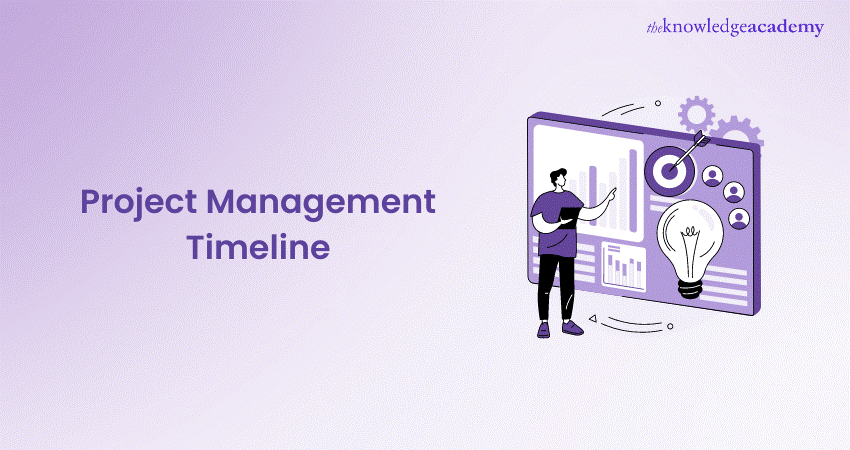
When creating a project, it is crucial to apply certain tactics. One of them is breaking down big or complex tasks into smaller ones, as it can be very challenging to work on a big project all at once. Proper Management Skills and resources are essential in dealing with projects. Such a procedure ultimately helps in creating the Project Management Timeline, which is crucial for the project's success.
If you're looking to manage your projects efficiently, it's crucial to create a Project Management Timeline. It helps your team stay on schedule and understand how to do the work efficiently. However, if you do not know how to create one, this blog is for you. In this blog, we'll guide you through the steps to create a Project Management Timeline, and we'll also discuss the benefits of creating one.
Table of Contents
1) What is a Project Management Timeline?
2) Benefits of creating a Project Management Timeline
3) Features to look for in Project Timeline Software
4) How to create a Project Management Timeline?/
5) Project Timelines examples
6) Conclusion
What is a Project Management Timeline?
A Project Management Timeline, also termed a Project Schedule, is essentially a graphical depiction of tasks, deadlines, and milestones arrayed in a temporal sequence, forming a blueprint for the project’s execution from start to finish. It presents an organised snapshot of the expected completion times for each task or activity throughout the project’s duration. Its primary function is to aid in planning, tracking, and ensuring the project stays on course.
Not only are these Timelines crucial for team members to remain aligned, but they also serve as a tool for clients to monitor real-time progress and provide feedback. Crafting a Timeline is a critical task for every Project Manager and is pivotal for the efficacy of Project Management. A multitude of practices and tools exist to construct a Project Management Timeline, each offering diverse features and capabilities to streamline the project tasks and facilitate a smoother workflow.
Benefits of Creating Project Management Timeline
Effective project management hinges on meticulous planning and organisation. A pivotal instrument for Project Managers is the Project Management Timeline, which acts as a strategic guide, charting the progression of tasks and key events from inception to completion. The utility of this schedule transcends basic planning, offering a host of benefits. Let’s explore the merits of devising a Project Management Timeline with greater depth.
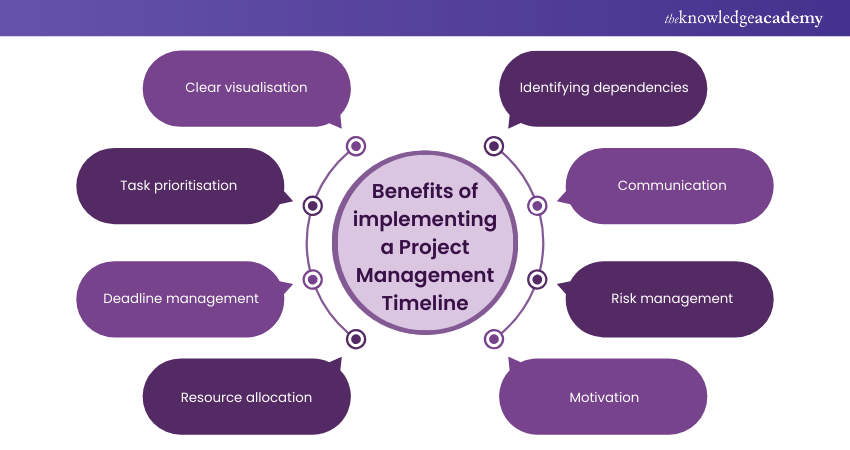
a) Clear visualisation: A Project Management Timeline provides a visual roadmap of the project's tasks and milestones, making it easy for team members to understand the project's progress briefly.
b) Task prioritisation: By laying out tasks in chronological order, a Timeline helps prioritise activities, ensuring that team members spend time on the most critical tasks first.
c) Deadline management: Having a Timeline allows Project Managers to set and track deadlines for each task, helping to make sure that the project stays on schedule.
d) Resource allocation: With a clear Timeline, Project Managers can allocate resources more effectively, ensuring that team members are available when needed and that resources are not over- or underutilised.
e) Identifying dependencies: A Timeline helps identify dependencies between tasks, allowing project managers to schedule tasks in the most efficient order and minimise delays.
f) Communication: A Timeline serves as a communication tool, allowing Project Managers to keep stakeholders informed about project progress and upcoming milestones.
g) Risk management: By highlighting potential bottlenecks and areas of concern, a Timeline helps Project Managers identify and eliminate risks before they impact the project's timeline.
h) Motivation: Seeing progress on a Timeline can boost team morale and motivation, as team members can visualise the impact of their efforts and the project's overall success.
Register for our Project Management Office Fundamentals Certification Course now to elevate your Project Management skills!
Features to look for in Project Timeline Software
Selecting the appropriate Project Timeline software is essential for efficient Project Management and achieving desired results. Here are key aspects to ponder when assessing Project Management Timeline software:
Intuitive interface for ease of use
Flexibility and ease of use are crucial factors during the software selection. So, you must aim at that software which comprises a user-friendly interface and navigation tools to let you customise your timeline. Apart from this, it must let you smooth the project time schedule, task management and various aspects of your work operations.
Collaboration capabilities
Collaborative tools streamline communication and teamwork, enabling team members to access and modify project schedules instantly. Functions like commenting, task allocation, and file sharing encourage collaboration and maintain alignment among all stakeholders. In addition, they enhance transparency and coordination, thereby ensuring that all parties grasp project advancement and its path to achievement.
Customisation options
Select the software that would provide more flexibility and customisable project planning for you just to cater to your specific needs. For example, Jira, a prominent Project Management software can let you have profusely customisation to customise the time in the way you need it.
This involves creating a Project Charter and a project scope document,
Make quick and easy changes to your timeline
The timeline editor playback option can be very helpful. Hence, you must implement a timeline editor tool feature. Through this, you can approximate a timeline of the past besides having a tool which helps you rearrange tasks. It also helps you keep track of and maintain a progress report of the tasks.
Share, manage and update anywhere and at any time
Throughout the working process, you must be organised to ensure the timely execution of all steps. For better outcomes, you must employ a feature which let people easily share information with others. Essentially, you can demonstrate sets of words such as deadline approaching, high priority, risk associated, etc. However, you must ensure that it involves features like tags, which will ease sorting and help you select the proper task for yourself.
How to create a Project Management Timeline?
Creating a Project Management Timeline is a crucial task that must be executed flawlessly to ensure effective and efficient implementation. If any task is delayed, it will cause a ripple effect, pushing back other tasks that are directly dependent on it. Below are the steps to follow when creating a Project Management schedule:

First, understand the project’s scope
Prior to beginning a project, it's necessary to determine the Project Management Scope. This involves creating a project scope document, which should include a list of required resources, deliverables, timelines, and the number of team members needed for completion. This process will give you a clear understanding of the project's requirements, estimated time frame, and the resources required to fulfil it.
Create a milestone for the project
Once you have a clear understanding of the project's scope, it's important to create a list of all the necessary steps required to complete it on time. This will give you an idea of the amount of time needed to complete each task and help you keep track of updates and who is responsible for each task. Since every project consists of multiple tasks, it's important to create a milestone for each one. By breaking down complex tasks into smaller ones using milestones, the Project Manager can easily keep track of progress and ensure that everything is on track.
Eliminating the task’s time
Understanding the number of tasks and their difficulty level is crucial in evaluating the time required to finish them. In case you are unsure about the time it will take to complete certain tasks, it is recommended that you share the timeframe with your team to avoid any uncertainties. This is important because some tasks may take longer than expected and can surpass their assigned timeline.
Allocate tasks among team members
After creating tasks, it's time to assign them to team members. All task details, including the assigned member, are updated on the Timeline tool. This allows the Project Manager to monitor progress and track the improvement graph. The manager can also make use of team members' skills and talents to allocate tasks accordingly. Additionally, progress updates can be received from the assigned team member through the Timeline tool.
Selecting the Project Timeline software
Having a high-level Project Timeline software that efficiently meets all the requirements of a project is essential. As mentioned before, there are various types of Timelines available for you to choose from based on your project's needs. You can also create a schedule and a template of a sample Project Timeline. The software helps you to get real-time updates, making it easier for you to manage your project.
Plot task on Project Timeline
Now, you need to select the Project Timeline software to plot the different tasks. Create notes to specify the dependencies of every task. Once you update the tasks on the Timeline, all the team members can start executing the Timeline template to analyse the real-time progress of those tasks. You can also create a Project Timeline in Excel.
Learn how to create efficient timelines – join our Project Management Office Green Belt Course now!
Project Timeline examples
Project Timelines are important for organising and managing various endeavours, ensuring tasks are completed efficiently and deadlines are met. Below are Project Management Timeline examples for different scenarios, illustrating the structured approach to planning and executing projects effectively. Let's have a detailed look at them:
1) Website development Project Timeline example
In website development, a Project Timeline outlines the key milestones and tasks involved in creating a functional and visually appealing website. The Timeline typically begins with the initial planning phase, where objectives, target audience, and technical requirements are identified. This phase is followed by design, where wireframes and mock-ups are created to visualise the layout and user interface.
Once the design is approved, development begins, involving coding, programming, and integrating features and functionalities. Regular testing and debugging throughout this phase ensure the website functions smoothly across different devices and browsers. Finally, the website undergoes a review and refinement process before being launched to the public.
2) Advertising Project Timeline example
In advertising, Project Timelines are crucial in effectively orchestrating campaigns and promotions to reach target audiences. The Timeline begins with the strategic planning phase, where campaign objectives, messaging, and target demographics are defined. This phase is followed by creative development, where concepts, visuals, and copywriting are crafted to convey the desired message.
Once the creative elements are finalised, production commences, including creating advertisements for various channels such as print, digital, and broadcast. Concurrently, media planning and buying take place to determine the optimal placement and timing of ads to maximise exposure and impact. Monitoring and analysing performance metrics throughout the campaign inform adjustments and optimisations to enhance effectiveness.
3) Meeting Timeline example
A Timeline can ensure productivity and time management, even within a single meeting. A meeting Timeline example outlines the agenda, duration, and sequence of topics to be discussed, providing clarity and structure for participants.
The Timeline typically begins with an agenda-setting phase, where meeting objectives and topics are identified and prioritised based on importance and time constraints. This is followed by scheduling, where the meeting date, time, and location are determined, considering the availability of participants.
During the meeting, the Project Management Timeline serves as a guide, allocating specific time slots for each agenda item to prevent overruns and ensure all topics are adequately addressed. Time management techniques such as timeboxing and prioritisation help keep discussions focused and productive.
Conclusion
Project Management Timeline tools and techniques have revolutionised the management of both simple and complex projects. It has made the whole process easier by eradicating the numerous manual tasks. It assists the team members in boosting their productivity. Also, it helps to improve the collaboration between top management, team members, and stakeholders.
Check out our Project Management Courses now to enhance your career!
Frequently Asked Questions

A dynamic Project Timeline fosters collaboration by providing real-time updates and clear visibility into tasks, deadlines, and dependencies, enabling team members to coordinate efforts effectively. It promotes communication and accountability, as team members can easily track progress and adjust plans as needed.

Professionals skilled in Project Management Timelines can pursue careers as Project Managers, Scheduling Coordinators, or Program Managers in various industries such as IT, construction, and healthcare. They can also specialise in roles such as Project Scheduler, Resource Planner, or Project Control Analyst.

The Knowledge Academy takes global learning to new heights, offering over 30,000 online courses across 490+ locations in 220 countries. This expansive reach ensures accessibility and convenience for learners worldwide.
Alongside our diverse Online Course Catalogue, encompassing 17 major categories, we go the extra mile by providing a plethora of free educational Online Resources like News updates, Blogs, videos, webinars, and interview questions. Tailoring learning experiences further, professionals can maximise value with customisable Course Bundles of TKA.

The Knowledge Academy’s Knowledge Pass, a prepaid voucher, adds another layer of flexibility, allowing course bookings over a 12-month period. Join us on a journey where education knows no bounds.

The Knowledge Academy offers Project Management Courses including Jira Masterclass, Software Estimation Training, and Smartsheet training. These courses cater to different skill levels, providing comprehensive insights into the Project controls.
Our Project Management Blogs covers a range of topics related to Project Management Businesses, offering valuable resources, best practices, and industry insights. Whether you are a beginner or looking to advance your Project Management skills, The Knowledge Academy's diverse courses and informative blogs have you covered.
Upcoming Project Management Resources Batches & Dates
Date
 Introduction to Project Management Course
Introduction to Project Management Course
Fri 10th Jan 2025
Fri 14th Mar 2025
Fri 9th May 2025
Fri 15th Aug 2025
Fri 10th Oct 2025
Fri 12th Dec 2025







 Top Rated Course
Top Rated Course



 If you wish to make any changes to your course, please
If you wish to make any changes to your course, please


