We may not have the course you’re looking for. If you enquire or give us a call on 01344203999 and speak to our training experts, we may still be able to help with your training requirements.
Training Outcomes Within Your Budget!
We ensure quality, budget-alignment, and timely delivery by our expert instructors.
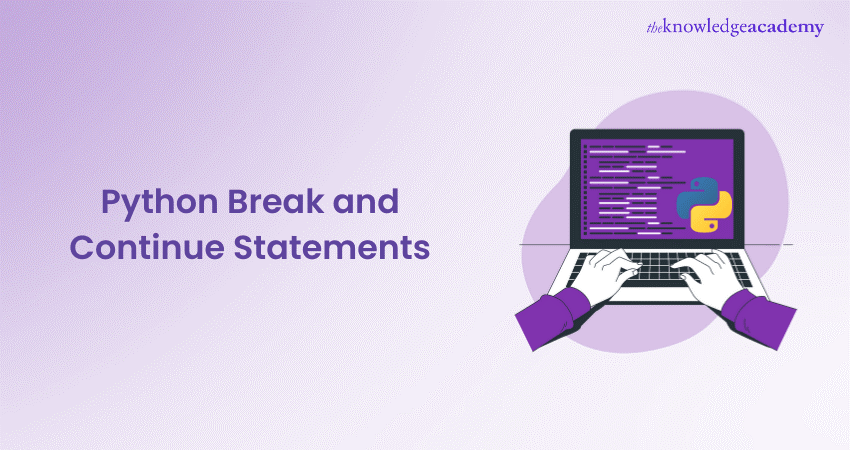
Python loops are a powerful tool for repeating code without redundancy. However, in certain situations, we need to exert more control over these loops. To address this, Python offers two built-in loop control statements: Break and Continue. In this blog, we'll explore the nuances of each of these Break and Continue Statements in Python and how they allow you to control the flow of loops in your code.
Table of contents
1) Introduction to Loop Control Statement
2) Break Statement
3) Continue Statement
4) Pass Statement
5) Distinguishing Break and Continue Statements
6) Conclusion
Introduction to Loop Control Statement
Break and Continue statements, often referred to as Loop Control Statements, play a crucial role in controlling the flow of loops in Python. Loops are powerful structures that allow you to automate tasks by repeating a particular set of instructions. However, there are situations where we need to exert more control over the loop's behaviour. This is where Loop Control Statements, particularly Break and Continue, step in.
Loops are like workhorses in programming; they tirelessly execute the same set of instructions over and over again until a specific condition is met. But sometimes, we encounter scenarios where we need to intervene and change how the loop operates. Imagine this: You're searching for a specific item in a long list, and as soon as you find it, you want to stop looking. That's where the Break Statement comes into play. It's like a "stop" button for your loop, allowing you to exit the loop prematurely, saving time and resources.
On the other hand, the Continue statement is like a "skip" button. In some situations, you don't want to execute specific instructions for a particular iteration of the loop. Instead, you want to move on to the next one. This is where the Continue statement shines. It helps you bypass the current iteration and proceed to the next, making your code more efficient and flexible.
Unlock the world of Python programming – Register now for our Python Programming Training and script your success story!
Break Statement
The Break Statement in Python is a crucial feature when it comes to controlling the flow of loops. It acts as a quick exit button for loops, allowing you to terminate their execution abruptly. Much like a Break Statement in C, it passes control to the next statement outside the loop, or if used within a nested loop, it returns control to the outer loop. Break Statements can be employed in both while and for loops.
Forms of Break Statement
Here are two forms of Break Statement
a) Labelled Break Statement: This form of the Break Statement is used to terminate the outermost loop statement that has been marked with a specific label.
b) Unlabelled Break Statement: The unlabelled Break Statement terminates the innermost loop statement.
Uses of the Break Statement
Break Statement is used for:
a) Skip or Terminate Statements: Break Statements are used when you want to skip or terminate a specific statement within the loop.
b) External Conditions: When an external condition is triggered and necessitates the termination of the loop, the Break Statement is invaluable.
Syntax: break
Flow diagram of Break Statement
Here are the steps involved in understanding the flow of a Break Statement:
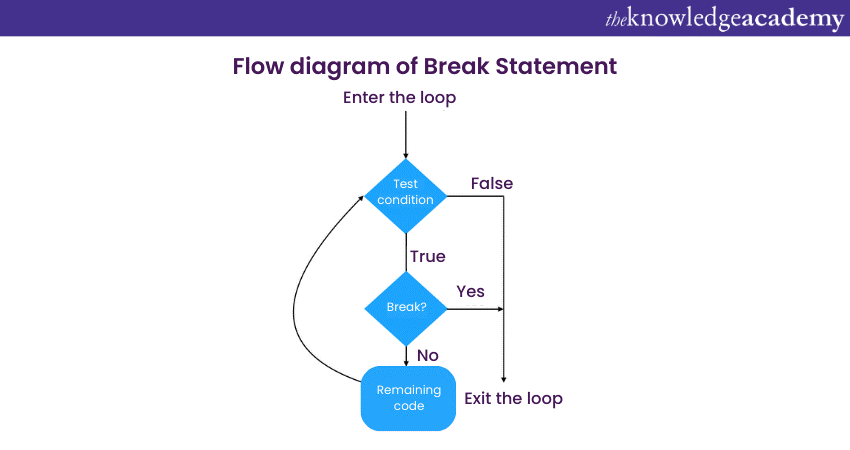
a) The execution of the loop statement begins.
b) If the looping statement is true, the iteration starts.
c) If the looping statement contains a Break Statement, the current iteration is terminated, and the loop exits.
d) The condition completes its execution, returning its output.
e) If the looping statement is false, it exits from the loop.
f) The loop concludes.
Example
Let's walk through an example to see the Break Statement in action:
for i in range(10):
if i == 6:
break
else:
print(i)
Output:
0
1
2
3
4
5
In this example, we use a for loop to iterate from 0 to 9. When the loop reaches the value of 6, the Break Statement intervenes, terminating the loop, and control is returned to the outer context. As a result, only the numbers 0 to 5 are printed.
Code your path to a brighter future - Explore our Programming Training today!
Continue Statement
The Continue statement is another essential component of Python's loop control mechanisms, and it plays a role that's complementary to the Break Statement. While the Break Statement offers an emergency exit, the Continue statement operates as a "skip" button, allowing you to pass over specific iterations within a loop.
Forms of Continue Statement
Here are two forms of Continue Statement:
a) Labelled Continue Statement: This type of Continue statement skips the iteration of the outermost loop, which is marked with a specific label.
b) Unlabelled Continue Statement: The unlabelled Continue statement skips the iteration of the innermost loop.
Uses of the Continue Statement
Here are the uses of the Continue Statement
a) Skipping certain conditions: When you want to avoid executing specific operations based on certain conditions.
b) No termination, just skipping: When you want to skip an iteration but continue the loop's execution.
c) Continuing iterations: When you want to proceed to the next iteration without executing the current one.
Syntax: continue
Flow diagram of Continue Statement
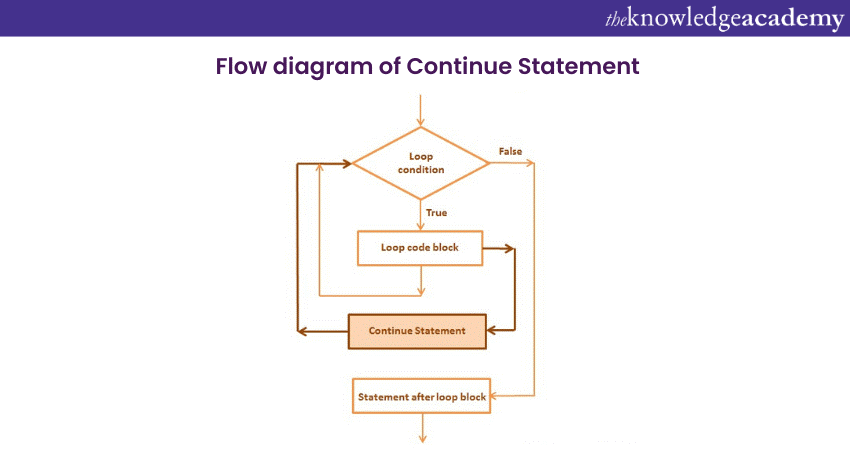
The flow diagram of the Continue statement outlines the steps involved in its execution:
a) The loop statement's execution begins.
b) If the looping statement is true, the iteration starts.
c) If the looping statement contains a Continue statement, the current iteration's condition statement is skipped, and the loop proceeds to the next iteration.
d) After the condition completes its execution, it returns its output.
e) If the looping statement is false, it results in an exit from the loop.
f) The loop concludes.
Example
To exemplify the application of the Continue statement, let's consider an example where we want to skip a specific number within a range of numbers:
for i in range(10):
if i == 2:
continue
else:
print(i)
Output:
0
1
3
4
5
6
7
8
9
In this example, the Continue statement is used to skip the iteration where i equals 2, effectively omitting the number 2 from the printed results. This demonstrates how the Continue statement can be a valuable tool for managing the execution of loops, especially in cases where you want to skip specific iterations based on certain conditions.
Pass Statement
The Pass statement in Python is a simple yet versatile construct that serves several essential purposes within the world of programming. This statement acts as a placeholder and is especially valuable when you need a statement for syntactical reasons but have no specific action to perform. In essence, the Pass statement signifies that something should be present, but it doesn't need to take any action when executed.
One remarkable aspect of the Pass statement is that it is not found in traditional C programming. It functions as a null operation, meaning that nothing happens when the Pass statement is executed. This characteristic makes it a unique feature in Python and a powerful tool for various coding scenarios.
When is the Pass Statement useful?
The Pass statement is your go-to tool in several situations:
a) Temporary placeholder: During the development of a program, there are often sections that are not yet ready for implementation. You can use the Pass statement as a temporary placeholder, indicating that you'll add the actual code later when it becomes available.
b) Empty functions or classes: You might want to define functions or classes that will be filled in with details at a later stage. The Pass statement allows you to create these structures without immediate implementation.
c) Avoiding syntax errors: In Python, empty blocks, like empty loops or if statements, are not allowed. The Pass statement prevents your code from generating syntax errors when you need a block to exist but don't want it to do anything yet.
The Pass statement is also known as a "placeholder" and can be used inside functions, classes, loops, and control statements. It serves as a declarative statement, indicating that you'll implement the corresponding code later when required.
Example of the Pass Statement
Let us understand an example for Pass Statement
for i in range(10):
if i == 6:
pass
print('Just a pass statement')
else:
print(i)
Output:
0
1
2
3
4
5
Just a pass statement
7
8
9
Distinguishing Break and Continue Statements
One of the fundamental distinctions between the Break and Continue statements lies in their behaviour when they are encountered during loop execution.
Break Statement: When the Break Statement is encountered, it terminates the execution of the current loop and hands control over to the next loop or the main program body. In essence, it acts as an exit door from the loop, allowing you to move beyond it and proceed with the next part of your code.
Continue Statement: On the other hand, when the Continue statement is encountered, it doesn't exit the loop. Instead, it serves as a kind of "skip" command. The Continue statement skips the current iteration, ensuring that the loop continues, and the very next iteration takes its place. In simpler terms, it's like jumping over one step in a staircase; you bypass the current one and move to the next.
Conclusion
Break and Continue Statement, play a pivotal role in customising the behaviour of loops to suit our specific needs. Each of these statements serves a distinct purpose, making them valuable tools in their own right. Ultimately, the choice between Break and Continue depends on the specific requirements of your code, allowing you to tailor your loops to meet the demands of your programming tasks.
Elevate your coding skills with Django mastery – Sign up now for our Python Django Training and bring your web projects to life!
Frequently Asked Questions
Upcoming Programming & DevOps Resources Batches & Dates
Date
 Python Course
Python Course
Mon 20th Jan 2025
Mon 24th Mar 2025
Mon 26th May 2025
Mon 28th Jul 2025
Mon 22nd Sep 2025
Mon 17th Nov 2025







 Top Rated Course
Top Rated Course



 If you wish to make any changes to your course, please
If you wish to make any changes to your course, please


