We may not have the course you’re looking for. If you enquire or give us a call on 01344203999 and speak to our training experts, we may still be able to help with your training requirements.
We ensure quality, budget-alignment, and timely delivery by our expert instructors.
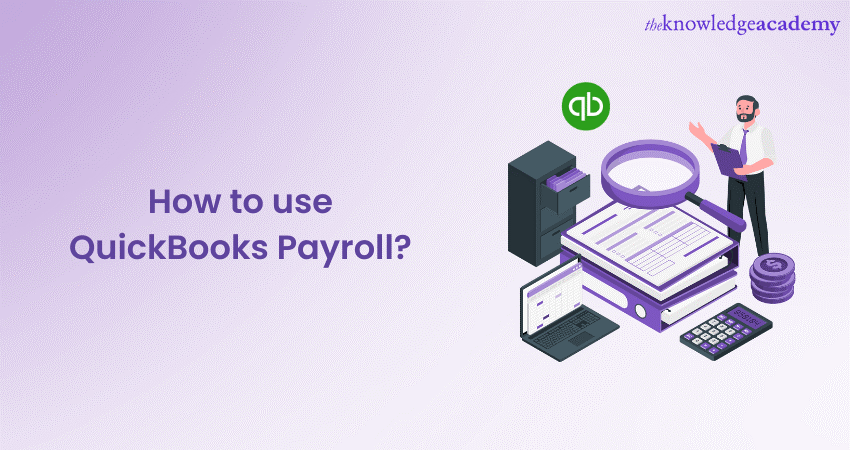
Payroll Management is an essential aspect of a company's operations. It consists of a process that helps organisations calculate and give salaries to their employees. Today, several software and applications are available that perform different Payroll tasks for companies. QuickBooks Payroll is one such application that simplifies Payroll Management.
According to Allied Market Research, the global accounting software market is projected to be valued at 9.3 billion GBP, growing at a CAGR of 19.6 per cent between 2021 to 2030. In this blog, we discuss how to get started with QuickBooks Payroll and then shed light on using the application for your Payroll Management requirements.
Table of Contents
1) Getting started with QuickBooks
2) How to use QuickBooks Payroll?
a) Set up employees
b) Enter Payroll information
c) Choose Payroll schedule
d) Set up taxes
e) Enter time worked
f) Review and approve Payroll
g) Print checks or process direct deposits
h) File and pay taxes
i) Generate reports
3) Conclusion
Getting Started with QuickBooks
Businesses must follow a few essential steps to use QuickBooks Payroll easily and effectively. Understanding these steps is crucial for professionals handling payroll operations. If you're preparing for a role that involves QuickBooks, reviewing QuickBooks Interview Questions can help you build the necessary expertise. The following steps will guide you on How to Use QuickBooks:
a) Create a QuickBooks account: The first step is to visit the QuickBooks website and create an account. Businesses can choose from various plans based on their needs and budget. Once the account is set up, they can access the QuickBooks Payroll dashboard.
b) Choose the appropriate Payroll plan: QuickBooks offers different Payroll plans with varying features and pricing. Businesses should carefully review each plan and select the one that best fits their requirements. Consider factors such as the number of employees, payroll frequency, and additional payroll services needed.
c) Enter employee information: Businesses must input essential employee details into the system after selecting a suitable plan. This includes employee names, contact information, tax withholding status, and any relevant benefits information.
d) Configure Payroll settings: QuickBooks Payroll allows businesses to customise their Payroll settings according to their preferences. They can set up payment schedules, determine pay rates, and choose between hourly or salary-based compensation.
e) Set up Payroll taxes: Handling Payroll taxes can be complex, but QuickBooks Payroll simplifies the process. Businesses must provide accurate tax information, such as federal and state tax rates, to ensure proper tax deductions from employee paychecks.
f) Add company bank account: Businesses must link their bank account to QuickBooks Payroll to facilitate direct deposits and make timely employee payments. This ensures that wages are transferred directly to employees' bank accounts securely and efficiently.
g) Test Payroll processing: Before running actual payrolls, running a test payroll is a good practice. This helps ensure that all settings and calculations are accurate, minimising the risk of errors when processing real paychecks.
h) Communicate Payroll changes: If a business is transitioning from a different Payroll system to QuickBooks, it's vital to communicate any changes to employees. They should be informed about the new pay schedule, payment methods, and how to access pay stubs through QuickBooks.
i) Training and support: QuickBooks offers resources to help businesses get the most out of their payroll system. Training sessions and tutorials can assist users in becoming familiar with the software's functionalities, ensuring a smoother transition.
j) Review and verify Payroll data: Regularly review Payroll data to ensure accuracy and compliance. Verify that employee hours, salaries, and benefits are correctly recorded, and double-check tax deductions to prevent any discrepancies

How to use QuickBooks Payroll?
QuickBooks is one of the leading accounting software currently in the market. QuickBooks Features, as detailed in the QuickBooks Troubleshooting Guide, are tailored to the different demands of users and fulfill their various accounting and payroll needs. Let's look at the steps to use this software effectively:
1. Set up employees
The following steps will help you set up the Employees tab:
a) Add new employees: Navigate to the 'Employees' tab, then select 'New Employee.'
b) Input personal details: Fill in full name, address, Social Security Number, birth date, and hiring date.
c) Enter tax information: Use the W-4 form information to set up federal tax withholdings and add state tax details if applicable.
2. Enter Payroll information
Follow the below steps to enter the Payroll information:
a) Choose pay type: Specify whether the employee receives a salary or hourly wage.
b) Set pay rate: Input the specific salary or hourly rate.
c) Add additional compensation: Detail any additional compensation such as bonuses, commissions, etc.
d) Include deductions: List all pre-tax and post-tax deductions, such as health insurance, retirement contributions, and garnishments.
3. Choose Payroll schedule
With the following steps you can easily create a Payroll schedule:
a) Select frequency: Choose a payment frequency that aligns with your business’s operations, such as weekly or monthly.
b) Set pay and time period dates: Input the specific pay dates and corresponding time period for hours worked.
Learn how to use and manage Payroll with our comprehensive Introduction to Payroll course. Join now!
4. Set up taxes
The following steps will help you set up taxes:
a) Enter federal tax details: Fill in federal withholding rates and information.
b) Include state and local taxes: If required in your area, input state and local tax information.
c) Allow automated calculations: Let QuickBooks calculate taxes based on the provided information.
5. Enter time worked
Follow the below steps to enter the time worked by the employees:
a) Record regular hours: Input the standard hours worked for hourly employees.
b) Include overtime: Add any overtime hours and corresponding pay rates.
c) Add vacation or sick time: If relevant, include paid time off details.
6. Review and approve Payroll
The following steps will help you review and approve Payroll of the employees:
a) Verify information: Carefully review all entries for accuracy.
b) Make adjustments if needed: Edit information if you notice any discrepancies.
c )Finalise Payroll: Once satisfied, approve the payroll for processing.
Attain the knowledge of how to analyse financial statement and various techniques with our Financial Management Training course.
7. Print checks or process direct deposits
Use the below steps to print checks or process direct deposits:
a) Choose payment method: Determine whether employees are paid via printed checks or direct deposit.
b) Set up direct deposit (if used): Obtain banking information from employees and input it into QuickBooks.
c) Print checks (if used): Ensure the printer is loaded with check stock and follow the prompts to print.
d) Process payments: Complete the process for either method, ensuring accurate delivery to employees.
8. File and pay taxes
The following steps will help you file and pay taxes:
a) Review tax calculations: Examine all tax calculations for accuracy.
b) Submit filings: Use QuickBooks to file federal, state, and local payroll taxes as needed.
c) Schedule tax payments: Set up payments for due tax amounts to avoid late penalties.
9. Generate reports
Follow the below steps to generate the reports:
a) Select report type: Choose from various report types for financial analysis or compliance.
b) Customise reports: Adjust the content to include specific details relevant to your needs.
c) Export data: Save reports in different formats, such as PDF or Excel, for easy sharing and storage.
Become a pro at Accounting with our Accounting Masterclass training. Join today!
Conclusion
QuickBooks Payroll proves to be an essential tool for businesses seeking efficiency and accuracy in Payroll Management. By following the steps outlined in this guide, businesses can easily leverage the power of QuickBooks' various features to navigate the complexities of Payroll.
Register for our Finance For Non Financial Managers Course and enhance your potentials in the fields of Financial Management!
Upcoming Accounting and Finance Resources Batches & Dates
Date
 QuickBooks Training
QuickBooks Training
Fri 9th May 2025
Fri 11th Jul 2025
Fri 12th Sep 2025
Fri 14th Nov 2025






 Top Rated Course
Top Rated Course


 If you wish to make any changes to your course, please
If you wish to make any changes to your course, please


