We may not have the course you’re looking for. If you enquire or give us a call on 01344203999 and speak to our training experts, we may still be able to help with your training requirements.
We ensure quality, budget-alignment, and timely delivery by our expert instructors.

The advent of digitalisation in the modern world has led to the introduction of CRM software that strives to make the work of enterprises simpler. Salesforce has captured the attention of organisations worldwide due to its ease of use and multitude of features. Of these features, Record Types in Salesforce provide a powerful way to categorise and organise data within an enterprise's CRM system.
This blog will explain what Record Types in Salesforce are and how to create and change them in the platform. Read ahead to learn more!
Table of Contents
1) Record Types – an overview
2) Importance of Record Types in Salesforce
3) Steps to create Record Types in Salesforce
4) Changing Record Types
5) Best practices for using Record Types
6) Limitations of Record Types in Salesforce
7) Conclusion
Record Types – an overview
Record Types in Salesforce are a powerful feature that allows users to categorise and organise data within the CRM system based on specific criteria. Businesses can tailor the user experience and data entry fields by defining different Record Types, ensuring that users only see relevant information. This segmentation enhances efficiency, reduces errors, and improves productivity.
With the ability to create, customise, and assign Record Types to profiles, organisations can create personalised views and processes for different teams, optimising data management. By considering limitations and following best practices, businesses can effectively utilise Record Types to streamline workflows and enhance the overall CRM experience.
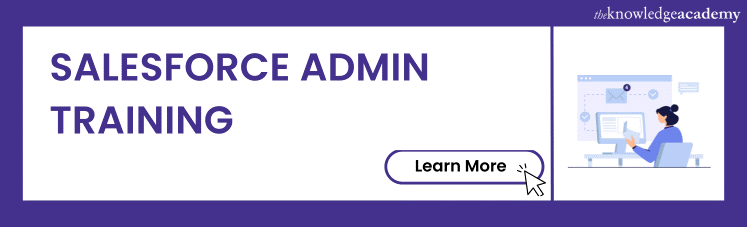
Importance of Record Types in Salesforce
The importance of Record Types in Salesforce can be summarised in the following five key points:
a) Personalised user experience: Record Types allow businesses to customise the CRM system based on specific criteria such as department, region, or product line. By tailoring the user interface and data fields, each user is provided with a personalised experience, ensuring they see only the information relevant to their role and making their workflow more efficient.
b) Data segmentation and organisation: With Record Types, data can be categorised and organised based on different criteria. This segmentation enables businesses to effectively manage and navigate through their data, making it easier to find and work with specific records. By organising data into different types, companies can streamline data entry and enhance data accuracy.
c) Improved data integrity: By assigning Record Types to specific sets of data, businesses can enforce data integrity and consistency. Each record type can have its own set of picklist values and required fields, ensuring that users enter accurate and relevant information. This improves the overall data quality within the CRM system.
d) Enhanced reporting and analytics: Record Types provide the ability to generate more accurate and meaningful reports and analytics. Businesses can analyse performance, trends, and metrics specific to each segment by segmenting data into different Record Types. This allows for better decision-making and a deeper understanding of the data within the organisation.
e) Customised business processes: Record Types enable businesses to define and customise different business processes based on specific criteria. Each record type can have its own set of automation, validation rules, and workflow processes, aligning with the unique needs and requirements of different teams or departments. This customisation ensures that business processes are streamlined and optimised for maximum efficiency.
Steps to create Record Types in Salesforce
Creating Record Types in Salesforce is a straightforward process that involves a few simple steps. Here's a step-by-step guide on how to create them:

Once you have created the Record Type, you can assign it to different profiles to control which users can access and work with records of that type.
Changing Record Types
To change Record Types in Salesforce, follow these steps:
a) Navigate to the record detail page of the record you want to change the Record Type for.
b) Click on the "Edit" button to enter edit mode.
c) Look for the "Record Type" field and click on the dropdown menu.
d) Select the desired Record Type from the available options.
e) Make any necessary changes or updates to the record.
f) Save any changes made by clicking on the "Save" button and update the Record Type.
Enhance your developer skills in CRM with Salesforce Developer Training! Register now!
Best practices for using Record Types
When using Record Types in Salesforce, it's important to follow these best practices to ensure effective utilisation:
a) Thoughtful planning: Clearly define the criteria for each record type and consider the specific needs of your organisation. Plan and structure your Record Types in a way that aligns with your business processes and user requirements.
b) Manageable number of Record Types: Avoid creating an excessive number of Record Types. Keep them manageable to prevent complexity and confusion. Having a smaller number of well-defined Record Types simplifies administration and user training.
c) Regular review and updates: Continuously review and update your Record Types based on evolving business needs. As your organisation grows and changes, ensure that your Record Types remain relevant and aligned with your current processes and requirements.
d) User training and documentation: Provide proper training and documentation to users working with different Record Types. Ensure that they understand the purpose and functionality of each record type and how it relates to their specific roles and responsibilities.
e) Collaboration and communication: Foster collaboration and communication among teams when defining and utilising Record Types. Involve key stakeholders from different departments to ensure that Record Types are designed to meet their specific needs. Regularly communicate any updates or changes to Record Types to maintain clarity and consistency across the organisation.
Limitations of Record Types in Salesforce
When working with Record Types in Salesforce, it's important to be aware of the following limitations:
a) Limited number of Record Types: Salesforce imposes a limit on the number of Record Types that can be created per object. It's essential to plan and design your Record Types carefully to stay within these limits and avoid exceeding the maximum allowed.
b) Potential impact on data and processes: Changing the record type of a record can have implications on related data and processes. It's crucial to consider the potential impact before making any changes to ensure data integrity and avoid disrupting established Workflow in Salesforce.
c) Complexity and maintenance: Managing a large number of Record Types can increase complexity and maintenance efforts. It requires ongoing administration and upkeep to ensure that Record Types remain relevant, properly configured, and aligned with evolving business needs.
d) Cumbersome user interface: A significant number of Record Types can result in a cluttered user interface. Users may need to navigate through multiple Record Types and page layouts, which can impact usability and efficiency. It's important to strike a balance and keep the number of Record Types manageable for a streamlined user experience.
e) Impact on AppExchange packages: Installing or upgrading Salesforce AppExchange packages may conflict with existing Record Types or introduce limitations. It's advisable to thoroughly test any package installations or upgrades to ensure compatibility and minimise any potential issues with Record Types.
Master the concept of Salesforce administration with Salesforce Admin Training!
Conclusion
Record Types in Salesforce provide a powerful tool for segmenting and customising data within the CRM system. By creating and customising Record Types, businesses can enhance user experience, improve data accuracy, and streamline processes. However, it's essential to consider the limitations and follow best practices to ensure effective utilisation of Record Types.
Get to learn why Record Types in Salesforce is pivotal to using the platform, and more with our CRM Training courses!
Upcoming Business Skills Resources Batches & Dates
Date
 Salesforce CRM Masterclass
Salesforce CRM Masterclass
Fri 4th Apr 2025
Fri 27th Jun 2025
Fri 29th Aug 2025
Fri 24th Oct 2025
Fri 5th Dec 2025






 Top Rated Course
Top Rated Course


 If you wish to make any changes to your course, please
If you wish to make any changes to your course, please


