We may not have the course you’re looking for. If you enquire or give us a call on 01344203999 and speak to our training experts, we may still be able to help with your training requirements.
We ensure quality, budget-alignment, and timely delivery by our expert instructors.

When it comes to software testing and test automation, two prominent tools have gained widespread popularity Selenium and Cucumber. These tools play a crucial role in ensuring the quality of software applications by automating the testing process. However, they serve different purposes and have unique features.
In this blog, you will learn the differences between Cucumber vs Selenium in a detailed comparison. Let's delve in deeper to learn more!
Table of Contents
1) Understanding Cucumber
2) Understanding Selenium
3) Selenium vs. Cucumber: Key differences
4) When to choose Cucumber vs Selenium?
5) Conclusion
Understanding Cucumber
Cucumber is a versatile tool designed to facilitate Behavior-Driven Development (BDD). It enables collaboration between testers, developers, and non-technical stakeholders by allowing them to define test scenarios in plain, easy-to-understand language. Cucumber is known for its support of multiple programming languages and is often used in conjunction with other automation tools, like Selenium, for comprehensive testing.
Key features of Cucumber
From collaboration to integration support, Cucumber has multiple advantageous features. Let's take a look at some of them below:
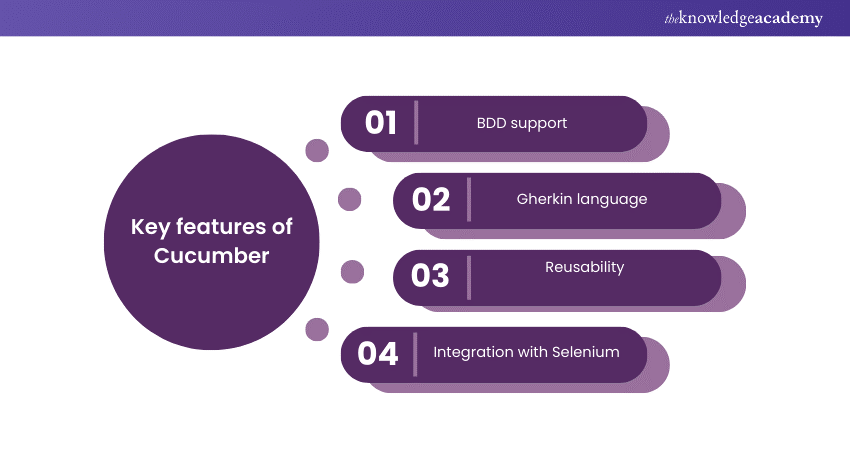
1) BDD support: Cucumber promotes a collaborative approach to software development by allowing the creation of feature files that describe the behaviour of an application in plain language.
2) Gherkin language: Cucumber utilises the Gherkin language, which is straightforward to read and write. This language helps in creating feature files that define test scenarios using a clear and concise syntax.
3) Reusability: Test steps defined in Cucumber feature files can be easily reused across multiple test cases, improving test maintainability and reducing redundancy.
4) Integration with Selenium: Cucumber can seamlessly work with Selenium, enabling the execution of automated tests written in Gherkin using Selenium's web automation capabilities.
Cucumber is particularly well-suited for teams that emphasise collaboration and seek to create and maintain test scenarios that are both easy to understand and reusable. Its user-friendly approach makes it accessible to both technical and non-technical team members, fostering effective communication and cooperation in software development and testing processes.
Understanding Selenium
Selenium is a widely used open-source tool for automating web applications. It provides a set of libraries and APIs for various programming languages, including Java, Python, C#, and more. Selenium allows testers to interact with web elements, simulate user actions, and validate the behaviour of the application.
Key features of Selenium
From flexibility to integration capabilities, Selenium has many useful features. Let's explore some of them below:

1) Cross-browser compatibility: Selenium supports multiple web browsers, including Chrome, Firefox, Edge, and more. Test scripts can be executed across different browsers, ensuring compatibility.
2) Programming language flexibility: Selenium offers support for various programming languages, enabling testers to write Selenium Scripts in a language with which they are most comfortable.
3) Detailed interaction with web elements: Selenium provides extensive methods for locating and interacting with web elements, such as buttons, forms, links, and dropdowns.
4) Integration with testing frameworks: It can be integrated with popular testing Selenium Automation Frameworks like JUnit and TestNG, making it suitable for creating robust test suites.
5) Parallel test execution: Selenium supports parallel test execution, which helps in reducing testing time significantly.
Selenium's versatility and widespread adoption make it a powerful choice for automating web application testing. It empowers testers and developers to ensure the quality and reliability of web-based software through automated testing processes.
Transform your testing game with our Selenium Training – Sign up today!
Selenium vs. Cucumber: Key differences
Selenium and Cucumber are two prominent tools in the world of software testing and test automation, but they serve different purposes and have distinct features. Here are the key differences between Selenium and Cucumber:
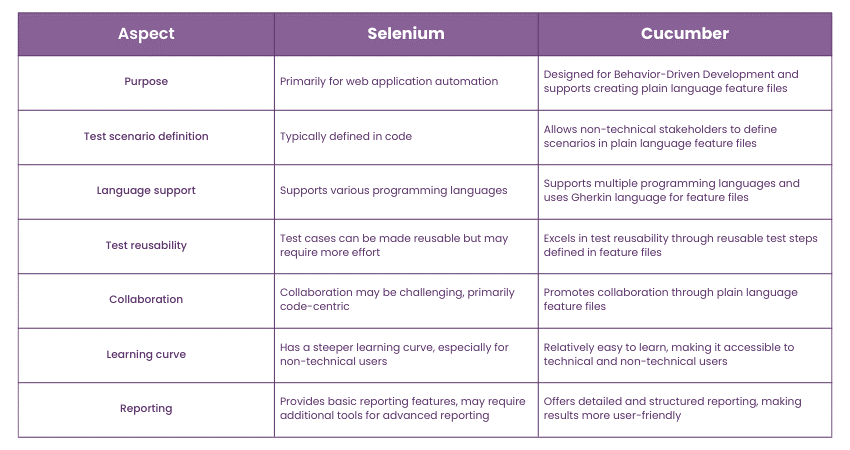
Purpose: Cucumber vs Selenium
Cucumber: Designed for Behavior-Driven Development (BDD) and supports creating feature files that describe application behaviour in plain language. While it can be used for web automation, it is not limited to this purpose.
Selenium: Primarily designed for web application automation. Focuses on interacting with web elements and simulating user actions.
Elevate your testing prowess with our Introduction to Test Automation With Selenium Web Driver – Sign up now!
Test Scenario Definition
Cucumber: Allows non-technical stakeholders to define test scenarios in plain language, promoting collaboration between technical and non-technical team members.
Selenium: Test scenarios are typically defined in code, making it more suitable for technical users.
Language Support: Selenium vs Cucumber
Cucumber: Supports multiple programming languages and uses the Gherkin language for writing feature files.
Selenium: Provides support for various programming languages, giving testers flexibility in choosing their preferred language.
Test Reusability: Cucumber vs Selenium
Cucumber: Excels in test reusability by allowing the definition of reusable test steps in feature files. This enhances test case maintainability and readability.
Selenium: Test cases in Selenium can be reusable to some extent by creating functions or methods for common actions. However, it may require more effort to achieve high test case reusability.
Collaboration: Selenium vs Cucumber
Cucumber: Promotes collaboration through its plain language feature file format, allowing testers, developers, and business stakeholders to participate in defining and understanding test scenarios.
Selenium: Collaboration may be more challenging in Selenium as it primarily involves writing code, which can be intimidating for non-technical team members.
Learning curve: Cucumber vs Selenium
Cucumber: Cucumber's Gherkin language is relatively easy to learn and use, making it accessible to both technical and non-technical team members.
Selenium: It has a steeper learning curve, especially for non-technical users, as it involves programming.
Reporting
Cucumber: Offers detailed and structured reporting, making it easier to identify test results and issues. These reports are often more user-friendly.
Selenium: Provides basic reporting features, but more advanced reporting may require integration with additional tools or frameworks.
These differences highlight that the choice between Selenium and Cucumber should be based on your specific project requirements, your team's technical proficiency, and your emphasis on collaboration and test scenario readability. Understanding the difference between Cucumber and Selenium makes it easy for you to determine which one is right for you.
In many cases, these two tools can complement each other, with Cucumber defining test scenarios and Selenium automating the technical aspects of testing. This helps create a robust testing framework that ensures the quality of your software applications.
When to choose Cucumber vs Selenium?
The decision to choose between Selenium and Cucumber depends on your specific testing needs, team dynamics, and project requirements. Here are some guidelines to help you decide when to opt for one tool over the other:
When to choose Cucumber?
Collaboration is Key: If you want to promote collaboration between technical and non-technical team members, Cucumber is an excellent choice. Its plain language feature files make it accessible to a broader range of stakeholders.
1)Behavior-Driven Development (BDD) is a Priority: When BDD is an essential part of your software development process, Cucumber aligns well with this methodology. It allows you to create feature files that describe application behaviour in a clear and user-friendly way.
2)Extensive test scenario maintenance: If your project involves creating and maintaining extensive test scenarios with a focus on reusability and maintainability, Cucumber's approach to defining reusable test steps in feature files can significantly improve efficiency.
3)Integration with Selenium is needed: Cucumber can work seamlessly with Selenium. So, if you require both plain-language scenario descriptions and the power of Selenium's web automation capabilities, using them together is an effective choice.
When to choose Selenium?
Web Application Automation: If your primary focus is automating web applications, Selenium is an excellent choice. It specialises in interacting with web elements, making it ideal for web testing.

1)Technical testing: If your team is well-versed in programming languages and prefers a more code-centric approach to automation, Selenium is a suitable choice.
2)Advanced features needed: Selenium offers advanced capabilities, such as cross-browser testing and parallel test execution, which may be crucial for your testing requirements.
3)Individual test scripts: When you're comfortable with individually writing and managing test scripts without the need for plain language descriptions, Selenium is the way to go.
Overall, they both share certain similarities and differences, which help complement each other. While exploring Selenium Interview Questions, you’ll notice that Cucumber is great for defining test scenarios and promoting collaboration, whereas Selenium focuses on the technical side of automation. Together, they form a powerful testing framework that ensures the quality and reliability of your software applications.
Conclusion
We hope you read and understand the differences between Cucumber vs Selenium. Cucumber and Selenium are powerful tools that serve distinct purposes in the world of software testing and test automation. When working with Selenium, using techniques like CSS Selector in Selenium allows for more precise element identification, improving the accuracy and efficiency of your tests. In many cases, these two tools can complement each other and ensure the quality of your software applications. Ultimately, the choice between Selenium and Cucumber should be based on your specific project requirements, your team's technical proficiency, and your emphasis on collaboration.
Drive innovation through automation with our Ruby With Cucumber Training – Sign up now!
Frequently Asked Questions
What are the Other Resources and Offers Provided by The Knowledge Academy?

The Knowledge Academy takes global learning to new heights, offering over 3,000 online courses across 490+ locations in 190+ countries. This expansive reach ensures accessibility and convenience for learners worldwide.
Alongside our diverse Online Course Catalogue, encompassing 19 major categories, we go the extra mile by providing a plethora of free educational Online Resources like News updates, Blogs, videos, webinars, and interview questions. Tailoring learning experiences further, professionals can maximise value with customisable Course Bundles of TKA.
Upcoming Programming & DevOps Resources Batches & Dates
Date
 Selenium Immersion with C#
Selenium Immersion with C#
Mon 5th May 2025
Mon 7th Jul 2025
Mon 27th Oct 2025
Mon 15th Dec 2025






 Top Rated Course
Top Rated Course



 If you wish to make any changes to your course, please
If you wish to make any changes to your course, please


