We may not have the course you’re looking for. If you enquire or give us a call on 01344203999 and speak to our training experts, we may still be able to help with your training requirements.
Training Outcomes Within Your Budget!
We ensure quality, budget-alignment, and timely delivery by our expert instructors.
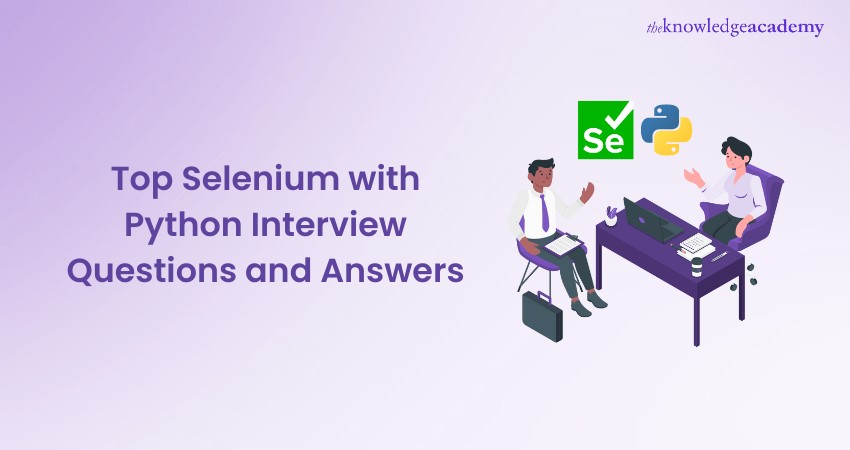
Feeling the interview jitters for your dream Quality Analyst (QA) job? Conquering the Selenium with Python Interview Questions is your key to unlocking exciting QA opportunities! This extensive blog equips you with the knowledge and confidence to ace your next interview.
We'll delve into the most frequently asked Selenium with Python Interview Questions, covering core concepts, practical scenarios, and best practices. By the end of this blog, you'll be well-prepared to showcase your Selenium expertise and land that dream job!
Table of Contents
1) Selenium with Python Interview Questions and Answers
a) What is Selenium, and why is it used for web testing?
b) What are the Selenium suite components?
c) How does Selenium work with Python?
d) How can you handle dynamic elements using Selenium?
e) How does Selenium WebDriver work?
f) What are the advantages of using Selenium with Python?
g) How do you install Selenium using pip?
h) Can you explain the difference between Python 2 and Python 3 for Selenium?
i) What are the different types of locators available for identifying elements using Selenium?
j) How do you handle dynamic IDs or changing attributes?
2) Conclusion
Selenium With Python Interview Questions and Answers
Facing a panel of industry experts during an interview can be daunting, even for the most skilled professionals. Here’s a list of top Selenium with Python Interview Questions that will guide you smoothly through the interview process and help you ace your next interview.
1) What is Selenium?
Selenium is a popular open-source tool used for automating web browsers. It provides a suite of tools for automating web applications for testing purposes, including Selenium WebDriver, Selenium IDE, and Selenium Grid. WebDriver, the most widely used component, allows users to automate interactions with web browsers, mimicking user actions like clicking buttons, entering text, and navigating through pages.
Selenium is highly flexible and supports multiple programming languages like Java, Python, and C#, making it accessible to a wide range of developers. It's widely used in the software testing industry to automate web application testing and ensure their functionality across different browsers and platforms.
2) What are the Selenium Suite Components?
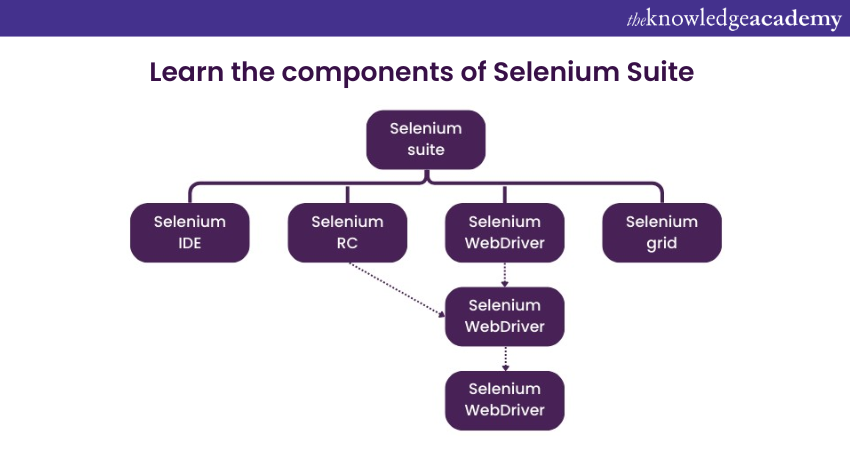
The Selenium suite consists of four main components. They are:
a) Selenium Integrated Development Environment (IDE): This tool is primarily used for creating, editing, and executing test cases without the need for programming knowledge. It offers a record-and-playback mechanism to capture user interactions and convert them into test scripts.
b) Selenium WebDriver: This core component provides a programmatic interface for interacting with web browsers. It enables the creation of robust and flexible test scripts using various programming languages. WebDriver allows precise control over browser actions, making it an essential tool for browser automation.
c) Selenium Grid: Selenium Grid is designed for parallel test execution across multiple browsers, devices, and platforms. It allows testers to run tests simultaneously on different configurations, enhancing test coverage and reducing execution time.
d) Selenium Remote Control (RC): Selenium RC was an older component that served as a predecessor to WebDriver. It allowed remote execution of test scripts on different browsers and platforms. However, WebDriver has largely replaced Selenium RC due to its improved architecture and capabilities.
Upgrade your test automation skills with our comprehensive Introduction To Test Automation With Selenium Web Driver Training. Register now!
3) How Does Selenium Work With Python?
Selenium provides bindings for various programming languages, including Python. The Selenium WebDriver API allows Python scripts to interact with web elements and control browsers programmatically. Python's clear syntax and readability make it a popular choice for Selenium automation.
4) How can you Handle Dynamic Elements Using Selenium?
Dynamic elements on a web page have changing attributes, IDs, or positions. To handle them in Selenium:
a) Use appropriate locators that are less likely to change, like XPath or CSS selectors.
b) Implement explicit waits to ensure the element is present before interacting with it.
c) Use techniques like waiting for a specific attribute or value to appear on the element.
d) Employ WebDriver's find_elements method to get a list of matching elements and then work with the desired one.
5) How does Selenium WebDriver Work?
Selenium WebDriver works by interacting directly with the web browser using the browser's native automation support. When you write test scripts using WebDriver, it sends commands to the browser's driver, which translates those commands into browser-specific actions. For example, if you want to click a button, WebDriver sends a command to the browser driver, and the driver performs the actual button click action in the browser.
6) What are the Advantages of Using Selenium With Python?
Using Selenium with Python offers several benefits:
a) Ease of learning: Firstly, Python has a simple and readable syntax, which makes it easy for freshers and beginners to learn and write test scripts.
b) Wide community support: Python has a large and active community, which means you can find ample resources and solutions to your problems.
c) Cross-platform compatibility: Python is available on multiple platforms, ensuring your scripts can be executed across different operating systems (OS).
d) Integration capabilities: Another advantage is that Python can easily integrate with other tools and libraries, making it suitable for building robust testing frameworks.
e) Web automation flexibility: Selenium's WebDriver API works seamlessly with Python, providing powerful capabilities for automating web interactions.
7) How do you Install Selenium Using pip?
You can install Selenium using the pip package manager by executing the below command in your terminal:
|
pip install Selenium |
This command will download and install the Selenium package along with its dependencies. Make sure you have Python and pip installed on your system before running this command.
8) Can you Explain the Difference Between Python 2 and Python 3 for Selenium?
Python 2 and Python 3 are two main versions of the Python programming language. Python 2 is older and has reached its end of life, while Python 3 is the current and recommended version. When using Selenium with Python:
a) Python 2: Selenium is supported in Python 2, but it's recommended to use Python 3 for better performance, security, and support for new features.
b) Python 3: Selenium works seamlessly with Python 3, offering improved Unicode support, better syntax, and a more robust ecosystem.
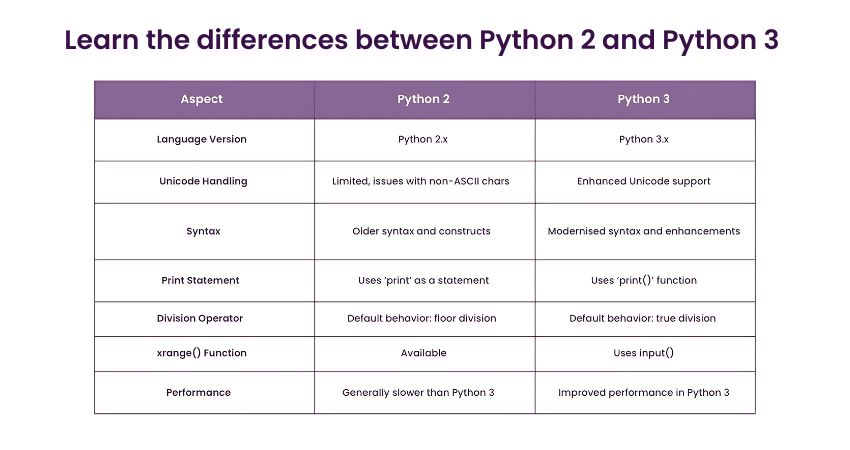
9) How can you Handle Exceptions in Python?
Exception handling in Python is done using try, except, else, and finally, blocks. When working with Selenium, exceptions might occur due to elements not being found, timeouts, or other issues. Here's an example of handling an exception while finding an element using Selenium:
|
from Selenium import webdriver from Selenium.common.exceptions import NoSuchElementException driver = webdriver.Chrome() try: element = driver.find_element_by_id("my_element") except NoSuchElementException: print("Element not found!") finally: driver.quit() |
10) What are Locators in Selenium, and why are They Important?
Locators are mechanisms used in Selenium to uniquely identify and locate web elements on a web page. They are essential because they enable testers to interact with elements such as buttons, input fields, links, and more. Properly chosen and well-constructed locators ensure the stability and reliability of test scripts even when the structure or content of a web page changes. Common types of locators include ID, name, class name, tag name, XPath, and CSS selector.
Master Selenium with Python through our specialised Selenium WebDriver With Python Training Course. Sign up now to stay ahead in the world of software testing!
11) What are the Different Types of Locators Available for Identifying Elements Using Selenium?
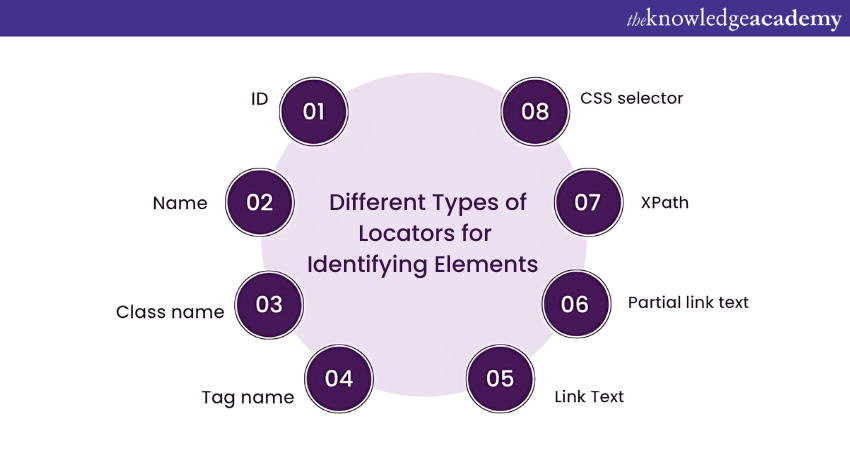
There are several types of locators available in Selenium that you can use to search for an element on a web page. Each locator type targets different attributes or properties of the element. Different types of locators in Selenium include:
a) ID: Locates an element by its unique ID attribute.
b) Name: Locates elements by their 'name' attribute.
c) Class name: Locates elements by their 'class' attribute.
d) Tag name: Locates elements by their HTML tag name.
e) Link text: Locates anchor elements (links) by their visible text.
f) Partial link text: Locates anchor elements with a partial match in their visible text.
g) XPath: Locates elements using XML path expressions that traverse the DOM.
h) CSS selector: Locates elements using CSS selector syntax.
12) How do you Handle Dynamic IDs or Changing Attributes?
Handling dynamic IDs or changing attributes can be challenging. In such cases:
a) Use strategies like partial matching or identifying other stable attributes.
b) Employ XPath or CSS selectors that account for changing attributes.
c) Use functions like starts-with() or contains() in XPath for partial attribute matching.
13) What is the concept of XPath, and how do you use it?
XPath (XML Path Language) is a powerful syntax used to navigate and select elements in an XML or HTML document. In Selenium, XPath is widely used to locate web elements. Absolute and relative XPath can be used. Relative XPath is preferred as it's less brittle and adapts better to changes in the structure of the web page.
Example of a relative XPath:
|
element = driver.find_element_by_xpath("//input[@id='username']") |
14) Explain CSS Selectors and Their Significance.
CSS selectors are patterns used to choose HTML elements based on their attributes, IDs, classes, etc. They closely resemble the way styles are applied to elements in Cascading Style Sheets (CSS). CSS selectors are efficient and perform better than XPath in some cases. They offer a concise and readable way to locate elements. For instance:
|
|
15) How do you Launch a Browser Using Selenium WebDriver?
To launch a browser using Selenium WebDriver, you need to first create an instance of the WebDriver class associated with the desired browser. Here's how you can launch a Chrome browser:
|
from Selenium import webdriver driver = webdriver.Chrome() # Launch Chrome browser |
You can replace Chrome() with Firefox() for Firefox browser or use other drivers like Edge or Safari.
16) Explain how to navigate between different web pages.
WebDriver provides methods to navigate between web pages:
a) get(url): Opens a specific URL.
b) back(): Navigates back to the previous page.
c) forward(): Navigates forward to the next page.
d) refresh(): Refreshes the current page.
Example
|
driver.get("https://www.example.com") driver.back() driver.forward() driver.refresh() |
17) Discuss the Concept of Waits and Types of Waits in Selenium.
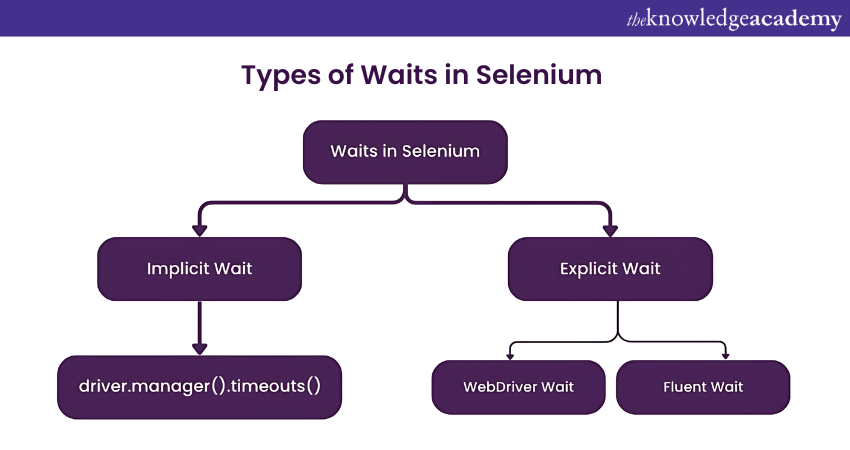
In Selenium, waits handle delays on dynamic webpages. They prevent tests from acting on elements that haven't loaded yet, ensuring actions are performed at the right time. Waits are essential to ensure that your test scripts wait for specific conditions before proceeding. Types of waits in Selenium include:
a) Implicit Wait: Sets a maximum time the driver will wait before throwing an exception if an element is not immediately available.
b) Explicit Wait: Waits for a certain condition to be met (e.g., element visibility) with a specific timeout.
c) Fluent Wait: Provides more flexibility in defining conditions and polling intervals.
Explicit waits are generally preferred as they offer fine-grained control over waiting conditions and timeouts, leading to more stable test scripts.
18) What is a Testing Framework, and why is it Used in Selenium?
A testing framework is a structured environment that provides a set of guidelines, conventions, and tools for designing and executing test cases. In Selenium, testing frameworks enhances the efficiency and effectiveness of test automation. They offer features like test organisation, reporting, and management, making it easier to write, maintain, and scale test scripts. Testing frameworks help manage test data, handle setup and teardown operations, and provide better control over test execution.
19) Compare and Testing Framework, and why is it Used in Selenium?
Unittest, pytest, and nose are three distinct testing frameworks commonly used with Selenium for Python-based test automation. Here’s how they differ:
a) unittest: Built-in testing framework in Python, inspired by Java's JUnit. It provides test discovery, fixtures, and assertions. It's suitable for projects that require a consistent structure and adhere to the xUnit style.
b) pytest: An external, third-party testing framework known for its simplicity and powerful features. It offers concise test writing with fixture support, parameterisation, and robust test discovery. Its extensive plugin ecosystem allows customisations.
c) nose: Another third-party testing framework that extends unittest. It offers automatic test discovery, test categorisation, and parallel test execution. While it's widely used, its development has slowed down, and pytest has gained more popularity.
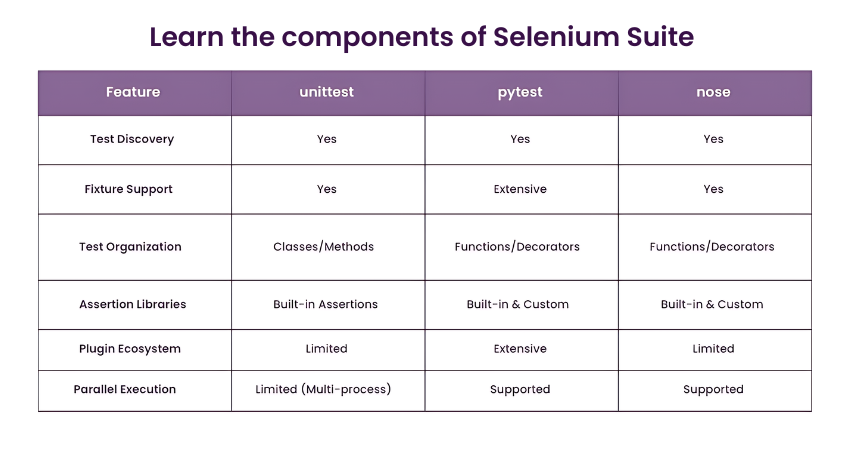
20) How can you Integrate Selenium Tests With Pytest?
Integrating Selenium tests with pytest is straightforward:
a) Install pytest: pip install pytest
b) Write test functions using pytest naming conventions (e.g., test_*).
c) Use Selenium WebDriver in your test functions.
d) Utilise pytest fixtures for setup and teardown operations, enhancing test isolation and reusability.
|
from Selenium import webdriver @pytest.fixture def driver(): driver = webdriver.Chrome() yield driver driver.quit() def test_google_search(driver): driver.get("https://www.google.com") assert "Google" in driver.title |
21) Explain the Importance of Test Fixtures in Testing Frameworks.
Test fixtures are essential for setting up a known starting state for test cases and performing necessary cleanup after tests. They help ensure that tests are isolated, repeatable, and maintainable. Fixtures can include initialising databases, creating browser instances, logging in, or other tasks required for test execution. By using fixtures, you reduce redundancy, improve the efficiency of test execution, and enhance the stability of your test suite.
22) What is the Page Object Model (POM), and why is it Beneficial?
The Page Object Model (POM) is a design pattern used in Selenium automation to enhance the maintainability and reusability of test scripts. It involves creating separate classes for each web page, encapsulating the elements and methods related to that page. POM abstracts the interaction with web elements, making the test scripts more readable, robust, and easy to maintain.
23) How do you Implement the POM Design Pattern in Selenium?
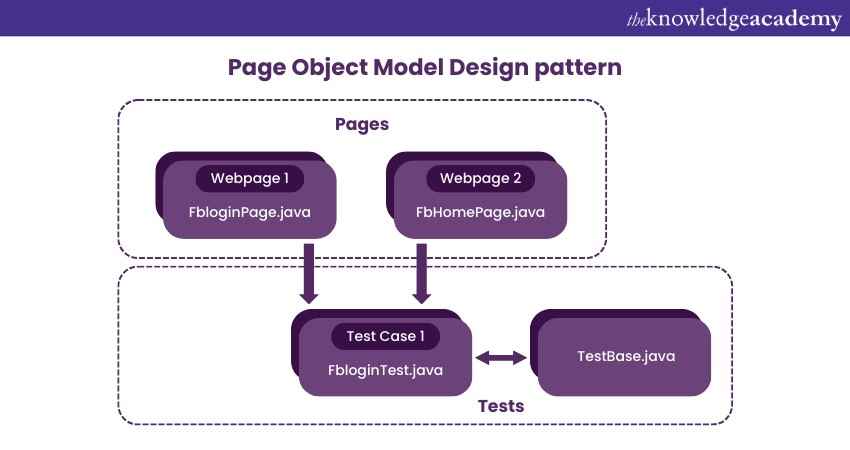
To implement the POM design pattern in Selenium:
a) Create Page Classes: For each web page, create a separate class that defines the web elements and methods related to that page.
b) Locators and Methods: In the page classes, define the locators as class variables and methods to interact with the elements.
c) Encapsulation: Page classes encapsulate the implementation details, allowing the tests to interact with elements using high-level methods.
d) Test Script Usage: In test scripts, create instances of the page classes and call their methods to perform actions on the elements.
Unlock the power of Selenium Testing frameworks with our expert-led Selenium Testing Framework Training. Register now!
24) Explain the Process of Parameterisation in Selenium Tests.
Parameterisation involves passing different values as parameters to a test method, enabling the test to be executed with various inputs. In Selenium tests, parameterisation can be achieved using testing frameworks like pytest. By using fixtures and test data, you can run the same test case with different sets of data. An example using pytest is shown below:
|
import pytest from Selenium import webdriver @pytest.fixture(params=[("user1", "password1"), ("user2", "password2")]) def credentials(request): return request.param def test_login(credentials): driver = webdriver.Chrome() username, password = credentials # Perform login using username and password |
25) What are the Different Types of Drivers Currently Supported by Selenium WebDriver?
Selenium supports a variety of drivers to cater to different web automation needs. Here’s a list of the most popular ones:
a) GeckoDriver: This driver is essential for Mozilla Firefox automation. Since Selenium 3, GeckoDriver has been the link between your tests in Selenium and the Firefox browser.
b) ChromeDriver: It facilitates automated testing of web applications across different versions of the Chrome browser
c) InternetExplorerDriver: This driver is designed for Internet Explorer, allowing you to run automated tests on Micosoft’s browser.
d) SafariDriver: Exclusively for Apple’s Safari browser, this driver enables automation on macOS and iOS devices
e) OperaDriver: Opera browser automation is made possible with this driver, though it’s less commonly used compared to others
f) AndroidDriver: For testing on Android devices, this driver interacts with Android browsers and apps
g) IPhoneDriver: Similar to AndroidDriver but for iOS devices, enabling automation on the iPhone’s browser and apps.
h) HtmlUnitDriver: A headless browser driver, it allows for testing without a user interface, which is faster and useful for test environments without a graphical display
26) Why Should Selenium be Selected as a Test Tool?
Selenium is a powerful open-source test automation tool that offers significant advantages. Firstly, it eliminates licensing costs, making it a budget-friendly solution. Secondly, Selenium supports various programming languages like Java, which I'm proficient in. This reduces the learning curve and allows me to create customised tests for complex functionalities. Additionally, Selenium ensures compatibility across different browsers, mimicking real-world user experiences (UX). Overall, Selenium's cost-effectiveness, flexibility, and automation capabilities make it a strong choice for test automation.
27) What is the Purpose of the testing.xml File?
The testng.xml file, also known as testing.xml, is a pivotal element within the TestNG framework. It serves as a blueprint for structuring and executing test suites, encompassing individual test methods, classes, and entire packages. This XML file provides a systematic approach to defining test configurations, including the selection of test data, listeners, and reporting tools.
It also offers the flexibility to manage the execution sequence and concurrency of tests through parallel processing. By utilising testng.xml, testers can fine-tune their test runs by including or excluding specific methods or classes, ensuring a tailored testing process that aligns with project requirements. Essentially, it orchestrates the orderly execution of tests, contributing to the organised and efficient validation of software functionalities.
28) How can Mouse Hover on a Control in Selenium?
In Selenium, simulate a mouse hover on a web element using the Actions class:
a) Create an Actions object:
|
from selenium.webdriver.common.action_chains import Actions actions = Actions(driver) |
b) Perform the hover:
|
actions.move_to_element(your_web_element).perform() |
Replace your_web_element with the method to locate your target element (e.g., find_element_by_id, find_element_by_xpath).
29) What is Action Class in Selenium?
The Action class in Selenium is a utility class designed to simulate user interactions like mouse movements and clicks on web elements. It helps create more realistic test scenarios by mimicking how a human user interacts with a web application.
Here's a quick breakdown of its functionality:
a) Common Mouse Actions: Perform actions like hover, click, drag and drop on web elements
b) Building Action Chains: Lets you chain multiple user actions together, creating a sequence of interactions
c) Enhanced User Interaction: Enables simulating complex user gestures beyond basic clicks
30) How Synchronisation Works in Selenium?
Selenium tests interact with dynamic webpages, where elements might load at different speeds. Synchronisation ensures your tests don't perform actions on elements that aren't yet available. Selenium offers two main approaches:
a) Implicit Waits: Set a global wait time (e.g., 10 seconds) for the driver to find elements before throwing an exception. This is simple but inefficient for faster-loading elements.
b) Explicit Waits: Use WebDriverWait along with ExpectedConditions. Tell the waiter what to wait for (e.g., element to be clickable) and for how long. This is more precise but requires coding specific conditions.
Conclusion
Selenium with Python offers a robust platform for automating web testing processes, making it an essential skill for QA engineers. As you prepare for interviews centred around Selenium with Python, these top Selenium with Python Interview Questions and answers will equip you with the knowledge and confidence needed to succeed in your QA automation career.
Frequently Asked Questions
Upcoming Programming & DevOps Resources Batches & Dates
Date
 Introduction to Test Automation with Selenium Web Driver
Introduction to Test Automation with Selenium Web Driver
Fri 27th Dec 2024
Fri 24th Jan 2025
Fri 28th Mar 2025
Fri 23rd May 2025
Fri 25th Jul 2025
Fri 26th Sep 2025
Fri 28th Nov 2025







 Top Rated Course
Top Rated Course



 If you wish to make any changes to your course, please
If you wish to make any changes to your course, please


