We may not have the course you’re looking for. If you enquire or give us a call on 01344203999 and speak to our training experts, we may still be able to help with your training requirements.
Training Outcomes Within Your Budget!
We ensure quality, budget-alignment, and timely delivery by our expert instructors.
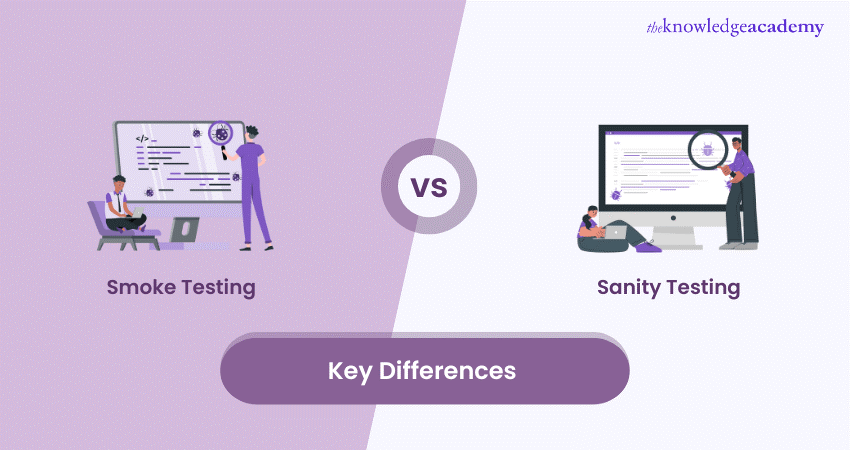
How do testers make sure software is ready to move forward without wasting time? That’s where Smoke Testing and Sanity Testing come to the rescue! These two essential testing methods help identify issues quickly and keep development on track. While Smoke Testing checks if the basic functionality is stable, Sanity Testing ensures recent updates work as expected. In this blog, we discuss the differences between Smoke Testing vs Sanity Testing, their purpose, advantages, and challenges, to help you understand how they ensure smooth and efficient software validation.
Table of Contents
1) What is Smoke Testing?
2) What is Sanity Testing?
3) Smoke vs Sanity Testing: Key Differences
4) Advantages of Smoke Testing
5) Challenges in Smoke Testing
6) Advantages of Sanity Testing
7) Challenges in Sanity Testing
8) Appropriate Usage of Smoke Testing and Sanity Testing
9) What is the STLC Life Cycle?
10) What are the 7 Phases of SDLC?
11) Conclusion
What is Smoke Testing?
Smoke Testing is a type of testing that ensures an application's essential and critical features are functioning correctly before conducting exhaustive or rigorous testing. It is a subcategory of acceptance testing or build verification testing. In other words, Smoke Testing checks a software product's basic functionalities to determine whether the build is stable.
In Smoke Testing, only positive testing is performed, meaning only valid data is entered, and invalid data is not tested. Smoke Testing is a critical step that cannot be overlooked whenever a new build is introduced. Its role in ensuring the stability of the build and confirming that no major features have been compromised is paramount.
Smoke Testing Purpose
The purpose of Smoke Testing is as follows:
a) Basic Functionality Check: Verifies core features work before detailed testing.
b) Early Issue Detection: Helps find critical problems early in development.
c) Time Efficiency: Saves time by focusing on major features first.
d) Quick Verification: Provides a fast check to ensure the build is stable enough for further testing.
What is Sanity Testing?
Sanity Testing is a type of Software Testing that aims to quickly evaluate whether the basic functionality of a new software build is working correctly. It is usually performed on builds in the initial stages of development before full regression testing is performed.
The primary objective of Sanity Testing is to verify that the planned features are functioning approximately as expected. If the sanity test yields a negative result, the build is promptly rejected, thereby preventing the unnecessary expenditure of resources and time in more rigorous testing. This reassures the team that their efforts are being directed efficiently.
Sanity Testing Purpose
Sanity Testing’s purpose is summarised in the points below:
a) Confirm Bug Fixes: Verifies that reported issues are fixed without breaking other parts.
b) Ensure New Changes Work: Checks that recent update or features function as expected.
c) Quick Health Check: Assures the system is stable after changes, without full testing.
d) Saves Time: Focuses only on critical areas to quickly determine if further testing is needed.
Looking for the road to Software Testing excellence? Sign up for our ISTQB Advanced Level Test Analyst Course now!
Smoke vs Sanity Testing: Key Differences
This table highlights the key differences between Smoke Testing vs Sanity Testing, helping to understand their unique roles and applications in the testing process.
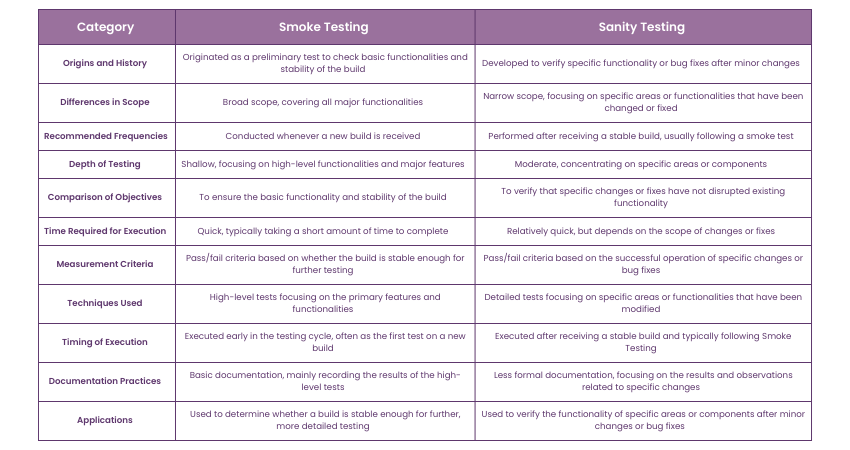
Develop automated test reporting and metrics collection skills through our ISTQB Advanced Test Automation Engineer Course - Sign up now!
Advantages of Smoke Testing
Here are the benefits of it:
1) Early Bug Detection: Smoke Testing helps find critical issues early, preventing delays in the development process. It ensures the build is stable for detailed testing.
2) Saves Time: By focusing only on major functionalities, it quickly identifies potential showstoppers. This speeds up the testing process.
3) Improves Team Confidence: Provides quick assurance to developers and testers that the core features are working as expected. This sets a positive tone for further testing.
Challenges in Smoke Testing
Here are the disadvantages of it:
1) Limited Scope: Smoke Testing only checks the basic functionality, which means deeper issues may go unnoticed. Comprehensive testing is still required later.
2) Inconsistent Coverage: Different testers may focus on different areas, leading to uneven test coverage. This can result in some critical functionalities being missed.
3) Dependency on Stable Builds: Smoke Testing requires a stable build to start. Unstable or incomplete builds can cause frequent rework.
Advantages of Sanity Testing
Here are the benefits of it:
1) Quick Validation of Changes: Sanity Testing ensures new features or bug fixes work without disrupting existing functionality. This avoids unnecessary time spent on full regression testing.
2) Targeted Testing: Focuses only on the areas impacted by recent updates, making it faster and more efficient. It reduces the testing scope to save effort.
3) Prevents Bigger Issues: Identifies potential problems with new changes early, preventing them from escalating during comprehensive testing.
Challenges in Sanity Testing
Here are the limitations of it:
1) Requires Skilled Testers: Testers need a good understanding of the system to identify the most affected areas. Inexperienced testers might miss critical aspects.
2) Limited Documentation: Often performed without formal test cases, which may lead to inconsistency in testing results. This can reduce reliability.
3) Not Comprehensive: Since it only checks specific areas, unrelated issues in the system might remain undetected. Full testing is still necessary afterward.
Appropriate Usage of Smoke Testing and Sanity Testing
Whether Smoke Testing or Sanity Testing, choosing the appropriate testing methodology, is essential depending on the Software Development phase and the changes made. During the early stages or continuous integration phases, prioritising Smoke Testing helps maintain software stability and accelerates the feedback loop.
As the software matures and undergoes iterative improvements, integrating Sanity Testing allows for targeted validation of specific functionalities. This ensures that changes do not introduce regressions or unexpected behaviour. Ultimately, adopting a strategic approach to testing based on the project's evolving needs enhances the overall quality and reliability of the software product.
What is the STLC Life Cycle?
The Software Testing Life Cycle (STLC) is the process of testing software to ensure it meets requirements. It involves steps like planning, designing, executing tests, and reporting results.
What are the 7 Phases of SDLC?
The Software Development Life Cycle (SDLC) includes seven phases: planning, requirements, design, development, testing, deployment, and maintenance. These steps help ensure the software is created efficiently and meets user needs.
Conclusion
We hope this blog has helped you understand the importance of Smoke Testing and Sanity Testing in software development. Smoke Testing validates the core functionality, while Sanity Testing ensures recent changes work as expected. By knowing the differences in Smoke Testing vs Sanity Testing, you can choose the right approach to save time, find issues early, and keep your testing process smooth and efficient.
Shine in the field of Software Testing with our Software Testing Black Belt Course – Sign up now!
Frequently Asked Questions

Smoke Testing does not cover all functionalities of an application, as it focuses only on specific critical areas. Despite running Smoke Tests, errors may still arise in untested parts. Additionally, manual Smoke Testing can be time-consuming, especially for larger projects.

One of the most prominent tools used for Sanity Testing is Selenium, which is widely recognised for its robust automation capabilities. Other tools like Postman are also commonly used, especially for testing APIs.

The Knowledge Academy takes global learning to new heights, offering over 30,000 online courses across 490+ locations in 220 countries. This expansive reach ensures accessibility and convenience for learners worldwide.
Alongside our diverse Online Course Catalogue, encompassing 19 major categories, we go the extra mile by providing a plethora of free educational Online Resources like News updates, Blogs, videos, webinars, and interview questions. Tailoring learning experiences further, professionals can maximise value with customisable Course Bundles of TKA.

The Knowledge Academy’s Knowledge Pass, a prepaid voucher, adds another layer of flexibility, allowing course bookings over a 12-month period. Join us on a journey where education knows no bounds.

The Knowledge Academy offers various Software Testing Courses, including the ISTQB Software Testing Foundation Course and the ISTQB Advanced Level Technical Test Analyst Course. These courses cater to different skill levels, providing comprehensive insights into Software Tester Roles And Responsibilities.
Our Business Analysis Blogs cover a range of topics related to Software Testing, offering valuable resources, best practices, and industry insights. Whether you are a beginner or looking to advance your Software Testing skills, The Knowledge Academy's diverse courses and informative blogs have got you covered.
Upcoming Business Analysis Resources Batches & Dates
Date
 ISTQB Software Testing Foundation
ISTQB Software Testing Foundation
Mon 6th Jan 2025
Mon 3rd Feb 2025
Mon 17th Feb 2025
Mon 3rd Mar 2025
Mon 17th Mar 2025
Mon 31st Mar 2025
Mon 28th Apr 2025
Mon 19th May 2025
Mon 2nd Jun 2025
Mon 16th Jun 2025
Mon 30th Jun 2025
Mon 14th Jul 2025
Mon 28th Jul 2025
Mon 11th Aug 2025
Mon 8th Sep 2025
Mon 22nd Sep 2025
Mon 6th Oct 2025
Mon 20th Oct 2025
Mon 3rd Nov 2025
Mon 17th Nov 2025
Mon 1st Dec 2025
Mon 15th Dec 2025







 Top Rated Course
Top Rated Course



 If you wish to make any changes to your course, please
If you wish to make any changes to your course, please


