We may not have the course you’re looking for. If you enquire or give us a call on 01344203999 and speak to our training experts, we may still be able to help with your training requirements.
Training Outcomes Within Your Budget!
We ensure quality, budget-alignment, and timely delivery by our expert instructors.
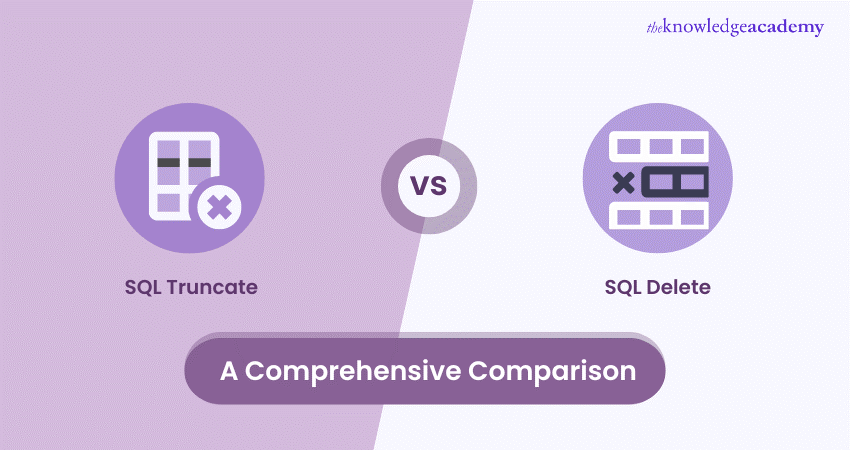
Are you an aspiring Data Analyst? Then, you must have encountered SQL at least once in your lifetime! If so, the ‘SQL TRUNCATE vs DELETE’ is no exception for you! Let's embark on this knowledge journey and take you to a clear picture by raising the curtains on this debate. Let’s continue diving further!
Table of Contents
1) What is a TRUNCATE Command
a) How to Use TRUNCATE in SQL?
2. What is a DELETE Command?
b) How to Use DELETE in SQL?
3) Differences Between TRUNCATE and DELETE
4) Conclusion
What is a TRUNCATE Command?
As the name suggests, the TRUNCATE command is a command used more often for Standard Query Language (SQL) applications. Its primary function is to delete all rows from a table in one go, making it empty. It is faster than the `DELETE` command because it doesn't log individual row deletions and cannot be undone. This quality makes the functionality faster, particularly for huge tables with thousands of rows and columns.
How to Use TRUNCATE in SQL?
Let’s understand with a real-life example to give you a better idea. Suppose you have the table named “Employees.”
|
Id |
Name |
Position |
|
1 |
Alice |
Manager |
|
2 |
Bob |
Developer |
|
3 |
Charlie |
Designer |
Now, if you want to delete the table text, you first need to enter the ‘DELETE’ command and remove each row individually. However, with the assistance of the ‘TRUNCATE’ command, you can delete all the rows at once with just a single click. Here is the syntax of the command:
TRUNCATE TABLE employees;
After executing this command, the employee's table will be empty, but the table structure will remain intact:
|
Id |
Name |
Position |
Learn advanced Database Management with Advanced SQL Training - register today!
What is a DELETE Command?
As the name suggests, the 'DELETE' command removes the table by eliminating each row individually with separate commands. As a result, the removing operations tend to become slow, as you are entering multiple commands each time.
How to Use DELETE in SQL?
Let’s understand the earlier example to give you a better idea. This time, suppose you want to eliminate a particular row in the table—for instance, 'id number 2.'
You enter the command as described below:
DELETE FROM employees WHERE id = 2;
This command will delete the row with an id equal to 2 from the employee's table.
After executing this command, the employee's table will look like this:
|
Id |
Name |
Position |
|
1 |
Alice |
Manager |
|
3 |
Charlie |
Designer |
Differences Between TRUNCATE and DELETE
The ‘TRUNCATE’ and ‘DELETE’ commands seem similar. They both carry the same functions. But they share some common differences: SQL TRUNCATE vs DELETE. Those differences are described in the form of a table below:
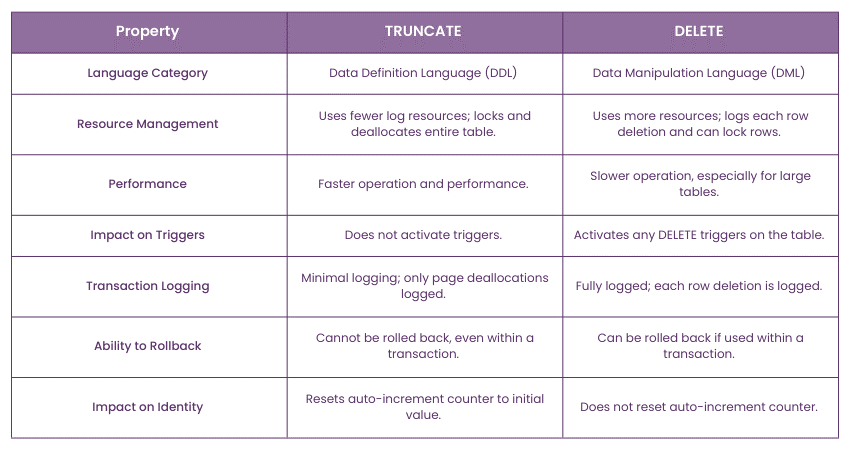
Conclusion
We hope you found this blog helpful and informative. Understanding the differences between SQL TRUNCATE VS `DELETE commands in SQL is crucial to managing the enormous databases of thousands of rows and columns. TRUNCATE is ideal for quickly emptying a table without logging individual deletions, making it faster but irreversible. `DELETE`, on the other hand, allows for specific row removal with full logging and rollback capabilities.
By leveraging the correct command based on your needs, you can optimise database operations and enhance your skillset in data analytics.
Advance in the basics of MySQL with Introduction to MySQL Course - join today!
Frequently Asked Questions

Yes, both TRUNCATE and DELETE respect foreign key constraints. For instance, TRUNCATE cannot be used if the table is referenced by a foreign key. If attempted, it will result in an error. The DELETE command will fail if the row to be deleted is referenced by a foreign key unless cascade delete rules are enabled.

`TRUNCATE` does not fire triggers because it is a Data Definition Language (DDL) command that deallocates data pages without logging individual row deletions. On the other hand, `DELETE` fires triggers as it is a Data Manipulation Language (DML) command that logs each row deletion and processes triggers defined on the table.

The Knowledge Academy takes global learning to new heights, offering over 30,000 online courses across 490+ locations in 220 countries. This expansive reach ensures accessibility and convenience for learners worldwide.
Alongside our diverse Online Course Catalogue, encompassing 17 major categories, we go the extra mile by providing a plethora of free educational Online Resources like News updates, Blogs, videos, webinars, and interview questions. Tailoring learning experiences further, professionals can maximise value with customisable Course Bundles of TKA

The Knowledge Academy’s Knowledge Pass, a prepaid voucher, adds another layer of flexibility, allowing course bookings over a 12-month period. Join us on a journey where education knows no bounds.

The Knowledge Academy offers various SQL Training Courses, including the Introduction to SQL and Advanced SQL Courses. These courses cater to different skill levels, providing comprehensive insights into Basic and Advanced SQL Functions, and much more!
Our Programming & DevOps Blogs cover a range of topics related to SQL courses and Database Trainings, among others, offering valuable resources, best practices, and industry insights. Whether you are a beginner or looking to advance your database management skills, The Knowledge Academy's diverse courses and informative blogs have got you covered.
Upcoming Programming & DevOps Resources Batches & Dates
Date
 Introduction to SQL
Introduction to SQL
Mon 16th Sep 2024
Mon 7th Oct 2024
Mon 21st Oct 2024
Mon 4th Nov 2024
Mon 18th Nov 2024
Mon 2nd Dec 2024
Mon 16th Dec 2024
Mon 13th Jan 2025
Mon 10th Feb 2025
Mon 10th Mar 2025
Mon 7th Apr 2025
Mon 12th May 2025
Mon 9th Jun 2025
Mon 14th Jul 2025
Mon 11th Aug 2025
Mon 8th Sep 2025
Mon 13th Oct 2025
Mon 10th Nov 2025
Mon 8th Dec 2025







 Top Rated Course
Top Rated Course



 If you wish to make any changes to your course, please
If you wish to make any changes to your course, please


