We may not have the course you’re looking for. If you enquire or give us a call on 01344203999 and speak to our training experts, we may still be able to help with your training requirements.
Training Outcomes Within Your Budget!
We ensure quality, budget-alignment, and timely delivery by our expert instructors.
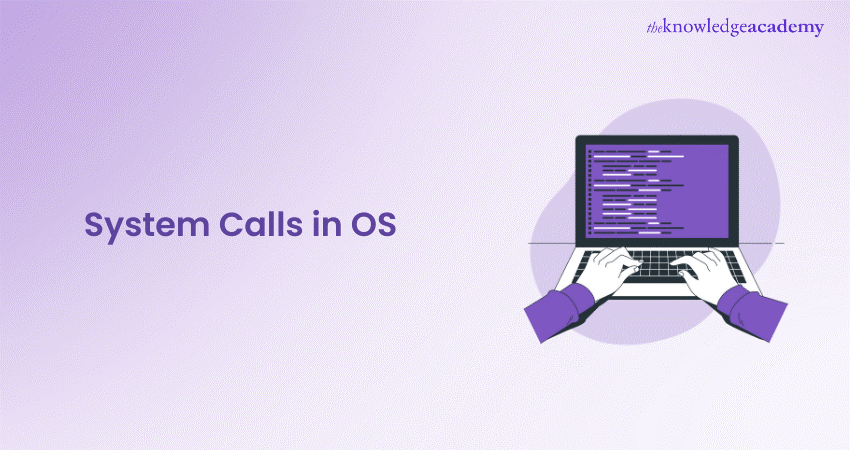
System Calls in OS or Operating System pertain to a mechanism that allows user-level programs to request services from the OS's kernel. System Calls can typically be found as assembly language instructions. They are also covered in the manuals that the programmers working at the assembly level use.
In this blog, we will explore more about the System Calls in OS, discuss their types, examples and more!
Table of Contents
1) What are System Calls in OS?
2) Example of System Calls
3) Types of System Calls in OS
a) Process control
b) File management
c) Device management
d) Information maintenance
e) Communication
4) Importance of System Calls
5) What is the purpose of System Calls in OS?
6) Conclusion
What are System Calls in OS?
A System Call is a way for a user program to interface with the OS. The program requests several services, and the OS responds by invoking a series of System Calls to satisfy the request. The program can be written in assembly language or a high-level language like C or Pascal. System Calls are predefined functions that the OS may directly invoke if a high-level language is used.
System Call uses Application Program Interface (API) to provide OS services to user programs. It offers a point of contact between processes and the OS so that the user-level processes can ask for the OS’s assistance. The limited ways to access the kernel system are through the System Calls.
The System Call process is normally run in user mode until another System Call interrupts them. The System Call is then carried out in the kernel mode according to priority levels. The control goes back to user mode after the process has been completed permitting user processes to continue running as usual.

Examples of System Calls
The most common System Calls used on Unix OS, and other compliant OS are as follows:
1) Open: Here, the open System Call is used to open or create files and specifies file access mode and permissions.
2) Read and write: These System Calls are used for reading data from and writing data to files.
3) Fork: The fork System Call creates the ‘child process’, that is a copy of the parent process, which is a basic mechanism for process creation in Unix.
4) Exec: After forking, a new program is loaded into the current process’s address space.
5) Exit: After a program is finished, the exit System Call terminates and returns status to the parent process.
These examples demonstrate how System Calls provide a fundamental interface for apps to communicate with the OS’s basic functions, enabling it to perform various operations efficiently.
Stay at the forefront of web development with our comprehensive Web Development Training – Sign up today!
Types of System Calls in OS
There are fundamentally five different types of System Calls in OS. These are as follows:
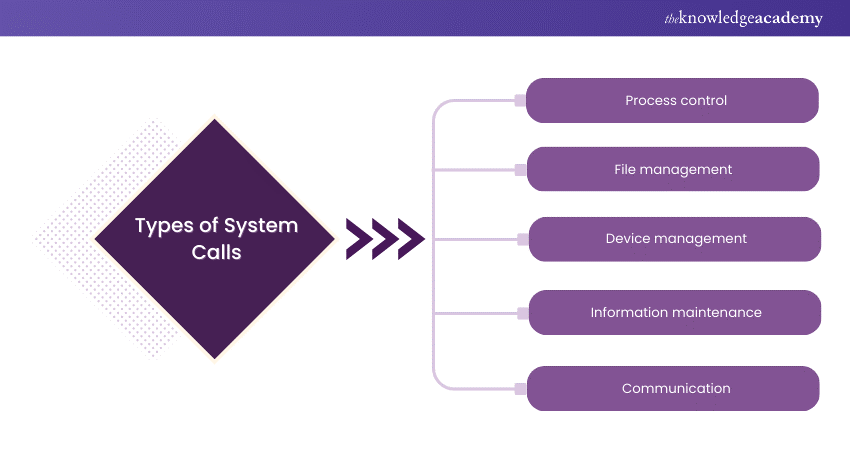
Process control
System Calls play a vital role in process control. They permit applications to create new processes, terminate running ones, and manage their execution. When various programs are run simultaneously, the OS uses System Calls to administer resources and schedule the processes.
Process management includes System Calls that play an important role. New processes can be created using fork, run multiple programs with exec, and even stop the processes with exit. These calls enable applications to run smoothly without hindering with one another.
File management
Many Calls are associated to the file management aspect. When an application is supposed to open, read, write, or close a file, it depends upon System Calls to manage these operations. For example, if you open a text document or save an image in the application, the System Calls ease data reading and writing to and from the file.
One of the fundamental functions of System Calls is to manage files and directories. Regardless of when you are opening a file, reading from it, writing to it, or terminate it, System Calls like open, read, write and close handle these programs with ease. These operations are important for anything from word processing to gaming.
Device management
The following comprehensive services are offered by a System Call that controls input and output devices:
1) Devices might be needed while a process is running, such as access to the file system, input and output devices, main memory, etc.
2) Consequently, it can ask for a device and then release it once the task is complete.
3) When a requested device is granted access by the process, it is capable of reading, writing, and repositioning operations.
4) To acquire or alter a specific device's attribute.
5) To detach a device from the processor that is currently running a command, the Call can be made.
Information maintenance
The System Calls for information maintenance moves data from the user programme to the OS. Considering this, the services offered by this type of a Call are:
1) Acquire the system's time or date and set the system's time or date.
2) Get system-related information and configure the system data.
3) Get the characteristics of a specific OS process, or of a specific file on the system or on any attached devices.
4) Set the characteristics of a specific OS process, or of a specific file on the system or on any attached devices.
Communication
A System Call also facilitates the system's network connection. The services that they offer are:
1) Open a fresh connection to send the data. After the transmission is finished, disconnect from the connection.
2) On a particular connection, send a message. Obtain communication from a specific connection.
3) Identify and connect a specific remote device to the network. Remove a specific remote computer or device from the network.
Unlock the future of web development with our Elm Web Development Training - Sign up today!
Importance of System Calls
In OSs, System Calls are crucial for various reasons:
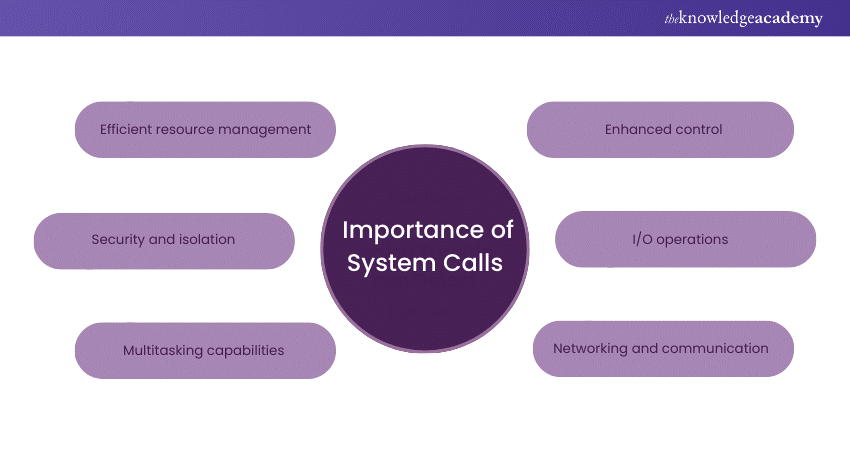
1) Efficient resource management: Calls enable methodical resource management within your computer and help allot and manage memory. This in turn ensures that the programs run smoothly without consuming extra resources. This is important for multitasking and overall performance.
2) Security and isolation: System Calls guarantee that a program cannot hinder with or acquire the memory of another program, increasing the overall security and stability of your device.
3) Multitasking capabilities: One of the crucial roles of System Calls is the support for multitasking techniques. They enable multiple programs to run simultaneously for better productivity that helps switch between applications with ease.
4) Enhanced control: System Calls give a high level of control on your device’s operations. They permit you to begin and close processes, manage files, and perform different system related tasks.
5) Input/Output (I/O) operations: Communicating with input and output devices is made possible via System Calls. They make sure that you use your keyboard, mouse and screen effectively.
6) Networking and communication: System Calls help networking and communication between various applications. They easily transfer data over networks, enabling you to browse the web, send mails, and connect online.
Learn more about web development with our Symfony Web Development Training – Sign up today!
What is the purpose of System Calls in OS?
The purpose of System Calls is to serve as an interface between an OS and a process. They can be majorly found as assembly language instructions. They can also be covered in the manuals that are used by programmers working at the assembly. When a process in user mode needs access to a resource, then System Calls are generated. The resource is then requested from the kernel by a Call.
System Calls are typically used if a file system needs files to be created or executed. It is also used for reading and writing from files. They are used for the development and management of new procedures in the programs. System Calls are required for network connections too, and that is also applicable to packet sending and receiving. It is also necessary to access hardware like printers, scanners, etc.
Become a master of programming with our Laravel Web Development Training – Join today!
Conclusion
In this blog we learned that process control, file management, device management, information maintenance, and communication comprise System Calls in OS. From the user mode to the kernel one, System Calls in computer systems, especially OSs handle crucial processes. They might appear insignificant but hold tremendous value when looked closely upon.
Master the basics of web development with our Web Development Using Python and Web2py Course- Sign up today!
Frequently Asked Questions

Process management includes System Calls that play an important role. New processes can be created using fork, run multiple programs with exec, and even stop the processes with exit. These calls enable applications to run smoothly without hindering with one another.

In computing, the exec system calls in Unix and executes a file that replaces an earlier executable in the context of an already running process. This action is additionally known as an overlay.

The Knowledge Academy takes global learning to new heights, offering over 30,000 online courses across 490+ locations in 220 countries. This expansive reach ensures accessibility and convenience for learners worldwide.
Alongside our diverse Online Course Catalogue, encompassing 17 major categories, we go the extra mile by providing a plethora of free educational Online Resources like News updates, Blogs, videos, webinars, and interview questions. Tailoring learning experiences further, professionals can maximise value with customisable Course Bundles of TKA.

The Knowledge Academy’s Knowledge Pass, a prepaid voucher, adds another layer of flexibility, allowing course bookings over a 12-month period. Join us on a journey where education knows no bounds.

The Knowledge Academy offers various App and Development Courses including web development foundation, HTML Courses, and Website Design. These courses cater to different skill levels, providing comprehensive insights into Web Development Training methodologies.
Our Programming and DevOps blogs covers a range of topics related to Web Development, offering valuable resources, best practices, and industry insights. Whether you are a beginner or looking to advance your Project Management skills, The Knowledge Academy's diverse courses and informative blogs have you covered.
Upcoming Programming & DevOps Resources Batches & Dates
Date
 Web Development Training
Web Development Training
Fri 14th Feb 2025
Fri 11th Apr 2025
Fri 13th Jun 2025
Fri 15th Aug 2025
Fri 10th Oct 2025
Fri 12th Dec 2025







 Top Rated Course
Top Rated Course


 If you wish to make any changes to your course, please
If you wish to make any changes to your course, please


