We may not have the course you’re looking for. If you enquire or give us a call on 01344203999 and speak to our training experts, we may still be able to help with your training requirements.
Training Outcomes Within Your Budget!
We ensure quality, budget-alignment, and timely delivery by our expert instructors.
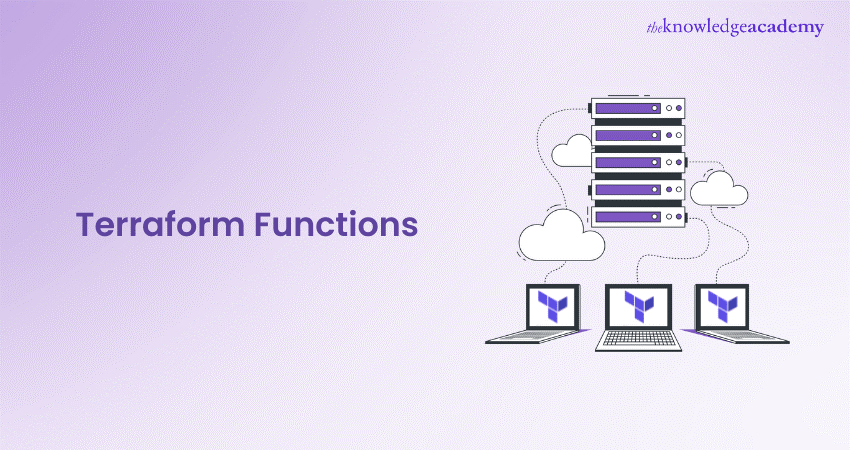
If you have already entered the domain of Terraform, you might find it to be one of the most versatile tools you can use to manage Cloud environments. To help you fully utilise this tool, you need to know Terraform Functions in detail. So, what are these Functions?
These Functions serve as powerful building blocks within Terraform configurations, which offer you a range of utilities and advanced capabilities to enhance the expressiveness and flexibility of infrastructure definitions. Understanding and utilising Terraform Functions is critical to crafting efficient, modular, and scalable IaC workflows, from basic string manipulations to complex data transformations.
Are you intrigued to learn more about them but don’t know where? Worry not! We have prepared this blog to discuss all the details about Terraform Functions and how they contribute to optimising the cloud infrastructure.
Table of Contents
1) What is Terraform?
2) Overview of Terraform Function
a) String Function
b) Encoding Function
c) File Function
d) Collection Function
e) Lookup Function
f) Length Function
g) File System Function
h) Lower Function
i) Split Function
j) Date and time Function
3) Conclusion
What is Terraform?
Terraform is an open-source Infrastructure as Code (IaC) tool developed by HashiCorp. It allows you to provision infrastructure using a declarative configuration language. With a focus on multi-Cloud support, it streamlines the automation of Cloud resources, allowing for efficient, consistent, and scalable deployment. Treating infrastructure as code enhances collaboration and version control and provides a flexible and extensible solution for managing diverse Cloud environments with ease and precision.
Overview of Terraform Function
Terraform Functions add powerful capabilities to Infrastructure as Code (IaC) configurations, enhancing the expressiveness and flexibility of Terraform. Here's a glimpse of key Function categories:
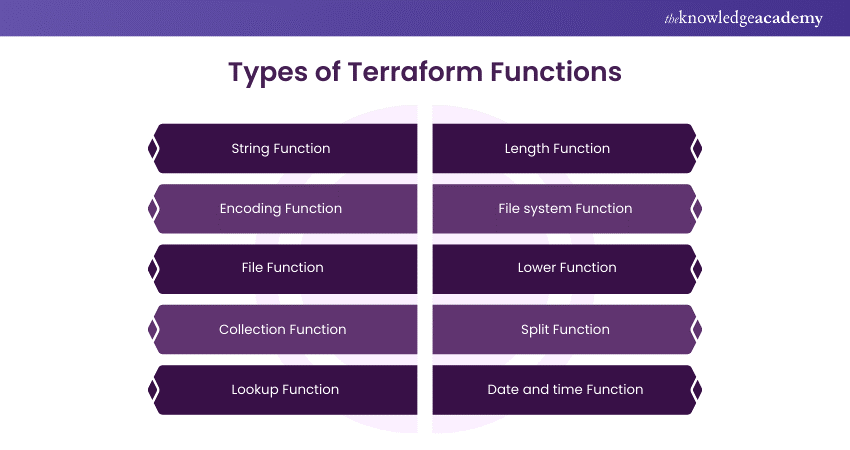
1) String Function
String Functions in Terraform offer a range of utilities for manipulating and transforming strings within infrastructure configurations. These Functions enable you to dynamically generate configuration values, concatenate strings, extract substrings, convert cases, and more. For instance, the ‘concat’ function allows the combination of multiple strings into a single value, enhancing the flexibility of configuration generation. Additionally, Functions like ‘substr ‘and lower enable you to modify string characteristics and adapt configurations based on specific requirements.
The importance of string Functions lies in their ability to facilitate dynamic and adaptable configurations. Whether constructing resource names, modifying paths, or adjusting values based on conditions, string Functions empower users to customise configurations without manual intervention. This adaptability is especially valuable in scenarios where configurations must vary across environments or respond to changing requirements.
2) Encoding Function
Encoding Functions in Terraform are essential for handling data transformations, providing a bridge between raw data and encoded representations suitable for specific use cases. Base64 encoding, for example, is frequently used to encode sensitive information, such as API keys or passwords, ensuring configuration security. JSON encoding allows the integration of structured data into configurations, promoting consistency and maintainability.
These encoding functions ensure that sensitive or structured information can be seamlessly integrated into Terraform configurations. By leveraging encoding Functions, you can enhance the security and efficiency of their IaC workflows, allowing for the incorporation of diverse data types in a standardised manner.
3) File Function
File Functions in Terraform enable configurations to interact with external files, read their contents, and dynamically incorporate information into the infrastructure definition. The ‘file’ Function, for instance, reads the contents of a specified file, allowing configurations to adapt based on the data within those files. This is particularly valuable for scenarios where external scripts, configurations, or dynamic information must be integrated into the Terraform workflow.
File Functions provide a mechanism for Terraform configurations to be more versatile and responsive to changes in external factors. Whether it's reading values from configuration files, scripts, or other sources, these Functions contribute to the modularity and adaptability of Terraform configurations.
4) Collection Function
Collection Functions in Terraform focus on manipulating lists and maps, offering powerful tools for managing complex data structures within configurations. Functions like element, index, and merge facilitate the dynamic handling of lists, allowing users to extract specific values, filter elements, or combine multiple lists into a single, comprehensive configuration.
The significance of collection Functions lies in their ability to manage and adapt to diverse data sets. In complex configurations with multiple resources or variables, collection Functions provide a structured way to organise, filter, and manipulate data. This enhances the readability, maintainability, and scalability of Terraform configurations, especially in scenarios involving many resources or environments.
Learn how to become an expert in Cloud Computing today – register now with our Cloud Computing Training!
5) Lookup Function
The lookup Function in Terraform serves as a valuable tool for accessing values within maps or dictionaries. It enables you to retrieve a specific value associated with a given key, facilitating dynamic configuration based on key-value pairs. For instance, in a scenario where different environments have distinct configurations, the lookup Function allows Terraform to fetch environment-specific parameters, streamlining the adaptability of structures.
The significance of the lookup Function lies in its ability to enhance modularity and reduce redundancy. By centralising environment-specific configurations in maps and using the lookup Function, you can create more maintainable and scalable Terraform configurations, minimising the need for duplicated code.
6) Length Function
The length Function in Terraform provides a straightforward way to determine the size of a list or map, offering insights into the number of elements within a collection. This Function is crucial for scenarios where dynamic configuration adjustments are required based on the number of resources or variables. For example, it can be used to conditionally execute specific configurations based on the length of a list.
The length Function is significant for promoting adaptability and automation in Terraform configurations. By dynamically determining the size of collections, you can create structures that automatically adjust to changes in resource counts or variables, ensuring consistent and efficient infrastructure management.
7) File system Function
Filesystem Functions in Terraform, such as ‘fileexists’ and ‘dirname’, provide capabilities to interact with the underlying file system. These Functions are valuable for scenarios where configurations must dynamically respond to the presence or structure of files and directories. For instance, the ‘fileexists’ Function allows you to conditionally include or exclude configurations based on the existence of specific files.
The significance of filesystem Functions lies in their ability to bridge the gap between Terraform configurations and the external file system. By incorporating filesystem Functions, you can enhance the adaptability of configurations. This will help you respond dynamically to file structure or content changes. This is particularly useful when configurations must interact with scripts, templates, or other external files.
8) Lower Function
Terraform's ‘lower’ Function is a string manipulation tool that converts all characters in each string to lowercase. This Function is handy for standardising and normalising data within configurations. For instance, it can be employed to ensure uniformity in resource names or labels, promoting consistency and readability across the infrastructure.
The significance of the lower Function lies in its ability to enhance the reliability of configurations by eliminating case variations. This contributes to the maintainability of Terraform code, reducing the risk of errors which stem from inconsistent naming conventions and improving overall configuration clarity.
Do you want to learn more about Terraform? Sign up now for our Terraform Training!
9) Split Function
The ‘split’ Function in Terraform facilitates the separation of a string into a list of substrings based on a specified delimiter. This Function is valuable for scenarios where configurations must process and extract information from structured string data. For example, it can parse values from delimited strings, enabling dynamic configuration adjustments based on extracted data.
It is significant for its role in handling and extracting information from strings, promoting flexibility in configuration management. By leveraging this Function, users can work with structured data efficiently, adapting configurations to varying input formats or extracting specific values for further use in the infrastructure.
10) Date and time Function
Terraform's date and time Functions are powerful for managing timestamps and durations within configurations. Functions like ‘formatdate’ and ‘addduration’ enable you to manipulate dates and times, supporting dynamic configurations based on time-related conditions. For instance, these Functions can generate timestamps, calculate durations, or schedule resource deployments based on specific timeframes.
The date and time Functions are significant for enhancing the temporal aspects of Terraform configurations. Whether scheduling periodic tasks, managing time-sensitive resources, or generating dynamic timestamps, these Functions contribute to the precision and adaptability of infrastructure configurations, especially in scenarios where time-related considerations are critical.
Do you want to gain in-depth knowledge and acquire the skills for easy troubleshooting? Register now for our Microservices Architecture Training!
Conclusion
Terraform Functions serve as indispensable tools. These will help you to dynamically manipulate strings, handle data, and manage temporal aspects within Infrastructure as Code configurations. Leveraging these Functions enhances adaptability, readability, and precision, contributing to the efficiency of complex Cloud infrastructure management.
Become an expert in Linux OpenStack – register now with our Linux OpenStack Administration Training!
Frequently Asked Questions

Infrastructure as Code (IaC) is a methodology that involves managing and provisioning infrastructure through machine-readable scripts. Its primary purpose is to automate and streamline IT infrastructure deployment, configuration, and management, promoting consistency, repeatability, and efficiency.

Terraform focuses on Infrastructure as Code (IaC) for provisioning and managing infrastructure, providing a declarative approach. Traditional configuration management tools, like Ansible and Puppet, are imperative, emphasising how to achieve a desired state. Terraform's multi-cloud support and state management set it apart in the IaC landscape.

While Terraform is renowned for managing Cloud infrastructure, it is not limited to Cloud environments. It supports on-premises infrastructure as well. Its flexibility allows you to define and manage infrastructure across diverse environments, including private data centres, making it a versatile solution for hybrid and multi-Cloud scenarios.

The Knowledge Academy takes global learning to new heights, offering over 30,000 online courses across 490+ locations in 220 countries. This expansive reach ensures accessibility and convenience for learners worldwide.
Alongside our diverse Online Course Catalogue, encompassing 17 major categories, we go the extra mile by providing a plethora of free educational Online Resources like News updates, Blogs, videos, webinars, and interview questions. Tailoring learning experiences further, professionals can maximise value with customisable Course Bundles of TKA.

The Knowledge Academy’s Knowledge Pass, a prepaid voucher, adds another layer of flexibility, allowing course bookings over a 12-month period. Join us on a journey where education knows no bounds.

The Knowledge Academy offers various Cloud Computing courses, including Terraform Training, Linux OpenStack Administration Training, and Microservices Architecture Training. These courses cater to different skill levels, providing comprehensive insights into Cloud Computing.
Our Cloud Computing blogs cover a range of topics related to Cloud Computing, offering valuable resources, best practices, and industry insights. Whether you are a beginner or looking to advance your Cloud Computing skills, The Knowledge Academy's diverse courses and informative blogs have you covered.
Upcoming Cloud Computing Resources Batches & Dates
Date
 Terraform Training
Terraform Training
Fri 7th Feb 2025
Fri 4th Apr 2025
Fri 6th Jun 2025
Fri 8th Aug 2025
Fri 3rd Oct 2025
Fri 5th Dec 2025







 Top Rated Course
Top Rated Course



 If you wish to make any changes to your course, please
If you wish to make any changes to your course, please


