We may not have the course you’re looking for. If you enquire or give us a call on 01344203999 and speak to our training experts, we may still be able to help with your training requirements.
We ensure quality, budget-alignment, and timely delivery by our expert instructors.
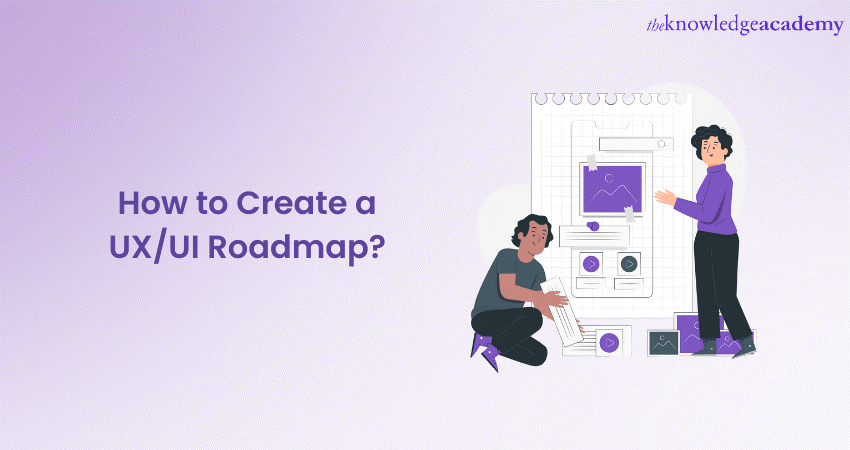
In a lot of design projects, there are different types of experts, like Designers, developers, and product managers, who all work together. A UI/UX Roadmap is like a guide that the people involved in a project can look at and understand. It helps these experts to work together better because they can all see the same plan and know what needs to be done. This blog will guide you on how to create effective and efficient UI/UX Roadmaps to improve collaboration and project success.
Table of Contents
1) Understanding the importance of a UI/UX Roadmaps
2) Key components of a UI/UX Roadmap
3) Creating your UI/UX Designer Roadmap
4) Tools and resources for UI/UX Design Road Mapping
5) Conclusion
Understanding the importance of a UI/UX Roadmap
UI/UX Roadmaps play a pivotal role in the design process. They act as a structured blueprint that outlines the various stages and tasks involved in creating a user-friendly and visually appealing product or digital experience. Here's what UI/UX Roadmaps do:
a) Alignment: They align the design process with the overarching goals of the project and the business. This ensures that design decisions are not made in isolation but are part of a larger strategic plan.
b) Efficiency: By breaking down the design process into distinct phases, UI/UX Roadmaps help teams work efficiently. Designers and developers know what tasks to prioritise and when, reducing redundancy and confusion.
c) User-centred: UI/UX Roadmaps emphasise user research and testing, ensuring that the final product meets the needs and expectations of the target audience. This user-centric approach is essential for creating a successful design.
d) Communication: Roadmaps facilitate communication within cross-functional teams. Designers, developers, project managers, and stakeholders can all refer to the roadmap to understand the project's progress and what comes next.
e) Risk mitigation: They allow for the identification of potential roadblocks and challenges early in the process. This proactive approach enables teams to address issues before they become major obstacles.
Elevate your UX/UI design skills with our UX/UI Design Jumpstart Training and design user-friendly digital experiences today!
Key components of a UI/UX Roadmap
A UI/UX Roadmap consists of several essential components, each playing a distinct role in the design process:
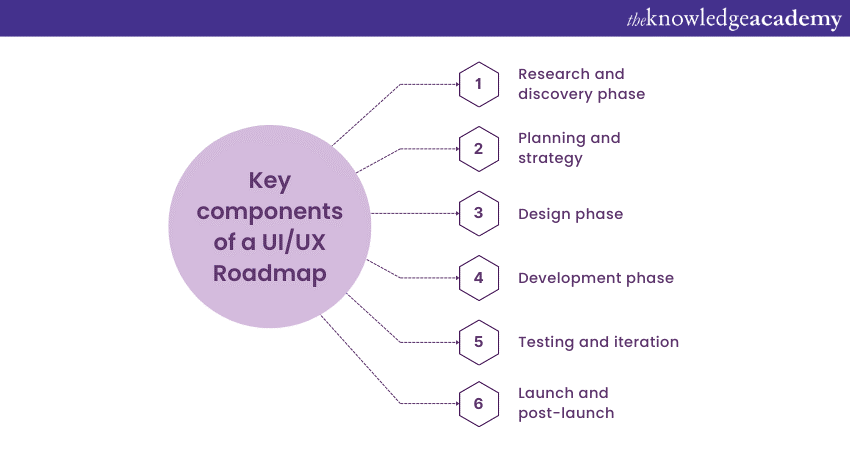
a) Research and discovery phase: This initial phase involves in-depth research to understand user behaviour, market trends, and potential opportunities. It's the foundation on which the entire roadmap is built.
b) Planning and strategy: In this phase, you'll develop a strategic plan that outlines project goals, timelines, and resource allocation. It sets the direction for the project and ensures everyone is on the same page.
c) Design phase: Designers take centre stage during this phase. They create wireframes, prototypes, and visual designs based on research findings and strategic goals. It's where ideas start taking shape.
d) Development phase: Developers come into play, turning design concepts into functional, responsive, and interactive products. This phase focuses on bringing the design to life.
e) Testing and iteration: Rigorous testing and user feedback are central here. Teams continuously test the product with users, gather feedback, and make iterative improvements to enhance user experience.
f) Launch and post-launch: After thorough testing and refinement, the product is ready for launch. Post-launch, monitoring and updates ensure that it continues to meet user expectations and business objectives.
Unlock your potential in App and Web Development—explore our App & Web Development Training now!
Creating your UI/UX Designer Roadmap
To create an effective UI/UX Designer Roadmap, you'll need to go through several essential steps:
a) Define your goals and objectives: Start by setting clear goals and objectives for your design project. What do you want to achieve? Understanding your purpose is key to creating a focused roadmap.
b) Identify your target audience: It's crucial to know who your users are. Identify your target audience, understand their needs, preferences, and pain points. This knowledge will guide your design decisions.
c) Conduct user research: Dive deep into user behaviour and gather insights. This phase helps you build a foundation of understanding about your users and their interactions with your product.
d) Competitive analysis: Study your competitors to gain a competitive edge. Identify what works well in their designs and where there's room for improvement.
e) Create user personas: Develop fictional user profiles that represent your target audience. Personas provide a human touch to your design process and keep users at the centre of your decision-making.
f) Information architecture: Organise the content and structure of your product. Information architecture ensures that users can navigate your product intuitively.
g) Wireframing and prototyping: Create skeletal outlines and interactive prototypes to visualise the user journey. Prototyping allows you to test and refine your design concepts.
h) Visual design: Transform wireframes into visually appealing designs that align with your brand identity. Visual design gives your product its unique look and feel.
i) Development and implementation: Collaborate closely with developers to bring your designs to life. This phase ensures that your design concepts are implemented faithfully.
j) Testing and feedback: Continuously test the product with users and gather feedback. This feedback loop is crucial for making improvements and refining the User Experience.
k) Launch and monitoring: Finally, release your product to the world. But the journey doesn't end there. Post-launch monitoring helps you track how well your design performs and make necessary adjustments.
Tools and resources for UI/UX Design Road Mapping
Designing a UI/UX Roadmap requires access to various tools and resources to streamline the process and enhance productivity. Here are some essential tools and resources to consider:
a) Design software: Utilise design software like Adobe XD, Sketch, Figma, or InVision to create wireframes, prototypes, and high-fidelity designs. These tools offer collaborative features that facilitate teamwork.
b) Project management tools: Platforms like Trello, Asana, or Jira can help you manage tasks, assign responsibilities, and track the progress of your Roadmap UI/UX.
c) User research tools: Tools like UserTesting, Optimal Workshop, and Hotjar allow you to conduct user research, gather feedback, and analyse user behaviour to inform your design decisions.
d) Prototyping tools: In addition to design software, consider using specialised prototyping tools like Axure RP or Proto.io to create interactive and testable prototypes.
Conclusion
The need for UI/UX Roadmaps comes from the changing nature of design, marked by growing complexity, collaboration, iterative approaches, and more. Roadmaps provide a structured framework to tackle these challenges and ensure the effective execution of UX/UI design projects.
Master the art of User Experience (UX) with our User Experience (UX) Masterclass – Register now for a user-centric journey!
Frequently Asked Questions
What are the Other Resources and Offers Provided by The Knowledge Academy?

The Knowledge Academy takes global learning to new heights, offering over 3,000 online courses across 490+ locations in 190+ countries. This expansive reach ensures accessibility and convenience for learners worldwide.
Alongside our diverse Online Course Catalogue, encompassing 19 major categories, we go the extra mile by providing a plethora of free educational Online Resources like News updates, Blogs, videos, webinars, and interview questions. Tailoring learning experiences further, professionals can maximise value with customisable Course Bundles of TKA.
Upcoming Programming & DevOps Resources Batches & Dates
Date
 UI UX Design Course
UI UX Design Course
Mon 3rd Mar 2025
Mon 5th May 2025
Mon 7th Jul 2025
Mon 15th Sep 2025
Mon 3rd Nov 2025






 Top Rated Course
Top Rated Course



 If you wish to make any changes to your course, please
If you wish to make any changes to your course, please


