We may not have the course you’re looking for. If you enquire or give us a call on 01344203999 and speak to our training experts, we may still be able to help with your training requirements.
Training Outcomes Within Your Budget!
We ensure quality, budget-alignment, and timely delivery by our expert instructors.

If you want to start your career or want to upgrade your career in the tech industry, especially in Visual Basic, then you have to face some crucial interview questions. As this industry continuously evolves, so do the Visual Basic Interview Questions.
According to itjobswatch.co.uk, the average salary of a Visual Basic Developer is around £52,500 per year. Hence, a career in Visual Basic is quite lucrative to begin your journey in the tech world. In this blog, you will learn all the Visual Basic Interview Questions for both freshers and experienced, along with some easy tips for nailing the interview.
Table of Contents
1) A brief overview of Visual Basic
2) Visual Basic Interview Questions for freshers
3) Visual Basic Interview Questions and answers for professionals
4) Visual Basic .NET Interview Questions and answers
5) General tips for nailing the interview
6) Conclusion
A brief overview of Visual Basic
Before we take you through all the probable interview questions, let us first give a brief overview of Visual Basic. Visual Basic (VB) is both a programming language and a development environment created by Microsoft. Born in the early 1990s, it was engineered to be an event-driven language, catering primarily to Windows application development.
One of the most distinctive features of Visual Basic is its use of "controls". These are graphical elements like buttons, text boxes, and labels. Programmers can easily drag and drop these controls onto a form, simplifying the user interface design process. Underlying these controls, VB provides an intuitive way to attach code, enabling functionalities triggered by various events like clicks or key presses.
Unlock the power of VB.NET- Register now in our Visual Basic Programming For .NET .
Visual Basic Interview Questions for freshers
If you are a fresher seeking to build your career in VB, these interview questions and answers will help you out:
1) What is Visual Basic?
Ans: Visual Basic is an event-driven programming language and Integrated Development Environment (IDE) from Microsoft. It was developed to allow programmers to create both simple and complex GUI-based applications for Windows without delving deep into the Windows API.
2) Differentiate between VB and VBA.
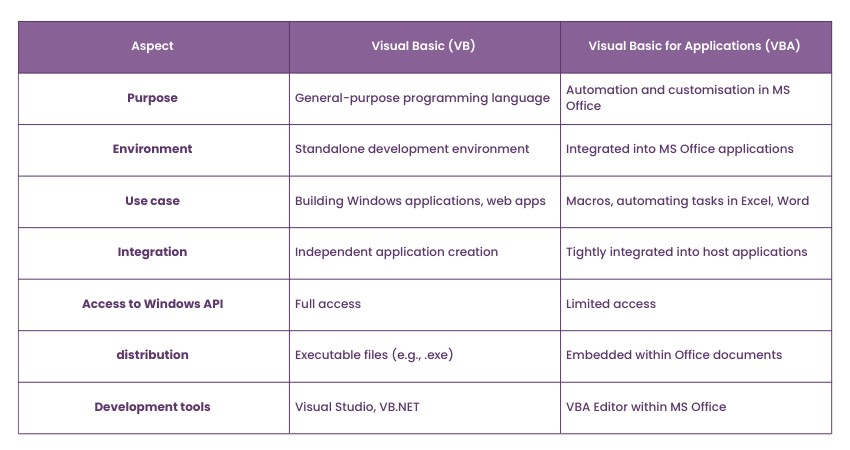
Ans: VB is a standalone programming language primarily used for creating Windows applications. Visual Basic for Applications (VBA) is a subset of VB and is embedded in Microsoft Office applications like Excel and Word to automate tasks and support macros.
3) Why is Visual Basic termed as 'event-driven'?
Ans: Visual Basic is called 'event-driven' because the flow of the program is determined by events, like user actions, including mouse clicks, key presses, or any other interaction with the GUI components.
4) Can you describe the lifecycle of a VB form?
Ans: A VB form goes through several stages, starting from its initialisation (Load event) to its termination (Unload event). This includes stages like Activate, Deactivate, Resize, Paint, and more, allowing developers to write code specific to each phase of the form's life.
5) What are control arrays in VB?
Ans: Control arrays are a group of controls sharing the same name and type but differentiated by an index. They allow events to be handled collectively, simplifying tasks such as initialising properties or invoking methods on multiple controls.
6) What's the significance of the 'Option Explicit' statement?
Ans: Using 'Option Explicit' at the top of a module forces the declaration of variables before they're used. This can prevent potential run-time errors and make the code more readable and maintainable.
7) How is error handling achieved in VB?
Ans: Error handling in VB is primarily done using the On Error statement. There are variants like ‘On Error GoTo [label]’ to redirect the flow to a specific label when an error occurs, and ‘On Error Resume Next’ to skip over errors and continue with the next line of code.
8) Define and differentiate between a function and a subroutine in VB
Ans: Both functions and subroutines are blocks of reusable code. The main difference is that a function returns a value, whereas a subroutine does not. Functions in VB are defined using the ‘Function’ keyword and must include a ‘Return’ statement, while subroutines use the ‘Sub’ keyword.
9) What are the different scopes of variables in VB?
Ans: In VB, variables can have various scopes:
a) Local: Exists only within the function or subroutine where it's declared.
b) Module-level (Private): Exists throughout the module where it's declared but is inaccessible to other modules.
c) Public: Can be accessed from any module within the project.
d) Global: Declared using the 'Global' keyword in earlier versions of VB, they can be accessed from any module in the project. However, in later versions, the 'Public' keyword at the module level serves this purpose.
10) How can you prevent multiple instances of your application from running at the same time?
Ans: One common method is to use the ‘App.PrevInstance’ property. If it returns ‘True’, another instance of the application is already running, allowing the developer to take appropriate actions, like displaying a message or bringing the previous instance to the foreground.
Visual Basic Interview Questions and answers for professionals
If you are an experienced professional, then the interviews can transition from foundational topics to more complex scenarios and best practices. It's vital to showcase not just knowledge, but also the application of that knowledge over the years.
Let's explore some advanced Visual Basic interview questions tailored for seasoned professionals, accompanied by detailed answers:
1) How does VB support Object-Oriented Programming (OOP)?
Ans: Visual Basic, especially in its VB.NET incarnation, provides comprehensive support for OOP principles, including encapsulation, inheritance, and polymorphism. VB.NET allows for the creation of classes and objects, supports class inheritance (though it doesn't support multiple inheritance), and provides mechanisms for implementing polymorphism and interfaces.
2) Describe late binding in VB.
Ans: Late binding occurs when the assignment of an object to a variable is decided at runtime, rather than at compile-time. This is achieved using the Object data type, allowing for increased flexibility. However, it comes at a cost of reduced performance and the lack of compile-time type checking, potentially leading to runtime errors.
3) How can you handle exceptions in VB?
Ans: In VB.NET, exceptions are primarily handled using the ‘Try...Catch...Finally’ block. Inside the ‘Try’ block, code that might cause an exception is placed. If an exception occurs, the flow is transferred to the corresponding ‘Catch’ block. The ‘Finally’ block, if present, is executed regardless of whether an exception was thrown, making it ideal for cleanup operations.
4) What are the differences between ByVal and ByRef in VB?
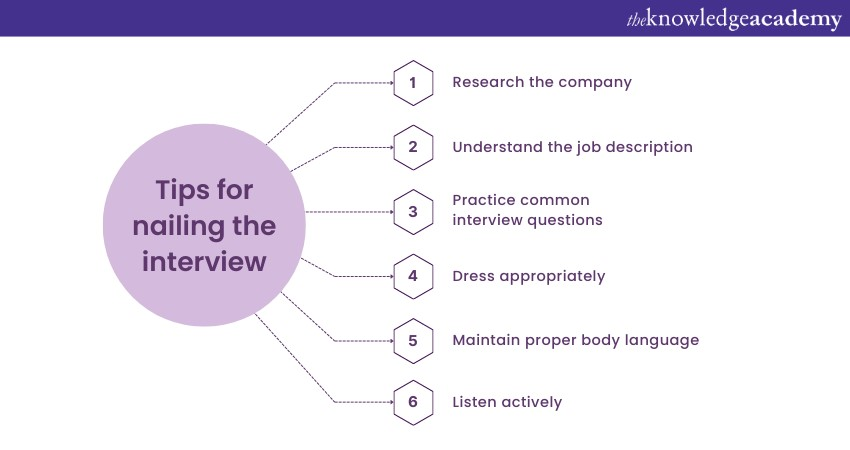
Ans: These keywords determine how arguments are passed to functions and procedures. ‘ByVal’ passes the argument by value, meaning a copy of the variable is given to the function. Modifications inside the function won't affect the original value. Conversely, ‘ByRef’ passes the argument by reference. Changes made to the variable within the function reflect back to the original variable.
5) Explain the importance of the ' WithEvents' keyword.
Ans: The ‘WithEvents’ keyword is used in VB to declare variables that can respond to events raised by an object. It allows a developer to handle events from an object dynamically created at runtime without explicitly attaching event handlers when the object is created.
6) Describe the role of the 'Dispose' method.
Ans: The Dispose method is part of the IDisposable interface in VB.NET. It's used to free up unmanaged resources like file handles, database connections, or graphics resources. When implemented, it provides a deterministic way to release these resources, ensuring optimal system performance and preventing resource leaks.
7) What is the use of the 'Friend' keyword in VB.NET?
Ans: The ‘Friend’ keyword in VB.NET denotes an access modifier that allows a member to be accessible within its declaring assembly, but not to other assemblies. It's a middle ground between ‘Private’ (accessible only in the declaring type) and ‘Public’ (accessible from any assembly).
8) Discuss the differences between early binding and late binding.

Ans: Early binding, as the name suggests, binds the object and its methods/properties at compile time. It provides better performance and allows the compiler to validate method calls. Late binding, on the other hand, occurs at runtime, offers more flexibility (like handling objects from components not available during compile time), but comes at the expense of performance and lacks compile-time checking.
9) How can multithreading be achieved in VB.NET?
Ans: Multithreading in VB.NET is achieved using the ‘System.Threading’ namespace. The Thread class within this namespace allows for the creation and control of threads. By leveraging this class, developers can run multiple operations concurrently, optimising application performance.
10) What is the Global Assembly Cache (GAC) in relation to VB.NET?
Ans: The GAC is a machine-wide repository for shared .NET assemblies. It allows assemblies to be shared among multiple applications, ensuring versioning and eliminating DLL Hell. In the context of VB.NET, it facilitates the reuse and sharing of components across various VB.NET application.
Master the art of automation with our Visual Basic for Applications VBA Training .
Visual Basic .NET Interview Questions and answers
Visual Basic .NET (VB.NET) is an evolution of the classic Visual Basic language, tailored for modern software development with the .NET framework. Its enhanced features, combined with the expansive .NET library, make VB.NET a versatile and powerful tool for developers. For those preparing for interviews focused on VB.NET, let's dive into some pivotal questions and answers to guide you:
1) What distinguishes VB.NET from traditional Visual Basic?
Ans: VB.NET is an updated version, designed specifically for the .NET framework. It introduces object-oriented programming features, robust exception handling, and interoperability with other .NET languages. Additionally, VB.NET uses the Common Language Runtime (CLR) for execution, ensuring better memory and thread management.
2) How does VB.NET support inheritance?
Ans: VB.NET fully supports inheritance, a core tenet of OOP. Using the Inherits keyword, a class can inherit members from a base class. However, VB.NET doesn't support multiple inheritances directly; this is achieved through interfaces.
3) What are assemblies in VB.NET?
Ans: Assemblies are the building blocks of VB.NET applications. They're self-describing deployment units consisting of one or more files and represent either executable (.exe) or libraries (.dll). Assemblies contain metadata about types, versioning, and other dependencies.
4) Can you explain the concept of "boxing" and "unboxing" in VB.NET?
Ans: "Boxing" is the process of converting a value type to an object type, thus storing the value on the heap instead of the stack. "Unboxing" is the reverse: converting the object back to its original value type. It's crucial to ensure the boxed object is unboxed to the correct data type, or a runtime error will occur.
5) What is the role of the 'Shared' keyword?
Ans: In VB.NET, the 'Shared' keyword denotes members (methods, properties, or variables) that are not associated with a specific instance of a class. Instead, they belong to the class itself and are shared among all instances. For instance, static methods in C# are equivalent to Shared methods in VB.NET.
6) What is the difference between 'Overloading' and 'Overriding' in VB.NET
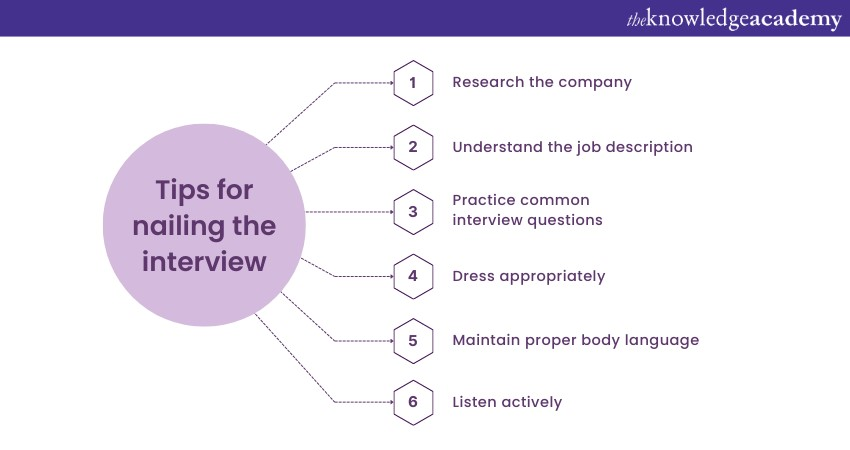
Ans: 'Overloading' refers to defining multiple methods in the same class with the same name but different parameters. 'Overriding' is when a method in a derived class has the same name and signature as a method in its base class. The Overrides keyword is used, and the method in the derived class replaces the base class method.
7) How are errors and exceptions handled in VB.NET?
Ans: VB.NET uses structured exception handling, primarily through the ‘Try...Catch...Finally’ construct. The code that can cause an exception is placed inside the Try block. If an exception occurs, the Catch block is executed. The ‘Finally’ block, if present, runs regardless of an exception's occurrence, ideal for cleanup actions.
8) What is the significance of the 'Protected' access modifier?
Ans: The 'Protected' access modifier allows a member to be accessed from its containing class and any derived classes. It offers an intermediate level of visibility, providing a balance between encapsulation and inheritance needs.
9) Can you explain the Garbage Collection mechanism in VB.NET?
Ans: Garbage Collection (GC) in VB.NET is an automatic memory management feature provided by the CLR. It automatically releases objects that are no longer referenced or needed, reclaiming memory and ensuring optimal application performance.
10) What are Attributes in VB.NET?
Ans: Attributes provide a way to add metadata or declarative information to the assemblies, modules, and members in VB.NET. This metadata can then be queried at runtime using reflection. Examples include conditional compilation and method obsoletion.
Dive deep into OOP essentials- Register now in our Object-Oriented Fundamentals Training .
General tips for nailing the interview
Interviews are more than just a conversation about skills and experience. They're a platform to present the best version of yourself. With stakes that can define career trajectories, it's essential to approach them with the right preparation and mindset. Here are some general guidelines to help you excel in your next interview:

1) Research the company: Before the interview, familiarise yourself with the company's history, mission, products, and culture. This not only demonstrates your genuine interest but also equips you to tailor your answers and ask insightful questions.
2) Understand your job description: Thoroughly review the job description. Understand the requirements, responsibilities, and how the role contributes to the company. Align your responses to show how your skills and experience make you the right fit.
3) Practice common interview questions: While every interview is unique, there are frequently asked questions. Prepare for questions about your experience, challenges faced, conflict resolution, and teamwork. Crafting your narrative ahead of time ensures clarity and confidence.
4) Dress appropriately: Your attire should align with the company's culture and the position you're seeking. When in doubt, it's always better to be slightly overdressed than underdressed. It's not just about looking good but feeling confident and comfortable.
5) Body language matters: Positive body language can be a powerful tool. Offer a firm handshake, maintain good eye contact, and sit upright. Avoid crossing your arms or fidgeting, because it can mean that you are defensive or nervous.
6) Listen actively: Focus on the interviewer and the questions being asked. Listen to the complete question before formulating a response. This demonstrates respect and ensures that your answer is on point.
7) Ask questions: Interviews are a two-way street. Prepare thoughtful questions about the role, team dynamics, company culture, or growth opportunities. This not only shows your eagerness but also helps you gauge if the company aligns with your career aspirations.
8) Quantify your achievements: Instead of making general statements, back up your claims with numbers or specific examples. For instance, "I increased sales by 20% in the first quarter" sounds more convincing than "I improved sales."
9) Stay positive: You may be asked about previous roles, employers, or challenges. Maintain a positive tone, even when discussing difficult situations or past conflicts. This showcases your professionalism and ability to approach challenges with a constructive mindset.
10) Clarify doubts: If you're unsure about a question, it's okay to ask for clarification. It's better to seek clarity than to make assumptions.
11) Follow the STAR technique: When responding to behavioural questions, structure your answers using the STAR method - Situation, Task, Action, and Result. This ensures a coherent and comprehensive answer.
12) Limit rambling: Be concise. If you've answered the question and have nothing additional of value to add, it's okay to stop talking. Avoid going off on tangents or burying the key point in unnecessary details.
13) Thank you or gratitude note: After the interview, send a thank you note or email. Express gratitude for the opportunity, reiterate your interest, and briefly touch upon how you believe you'd add value.
14) Reflection: Post-interview, take some time to reflect. Jot down what went well, questions you found challenging, and areas for improvement. This reflection aids in better preparation for future interviews.
Conclusion
Mastering these Visual Basic Interview Questions equips you with a firm foundation for interview success. Understanding the underlying concepts ensures that you'll navigate the interview confidently. This would also showcase both your technical expertise and readiness for VB.NET-related roles in the evolving tech landscape.
Elevate your coding journey with our Programming Training .
Frequently Asked Questions
Upcoming Programming & DevOps Resources Batches & Dates
Date
 Visual Basic Course
Visual Basic Course
Fri 7th Feb 2025
Fri 4th Apr 2025
Fri 6th Jun 2025
Fri 8th Aug 2025
Fri 3rd Oct 2025
Fri 5th Dec 2025







 Top Rated Course
Top Rated Course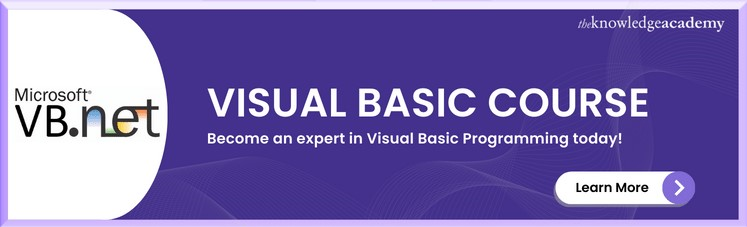



 If you wish to make any changes to your course, please
If you wish to make any changes to your course, please


