We may not have the course you’re looking for. If you enquire or give us a call on 01344203999 and speak to our training experts, we may still be able to help with your training requirements.
We ensure quality, budget-alignment, and timely delivery by our expert instructors.
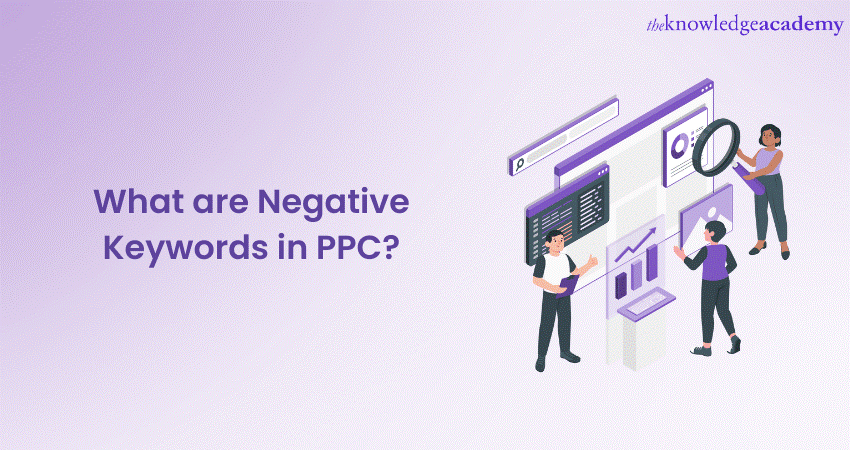
Negative Keywords are a game-changer in Pay-per-click (PPC) advertising. By excluding irrelevant searches, they refine targeting, boost ad relevancy, increase click-through rates, and improve conversion rates. But in order to harness their power effectively, you first need to learn What are Negative Keywords in PPC and how they can help you. Want to know how? Read this blog to learn What are Negative Keywords in PPC, how they work, their benefits and how to identify and use them on PPC platforms.
Table of Contents
1) What are Negative Keywords in PPC?
2) How Negative Keywords work?
3) Benefits of using Negative Keywords
4) Identifying Negative Keywords
5) Negative Keywords in Google ads
6) Negative Keywords in other PPC platforms
7) Conclusion
What are Negative Keywords in PPC?
Negative Keywords are specific words and phrases that advertisers exclude from their Pay-per-click campaigns. When these Negative Keywords are added to a campaign, they instruct the search engine not to display the ads for search queries containing those keywords. This helps to enhance the targeting of ads, ensuring they appear only in front of relevant and interested users.

How Negative Keywords work?
PPC Negative Keywords work by providing instructions to search engines regarding which search queries should not trigger the display of an advertiser's ads. When users enter a search query using any Negative Keywords, the search engine identifies them and ensures that the corresponding ads are not shown to the users.
For example, an advertiser selling high-end smartphones wants to exclude certain terms that are not relevant to their products, such as "cheap smartphones" or "budget phones." By adding these terms as Negative Keywords, the advertiser can prevent their ads from being displayed to users searching for low-priced or affordable devices.
Negative Keywords enable advertisers to refine their targeting and focus their ads on the most relevant audience. By excluding irrelevant search queries, advertisers can avoid wasting their budget on clicks that are unlikely to result in conversions. This optimisation leads to cost savings and better overall campaign performance.
Need to boost your conversions and revenue, refer to our blog on "How to improve PPC performance"
Benefits of Using Negative Keywords
Now that you have learned about What are Negative Keywords in PPC campaigns, it’s time to look at some of their advantages. They eliminate irrelevant traffic, saving costs and improving targeting for effective Pay-per-click campaigns. Let's explore some of the key advantages in detail:
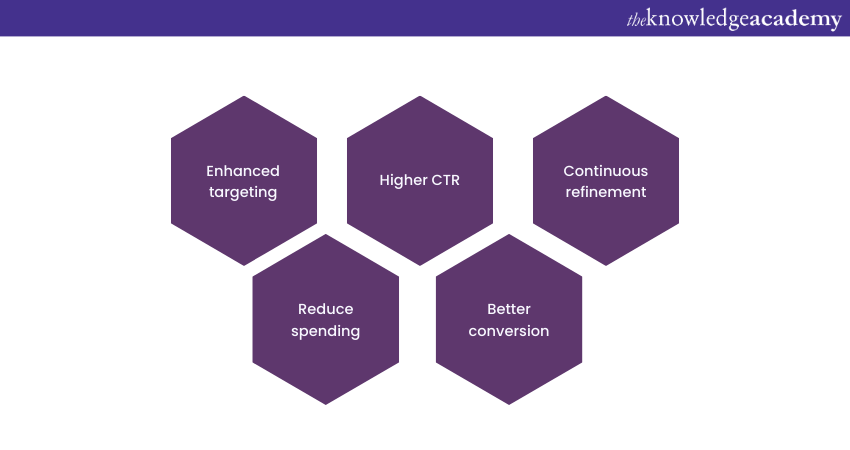
Improved targeting
Negative Keywords allow advertisers to refine their targeting by excluding irrelevant search terms. This ensures that their ads are displayed to users who are more likely to be interested in their products or services. As a result, advertisers can increase the effectiveness of their campaigns.
Cost savings
By eliminating clicks from irrelevant searches, Negative Keywords help advertisers save their budget. When ads are not displayed to users who are unlikely to convert, advertisers can allocate their resources towards more qualified leads. This results in a more efficient use of their ad spend and a higher return on investment (ROI).
Increased Click Through Rate (CTR)
With the use of Negative Keywords, ads are more likely to be displayed in front of users who are genuinely interested in the offerings. This improved targeting leads to a higher CTR as people are more likely to engage with relevant ads. A higher CTR can positively impact the quality score of the ads. This, in turn, leads to improved ad positions and lower costs per click.
Enhanced ad relevancy
By filtering out unwanted impressions, Negative Keywords contribute to the overall relevancy of ads. When ads are shown to users who are actively searching for related terms, they are more likely to resonate with the audience. This increased ad relevancy can result in higher conversion rates and a better user experience.
Interested in learnong in-depth about SEO and PPC , refer to our blog on "SEO vs PPC"
Refined campaign performance
By using Negative Keywords, advertisers can fine-tune their campaigns over time. Through data analysis and optimisation, advertisers can identify and exclude search terms that consistently generate low-quality traffic. This continuous refinement helps to improve the overall performance of the Pay-per-click campaign, maximising its effectiveness.
Supercharge your marketing campaigns and dominate the digital landscape with our Pay Per Click (PPC) Masterclass – Sign up now!
Identifying Negative Keywords
Identifying Negative Keywords is a crucial step in optimising PPC campaigns. Here are some effective methods for identifying Negative Keywords:
1) Analyse search query reports: Reviewing search query reports provided by the advertising platform can reveal valuable insights. Identify search terms that triggered your ads but didn't generate the desired results. Look for irrelevant or unrelated terms that can be added as Negative Keywords to refine your targeting.
2) Competitor analysis: Analysing the ads and websites of competitors in your industry can uncover potential Negative Keywords. Look for terms that they may be targeting but are not relevant to your offerings. By excluding these terms, you can narrow down your audience and avoid unnecessary clicks.
3) Utilise keyword research tools: Take advantage of keyword research tools such as Google Keyword Planner, SEMrush, or Moz Keyword Explorer. These tools can offer valuable data on search volumes, related keywords, and keyword trends.
4) Leverage customer feedback and data: Gather insights from your existing customers or website analytics. Pay attention to the terms or phrases they use when searching for your products or services. Identify any recurring keywords that are not relevant to your offerings and add them as Negative Keywords to your campaigns.
Remember to review and update your Negative Keyword lists regularly. As your campaigns evolve and new trends emerge, you may discover additional terms to exclude. Moreover, continuously monitoring and refining your Negative Keywords will help you improve the targeting and performance of your Pay-per-click campaigns.
Negative Keywords in Google Ads
Google Ads is one of the most popular platforms for running Pay-per-click campaigns, and it offers robust features for managing Negative Keywords. Here's how you can utilise Negative Keywords effectively in Google Ads:

Search Term Reports
Regularly review the Search Term Reports provided by Google Ads. These reports show the actual search terms that triggered your ads. Further, identify any irrelevant or unrelated search terms that resulted in clicks but didn't align with your campaign goals. Lastly, add these terms as Negative Keywords to prevent your ads from appearing in similar searches in the future.
Broad Match Modifier
Utilise the Broad Match Modifier option for your Negative Keywords in Google Ads. By using a "+" symbol in front of specific keywords, you can prevent your ads from variations or related searches.
For example, if your negative keyword is "+cheap +phones," it will exclude searches like "affordable phones" or "low-cost phones." At the same time, it will allow variations like "best cheap phones."
Shared Negative Keyword lists
Google Ads allows you to create shared Negative Keyword lists that can be utilised for multiple campaigns. This streamlines the management of Negative Keywords across different ad groups or campaigns. By using shared lists, you can ensure consistency in excluding irrelevant search terms throughout your Google Ads account.
Negative Keyword match types
Google Ads supports different match types for Negative Keywords, including broad match, phrase match, and exact match. Choose the appropriate match type based on the level of exclusion you want to apply.
For example, if you use a broad match like "free games," it will prevent your ads from appearing for any search query that includes the words "free" and "games" in any order.
Monitor and refine
Regularly monitor the performance of your Negative Keywords in Google Ads. Analyse the search terms report to identify any new irrelevant terms that may require exclusion.
Additionally, analyse the impact of your Negative Keywords on campaign performance, including click-through rates, conversion rates, and cost per click. Adjust your negative keyword lists as needed to improve the effectiveness of your campaigns.
By effectively leveraging Negative Keywords in Google Ads, you can refine your targeting, reduce wasted ad spending, and improve the overall performance of your PPC campaigns. Additionally, regular monitoring and optimisation are essential to ensure your Negative Keyword strategy remains aligned with your campaign goals and audience.
Negative Keywords in other PPC platforms
While Google Ads is a popular ad platform, there are other platforms where you can run ad campaigns. These platforms also provide options for using Negative Keywords to optimise your campaigns. Here's how you can utilise Negative Keywords in other Pay-per-click platforms:
1) Utilise the tools and features provided by the Pay-per-click platform to add Negative Keywords and exclude irrelevant search terms.
2) Analyse search terms triggering ads on other Pay-per-click platforms and add irrelevant terms as Negative Keywords to prevent unwanted clicks.
3) Understand and utilise the available match types for Negative Keywords on the specific Pay-per-click platform.
4) Set Negative Keywords at the ad group level to have more control over which ads are shown for specific keyword groups.
5) Research and follow platform-specific guidelines for using Negative Keywords to optimise campaigns.
Remember to regularly review and refine your negative keyword lists on other PPC platforms. Stay attentive to the performance of your campaigns and make adjustments as needed. By strategically using Negative Keywords, you can improve targeting, reduce wasted ad spend, and achieve better results across various PPC platforms.
Unleash your strategic marketing prowess with our Strategic Marketing Masterclass – Sign up now!
Conclusion
We hope you now understand what negative keywords in PPC are and how they can help you. Advertisers can improve targeting, save costs, and enhance campaign performance. Additionally, safeguarding against threats like negative SEO is crucial for protecting your site’s search rankings. Together, these strategies can help you achieve better results and a higher return on investment
Take charge of your marketing success today and unlock your true potential with our Marketing Training – Sign up now!
Upcoming Digital Marketing Resources Batches & Dates
Date
 Pay Per Click (PPC) Training
Pay Per Click (PPC) Training
Fri 11th Apr 2025
Fri 13th Jun 2025
Fri 15th Aug 2025
Fri 10th Oct 2025
Fri 12th Dec 2025






 Top Rated Course
Top Rated Course


 If you wish to make any changes to your course, please
If you wish to make any changes to your course, please


