We may not have the course you’re looking for. If you enquire or give us a call on 01344203999 and speak to our training experts, we may still be able to help with your training requirements.
We ensure quality, budget-alignment, and timely delivery by our expert instructors.
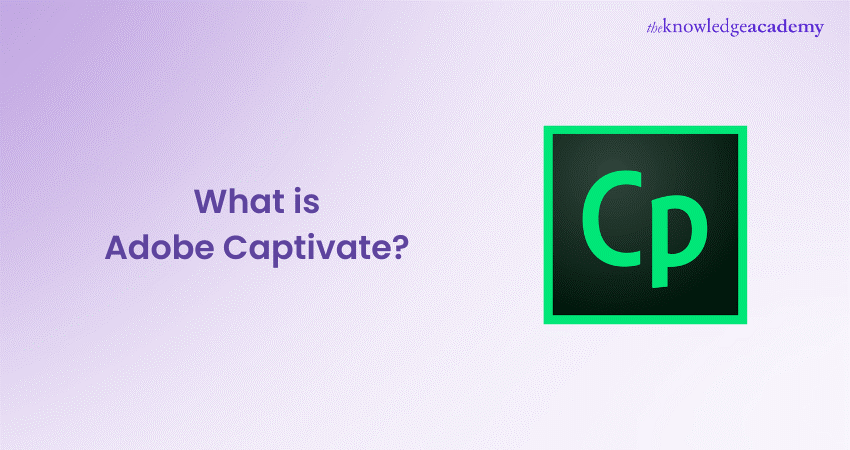
Adobe Captivate stands out in digital learning, offering tools for crafting engaging and interactive eLearning modules. Its capabilities extend to creating simulations, quizzes, and responsive projects that adapt to various screen sizes. With its roots tracing back to a simple screen recording application, Captivate has grown under Adobe’s stewardship into a comprehensive solution for educators and trainers. Do you want to know more about what Adobe Captivate is? Then read this blog!
Table of Contents
1) What is Adobe Captivate?
2) History of Adobe Captivate
3) Capabilities of Adobe Captivate
4) Steps to download Adobe Captivate
5) Advantages of learning Adobe Captivate
6) The interface of Adobe Captivate
7) Adobe Captivate vs. Captivate Prime
8) Conclusion
What is Adobe Captivate?
Adobe Captivate is a versatile eLearning authoring tool that empowers users to create interactive and responsive educational content. It’s particularly adept at producing software simulations, quizzes, and video demonstrations. Captivate’s strength lies in its ability to deliver content seamlessly across devices, from desktops to smartphones.
Initially developed as a screen recording tool, Adobe's continuous enhancements have made it a sophisticated platform for instructional design. Its wide array of features makes it a popular choice among educators and corporate trainers for developing dynamic online learning experiences. Adobe Captivate and Articulate further enhance these capabilities, offering versatile tools for engaging course creation.
History of Adobe Captivate
Adobe Captivate’s history is marked by innovation and adaptation. Originating as a simple screen capture program, it has become a comprehensive eLearning development tool. With each iteration, from Flashcam to RoboDemo, and through acquisitions by eHelp Corporation, Macromedia, and ultimately Adobe Systems, Captivate has expanded its capabilities. Today, it stands as a testament to the evolution of digital learning, offering a suite of features that cater to creating interactive, multimedia-rich educational experiences. Its journey mirrors the technological advancements in eLearning, reflecting a shift towards more dynamic and accessible educational resources.
Unleash your imagination with Adobe Training! Sign up today and start creating captivating designs.
Capabilities of Adobe Captivate
Adobe Captivate is a feature-rich eLearning authoring tool with various capabilities to create engaging and interactive educational content. Here are some of its key features:
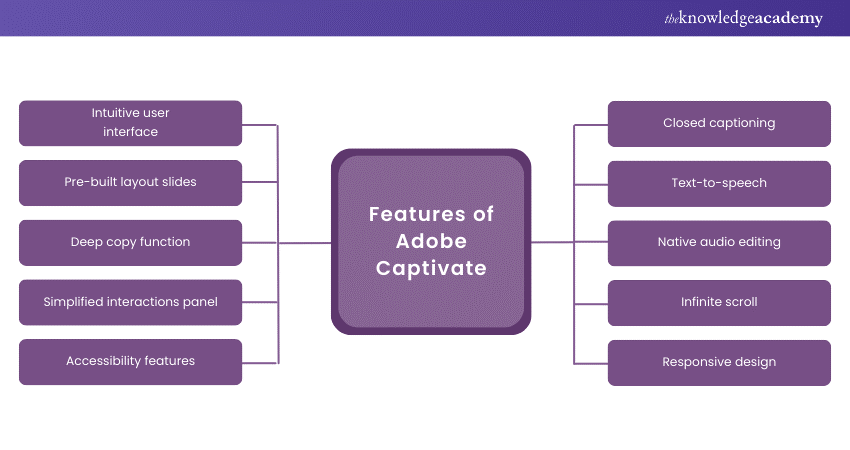
a) Intuitive user interface: Adobe Spectrum-driven design for ease of use and productivity.
b) Pre-built layout slides: Ready-made templates for quick course development.
c) Deep copy function: Copy-paste attributes of objects for efficient authoring.
d) Simplified interactions panel: Create games and immersive experiences with ease.
e) Accessibility features: Generate content that meets Section 508 and WCAG 2.1 standards.
f) Closed captioning: Add captions to videos and audio for improved accessibility.
g) Text-to-speech: Convert text into high-quality speech with multi-accent and multi-lingual options.
h) Native audio editing: In-built tools for audio editing without external software.
i) Infinite scroll: Engage learners with storytelling through scrolling content.
j) Responsive design: Create content that adapts to different devices and screen sizes.
Steps to download Adobe Captivate
To download Adobe Captivate, you can follow these steps:
a) Visit Adobe’s website: Go to the official Adobe Captivate download page1.
b) Adobe account: Ensure you’re logged into your Adobe account. If you have not, then sign in or create a new account.
c) Choose version: Select the version of Adobe Captivate you wish to download. Options include the latest version or previous versions like Adobe Captivate Classic1.
d) Download for your OS: Click on your operating system's ‘Download’ link.
e) Install files: There are typically three main files to download:
a) The main installation program.
b) The eLearning assets.
c) The text-to-speech voices.
f) Save files: Choose a location on your computer to save the downloaded files, usually the ‘Downloads’ folder.
g) Run installer: After downloading, locate the files and double-click each to start the installation process. Install the main program first, followed by the assets and voices2.
h) Follow instructions: You must follow the on-screen instructions to complete the installation.
i) Launch Captivate: Once installed, launch Adobe Captivate and sign in with your Adobe account to activate the software.
Learn more about Adobe Acrobat with our Adobe Acrobat Training – join now!
Advantages of learning Adobe Captivate
Learning Adobe Captivate offers numerous advantages for individuals looking to enhance their eLearning development skills. Here are some key benefits:
a) Versatile eLearning creation: Design a wide range of content from software simulations to responsive eLearning courses.
b) Responsive design: Create courses that adapt to various screen sizes and devices, ensuring accessibility and convenience.
c) Interactive assessments: Build engaging quizzes with multiple question types to evaluate learner understanding effectively.
d) Rapid authoring: Speed up course development with pre-built templates and themes, streamlining the design process.
e) Multimedia integration: Enrich courses with audio, video, and animations to create a dynamic learning experience.
f) Software simulations: Produce high-quality simulations for hands-on training in risk-free environments.
g) Accessibility support: Meet compliance standards like Section 508 and WCAG, making content accessible to all learners.
h) PowerPoint conversion: Easily convert PowerPoint presentations into interactive eLearning materials.
i) Asset library: Access a huge collection of characters, backgrounds, and scenarios to enhance course visuals.
j) Mobile learning: Publish content in HTML5 format for seamless mobile learning experiences.
Unlock your creativity with our Adobe Illustrator Training! Join today and design stunning graphics like a pro.
The interface of Adobe Captivate
Adobe Captivate’s interface is a testament to Adobe’s commitment to providing a user-friendly experience for eLearning content creators. It’s designed with a modern, intuitive layout that streamlines the process of creating interactive and responsive educational materials. Here’s an overview of its interface features:
a) Start page: Upon launching Captivate, users are greeted with a start page that offers quick access to recent projects, templates, and learning resources.
b) Workspace: The workspace is organised to optimise the authoring process. It has a central stage for designing content surrounded by various panels and toolbars.
c) Properties inspector: This context-sensitive panel provides options to modify the properties of selected objects, slides, or the entire project.
d) Timeline: A crucial element for managing the timing and synchronisation of slide elements, the timeline allows for precise control over animations and interactions.
e) Filmstrip: The filmstrip view gives a sequential preview of all slides, making it easy to navigate and organise the course structure.
f) Library: A repository for all media assets, the library simplifies the management and reuse of images, audio, video, animations, and more.
g) Themes: Captivate offers various themes that can be applied to a project for consistent design and branding.
h) Interactions: The tool includes a range of pre-built interactions like buttons, drag-and-drop elements, and quizzes to enhance learner engagement.
i) Preview: You can preview their work in various modes, including desktop and mobile views, to ensure content looks great on all devices.
j) Responsive design editor: This feature allows creators to design courses that automatically adjust to different screen sizes and orientations.
k) Assets panel: This panel provides access to an extensive collection of characters, icons, and other graphical elements that enrich the visual appeal of courses.
l) Advanced actions: The advanced actions panel enables scripting of conditional logic and variables for complex interactivity.
m) Publishing options: Multiple publishing formats, including HTML5, SCORM, xAPI, and more, are supported for compatibility with a wide range of platforms and LMSs.
Master video editing with our Adobe Premiere Pro Course! Sign up now and create captivating videos that stand out.
Adobe Captivate vs. Captivate Prime
Here is a table which will help you understand the difference between Adobe Captivate and Captivate Prime:
|
Feature |
Adobe Captivate |
Captivate Prime |
|
Primary function |
eLearning content creation tool |
Learning Management System (LMS) |
|
Usage |
Design and develop eLearning projects |
Deliver, track, and manage eLearning content |
|
Target users |
eLearning developers, instructional designers |
Training managers, HR professionals |
|
Content creation |
Yes, specialised in interactive eLearning |
No, but allows for content upload and management |
|
Interactivity |
High (quizzes, simulations, drag-and-drops) |
Dependent on the content provided |
|
Deployment |
Content is created and then must be deployed |
Cloud-based platform for accessing content |
|
Analytics |
Basic through SCORM/AICC compliant LMS |
Advanced tracking and reporting capabilities |
|
Learning paths |
Created through branching scenarios in content |
Easily create and manage learning paths |
|
Mobile compatibility |
Yes, with responsive design capabilities |
Yes, accessible through mobile apps |
|
Integration |
Can be integrated with various LMSs |
Integrates with Adobe Connect, Salesforce, etc. |
|
Accessibility |
Supports accessible eLearning creation |
Supports delivery of accessible content |
|
Subscription |
One-time purchase or subscription |
Subscription-based service |
|
Customisation |
Extensive for content creation |
For learning experiences and branding |
|
Community and support |
Extensive online community and resources |
Support for implementation and usage |
Conclusion
We hope that from this blog, you have understood what Adobe Captivate is and why professionals must adapt to it. It is best for those looking to create eLearning content, and its ability to record screens makes it even more valuable for instructional designers. Ideal for producing engaging, interactive courses, Adobe Captivate provides responsive design capabilities and extensive interactivity options. It enables creators to deliver high-quality, accessible learning experiences across various platforms and devices, while the Adobe Captivate to Record Screen feature allows for seamless integration of live demonstrations and tutorials.
Are you interested in learning more about Adobe Captivate? Sign up now for our Adobe Captivate Training!
Frequently Asked Questions
Who uses Adobe Captivate?

Adobe Captivate is primarily used by eLearning professionals, including instructional designers, educators, and corporate training specialists, who want to create interactive and responsive online learning materials and courses.
What is the purpose of Adobe Captivate?

Adobe Captivate is primarily used by eLearning professionals, including instructional designers, educators, and corporate training specialists, who want to create interactive and responsive online learning materials and courses.
What are the other resources and offers provided by The Knowledge Academy?

The Knowledge Academy takes global learning to new heights, offering over 3,000 online courses across 490+ locations in 190+ countries. This expansive reach ensures accessibility and convenience for learners worldwide.
Alongside our diverse Online Course Catalogue, encompassing 19 major categories, we go the extra mile by providing a plethora of free educational Online Resources like News updates, Blogs, videos, webinars, and interview questions. Tailoring learning experiences further, professionals can maximise value with customisable Course Bundles of TKA.
What is Knowledge Pass, and how does it work?

The Knowledge Academy’s Knowledge Pass, a prepaid voucher, adds another layer of flexibility, allowing course bookings over a 12-month period. Join us on a journey where education knows no bounds.
What are related courses and blogs provided by The Knowledge Academy?

The Knowledge Academy offers various Adobe courses, including Photoshop Course, Adobe Illustrator training, and Adobe After Effects Course. These courses cater to different skill levels, providing comprehensive insights into Adobe Premier Pro methodologies.
Our Adobe blogs cover a range of topics related to Adobe, offering valuable resources, best practices, and industry insights. Whether you are a beginner or looking to advance your Adobe skills, The Knowledge Academy's diverse courses and informative blogs have you covered.
Upcoming Office Applications Resources Batches & Dates
Date
 Photoshop Course
Photoshop Course
Wed 16th Apr 2025
Wed 18th Jun 2025
Wed 13th Aug 2025
Wed 15th Oct 2025
Wed 10th Dec 2025






 Top Rated Course
Top Rated Course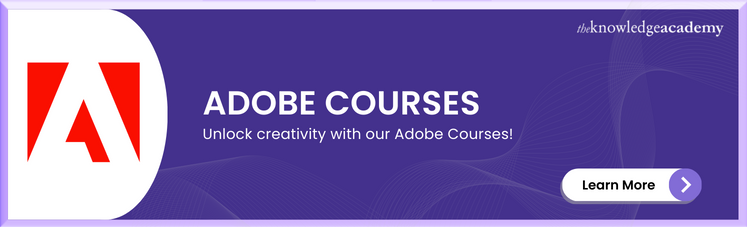



 If you wish to make any changes to your course, please
If you wish to make any changes to your course, please


