We may not have the course you’re looking for. If you enquire or give us a call on 01344203999 and speak to our training experts, we may still be able to help with your training requirements.
Training Outcomes Within Your Budget!
We ensure quality, budget-alignment, and timely delivery by our expert instructors.

If you're in search of a software tool for designing and developing websites, Adobe Dreamweaver might be a familiar name. Renowned as one of the market's most popular Web Design tools, Adobe Dreamweaver has a lot to offer. But exactly What is Adobe Dreamweaver, and how can it benefit you?
This blog aims to clarify these points. We'll delve into the specifics of What is Adobe Dreamweaver, its functionalities, and the advantages it brings. Suitable for both novices and seasoned professionals, Adobe Dreamweaver simplifies the process of creating visually appealing and fully functional websites.
Table of Contents
1) Understanding What is Adobe Dreamweaver
2) History of Dreamweaver
3) Key features of Dreamweaver
4) The reasons for using Dreamweaver
5) Conclusion
Understanding What is Adobe Dreamweaver?
Adobe Dreamweaver is a Website Design software program that offers more advanced features than typical HTML web and programming editors. It was originally developed and published by Macromedia in 1997. Adobe took over Macromedia in 2005 and continued the development of the software. Adobe Dreamweaver is available for the macOS and Windows Operating Systems.
History of Dreamweaver
Dreamweaver was first released by Macromedia in 1997 as a Graphical User Interface (GUI) for Web Development. It was designed to compete with Microsoft FrontPage, which was the dominant Web Design tool at the time. Dreamweaver rapidly became a favourite among Web Designers and Developers due to its user-friendliness, adaptability, and adherence to a range of web standards. Dreamweaver also introduced features such as code highlighting, code completion, code validation, and site management.
In 2005, Adobe acquired Macromedia and renamed the product as Adobe Dreamweaver. Since then, Adobe has added more features and improvements to Dreamweaver, such as support for CSS, JavaScript, PHP, ASP.NET, and other web technologies. Adobe has also integrated Dreamweaver with other Adobe products, such as Photoshop, Illustrator, and Fireworks, to enhance the Web Design workflow.
Elevate your design skills with Adobe Training! Join us to learn the tools that will transform your projects.
Here is the table outlining the history of Adobe Dreamweaver.
|
Year |
Version |
Key Features/Notes |
|
1997 |
Macromedia Dreamweaver 1.0 |
Initial release by Macromedia |
|
1998 |
Dreamweaver 2.0 |
Integration of a JavaScript debugger |
|
1999 |
Dreamweaver 3.0 |
Introduction of the History palette |
|
2000 |
Dreamweaver UltraDev 1.0 |
Focused on dynamic web applications |
|
2001 |
Dreamweaver 4.0 |
Improved user interface and site management tools |
|
2002 |
Dreamweaver MX |
Integrated with Macromedia Flash and Fireworks |
|
2004 |
Dreamweaver MX 2004 |
CSS enhancements and secure FTP |
|
2005 |
Dreamweaver 8.0 |
Improved CSS and visual authoring tools |
|
2007 |
Dreamweaver CS3 |
First Adobe version after acquisition of Macromedia |
|
2008 |
Dreamweaver CS4 |
Introduction of Live View and related features |
|
2010 |
Dreamweaver CS5 |
Enhanced support for PHP and CMS |
|
2011 |
Dreamweaver CS5.5 |
Mobile application development features |
|
2012 |
Dreamweaver CS6 |
Fluid grid layouts for responsive design |
|
2013 |
Dreamweaver CC (Creative Cloud) |
Shift to subscription-based model, CSS editing while working with HTML |
|
2014 |
Dreamweaver CC 2014 |
Element Quick View, Live View Property Inspector |
|
2015 |
Dreamweaver CC 2015 |
Visual Media Query editor, Emmet support |
|
2017 |
Dreamweaver CC 2017 |
Redesigned interface, Git support |
|
2018 |
Dreamweaver CC 2018 |
Multi-monitor support for Windows, improved onboarding experience |
|
2019 |
Dreamweaver CC 2019 |
ES6 support, new JavaScript refactoring features |
|
2020 |
Dreamweaver 2020 |
Enhanced support for modern frameworks |
Elevate your design skills with our InDesign Course – Join now and create captivating layouts like a pro!
Key Features of Dreamweaver
Adobe Dreamweaver has many features that make it a powerful and versatile Web Design tool. Some of the key features are:
a) Fast, flexible coding: Dreamweaver enables easy creation, coding, and management of dynamic websites through its intelligent and streamlined coding engine. It offers code hints for rapid learning and modification of HTML, CSS, and other web standards. Additionally, visual aids are available to minimise errors and accelerate the website development process.
b) Set up your site in fewer steps: Dreamweaver accelerates the website launching process by offering customisable starter templates suitable for creating HTML emails, About pages, blogs, e-commerce pages, newsletters, and portfolios. Additionally, it provides a built-in FTP client to facilitate the easy upload of your files to a web server.
c) Seamless Live View editing: Dreamweaver offers a convenient feature where you can directly edit text and image attributes and add classes in the Live View with a single click. It enables you to immediately preview changes without the need to switch to a different editing mode. Additionally, the Live View function allows for testing your pages across various browsers and devices, ensuring compatibility and responsiveness.
d) Multi-monitor support for Windows: Dreamweaver offers the capability to extend your workspace across multiple monitors, allowing you to view and work on your pages on several screens at once. This feature facilitates the ability to drag documents from one screen to another and work on them concurrently.
e) Git support: Dreamweaver simplifies teamwork through its Git integration. It allows you to handle all your source code directly within the Dreamweaver environment and execute typical operations via the Git panel. Additionally, it enables you to synchronise your modifications with external repositories and work collaboratively with fellow developers.
Join our Responsive Web Design Training and craft websites that adapt seamlessly to any device – start building the future of Web Design today!
The reasons for using Dreamweaver
There are many reasons why you might want to use Dreamweaver for your Web Design projects. Here are some of the main ones:
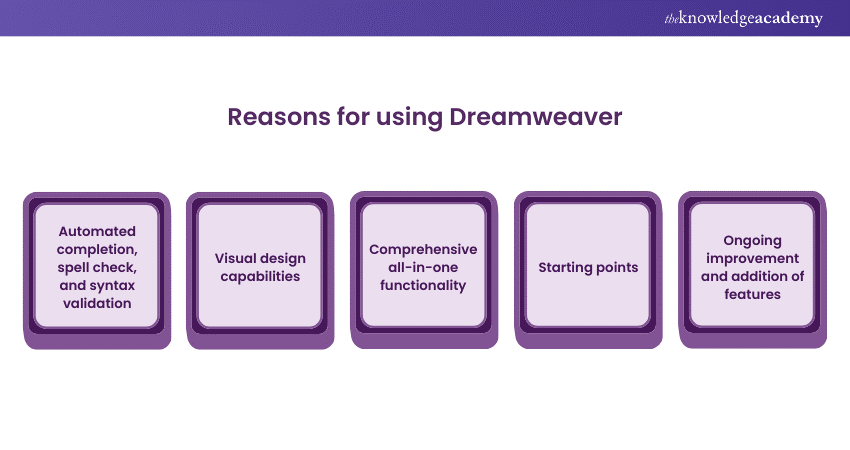
Automated completion, spell check, and syntax validation
Dreamweaver helps you write clean and error-free code with its automated completion, spell check, and syntax validation features. You can get suggestions for HTML tags, attributes, values, and CSS properties as you type. Additionally, you have the ability to verify the spelling of your text and rectify any typographical errors. Dreamweaver also validates your code and highlights any syntax errors or warnings. You can fix them easily with the Quick Fix option or the Code Format tool.
Visual design capabilities
Dreamweaver allows you to design your web pages visually as well as code them. You can use Design View to drag and drop elements, resize and position them, and apply styles and effects. You can also use Split View to see both the code and the design at the same time and make changes to either one. Dreamweaver also offers support for responsive Web Design, enabling the creation of web pages that are adaptable to various screen sizes and orientations. You can use the Device Preview tool to see how your pages look on various devices and browsers.
Comprehensive all-in-one functionality
Dreamweaver is a comprehensive all-in-one Web Design software that can handle everything from coding to publishing. You don't need to switch between different applications or tools to complete your Web Design tasks. You can do everything within Dreamweaver, such as creating and editing HTML, CSS, JavaScript, PHP, ASP.NET, and other web files, managing your site files and folders, uploading your files to your web server, testing your pages on different browsers and devices, and more. Dreamweaver also integrates with other Adobe products, such as Photoshop, Illustrator, and Fireworks, to enhance your Web Design workflow. You can import and export images, graphics, and vector files between these applications and Dreamweaver.
Starting points
Dreamweaver provides you with several starting points to help you get started with your Web Design projects. You can choose from a different starter template that is pre-designed and pre-coded for different purposes, such as HTML emails, About pages, blogs, e-commerce pages, newsletters, and portfolios. You can also use the New Document dialogue box to create blank documents or documents based on existing ones. You can also use the Starter Pages feature to create web pages from scratch using common layouts and components, such as headers, footers, navigation bars, and content areas.
Ongoing improvement and addition of features
Dreamweaver is constantly updated and improved by Adobe to keep up with the latest web standards and technologies. You can always get the latest version of Dreamweaver with your Adobe Creative Cloud membership. You can also access the latest features and enhancements as soon as they are released. Some of the recent updates include support for Bootstrap 4, CSS Grid Layout, CSS Preprocessors, ECMAScript 6, and more.
Conclusion
Adobe Dreamweaver is a software application for Web Design that facilitates the creation and publication of responsive websites using technologies like HTML, CSS, JavaScript, and others. It offers a smart coding engine, starter templates, Live View editing, Git support, and other features to speed up your site development. Whether you are a beginner or a professional, Adobe Dreamweaver can help you create stunning and functional websites with ease. In essence, "What is Adobe Dreamweaver?" can be answered as a comprehensive tool for efficient and accessible Web Design and development.
Elevate your Web Design expertise with our Adobe Dreamweaver Training – Join now and design with confidence!
Frequently Asked Questions

Dreamweaver is a comprehensive software tool for designing websites, which is more featured than HTML web and programming editor. It enables users to design, code, and maintain dynamic websites with a smart, simplified coding engine and a visual design interface.

Adobe Dreamweaver is used for creating and publishing responsive websites with HTML, CSS, JavaScript, and other web technologies.
It allows for the creation and development of web pages, web applications, web services, and various other web-based projects.

Dreamweaver supports various web languages, such as HTML, CSS, JavaScript, PHP, ASP.NET, XML, and more. You can also use Dreamweaver to work with CSS preprocessors, such as Sass, Less, and SCSS, and JavaScript frameworks, such as jQuery, Angular, and React.

The Knowledge Academy takes global learning to new heights, offering over 30,000 online courses across 490+ locations in 220 countries. This expansive reach ensures accessibility and convenience for learners worldwide.
Alongside our diverse Online Course Catalogue, encompassing 17 major categories, we go the extra mile by providing a plethora of free educational Online Resources like News updates, Blogs, videos, webinars, and interview questions. Tailoring learning experiences further, professionals can maximise value with customisable Course Bundles of TKA.

The Knowledge Academy’s Knowledge Pass, a prepaid voucher, adds another layer of flexibility, allowing course bookings over a 12-month period. Join us on a journey where education knows no bounds.

The Knowledge Academy offers various Adobe courses, including Photoshop, InDesign, Adobe Illustrator and Adobe After Effects Masterclass. These courses cater to different skill levels, providing comprehensive insights into Adobe Fireworks vs Illustrator.
Our Office Application Blogs cover a range of topics related to multimedia creation, offering valuable resources, best practices, and industry insights. Whether you are a beginner or looking to advance your multimedia creation skills, The Knowledge Academy's diverse courses and informative blogs have you covered.
Upcoming Office Applications Resources Batches & Dates
Date
 Photoshop Course
Photoshop Course
Wed 12th Feb 2025
Wed 16th Apr 2025
Wed 18th Jun 2025
Wed 13th Aug 2025
Wed 15th Oct 2025
Wed 10th Dec 2025







 Top Rated Course
Top Rated Course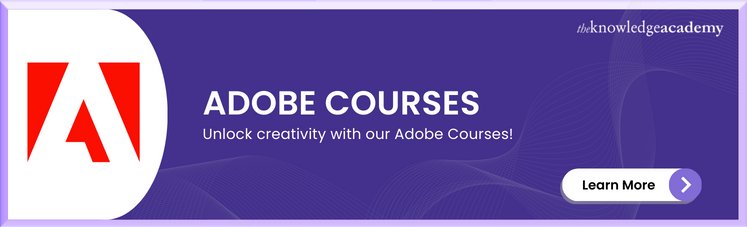



 If you wish to make any changes to your course, please
If you wish to make any changes to your course, please


