We may not have the course you’re looking for. If you enquire or give us a call on 01344203999 and speak to our training experts, we may still be able to help with your training requirements.
We ensure quality, budget-alignment, and timely delivery by our expert instructors.
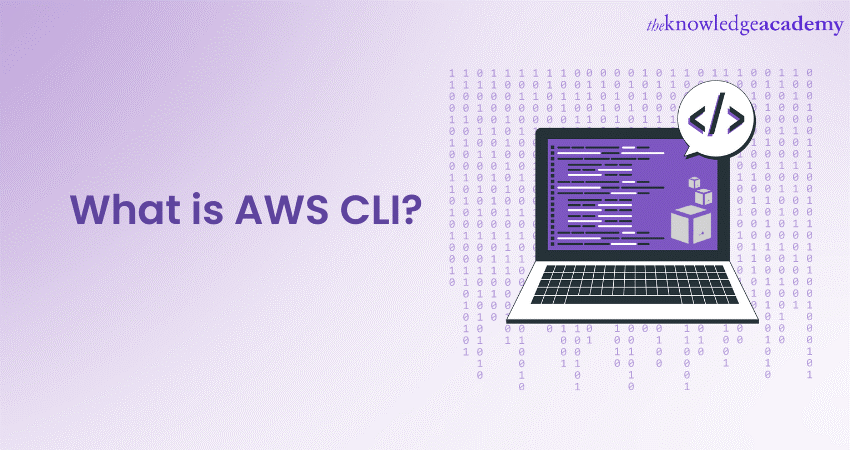
An in-depth exploration into Cloud Computing often encourages businesses and private individuals to understand What is AWS CLI. At its core, AWS CLI, or Amazon Web Services Command Line Interface, stands as a unified tool that allows users to directly interact with AWS services using simple commands.
Amazon Web Services generated revenues of about 75 billion GBP, according to a 2023 Statista report. Beyond mere interaction, this tool revolutionises cloud management, granting unparalleled automation, scalability, and streamlined workflows. The following blog will guide you through the intricacies surrounding What is AWS CLI and the way it works.
Table of Contents
1) Understanding What is AWS CLI?
2) Importance of AWS CLI
3) The key benefits of AWS CLI
4) Exploring the types of AWS CLI
5) Best practices with AWS CLI
6) Conclusion
Understanding What is AWS CLI?
Amazon Web Services (AWS) Command Line Interface (CLI) is a powerful tool that facilitates direct interaction with AWS services using terminal commands. Instead of navigating through the graphical AWS Management Console using a browser, users can manage AWS resources right from their Command Line.
Furthermore, the primary allure of AWS CLI lies in its ability to automate repetitive tasks. Users can execute a single command to perform actions, ranging from launching EC2 instances to managing S3 buckets.
Moreover, these commands can be scripted, allowing for batch operations and seamless integration into DevOps workflows. Installation is straightforward, with support for various Operating Systems including Windows, MacOS, and Linux.
Once installed, users configure the CLI with their AWS credentials and preferred region, setting the stage for any subsequent commands. Beyond individual operations, AWS CLI supports advanced features like filtering outputs, paginating long lists, and even simulating commands before execution to prevent unintentional changes.
Importance of AWS CLI
AWS CLI streamlines cloud operations, offering a unified toolset for managing AWS services. Automation and integration capabilities are central to the AWS Future, empowering teams to manage resources with greater precision and flexibility. Essential for both developers and administrators, AWS CLI ensures optimised, secure, and cost-effective cloud management.
Here are the key points that highlight the importance of AWS CLI, as follows:
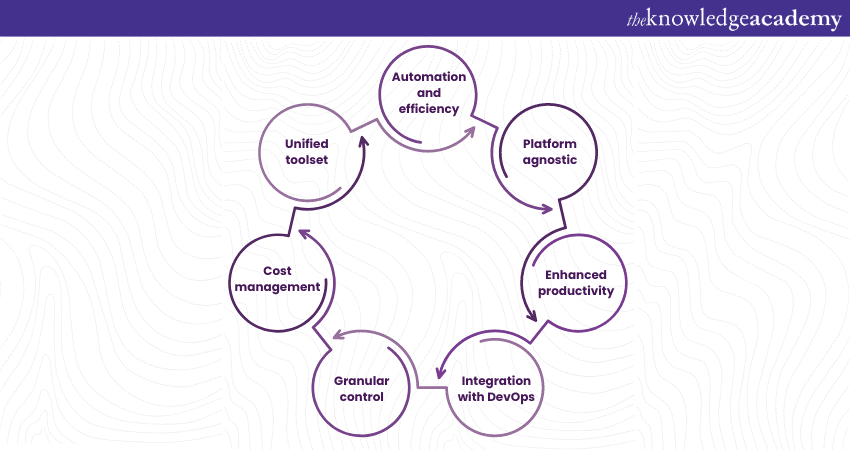
a) Unified toolset: AWS CLI offers a consolidated interface for interacting with almost all AWS services. Users don’t need to switch between different service-specific tools or interfaces.
b) Automation and efficiency: It enables scripting of repetitive tasks, turning multi-step processes into single commands. It also automates backups, data migrations, or resource provisioning, saving time and reducing human errors.
c) Platform agnostic: AWS CLI is available for Windows, MacOS, and Linux. Additionally, its cross-platform nature ensures consistent experiences across various environments.
d) Enhanced productivity: It streamlines AWS operations, allowing users to execute tasks directly from the Command Line without the overhead of a Graphical User Interface. Additionally, it facilitates bulk operations, like batch file uploads to S3 or mass EC2 instance management.
e) Integration with DevOps: It seamlessly integrates with popular DevOps tools and practices. It also provides the foundation for infrastructure-as-code practices with AWS services.
f) Granular control: It offers more detailed control over AWS resources than the AWS Management Console, empowering users to customise their AWS environment intricately.
g) Cost management: It supports commands that help in monitoring and managing costs, like querying billing information. It also allows scripting to shut down unused resources or scale resources based on demand, leading to potential cost savings.
h) Security: It facilitates the management of AWS Identity and Access Management (IAM) roles and permissions from the Command Line, ensuring resource access is appropriately restricted. AWS CLI supports command logging, which can be essential for auditing and compliance.
i) Continuous learning and improvement: AWS CLI users tend to gain deeper insights into AWS operations and best practices, enhancing their overall AWS expertise.
j) Global operations: Users can easily switch between different AWS regions, making it simpler to manage and deploy resources on a global scale.
k) Flexibility in output formats: AWS CLI offers different output formats like JSON, text, and table, catering to various user preferences and needs for downstream processing or integration.
Learn to manage access to AWS resources, by signing up for the AWS Identity and Access Management (IAM) training now!
The key benefits of AWS CLI
AWS CLI has a variety of benefits for businesses and enterprises, they’ve described below:
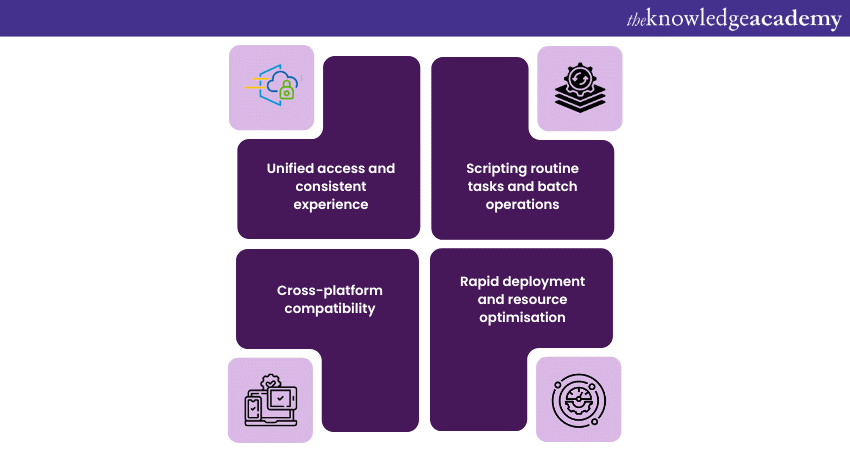
a) Comprehensive coverage:
Unified access: AWS CLI provides a single interface to interact with nearly all AWS services, eliminating the need for multiple service-specific tools.
Consistent experience: Users gain a consistent Command Line experience regardless of the AWS service they're managing.
b) Enhanced automation:
Scripting potential: Users can script routine tasks, turning complex workflows into single commands.
Batch operations: Execute actions on multiple resources simultaneously, such as bulk file uploads or mass instance management.
c) Flexibility and portability:
Cross-platform: AWS CLI is compatible with Windows, MacOS, and Linux, ensuring consistency across different Operating Systems.
Customisable outputs: Users can choose from various output formats like JSON, text, or table, depending on the downstream processing or viewing preference.
d) Efficiency and productivity:
Direct command execution: Bypass the need to navigate the AWS Management Console's graphical interface, making operations quicker.
Rapid deployment: Facilitates quick deployment of resources and services without manual interventions.
e) Cost management:
Resource optimisation: Scripting capabilities can be used to start or terminate resources based on usage, leading to cost savings.
Monitoring and alerts: Easily set up monitoring commands to alert about cost spikes or underutilised resources.
f) Robust security:
Fine-tuned control: Manage AWS Identity and Access Management (IAM) roles and permissions precisely.
Auditing capabilities: Track commands and operations for compliance and security audits.
g) Global operations and scalability:
Easy region switching: Manage resources globally by easily switching between different AWS regions.
Scaling operations: Command sequences can be used to scale resources based on demand, ensuring optimal performance.
h) Continuous learning:
In-depth knowledge: Regular AWS CLI users often acquire deeper insights into AWS services, expanding their understanding and expertise.
Updated functionality: AWS CLI is continuously updated, giving users access to the latest AWS features and best practices.
Understand and manage a Virtual Private Cloud, by signing up for the Amazon Virtual Private Cloud (VPC) training now!
Exploring the types of AWS CLI
When we talk about the AWS CLI (Amazon Web Services Command Line Interface), it's vital to understand its evolutionary journey. Over time, AWS has introduced different versions of the CLI, each enhancing the experience and functionalities based on user feedback and the growth of AWS services. Here are the various types of AWS CLI, described as follows:
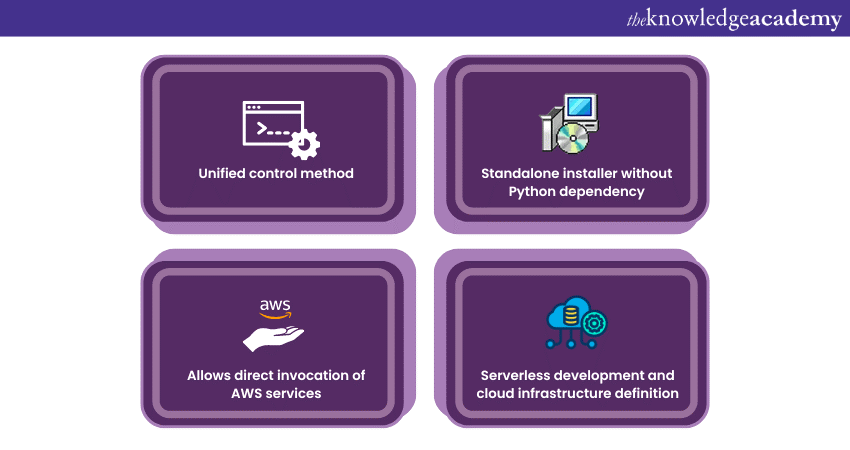
a) AWS CLI Version 1 (v1):
Introduction: The original AWS CLI tool, designed to provide a unified method to control AWS services via a Command Line.
Python dependency: AWS CLI v1 was dependent on Python and was often installed using PIP in Python, Python’s package manager.
Supported services: V1 has supported an increasing number of AWS services since its introduction but may not have the latest features introduced in newer versions.
b) AWS CLI Version 2 (v2):
Advancements: AWS CLI v2, the most recent version, came with several enhancements and new capabilities over its predecessor.
Installation: Unlike v1, v2 has a standalone installer. This makes the installation process more consistent across different Operating Systems, eliminating Python dependencies.
Interactive features: v2 introduced an interactive CLI mode, allowing users to receive suggestions and auto-completions for commands, which is particularly beneficial for newcomers.
New command features: With v2, users got access to enhanced command features like automatic streaming of output to Amazon S3, simplified JSON querying, and more.
Continuous updates: AWS CLI v2 regularly receives updates to integrate the latest AWS service features.
Looking for the right answers? Check out these must-know AWS Security Interview Questions and prepare effectively.
c) AWS CLI in AWS SDKs:
Integrative functionality: While not a standalone type of AWS CLI, AWS SDKs (Software Development Kits) allow developers to invoke AWS services directly from applications in various programming languages like Python, Java, and Node.js.
Broad language support: Each SDK embeds AWS CLI-like functionalities, ensuring developers can interact with AWS services without necessarily moving to the terminal.
d) Ecosystem tools:
AWS SAM CLI: A specialisation for serverless development, allowing users to locally develop and test serverless applications.
AWS CDK CLI: Works with the AWS Cloud Development Kit, allowing users to define cloud infrastructure using familiar programming languages.
Explore various encryption techniques for data protection, by signing up for the AWS Cloud Practitioner training now!
Best practices with AWS CLI
Navigating the AWS CLI efficiently requires a blend of security awareness, operational consistency, and knowledge of built-in features. Here are some best practices:
a) Use IAM roles and profiles: Instead of using root user credentials, create IAM roles with specific permissions. For diverse tasks, use named profiles in the CLI, as it allows you to switch roles and permissions effortlessly.
b) Secure credentials: Never disclose AWS access keys in scripts or source code. Utilise environment variables or AWS configuration files.
c) Leverage ‘--dry-run' option: Before executing potentially disruptive commands, use the ‘--dry-run' option. It simulates the command, showing what would happen without making actual changes.
d) Streamline output with ‘--query’: To extract specific data from CLI responses, use the ‘--query’ parameter. This aids in reading and further processing the output.
e) Automate routine tasks: Use scripts or AWS SDKs to automate repetitive tasks, ensuring efficiency and reducing errors.
f) Stay updated: Regularly update your AWS CLI. This ensures that you have the latest features, bug fixes, and security patches.
Conclusion
You have now understood that "What is AWS CLI?" is more than a question; it's an entry point into the world of efficient cloud management. With AWS CLI, businesses and individuals can harness the power of AWS services, streamlining operations, enhancing automation, and ensuring optimal resource utilisation.
Get in-depth knowledge on Cloud Computing, storage and more, by signing up for our AWS Certification Training
Upcoming Cloud Computing Resources Batches & Dates
Date
 AWS RoboMaker Training
AWS RoboMaker Training
Fri 6th Jun 2025
Fri 8th Aug 2025
Fri 3rd Oct 2025
Fri 5th Dec 2025






 Top Rated Course
Top Rated Course



 If you wish to make any changes to your course, please
If you wish to make any changes to your course, please


