We may not have the course you’re looking for. If you enquire or give us a call on 01344203999 and speak to our training experts, we may still be able to help with your training requirements.
Training Outcomes Within Your Budget!
We ensure quality, budget-alignment, and timely delivery by our expert instructors.
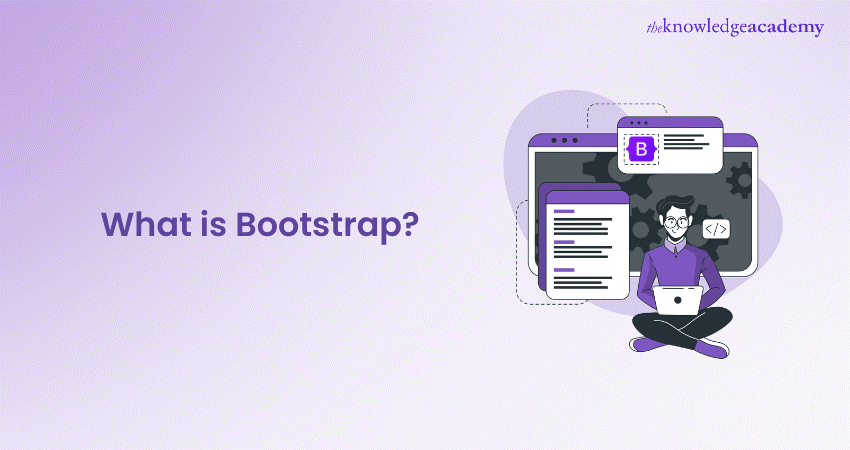
Imagine having a toolkit that empowers you to create sleek, responsive websites effortlessly. That’s precisely what Bootstrap offers. But what is Bootstrap exactly, and why do Web Developers adore it? At its core, Bootstrap is a treasure trove of pre-built HTML, CSS, and JavaScript components. These building blocks are not only versatile but also a breeze to implement.
In this comprehensive blog, we’ll unravel the mystery behind this influential framework. Buckle up as we explore the question “What is Bootstrap” and discover how it has revolutionised Web Development. From simplicity to sophistication, Bootstrap is where art meets functionality. Let’s get started
Table of Contents
1) What is Bootstrap?
2) What are the Uses of Bootstrap?
3) Incorporating Bootstrap into Web Development
4) Advantages of Choosing Bootstrap
5) Limitations of Bootstrap
6) Conclusion
What is Bootstrap?
Bootstrap is an open-source framework which provides a collection of ready-made components, such as buttons, forms, navigation bars, modals, and more, that can be easily added to your web pages. It also offers a grid system that allows you to layout your content flexibly and responsively, as well as a set of utilities that help you customise the appearance and behaviour of your elements.
Bootstrap was originally developed by Twitter engineers in 2010 as a way to streamline their Web Development process and ensure consistency across their projects. Since then, Bootstrap has become one of the world's most widely used front-end frameworks, with millions of websites powered by it.
What are the Uses of Bootstrap?
Bootstrap is a powerful toolkit for developers, offering a handful of features that streamline the Web Development process. Here’s some pointers to emphasise its uses:
a) Mobile-First Approach: Bootstrap’s framework is designed with a mobile-first philosophy, ensuring that websites are responsive and adaptable to various screen sizes with minimal effort.
b) Reusable Components: It provides an extensive library of pre-written code for common web elements, saving developers from repetitive coding tasks.
c) Customisation Options: While Bootstrap comes with default styling, it also allows for deep customisation to match unique design requirements.
d) Design Consistency: The use of Bootstrap’s standard code helps maintain a consistent look and feel across web pages, enhancing user experience.
e) Beginner-Friendly: Newcomers can quickly build professional-looking websites using Bootstrap’s components without extensive coding knowledge.
f) Advanced Flexibility: Experienced developers can use Bootstrap as a starting point, customising and extending the framework to fit specific project needs.
g) Efficiency Boost: By handling the foundational code, Bootstrap frees developers to focus more on creative design and functionality.
Move ahead in the tech race with our Swift Training – register today and future-proof your career!
Incorporating Bootstrap into Web Development
There are several ways to incorporate Bootstrap into your Web Development projects, each offering distinct advantages based on your preferences and needs. Here are the main methods:
1) Using a Content Delivery Network (CDN)
The simplest method is to use CDN links, which are URLs pointing to Bootstrap files hosted on a server. By adding these links to the
section of your HTML file, you can immediately start using Bootstrap. This approach ensures quick and easy setup without the need to download files.
|
|
2) Downloading Bootstrap Files
Another method is to download Bootstrap directly from the official website and store the files locally on your computer. This option gives you more control over the files, allowing for customisation to fit your specific project needs.
Steps to download and use Bootstrap:
a) Visit the Bootstrap official website
b) Download the compiled CSS and JS files
c) Extract the files and include them in your project directory
d) Link the downloaded files in your HTML:
|
|
3) Using Package Managers (npm or yarn)
For more complex projects, you can install Bootstrap using a package manager like npm or yarn. This method allows you to easily update and manage Bootstrap along with other project dependencies.
a) Using npm:
|
npm install bootstrap |
Then, in your project, import Bootstrap in your JavaScript file:
|
import 'bootstrap/dist/css/bootstrap.min.css'; import 'bootstrap/dist/js/bootstrap.bundle.min'; |
b) Using yarn:
|
yarn add bootstrap |
Similarly, import Bootstrap in your JavaScript file:
|
import 'bootstrap/dist/css/bootstrap.min.css'; import 'bootstrap/dist/js/bootstrap.bundle.min'; |
Key Points:
a) CDN: Quick setup, no downloads required, but reliant on internet access
b) Local Download: Full control and customisation, but requires manual updates
c) Package Managers: Easy updates and dependency management, ideal for larger projects.
By choosing the method that best suits your project requirements, you can effectively integrate Bootstrap and take advantage of its powerful features to streamline your Web Development process.
Advantages of Choosing Bootstrap
There are many reasons why Bootstrap is a great choice for Web Development, such as:
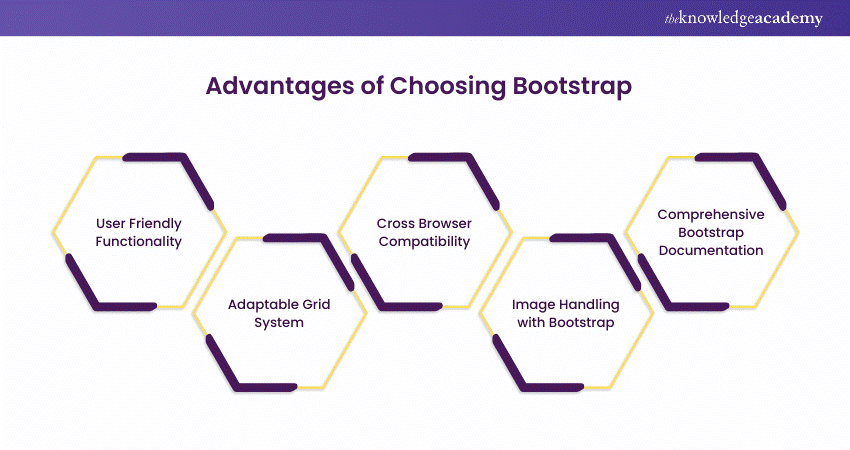
1) User Friendly Functionality
Bootstrap Method makes it easy to add interactive and dynamic features to your web pages, such as dropdown menus, tabs, accordions, carousels, and more, without having to write complex JavaScript code. Bootstrap comes with a built-in JavaScript library that handles the functionality of these components and also integrates well with other popular JavaScript frameworks, such as jQuery, Angular, React, and Vue.
2) Adaptable Grid System
Bootstrap's grid system is a powerful tool for creating responsive layouts that adapt to different screen sizes and devices. Its grid system is based on a 12-column structure that can be divided into rows and columns of varying widths and heights. You can also use breakpoints, which are predefined points at which the layout changes, to customise how your content is displayed on different screen widths.
2) Cross Browser Compatibility
Bootstrap ensures that your web pages look and work consistently across browsers and platforms, such as Chrome, Firefox, Safari, Edge, and Internet Explorer. Bootstrap uses a normalise.css file that resets the default styles of Hypertext Markup Language (HTML) elements and fixes common cross-browser issues. Bootstrap also uses vendor prefixes and polyfills to support older browsers that do not support some of the modern Cascading Style Sheets (CSS) and JavaScript features.
Elevate your coding journey to professional triumph with our Programming Training – register today and start scripting your success story!
4) Image Handling with Bootstrap
Bootstrap makes it easy to work with images on your web pages, as it provides several classes and utilities that help you resize, align, and style your images. For example, you can use the .img-fluid class to make your images responsive, which means they will scale according to the size of their parent container. You can also use the .rounded, .rounded-circle, and .thumbnail classes to add different shapes and borders to your images.
5) Comprehensive Bootstrap Documentation
Bootstrap has well-written and comprehensive documentation that covers all the aspects of the framework, from the installation and setup to the usage and customisation of the components to the best practices and tips for Web Development. The manual includes numerous illustrations and ready-to-use code fragments that you can directly integrate into your personal projects.
Code the future with our comprehensive Java Programming Training - sign up now!
Limitations of Bootstrap
Bootstrap, while a robust framework for Web Development, does come with its own set of challenges that may impact certain projects. Here’s some pointers that underscore its limitations:

a) Bootstrap’s uniform design requires extensive customisations to distinguish one site from another, risking a generic appearance without significant style overhauls.
b) The comprehensive feature set leads to larger file sizes, potentially slowing down website performance. It’s crucial to selectively use classes and opt for minified files to mitigate this.
c) Bootstrap aligns with modern browsers, but older versions may not support it fully, affecting the website’s appearance for users who do not update their browsers.
d) The framework’s styles can be bulky, leading to superfluous HTML and increased CPU usage, which is less than ideal for performance optimisation.
e) Despite its user-friendly reputation, Bootstrap requires familiarisation with its classes and components, presenting a learning curve that might be steep for non-technical individuals.
Conclusion
We believe our blog on What is Bootstrap familiarised you with a toolkit that’s both a launchpad for beginners and a powerful ally for experts. Embrace its simplicity, revel in the customisation, and let Bootstrap elevate your creations to new heights. Harness its power to build functional and responsive websites with confidence!
Build dynamic and efficient applications with ease with our Ruby Programming Course – secure your spot today!
Frequently Asked Questions

Bootstrap sets itself apart through a mobile-first approach, providing a sleek design and an extensive library of pre-designed components. Its robust grid system ensures seamless responsiveness across devices. With a wealth of CSS and JavaScript utilities, Bootstrap simplifies development, making it a preferred choice for its efficiency and ease of use.

Absolutely. Bootstrap's beginner-friendly documentation and intuitive classes cater to novices. Its extensive community support, coupled with a low learning curve, empowers beginners to quickly grasp Bootstrap's power and versatility. Even those new to Web Development can effortlessly create impressive websites.

The Knowledge Academy takes global learning to new heights, offering over 30,000 online courses across 490+ locations in 220 countries. This expansive reach ensures accessibility and convenience for learners worldwide.
Alongside our diverse Online Course Catalogue, encompassing 17 major categories, we go the extra mile by providing a plethora of free educational Online Resources like News updates, Blogs, videos, webinars, and interview questions. Tailoring learning experiences further, professionals can maximise value with customisable Course Bundles of TKA.

The Knowledge Academy’s Knowledge Pass, a prepaid voucher, adds another layer of flexibility, allowing course bookings over a 12-month period. Join us on a journey where education knows no bounds.

The Knowledge Academy offers various Programming Training including Python courses, R programming courses and Java Training. These courses cater to different skill levels, providing comprehensive insights into R Programming methodologies.
Our Programming Blogs covers a range of topics related to Java and Python, offering valuable resources, best practices, and industry insights. Whether you are a beginner or looking to advance your Programming skills, The Knowledge Academy's diverse courses and informative blogs have you covered.

The Knowledge Academy’s FlexiPass is a pre-paid training voucher that is built specifically for clients and their dynamic needs. It provides access to a wide range of courses, at a pre-determined price, with robust safety measures. FlexiPass gives clients the added benefit of upskilling on a budget that best fits them.







 Top Rated Course
Top Rated Course




 If you wish to make any changes to your course, please
If you wish to make any changes to your course, please


