We may not have the course you’re looking for. If you enquire or give us a call on 01344203999 and speak to our training experts, we may still be able to help with your training requirements.
We ensure quality, budget-alignment, and timely delivery by our expert instructors.
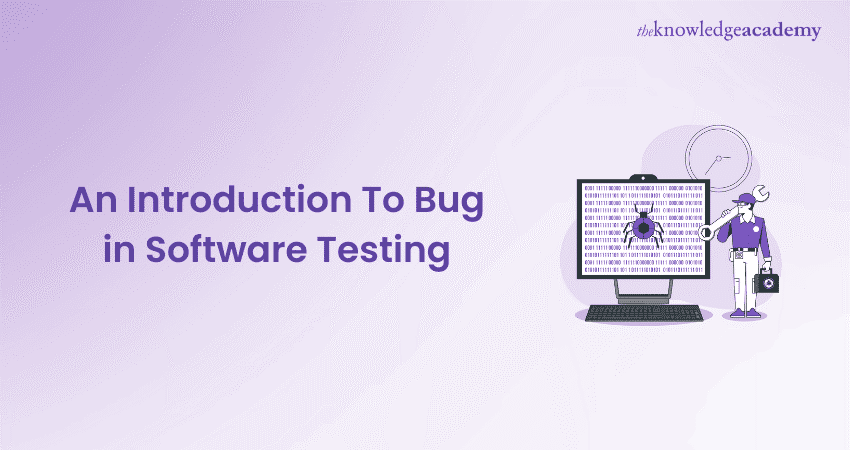
As a software developer, you must deal with software bugs every time. But what is a Bug in Software Testing, exactly? What can we understand from getting various types of information that makes a software Bug an anatomy?
Ok, let’s break it down for you. A software Bug is an error or glitch in computer program design or operation that causes it to generate an inaccurate or unexpected result. Read this blog to discover more about Bug such as what it is, reasons, life cycle and much more.
Table of contents
1) What is Software Testing?
2) What is a Bug in Software Testing?
3) Reasons why Bugs Arise
4) The Software Development Life Cycle (SDLC)
5) Bug Reporting: Key Components
6) What Factors Need to be Considered When Reporting a Bug?
7) Conclusion
What is Software Testing?
Before diving into bugs, let’s first cover the basics of Software Testing. Software Testing is the process of verifying whether a software application or product performs according to the specified requirements. The benefits of Software Testing include reducing development costs, performance improvement, and preventing distraction. There are various types of Software Testing, each having certain strategies and goals. Here are some different types of Software Testing.
a) Acceptance Testing: Focuses on verifying whether a software application meets the acceptance criteria set by stakeholders, typically end-users or customers.
b) Integration Testing: Ensures that integrated software components work together as intended.
c) Unit Testing: Verifies that each unit of code (e.g., a function or method) works correctly.
d) Functional Testing: Confirms that the software performs its intended functions, including methods like User Acceptance Testing (UAT), smoke testing and sanity testing.
e) Performance Testing: Evaluates how the software performs under various conditions, identifying and addressing performance-related issues.
f) Re-testing: Focuses on verifying that a defect identified in a previous testing cycle has been resolved.
What is a Bug in Software Testing?
A Bug in Software Testing refers to an error or issue within a system or software application that prevents it from functioning as expected. In other words, when testing software, if an error occurs, it could cause the system to malfunction. Bugs can manifest in various forms, including incorrect statements, misdesigned features, or improper input data.
Reasons why Bug Arise?
Here are the following reasons why Bugs arise. Let’s understand each reason thoroughly.
a) Human Error: Developers and testers are humans, and like any other profession, they can make mistakes. Coding errors, logic mistakes, typos, and oversights can lead to bugs.
b) Misunderstood Requirements: Misinterpretation or incomplete understanding of software requirements can result in the development of software that does not align with the intended functionality or user expectations.
c) Ambiguity in Requirements: When requirements are unclear, ambiguous, or subject to multiple interpretations, developers may make assumptions that lead to incorrect implementation.
d) Complexity: Software systems can be highly complex, with many components and interactions. The more complex the system, the greater the potential for bugs to emerge.
e) Time Pressure: Development projects often have tight schedules, and pressure to meet deadlines can lead to rushed coding and inadequate testing, increasing the likelihood of introducing defects.
f) Inadequate Testing: Insufficient testing, such as lack of coverage for unit testing or integration testing, can leave bugs undetected.
g) Changes and Updates: Modifications, updates, or new features added to software can introduce unintended side effects, leading to new bugs or regression of existing functionality.
h) Incompatibility: Software must often work in various environments, with different hardware, operating systems, browsers, or databases. Compatibility issues can lead to unexpected behaviour or crashes.
i) Concurrency Issues: In multi-threaded or distributed systems, race conditions and synchronisation problems can cause hard-to-reproduce bugs related to data integrity and concurrency.
Hardware and Network Variability: Software performance and functionality can be affected by hardware variations, network conditions, and latency, leading to unexpected behaviours.
Master the art of seamless software quality with our Software Testing Automation Course – Sign up now!
Life Cycle of Bug in Software Testing
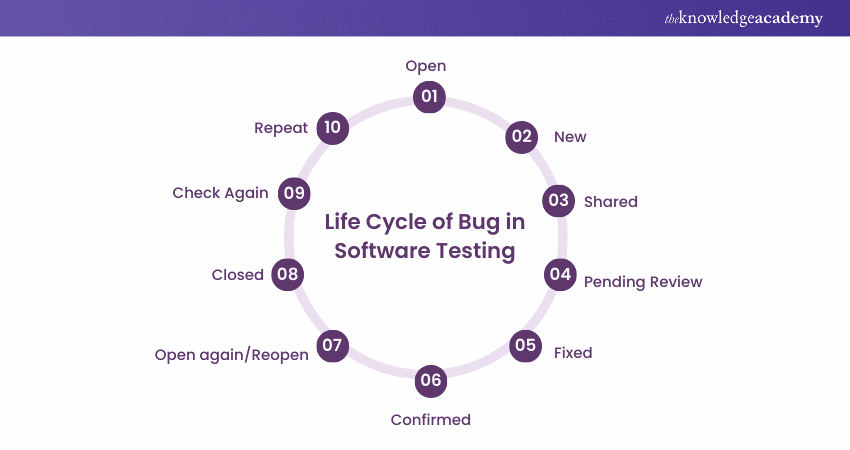
The bug life cycle refers to the stages a bug goes through from its discovery to its resolution. Here are the steps in the bug life cycle:
a) Open: The process begins when a bug is identified and logged by the tester.
b) New: This is the initial stage, where a bug is confirmed and a tester begins to assess its impact and severity.
c) Shared: In this step, the bug fix is shared with the development team for review and resolution.
d) Pending Review: The developer fixes the bug, and the tester awaits verification of the fix. The bug status is "Pending Review."
e) Fixed: If the developer successfully fixes the bug, the status is updated to “Fixed.”
f) Confirmed: The tester confirms the fix and marks the bug as "Verified."
g) Reopened: If the issue persists or reappears, the bug is reopened for further investigation and fixing.
h) Closed: Once the bug is verified and resolved, it is marked as “Closed.”
i) Recheck: The tester rechecks the fixed bug to ensure the resolution is effective.
j) Duplicate: If a similar bug is discovered, it is marked as a "Duplicate" if it overlaps with an existing bug.
Advance your software testing skills with our ISTQB Foundation Course, Sign up today!
Bug Reporting: Key Components
A well-documented bug report helps the development team address and resolve issues effectively. Here's what should be included in a bug report:
1) Bug Name: This is the concise headline presenting a description of the defect. It should be accurate and specific.
2) Bug ID: It is a specific identification number for the defect.
3) Defect Description: It is a comprehensive description of the Bug along with the information module information in which it was identified. It involves a complete summary including priority, severity, and anticipated outcome vs actual outcomes.
4) Severity: It represents how the application is affected by defects under the test.
5) Priority: This shows how critical it is to fix the defect. Priority can be high, low or medium according to the impact urgency at which the defect should be corrected.
6) Reported By: It is the name or ID of the tester who reported the bug.
7) Reported On: It is the date when the defect is erected.
8) Steps: These contain precise steps and screenshots for the developer to reproduce the same defect.
9) Status: New, Open or Active
10) Fixed By: It is the name or ID of the developer who resolved the defect.
11) Data Closed: This is the date when the defect is completed.
Prepare for your interview with confidence by reviewing Software developer interview questions. Master the art of answering like a pro!
What Factors Need to be Considered When Reporting a Bug?
There are some factors that need to be considered when reporting a bug.
a) Ensure the entire team understands the bug and its implications before starting the resolution process.
b) Maintain a well-documented bug life cycle to avoid confusion in the future.
c) Ensure everyone involved understands their role and the most promising outcomes for the bug’s resolution.
d) Use a feature tracking tool effectively to maintain consistency in bug handling.
Conclusion
This blog provides an overview on What is Bugs in Software Testing, including their causes, life cycle, and how to report them. We hope it has provided valuable insights into effective bug management.Understanding troubleshooting methodologies is crucial in ensuring software quality.
Boost your career opportunities and earnings with our ISTQB Advanced Level Technical Test Analyst, Sign up now!
Frequently Asked Questions
How do you Know if you Have a Software Bug?

You may have a software bug if the program behaves unexpectedly, crashes, or produces incorrect results. Signs include error messages, slow performance, or features not functioning as intended. Testing and user feedback are key to identifying bugs.
How Should a Tester Find a Bug?

A tester should find bugs by performing thorough testing, including functional, regression, and exploratory tests. They can use test cases, automated tools, and edge-case scenarios to identify inconsistencies or errors. Collaboration with developers and tracking through bug-reporting tools also helps in detecting issues.
What are the Other Resources and Offers Provided by The Knowledge Academy?

The Knowledge Academy takes global learning to new heights, offering over 3,000 online courses across 490+ locations in 190+ countries. This expansive reach ensures accessibility and convenience for learners worldwide.
Alongside our diverse Online Course Catalogue, encompassing 19 major categories, we go the extra mile by providing a plethora of free educational Online Resources like News updates, Blogs, videos, webinars, and interview questions. Tailoring learning experiences further, professionals can maximise value with customisable Course Bundles of TKA.
What is The Knowledge Pass, and How Does it Work?

The Knowledge Academy’s Knowledge Pass, a prepaid voucher, adds another layer of flexibility, allowing course bookings over a 12-month period. Join us on a journey where education knows no bounds.
What are the Related Courses and Blogs Provided by The Knowledge Academy?

The Knowledge Academy offers various Software Testing Courses, including ISTQB Software Testing Foundation Course, ISTQB Certified Tester Advanced Level Test Management Course and ISTQB Advanced Level Technical Test Analyst. These courses cater to different skill levels, providing comprehensive insights into Software Testing Job Roles.
Our Business Analysis Blogs cover a range of topics offering valuable resources, best practices, and industry insights. Whether you are a beginner or looking to advance your Software Testing skills, The Knowledge Academy's diverse courses and informative blogs have you covered.
Upcoming Business Analysis Resources Batches & Dates
Date
 ISTQB Software Testing Foundation
ISTQB Software Testing Foundation
Mon 3rd Mar 2025
Mon 17th Mar 2025
Mon 31st Mar 2025
Sat 12th Apr 2025
Mon 28th Apr 2025
Mon 19th May 2025
Mon 2nd Jun 2025
Sat 14th Jun 2025
Mon 16th Jun 2025
Mon 30th Jun 2025
Mon 14th Jul 2025
Mon 28th Jul 2025
Mon 11th Aug 2025
Sat 16th Aug 2025
Mon 8th Sep 2025
Mon 22nd Sep 2025
Mon 6th Oct 2025
Sat 18th Oct 2025
Mon 20th Oct 2025
Mon 3rd Nov 2025
Mon 17th Nov 2025
Mon 1st Dec 2025
Mon 15th Dec 2025
Sat 20th Dec 2025






 Top Rated Course
Top Rated Course



 If you wish to make any changes to your course, please
If you wish to make any changes to your course, please


