We may not have the course you’re looking for. If you enquire or give us a call on 01344203999 and speak to our training experts, we may still be able to help with your training requirements.
Training Outcomes Within Your Budget!
We ensure quality, budget-alignment, and timely delivery by our expert instructors.
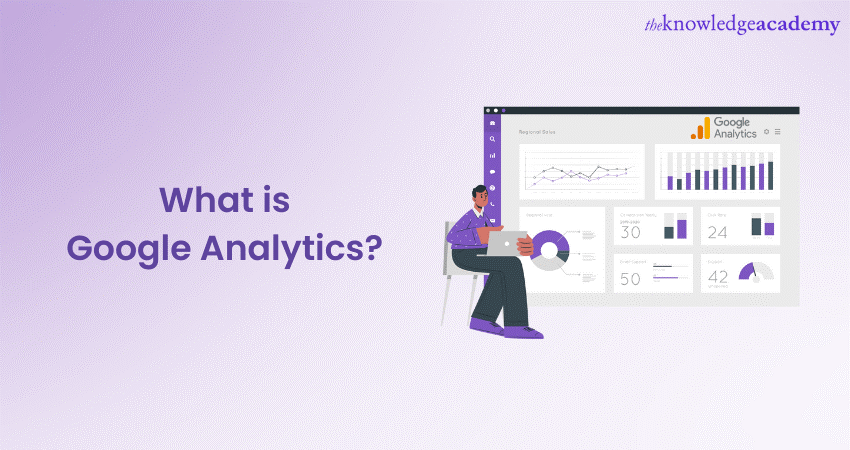
Google Analytics, a part of the Google Marketing Platform, is a tool websites use to track and monitor their performance on the internet. It provides real-time information and analysis that helps website owners keep a watch on the visitors and the actions or activities they perform on the site. Such information helps in determining ways to enhance the performance of the website.
According to W3Techs, approximately 56 per cent of websites use Google Analytics to monitor and analyse their performance. Read this blog to learn about Google Analytics, how it works, its metrics, and its benefits and limitations.
Table of Contents
1) What is Google Analytics?
2) How does Google Analytics work?
3) What are Google Analytics metrics?
4) Benefits and limitations of Google Analytics
5) Conclusion
What is Google Analytics?
Google Analytics constitutes a web analytics service that provides Search Engine Optimisation (SEO) solutions. It helps analyse a website's performance and provides information about its visitors. Apart from identifying the most popular sources of user activity, Google Analytics also offers in-depth information about the effectiveness of a company's digital marketing initiatives. It provides a host of useful information to website owners, such as:
a) Number of clicks a website gets;
b) Latest trends and patterns in user activity;
c) Demographic data of the users
How does Google Analytics work?
The main purpose of Google Analytics is to measure and analyse a website's performance. It collects data of every visitor on the website by using page tags. You need to create a Google Analytics or GA account to use Google Analytics. Then, you have to add JavaScript measurement code to each page on your website. On each occasion when a user accesses a webpage, the tracking code gathers data regarding the user's interactions with the website. This measurement code shows information such as how many users visited a page or how many users bought items from a particular website.
The measurement code also processes information from the browser, such as the language preference and browser type like Google Chrome or Microsoft Edge. It can also tell us about the user's device and operating system. It can also collect the traffic source, i.e., what brought the user to this particular site. This source can be a search engine, an advertisement they clicked on, or an email marketing campaign sent to them.
JavaScript page tags are inserted into the code of every page. Google's data-gathering servers get data from each visitor with the help of this tag embedded in the visitor's browser. Subsequently, Google Analytics can create customisable reports for monitoring and displaying data on website traffic, average session durations, sessions by path, page views, and additional metrics. However, Google Analytics cannot gather data from users who have deactivated cookies settings.

What are Google Analytics metrics?
Metrics play a vital role in the working of Google Analytics. They are quantitative analyses of a particular type of data. Some common examples of metrics are - average session lengths, website visits, web pages per session, and the average amount of time spent on the website, etc. These metrics are units of measurement that measure website traffic across several dimensions. These quantitative measurement metrics are universally accepted. It allows customers to monitor up to 200 metrics. Some of the most used Metrics in Google Analytics are as follows:
a) Users or audience: These metrics help you identify and understand your users. A user is a unique or first-time visitor to a website. Apart from users, this metric also includes information such as demographics, location, retention, and device technology. With the help of these metrics, you can segment the users based on different criteria.
b) Bounce rate: It is the percentage of users who visit only one webpage of a website. This feature can be found in the 'Overview' section under 'Audience'. A high bounce rate generally indicates a technical problem or content that fails to sufficiently address a user's need or a page that lacks internal links or Calls-to-Action (CTAs). A high bounce indicates poor user targeting in digital marketing campaigns. Site visitors can be segmented to find the underlying issue in case of high bounce rates.
c) Sessions: This is the collection of visitor reactions that occur throughout 30 minutes of activity. The user metrics provide the number of unique visitors visiting a website over a given period, while sessions are the number of times that users are actively engaged with the site. For example, if a site has 10 users and 20 sessions, it can be inferred that each user visited the site twice on average during the specified period.
Register in our Digital Marketing Courses today! Learn key strategies, SEO, social media, and Google Analytics to boost your career and drive online success.
d) Average pages per session: Average pages per session, as it denotes, is the number of pages a user views in a single session while on the website. This is found in the 'Overview' section under 'Audience'. The number of pages a user interacts with provides a good proxy for user engagement. It is suggested to have a combined analysis of two metrics -average pages per session and average session duration.
e) Organic and paid traffic: There are two types of search traffic - organic search traffic and paid search traffic. Organic search traffic is user traffic from a non-paid Search Engine Results Page (SERP). Organic search metrics indicate the effectiveness of the website's optimisation. The second type of traffic, paid search traffic, is from users who click on a paid advertisement on a SERP. Paid search indicates the effectiveness of the website's ad campaigns. Apart from comparing organic and paid searches, this Google Analytics Feature can also be used to determine how well the content performs compared to other organic content on a SERP.
f) Top queries in search: The most common use of Google Analytics is that it tells you about the site search data, which helps track queries and customer information. These metrics can be found in the 'Behaviour' section. It also indicates the type of content users expect to find on your website.
Google Analytics metrics: Audience, Acquisition, Bounce rate, Session, Traffic volume, Top searches.
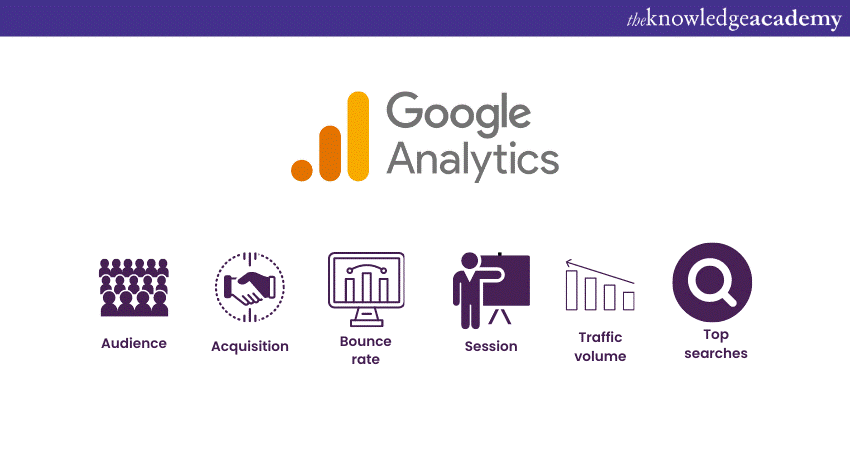
Benefits and limitations of Google Analytics
Google Analytics is the leading platform used by websites to monitor and review their performance. While it is the most widely used platform, it comes with its set of pros and cons. Let's look at its advantages and disadvantages:
Advantages of Google Analytics
The following are the key benefits of Google Analytics:
a) Google Analytics offers a flexible and effective platform for data analysis
b) It is simple to use
c) Metrics and dimensions can be customised in Google Analytics
d) It furnishes an extensive array of valuable information
e) Google Analytics also provides features like data visualisation, monitoring, reporting, predictive analysis, etc.
Disadvantages of Google Analytics
The following are the disadvantages of using Google Analytics:
a) The first drawback of Google Analytics is related to data accuracy. In Google Analytics, a user may lower the overall accuracy and precision of data by a significant margin if they block its cookies, some browser plugins, ad filtering tools, or private networks.
b) In Google Analytics, samples of thousands of random sessions are used to lower the server load. It means it shows the total number of visitors only as an error margin in the results. As a result, significant error margins might exist even for a short amount of data.
c) Google Analytics does not work properly for large websites with strict access control and permission systems. It does not provide much control over multiuser access, making it difficult to share the dashboards with many analysts.
Conclusion
We hope you read and understood this blog on what Google Analytics is and how it helps websites optimise to rank higher on search engines such as Google. It allows website owners to see how their visitors interact with their websites over time. Interpreting this data, they can modify their websites, resulting in better performance. The gathering, analysis, tracking, and visualisation of data and interaction with other applications are all possible in Google Analytics.
Achieve Google Analytics Certification! Master analytics, track website performance, and enhance your skills to advance your career with this valuable certification.
Frequently Asked Questions
Upcoming Digital Marketing Resources Batches & Dates
Date
 Digital Marketing Course
Digital Marketing Course
Fri 24th Jan 2025
Fri 28th Mar 2025
Fri 23rd May 2025
Fri 25th Jul 2025
Fri 26th Sep 2025
Fri 28th Nov 2025







 Top Rated Course
Top Rated Course


 If you wish to make any changes to your course, please
If you wish to make any changes to your course, please


