We may not have the course you’re looking for. If you enquire or give us a call on 01344203999 and speak to our training experts, we may still be able to help with your training requirements.
We ensure quality, budget-alignment, and timely delivery by our expert instructors.

In the world of computing, the kernel is often referred to as the "core" of an operating system (OS). It acts as a bridge, enabling communication between the hardware components of a computer and the software applications that run on it. Without the kernel, your device wouldn’t be able to manage system resources, execute tasks, or respond to input efficiently.
Every time you open a file, launch an app, or connect to a network, the kernel plays a crucial role behind the scenes. It manages essential functions like memory allocation, process scheduling, and device control, ensuring the system runs smoothly and securely. Whether you're using a desktop, smartphone, or server, understanding the kernel gives insight into how operating systems function at their most fundamental level.
Table of Contents
1) What is a Kernel?
2) What Does the Kernel Do?
3) How the Kernel Operates
4) Different Types of Kernels
5) Differences Between Kernel Mode and User Mode
6) Conclusion
What is a Kernel?
A Kernel is the crucial component of an Operating System (OS) which acts as a medium between the software and the hardware of a computer. The Kernel is the main layer between the computer and the hardware that manages the internal memory of the computer and CPU time. It makes sure that all the computer resources are working together smoothly and efficiently.
Imagine the system or a computer comprising a series of layers, the inner layer of the system is hardware layer, and the outer layer will be the software application running on the computer. In this analogy, the layer between is Kernel and the modern-day systems divide the memory into two parts Kernel and user space.
In user space, all the application software runs and executes and in Kernel space is dedicated to all the back door functions like process management and memory allocation. This separation makes the work that is done by the Kernel invisible to the user.
What Does the Kernel Do?
The Kernel is responsible for the several types of critical functions that are going in the system for proper functioning and smooth computer operations. These functions mainly include:
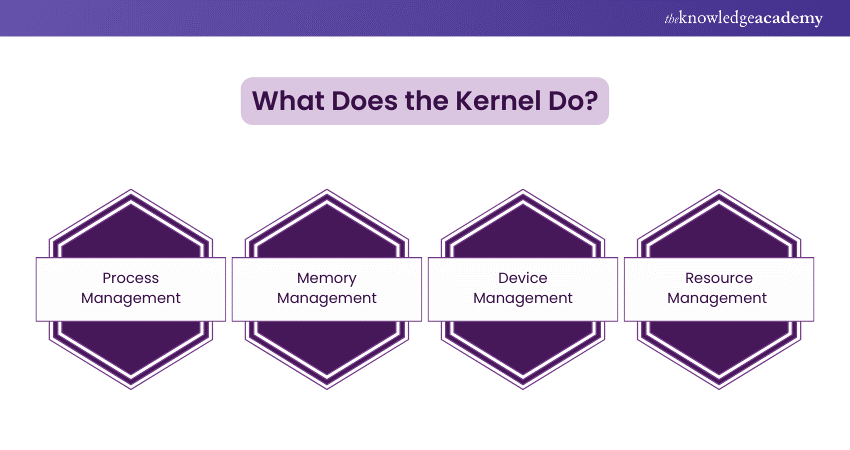
1) Process Management: This function in the Kernel is responsible for scheduling and executing processes, including CPU scheduling in Operating System. Whenever a new process is started in the computer system, the Kernel acts as the intermediary layer, ensuring the smooth flow and proper functioning of that process until its completion.
2) Memory Management: When there is a free memory space in the system Kernel manages the allocation and deallocation of the memory spaces. It also handles the task of protection and sharing of memory within the computer system.
3) Device Management: The Kernel has the list of all the devices that are connected to the computer system through the connectors or system drivers. Drivers like mice, keyboards, monitors are applications of the computer that run in Kernel mode and allow the operating system to communicate with them.
4) Resource Management: The Kernel allocates computers resources between the several applications that are running in the system. It also controls the communication between the processes.
These are all the primary functions that are included in the process and functioning of the Kernel.
How the Kernel Operates?
Kernel operations include various processes that take place in the operating system (OS). Operation of Kernel includes:
1) First the Kernel loads in the memory when an operating system is loaded, and it will be there in the memory until the operating system is turned off.
2) Kernel is responsible for the various tasks in operating system such as memory management, disk management, and task management.
3) The executable file is loaded into the memory by the Kernel when there is a system call of ‘exec’.
4) The Kernel has a process table which comprises of all the active processes in the operating system.
5) Kernel acts as an interface between hardware and user applications as it decides which process should be allocated to the processor to execute and which should be kept on hold in the memory.
Accelerate your Carrer in Linux Operating System with our Linux Certification. Sign up Now!
Different Types of Kernels
The Kernel manages the computer system resources and simplifies the communication between software and hardware components. Let's discuss different types of Kernels and their advantages and disadvantages:
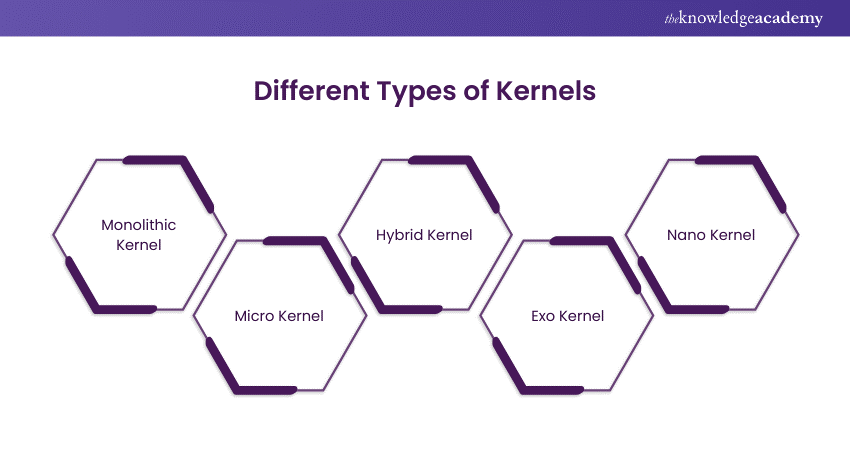
1) Monolithic Kernel
It is a complex line of codes in which all types of operating system services operate in the Kernel space and have dependencies between system components. This also includes all the devices, drivers, file management system and other systems services.
Advantages:
a) Efficiency: This Kernel is generally faster as compared to the other type of Kernels because Monolithic Kernel doesn't have to switch between Kernel and user modes for the system calls.
b) Lower Latency: This Kernel can handle interruptions, and system calls directly so this has lower latency than the other types of Kernels.
c) Simplicity: Monolithic Kernel has a unified structure which makes it easier to manage the code and it is simpler to design, implement, and debug than others.
Disadvantages:
a) Stability Issue: This type of Kernel is less stable than others because any type of security breach or vulnerability in the Kernel can affect the entire system.
b) Maintenance Difficulty: Monolithic Kernel can be more difficult to maintain because as any changes were made in the service that can affect the entire system.
c) Security: In the Kernel space all the operating system (OS) services are operating so if there is a security vulnerability it can affect all the services and the entire system.
2) Micro Kernel
Micro Kernel uses the minimalist approach and works in separate address spaces from the Kernel. It uses message passing for the communication protocol, which sends the data, signals and functions to the correct processes.
Advantages:
a) Reliability: Micro Kernel framework is designed to be more reliable than monolithic Kernel because most of the operating system services run outside the Kernel space so if and bug or vulnerability in service will not affect the entire system.
b) Flexibility: Its architecture is more flexible as it allows different types of operating system services to be added or removed without affecting the entire system.
Disadvantages:
a) Performance: Micro Kernel architecture can be slower as it requires more complex switches between user and Kernel space.
b) Development Difficulty: It is more difficult to develop the operating system based on the Micro Kernel as it requires more attention to detail in the design for communication and synchronisation between the different services.
3) Hybrid Kernel
Hybrid Kernel is the blend of both Monolithic and Micro Kernel which is also known as Modular Kernel. It combines the features of both the Kernels and has speed, design, modularity and stability. Mostly hybrid Kernel is used in commercial operating systems to increase the speed and functionality of systems.
Advantages:
a) Performance: Hybrid Kernel can offer better system performance as it reduces the number of context switches between the user and Kernel space.
b) Compatibility: This Kernel supports a wide range of device drivers and is more compatible than the micro and monolithic Kernel
Disadvantages:
a) Resources Usage: Hybrid includes both the Kernels and hence can use more system resources.
b) Complexity: It has components of both micro and monolithic Kernels, which makes the designing and implementation more difficult.
4) Exo Kernel
Exo Kernel follows the end-to-end principle and allocates physical resources to the applications. This operating system allows higher customisation and potential performance gains, but it is also complex to manage.
Advantages:
a) Performance: Exo Kernels allow applications to directly access hardware resources and are designed to provide better performance than the usual Kernels as they eradicate unnecessary abstractions.
b) Modularity: It has higher modularity as it allows easy removal or addition of operating system services.
Disadvantages:
a) Limited Support: Exo Kernel is a still growing technology so like the other Kernels it cannot provide the same level of support and resources.
b) Debugging Difficulty: This uses direct access to the hardware which makes it difficult in debugging applications and operating systems services.
5) Nano Kernel
Nano Kernel is the smaller version and very lightweight than other Kernels which only handles the minimum number of tasks, such as context switching and abstraction of hardware.
Advantages:
a) Small Size: Nano Kernels are designed to be small and provide the necessary functions that are needed to run an operating system.
b) Portability: They are designed to be extremely portable, which allows them to run a wide range of hardware frameworks.
Disadvantages:
a) Limited Functionality: Nano Kernels only consist of the most necessary services which makes them unsuitable for complex applications which require more services.
b) Compatibility: It is not compatible with all hardware and software configuration because of the small design which makes their use very limited.
Want to Become a UNIX Developer? Register today for our UNIX Fundamental Course
Differences Between Kernel Mode and User Mode
User mode and Kernel mode are two different working states in a computer system which determines the level of access and control.
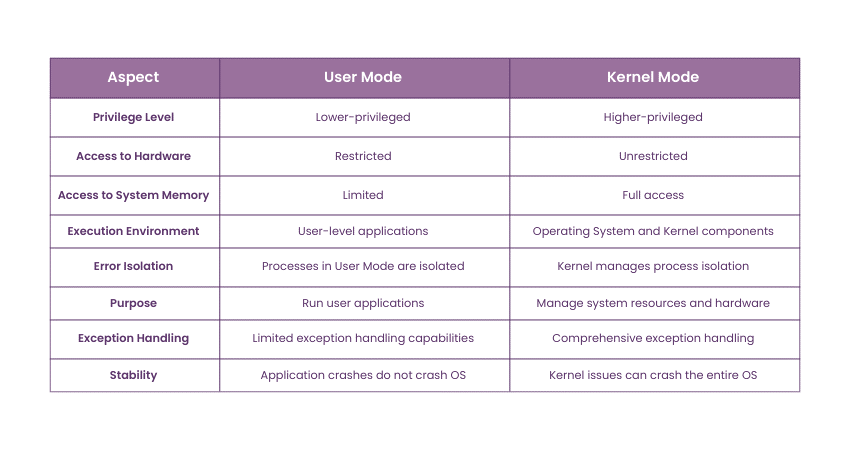
Conclusion
Kernels are the heart of operating systems (OS), managing how hardware and software communicate and ensuring everything runs smoothly. Different types of Kernels offer various ways to balance performance, flexibility, and ease of maintenance. Understanding these Kernel types helps us appreciate how operating systems (OS) work and keep our computers and devices running efficiently.
Have an interest in Operating System Security? Sign Up for Parrot Security OS Training
Frequently Asked Questions
What is an Example of a Kernel?

The Kernel is the central module of the operating system, which loads first when the system is turned on and remains there till the system is turned off. Examples of Kernels are Zircon, Linux, and Windows.NET, and there are five types of Kernels for the operating systems.
What are Kernel Methods Used for?

Kernel Method is the techniques that is used in machine learning for analysing data. This method uses data from one place and delivers it to another place or the system space. The most important thing is that it can work with non-linearly separable data.
What are the Other Resources and Offers Provided by The Knowledge Academy?

The Knowledge Academy takes global learning to new heights, offering over 30,000 online courses across 490+ locations in 220 countries. This expansive reach ensures accessibility and convenience for learners worldwide.
Alongside our diverse Online Course Catalogue, encompassing 19 major categories, we go the extra mile by providing a plethora of free educational Online Resources like News updates, Blogs, videos, webinars, and interview questions. Tailoring learning experiences further, professionals can maximise value with customisable Course Bundles of TKA.
What is The Knowledge Pass, and How Does it Work?

The Knowledge Academy’s Knowledge Pass, a prepaid voucher, adds another layer of flexibility, allowing course bookings over a 12-month period. Join us on a journey where education knows no bounds.
What are the Related Courses and Blogs Provided by The Knowledge Academy?

The Knowledge Academy offers various Linux Certification, including the Peppermint OS Training and Bash Script Training Course, and the Administrating UNIX Systems. These courses cater to different skill levels, providing comprehensive insights into Software Engineer.
Our IT Infrastructure & Networking Blogs cover a range of topics related to Linux Fundamentals Course, offering valuable resources, best practices, and industry insights. Whether you are a beginner or looking to advance your Operating System skills, The Knowledge Academy's diverse courses and informative blogs have got you covered.
Upcoming IT Infrastructure & Networking Resources Batches & Dates
Date
 UNIX Fundamentals
UNIX Fundamentals
Thu 12th Jun 2025
Thu 14th Aug 2025
Thu 9th Oct 2025
Thu 11th Dec 2025






 Top Rated Course
Top Rated Course



 If you wish to make any changes to your course, please
If you wish to make any changes to your course, please


